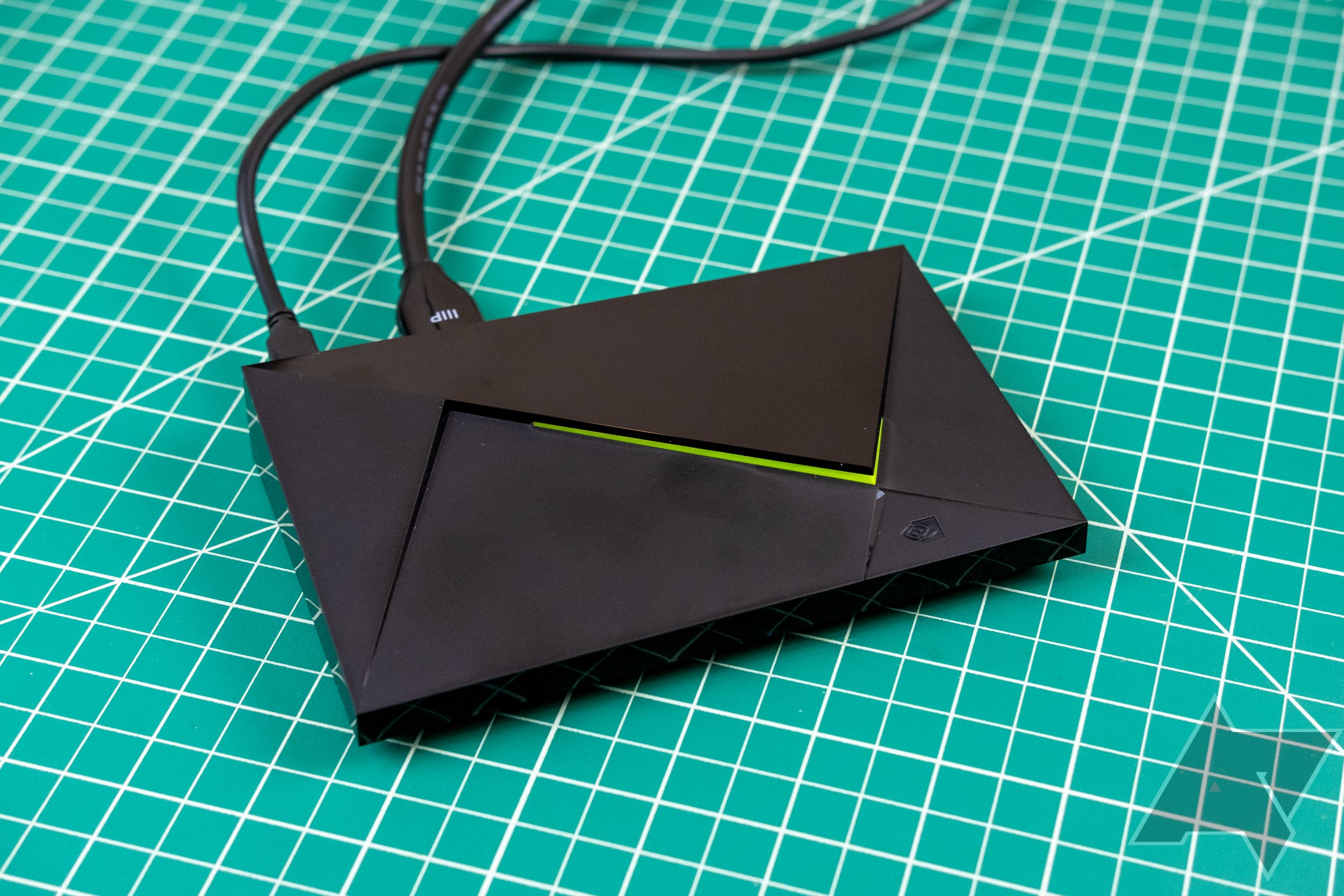Netflix, Amazon Prime Video, and Disney+ are just a few staples of the streaming entertainment world. While most of these services require a monthly subscription to use, you’ll gain access to hundreds of movies and TV shows without paying for cable. Of course, you’ll also need a solid streaming device or connected screen like a Google TV to enjoy all the internet content.
Luckily, streaming devices are some of the most inexpensive consumer tech out there. They are simple to set up, and several products can even be controlled using a voice assistant, like Alexa or Siri. The only real difficult part is deciding which model is best for you, since there are a ton of options — but this list has the best ones.
Steaming devices for home entertainment

Amazon Fire TV Cube (3rd Gen)
Best device for voice commands
The Amazon Fire TV Cube is a two-in-one streaming device and Amazon Echo. It’s twice as powerful and features the fastest streaming available today. The octa-core processor allows seamless navigation between programs and channels without any delay, and the 4K resolution and Dolby Vision, HDR, and Dolby Atmos provide an immersive entertainment experience. If you want a streaming device that has it all, the Amazon Fire TV Cube is the perfect choice.
- Integrated Alexa Assistant
- Support for Wi-Fi 6E
- Smart home controls
- More expensive than most competition
- Larger and more bulky than others
- Home screen is unorganized
The Amazon Fire TV Cube isn’t just your typical streaming device; it also doubles as an Amazon Echo for your home. This device is twice as powerful as its predecessors and features the fastest streaming available today. In close competition with the Nvidia Shield TV Pro, and at only a fraction of the cost, the only thing preventing the Fire TV Cube from taking its place is the overwhelming number of ads. Of course, even cable TV has commercials and ads, so if that’s no big deal for you, you’ll get a lot out of this.

Amazon Fire TV Cube (3rd Gen): Smart, speedy, and packed with ads
Hey, you got your Echo in my Fire TV!
The octa-core processor allows seamless navigation between programs and channels without any delay. You’ll also find yourself fully immersed in every scene with the cinematic 4K resolution and support for Dolby Vision, HDR, and Dolby Atmos. The hands-free Alexa Assistant lets you control your compatible TV, soundbar, and receivers from anywhere in the room. You can also use your Alexa Assistant as a simple smart speaker. If you want a streaming device with it all, you can’t go wrong with the Amazon Fire TV Cube.

Nvidia Shield TV Pro
Most powerful streaming device
Nvidia’s Shield TV Pro is the best Android TV hardware you can buy right now. It is a competent set-top box perfect for gaming and streaming. However, updates for this device have been few and far between, making it difficult to compare to other devices. The main thing working against Nvidia’s top-tier Shield TV is the price, which is hard to justify compared to gadgets that cost as much as ten times less.
- Great video quality and AI upscaling
- Game streaming and media server capabilities
- Excellent support from Nvidia
- Most expensive option on the market
- Pro-features won’t appeal to everyone
- Remote doesn’t receive updates
Most basic streaming devices often come pre-programmed with specific platforms and features already installed and ready to go, which is great for people who aren’t overly tech-savvy. On the opposite end of the spectrum, however, Nvidia’s Shield TV Pro is the best Android TV hardware you can buy right now. It’s not just a competent set-top box. It’s also perfect for game streaming and even running a Plex server, something its die-hard fans will be quick to tell you. It’s also running a stripped-down version of the Google TV UI if you’re after a Chromecast-esque experience.
Since the Shield TV Pro debuted in 2019, updates for this device have been few and far between, while other devices, such as the Fire TV Cube, are receiving more regular updates; this might be something you want to factor in. Overall though, this device can’t compare to many others due to the sheer differences in programming. But really, the only thing working against Nvidia’s top-tier Shield TV is the price. At $200, it’s hard to justify compared to gadgets that cost as much as ten times less.

Amazon Fire TV Stick 4K Max (2nd Gen, 2023)
Better than ever before
The latest generation of Amazon’s Fire TV Stick 4K Max adds Wi-Fi 6E support and enhanced streaming speeds to the company’s flagship streaming stick.
- Faster streams and UI navigation
- Wi-Fi 6E support
- Very affordable
- No Chromecast or AirPlay support
- Fire TV UI is a little ad-heavy
The Amazon Fire TV Stick 4K Max is proof that you don’t have to spend hundreds of dollars on a streaming device to lock down must-have features like lightning-fast performance and an immense trove of movie and TV show content. The new and improved 2023 version of Amazon’s flagship streaming stick also brings Wi-Fi 6E support to the table and manages to check all these boxes (and more) for less than $65! Not to mention, you can usually find it on sale for much less.
Admittedly, we’re dealing with the Fire TV OS, which has a reputation for being a bit Amazon-focused. While this mostly comes across as “stream this and that through Prime Video,” giving so much precedence to the brand we’re already using can get annoying. Beyond this single complaint, the Fire TV Stick 4K Max also has excellent HDR support and can be used with Dolby Atmos systems as well.

Google Chromecast with Google TV (4K)
Most affordable device
The Google Chromecast with Google TV has remained consistent with keeping its Chromecast up to date with software updates and bug fixes. A new device is rumored to be released, but the well-known Chromecast with Google TV is still a great option for home theater. Though it has limited storage space, it’s still a solid buy with a great UI, remote, and audio/video standards.
- Great UI and recommendations
- Excellent remote
- Cheaper than last-gen Chromecast Ultra
- Occasional slowdown on the home screen
- Limited storage space
- “Continue watching” list can be glitchy
Although it’s been a couple of years since we’ve seen a new device, Google has consistently kept its Chromecast up to date with software updates and bug fixes. If you already have a Chromecast, I’m sure you can attest that Google really seems to care about providing a quality streaming experience for all its users. So, when we heard talk about Google potentially releasing a new Chromecast device, it was almost like they listened to their users.
As of yet, we don’t have an official release date or too much information on this new device, but the well-known and loved Chromecast with Google TV 4K is still holding its own as a great all-around option for your home theater. Long-term usage has proven a couple of flaws — namely, a limited amount of storage space that can get bogged down with system files and apps — but that hasn’t stopped us from highly recommending Google’s latest puck-shaped gadget. With a great UI, an excellent remote, and support for all the audio and video standards you’d expect, it’s still a solid buy.

Xbox Series S
An all-in-one gaming and streaming mecca
The Xbox Series S is one of the best ways to get your digital gaming fix and streaming needs met through one awesome next-gen peripheral.
- Sleek design
- Good app library
- Dolby Vision and Dolby Atmos support
- Doesn’t support 4K gameplay
- No disk drive
If you’ve been thinking about getting back into gaming or simply want to upgrade from your Xbox One console, the Xbox Series S is an excellent direction to go in. Not only will you score a next-gen console that supports top-shelf codecs like Dolby Vision and Dolby Atmos, but you’ll also get a blistering fast streaming box to enjoy all your favorite movies and TV shows with.
Considering most game consoles won’t deliver the sheer volume of apps that you’d find on dedicated streaming gear from the likes of Roku or Amazon, it’s good to go into this purchase knowing you’ll have access to big-name apps like Netflix, Hulu, Disney+, and many others. However, you may have to look elsewhere for more niche content.
The Series S also doesn’t support native 4K gameplay. If this is important to you, it may be worth climbing up one more rung to Microsoft’s flagship Xbox Series X, which also includes a disk drive and Wi-Fi 6 support.

TiVo Stream 4K
Holds well against competition
TiVo was one of the first streaming devices to come to market in 1999 and, since then, has advanced to a 4K media streaming device, the TiVo Stream 4K. It’s powered by Android TV and features a quad-core Amlogic processor, Chromecast, Google Assistant, and a remote with a built-in Google Assistant button. It’s also priced at a fraction of its competitors, making it worth every penny.
- Low cost, very affordable
- Google Assistant compatible
- Live TV support
- Only compatible with Google Assistant
- Bulky remote
- Interface a little odd
Maybe you heard of TiVo a long time ago and didn’t realize they’re still hanging on, with a pretty solid grasp at that. TiVo was one of the first streaming devices to come to market, beginning as a DVR in 1999, and has advanced to a 4K media streaming device, the TiVo Stream 4K. This device may look small, but it packs quite a punch. Powered by Android TV, the Stream 4K uses a quad-core Amlogic processor to give you all your favorite channels at a super quick speed.
The TiVo Stream 4K is an Android powerhouse integrating some really great features like a built-in Chromecast to cast photos, videos, and music in an instant. In addition, you can use Google Assistant to control your shows hands-free and voice-controlled easily, and the remote also comes with a built-in Google Assistant button. The best part about the TiVo Stream 4K is that it comes at a fraction of the price of its many competitors. So, even though TiVo is no longer mainstream, their device is nothing to overlook and worth every penny.

Roku Streambar Pro
An all-in-one streaming device and soundbar
4K HDR and Roku’s amazing library of streaming apps are just the tip of the iceberg with the Streambar Pro, which also happens to double as an excellent sound system. Use it for Netflix, Disney+, cable TV, and video games.
- Streaming device and soundbar combo
- 4K HDR playback
- HDMI ARC/eARC and USB connections
- Pricier than most standalone streaming devices
- No wireless subwoofer
What’s even less common is the streaming device that also happens to be a soundbar. These devices are made by a few different companies, but our favorite version is Roku’s Streambar Pro. Built for plug-and-play 4K HDR streaming, the Streambar Pro is both a Roku streaming device and excellent two-channel audio enhancement.
Behind the curtain, four powerful drivers deliver room-filling sound on top of some incredible sound features, including surround virtualization, automatic sound balancing, and a lost remote finder. You can connect the Streambar Pro to your TV using HDMI ARC/eARC. There’s also a USB port for music, photo, and video playback from a flash drive or external HDD or SDD.
Beyond its stereo sound capabilities, the Streambar Pro is a terrific 4K HDR player. Roku is home to all the most popular streaming apps, and the included remote can be programmed to work with most TVs. This means you probably won’t need to use anything except the Roku Streambar Pro remote (and maybe a cable box remote).

Roku Ultra (2022)
Quad-core at the helm
The Roku Ultra (2022) is a blistering-fast streaming device that the company packages with its premium remote control. Along with support for HDR10+, Dolby Vision, and Dolby Atmos, the Ultra is also compatible with Alexa, Google Assistant, and Siri. And outside of a few UI bugs, Roku’s flagship device is one of the best ways to stream movies and shows from many a third-party developer.
- Voice Remote Pro included
- Great HDR support
- Works with Alexa, Google Assistant, and Siri
- UI can get a little glitchy
- Kind of pricey
The Roku Express 4K+ might be the best entry-level device that Roku makes today due to the sheer pricing factor, but the Roku Ultra knocks it out of the park in every other way. By introducing Dolby Vision and HDR10+, the picture quality alone is worth upgrading. Aside from picture quality, the integration of Apple AirPlay and HomeKit gives users more smart home control options, and the new and improved remote finally includes a voice command button. These differences might not seem significant, but if you’ve been stuck typing in all your movie searches, the voice command button might be a life changer.
With faster loading times, all-around better performance, and unbranded shortcuts, the Roku Ultra is worth the upgrade for most, especially if it is your main streaming device. However, if your Roku Express 4K+ is a secondary room device and is still going strong in the kid’s room, it might be best to let them learn to spell out their favorite shows. Who knows, they might learn a little something themselves.

Nvidia Shield
Best for gaming
The Nvidia Shield is a redesigned version of the Shield TV with a tube-based look that’s easy to hide behind your television. It is slightly cheaper than its top-tier sister but still costs around $150. It also offers more storage and faster performance than the Chromecast but won’t function as a Plex server. If you’re looking for a basic streaming stick to watch all your favorite shows, the Nvidia Shield won’t let you down as a small but powerful device.
- Cheaper alternative to the Shield TV Pro
- More powerful than competitors like Google Chromecast
- Great for game streaming
- Can’t act as a media server
- Still pretty expensive
- No USB ports
We already know Nvidia has a very different approach to the overall operation of their devices, and the classic Nvidia Shield is no exception. This device has been radically redesigned from the non-Pro version of the Shield TV in 2019, switching to a tube-based look that’s easy to hide behind your television. Naturally, with Nvidia devices, the price does reflect the quality, and while the Nvidia Shield is slightly cheaper than its top-tier sister, you’re still looking at around $150 for the streaming stick. The Nvidia Shield does offer more storage and faster performance than the Chromecast, making it a solid upgrade, but this version won’t function as a Plex server.
Now if you’re searching for a basic streaming stick to watch all your favorite shows, you probably don’t need to shell out all this money for the Nvidia Shield. Alternatively, if you just can’t get on board with the basic Chromecast, Amazon, or Roku devices and you’re looking for more customization options and larger storage capabilities, the Nvidia Shield won’t let you down as a small but powerful device.

Apple TV 4K
Best for Apple users
The Apple TV 4K system sits at around $180 and is arguably one of the most powerful streaming devices available for Apple users. Equipped with an A12 Bionic, the Apple TV 4K receives a significant boost in graphics performance, audio processing, and video decoding. It is missing Cast support, and Apple AirPlay won’t do much for many of our readers until the Android crossover is released, but it is a decent and more cost-effective alternative to the Shield TV Pro.
- Powerful and fast
- Apple Arcade support for gaming
- Improved remote
- No Cast support for Android phones
- Expensive compared to the competition
- No remote finder app
I know what you’re thinking: why would Apple TV make this list when it’s exclusive to Apple users? Well, that’s where the game is changing big time. While still in beta testing, Apple has recently announced its plan to bring the Apple TV collection to Android users. So, even though it will be a good while before anything is released to the public, we do have this avenue from Apple to look forward to.
The Apple TV 4K system is priced at around $180 and is arguably one of the most powerful streaming devices you can buy. It comes with an A12 Bionic, significantly boosting graphics performance, audio processing, and video decoding to create a quality entertainment experience right in the comfort of your living room.
Apple Arcade makes for a decent home console replacement, while the redesigned remote again includes a D-pad (after swapping it for a touchpad in previous generations). It is obviously missing Cast support, and Apple AirPlay won’t do much for many of our readers until the Android crossover is released. But if you have Apple devices, the Apple TV 4K is a decent and more cost-effective alternative to the Shield TV Pro.

Chromecast with Google TV (HD)
The cheapest Google TV device
There are not many differences between this Chromecast model and the Chromecast with Google TV (4K), but if you’re shopping on the kind of budget where every dollar counts, the lower-priced HD version still includes the Google TV platform, Google Assistant support, and casting capabilities.
- Great price
- Lets you cast apps and content from your phone
- Works with Google Assistant
- Doesn’t support 4K or Dolby Vision
- Better model isn’t much more
If you’re in a toss-up between the Chromecast with Google TV (4K) and this model, we highly advise going with the former. But if you’re just looking for a reasonably-priced streaming device for a non-4K HDTV, or you can’t live without the Google TV platform, the Chromecast with Google TV (HD) is still an excellent choice. Not only can you save yourself around $20 (compared to the 4K model’s pricing), but many of the higher-priced unit’s features are included in Google’s cheaper streamer.

Chromecast with Google TV (HD) review: Lower resolution, lower price
The new Chromecast is an economical way to get Netflix on your 1080p TV
As far as picture quality is concerned, the HD Chromecast is capped at 1080p and only supports HDR10 (the 4K model supports Dolby Vision as well). That being said, if you’re buying this streaming device for a smaller TV to begin with, you may not even notice a difference between HD and UHD content.

Onn Android TV 4K
Last resort option
The Onn Android TV 4K is a low-cost streaming device with Dolby Vision and a smart assistant built into the remote. It is similar to Google’s Chromecast but has a no-frills Android TV interface while missing some of the flourishes offered by Chromecast. However, it is a great option for multiple rooms and is often on sale. Walmart plans to release a new 4K streaming stick with some great features in the near future.
- One of the cheapest options available
- Smooth and fast performance
- Very cheap
- Some missing standards like HDR10+ and Dolby Atmos
- Mediocre remote
- Missing Google TV features found on the Chromecast
Walmart’s own streaming device, the Onn Android TV Box, is one of the most affordable and low-cost options for streaming devices. But with such a low price, it’s not expected to have many fancy features. Like Google’s Chromecast, this TV box supports Dolby Vision and includes a smart Assistant built into the remote. However, you will have to settle for a no-frills Android TV interface, and it’s missing some of the flourishes offered by Chromecast (Dolby Atmos and HDR10+, for example). That said, for a low-cost streaming device often on sale, the Onn Android TV box is a great option for multiple rooms. The TV box keeps you from shelling out tons of money for multiple streaming devices.

Onn Google TV 4K Streaming Box: For $20, you can’t go wrong
This streaming device undeniably proves that affordable things also come in compact packages
If you’re less of a fan of big and bulky TV boxes and prefer a small streaming stick, you have this to look forward to soon: According to reports from 9to5Google, Walmart plans to release a new 4K streaming stick to their Onn brand devices with some great features. In the meantime, if you’re looking to pick up a cheap streaming device, the Onn Android TV Box will have you well on your way to streaming your favorites.
Important streaming device features
As you can see, not all streaming devices are created equal. Still, though, there are several important criteria to consider when shopping for a new streamer. To help you hone in on some of these features when you’re scanning shelves or online catalogs, we’ve outlined many of these potential deal-breakers below:
Resolution
These days, most TVs are at least 1080p (some smaller sets are just 720p), but the majority of the LEDs, QLEDs, and OLEDs you’ll find online and in stores are Ultra HD models. This is more popularly referred to as 4K.
So what does that mean when it comes to buying a streaming device? It means you should be considering 4K models for a couple of reasons. First, many 4K streaming devices offer picture upscaling. This means that any lower-resolution content will be enhanced, giving you a final picture that’s closer to 4K.
Second, most streaming devices are 4K compatible. There are a handful of products (some in our roundup) that only deliver up to 1080p HD, and while these might be cheaper buys in the short term, it might be worth spending the extra few bucks upfront. That way, if you decide to upgrade your TV down the line, you’ll have a streaming device to match the pixel count of your new screen.
HDR
Over the last few years, the term ‘HDR’ has popped up a lot, especially when referencing TVs, streaming devices, and game consoles. HDR, which stands for High Dynamic Range, is an advanced picture codec (essentially a set of instructions for your TV, streaming device, etc.) that allows TVs to display high peak brightness levels and ultra-rich colors.
If you want to make sure you’re getting the absolute-best picture from your streaming device to your TV, you’ll want to choose a model that supports as many HDR codecs as possible. HDR10, HDR10+, Dolby Vision, and HLG are arguably the most popular codecs, and if the streaming device you’re looking at supports at least three of these four standards, you’re in good shape.
Surround sound
Similar to HDR, not all streaming devices are the same when it comes to audio support. Well, sort of. You see, each and every streaming device supports stereo playback, but not all hardware is as good at supporting surround sound codecs.
These are standards like Dolby Digital and DTS for traditional 5.1 surround sound, and Dolby Atmos and DTS:X for more advanced surround configurations, like 7.1.4. Again, the more audio formats your streaming device supports, the better it will be at delivering surround sound. Of course, you’ll also need a soundbar or actual surround sound system to get true surround playback.
Apps
A solid app archive is what a lot of people are after when buying a streaming device. Fortunately, hardware from the likes of Roku, Apple, and Amazon are particularly great choices for app and streaming variety.
Game consoles, Blu-ray players, and third-party streaming devices tend to offer less content, though. So, if you’re buying an Xbox Series S for all things movie and TV show-adjacent, you may want to think again.
Voice assistants
Many streaming devices can be controlled with today’s leading voice assistants, including Alexa, Google Assistant, and Siri. Some hardware, like the Amazon Fire TV Cube (3rd Gen), even have voice assistants built right in, so you can use the streaming device as a smart speaker, too.
Versatility is the name of the game here. Most streaming devices will support at least one voice assistant, but if you plan on switching over to Siri from Alexa, or plan on having more than one voice assistant operating in your home, the more, the merrier!
Internal storage
Believe it or not, the lion’s share of today’s streaming devices don’t include much internal storage. 4GB to 8GB is pretty standard, but if you plan on using your streamer as a storage tank for movies and shows you’ve downloaded, a device like the Nvidia Shield TV Pro (which comes with 16GB, and can be expanded via USB flash drive or external HDD/SDD) might make more sense.
Stream your favorite shows
The best streaming devices will do far more than play your favorite Netflix movies and TV shows. 4K resolution, next-level HDR performance, and surround sound capabilities are desirable functions that not all streaming devices have. And this list calls attention to the best of the best, and most users will love the Amazon Fire TV Cube (3rd Gen).
With Alexa built right in, the Fire TV Cube (3rd Gen) doubles as a smart speaker. On top of movie and TV show-watching, you’ll be able to control smart lights, thermostats, door locks, and more, right from your living room couch. It also includes an HDMI input, which allows you to control certain parts of your cable TV experience (like changing the channel or selecting a network) with Alexa.
For those who need the very best streaming device, there’s the Nvidia Shield TV Pro. This premium device delivers some of the best 4K upscaling we’ve seen from any streaming device. It can also be used as a network-attached storage device for services like Plex.
There’s also nothing wrong with saving a few bucks on your streaming device purchase. And the Amazon Fire TV Stick 4K Max is affordable. The latest version of the popular Fire Stick peripheral includes Wi-Fi 6E support and some of the fastest streaming speeds a Fire TV product has ever pushed.

Amazon Fire TV Cube (3rd Gen)
Best device for voice commands
The Amazon Fire TV Cube is a two-in-one streaming device and Amazon Echo. It’s twice as powerful and features the fastest streaming available today. The octa-core processor allows seamless navigation between programs and channels without any delay, and the 4K resolution and Dolby Vision, HDR, and Dolby Atmos provide an immersive entertainment experience. If you want a streaming device that has it all, the Amazon Fire TV Cube is the perfect choice.