The best smart pen can accurately capture and transfer handwritten notes to paired devices for a digitalized note-taking experience. Most of these pens are compatible with Android and iOS-powered devices, making them convenient and reliable for different use cases. Additionally, they support real-time data synching to respective apps, allowing you to write at any pace without omitting words.
When used correctly, they can be just as accurate as advanced note-taking apps like Microsoft OneNote, Google Keep, and Evernote, to name a few. Plus, smart pens are cheaper compared to note-taking tablets, making them a great alternative for anyone looking to digitalize what they write.
Smart pens actually worth buying

Livescribe Symphony Smartpen
Refined, precise, and not the most expensive
At first glance, the Livescribe Symphony looks just like a slightly chunky but high-end pen. Its consistent accuracy, impressive battery life, and real-pen feel make it the best choice for most people.
- Unmatched accuracy
- Extensive battery life
- Looks and feels like a premium pen
- Organizing notes could be more streamlined
One great argument for the Livescribe Symphony is that once you get it, you simply charge it, pair it with the Livescribe app you just installed, and start writing on the mated paper. There’s no confusion, calibration, or compatibility issue to worry about; you just get right to taking notes. While you write, the reasonably user-friendly app reacts quickly, recording your handwriting and giving you the option to transcribe it via OCR (Optical Character Recognition) and upload it to the cloud. You can then freely edit, arrange, and update your notes, and once you’ve OCRed them, search for keywords.
The app also lets you record audio simultaneously and links it to the notes as you write. This helps you keep the notes in the context of what you’re watching, so if you ever confuse yourself after the fact, you can go back and check what exactly was said and clarify your writing. Unlike previous Livescribe pens, though, the mic’s not built into the pen — it uses the mic in your smartphone, laptop, or tablet.
The Symphony is the top option largely because using it feels just like using a non-smart, high-end pen. The relatively straightforward software makes it easy to manage after the fact, with a couple of small exceptions. In contrast to some competitors, it stores text in individual snippets that you’re then responsible for arranging. Presumably, this helps organize your notes and keep the page clean, but some users prefer the full-page transcription from brands like Neo. On the other hand, the app does a great job of helping you locate and organize audio files.
We’re also especially impressed by the battery life, as you practically never have to charge it, and when you do, it doesn’t take long. Finally, this is one of the few smart pens that are accurate and precise enough to faithfully capture any fun doodles you might come up with during lecture downtime.

Moleskine Pen+
Precision tracking and more
Although it only works with Moleskines Notebooks, the Pen+ has all the premium features a smart pen has to offer. The onboard pressure sensor and camera accurately track hand movement to give you nicely written digital notes every time.
- Great app support
- Supports audio recording
- Quick and easy setup
- Only works with Moleskine accessories
If you own a Moleskine smart planner, Cahier journal, or tablet, the Pen+ is the ideal smart pen. Designed with every user’s note-taking needs in mind, this pen can accurately capture and store what you write in the Moleskine note app. Additionally, it has offline storage for 1000 A4 pages and will automatically sync data once connected.
The Pen+ can record audio and supports a range of file formats, making it easy to share your notes. With the built-in camera and pressure sensor in place, this smart pen can accurately track movement against paper, transcribing every word. Plus, it’s comfortable to hold, meaning you can write for hours without experiencing any discomfort.
Battery performance is great, providing up to 5 hours of uninterrupted writing. The included USB cable can juice up the battery in less than two hours, so you will be doing more writing and less charging. And you’ll get a free refill upon purchase. On the downside, the Pen+ only works with Moleskine smart notebooks, which is rather weird considering its high price. All factors considered, it’s a great pen that performs well in all note-taking scenarios.
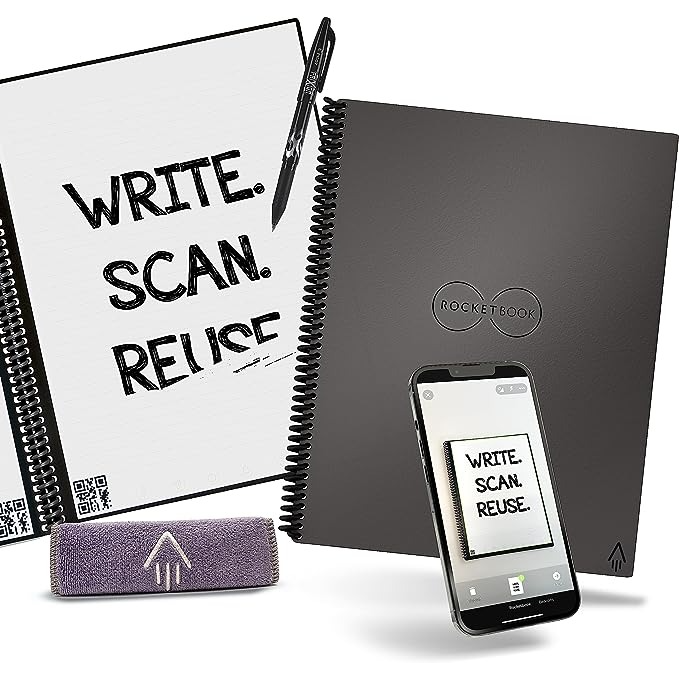
Rocketbook Core Smart Notebook
Straightforward note digitization
The most affordable smart pen and notebook configuration out there, the Rocketbook Core gives you 36 pages to work with. You can even erase and rewrite them as needed, making it that much more economical.
- Extremely budget-friendly
- Simple to use
- No complicated hardware or connections needed
- Notes can’t be amended
- Ink can smear in the few seconds before it dries
- Notebooks aren’t professional quality
This one’s a little different from the rest in that it’s more of a low-cost digital note-taking system than an actual smart pen. First, you need to use a Pilot Frixion erasable pen. Once you’ve filled a page with notes, use the app to scan it (a lot like taking a picture), and the software lines up with the micro-dotted paper to submit a digital copy of your handiwork to the cloud. You can go ahead and fill all 36 pages of the Core notebook, or you can erase each page as needed and start fresh.
Using the Rocketbook Core is better than simply taking a picture of your notes because it provides you with a standardized set of images that are easily navigable. However, unfortunately, the notes are not natively transcribed or OCRed, making them unsearchable. Rocketbook also has a leg up on more advanced smart pens simply due to cost and the fact that Frixion pens are pretty cheap in case you lose one.
One downside is that you can’t amend notes without creating an entirely new page, and zero functionality exists to pair active note-taking with the lecture or talk you might be taking notes on. You also won’t get the same kind of high-quality materials from the Core kit, which is an understandable tradeoff.
If you’re looking for a no-nonsense way to digitize, preserve, and share your notes, the Rocketbook Core is worth a look. But it’s not ideal if you plan on interacting heavily with your notes afterward, other than reproducing them on a tablet or PC. Also, the ink takes several seconds to dry and can smear before it’s ready. But it’s considerably less expensive than any full-on smart pen.

Neo Smartpen R1
Effective, if not the fanciest
As simple as actual smart pens get, the Neo Smartpen R1 costs less than $100, weighs next to nothing, and can store up to 20 pages of notes internally when it’s not connected to a device via Bluetooth.
- Reasonably priced for a real smart pen
- Good battery life
- Indistinguishable from a normal pen
- Undersized internal memory
- Less-than-stellar build quality
If you’d rather not splash out for the premium model, Neo’s Smartpen R1 can still do the trick. In fact, it’s lighter than its more expensive counterpart, with a similarly impressive battery life and acceptable transcription ability. Also, like the Pen+, it doesn’t need an active Bluetooth connection to store notes, although it’s limited to 20 (A4) pages compared to the high-end model’s capacity of 1,000.
The big upside is that it retains Neo’s powerful, user-friendly app, notation system, and hassle-free export process (which can directly convert notes to PNG, PDF, and HTML pages once transcribed). The R1 is the right choice if you want to save a few bucks and don’t need the fancy build and extra storage of the Pen+.

Ophaya Smart Pen
Does it all
The Ophaya Smart Pen has an audio recording function, a feature that’ll come in handy when you don’t feel like jotting down notes. It offers 4MB of offline storage for up to 1,000 pages (A4) with an impressive battery life of 6 to 8 hours. Best of all, it works with iOS and Android operating systems, making it a great pick for anyone who wants to digitalize their notes.
- Has offline storage
- Can highlight in color
- Supports multiple formats
- App could be better
The Ophaya Smart Pen is one of the most advanced smart pens you can buy, offering a long list of features that simplify the note-taking process. It’s easy to use; simply remove the cap, and it will come to life. The pen comes with a small memo pad and a refill, which is convenient since you won’t have to worry about acquiring these separately. You will be happy to know the pen synchs in real-time, so whatever you write will be transcribed to the app word for word.
What’s more, this smart pen has an audio recording function that enables the user to capture voices and sounds. This feature makes it ideal for meetings and lectures or when you don’t feel like writing. And the fact that it can store notes locally makes it even more convenient because you can write without your device. The 4MB built-in storage is fairly large compared to what most smart pens offer and can save up to 1,000 pages (A4 size sheets).
The 360-degree tip can highlight notes in multiple colors and allows you to use a thicker font, making it easy to find the key points in your notes. Also, the pen takes roughly 2 hours to charge to its full capacity and offers 6 to 8 hours of continuous writing.

Rocketbook Pro Smart Notebook
Not quite a smart pen, but extremely useful
Rocketbook’s Pro model improves over the more budget-friendly edition with premium materials and design, with swappable page packs including dot grids, meeting notes, and daily planner templates.
- Feels like real paper
- Cheap replacement pens
- Pages can be swapped out for different templates
- Comes with only a 20-page sheet pack
- Uninspiring page packs so far
Our biggest complaint with the Rocketbook Core is that it feels a little cheap, but for just over $20 more, you can pick up the Rocketbook Pro, which eliminates that issue entirely. In fact, it looks and feels like a normal, professional-quality notebook in either letter or executive format, with a high-quality exterior that can lay flat or open all the way without the Core’s somewhat annoying spiral binding.
Like other Rocketbook offerings, it’s not actually a smart pen but uses Pilot Frixion erasable ballpoint ink pens. That introduces the familiar drying issue, but once you’re used to it, giving your notes 10 seconds to settle shouldn’t get in your way. We love the idea behind the swappable page packs, too, but we’d love it more if Rocketbook offered more than just four templates or let you create your own.
What we do know for certain is that if you’ve used a Rocketbook Core, or if you’ve tried Rocketbook for free and like it, you’ll definitely appreciate investing in the practically infinitely reusable Pro model.
Why use a smart pen?
Writing and typing are not the same. Scientific studies show that physically taking notes and annotating papers and other documents helps commit facts to memory and strengthens recall. On the other hand, having digital copies of handwritten notes and drawings enables various useful tasks, like optical character recognition, erasing or fixing mistakes, and distributing perfectly matching copies at high resolutions.
Smart pens let you turn handwritten documents and art into digital data on the fly, but they aren’t exactly mainstream. In fact, a lot of people don’t know they exist or that there’s a handful of refined, consistent, novel, and convenient options to choose from. They’re all a little different, so the best one for each individual could vary widely. You’ll also need special paper for each one, but you can actually print it yourself using a 600dpi color laser printer.
In other words, not all smart pens are the same. There are definitely some affordable options if you don’t need a bunch of fancy features, but this is the kind of novel device where “If it looks too good to be true, it is” largely rings true. So, we’ve gone to lengths looking for the most dependable options, and we urge caution when looking to save a few bucks by switching to a knockoff or bargain-basement smart pen that claims to boast advanced technology and especially novel features.
Deciding which smart pen you need
A few years ago, smart pens were simply not worth buying. Two companies, in particular, stayed on the grind and continued to refine their best attempts, resulting in the Livescribe Symphony and other advanced models like the Moleskine Pen+ that now lead this novel, interesting category. They both work similarly, by tracking tiny dots on proprietary paper and faithfully digitizing your pen strokes.
When you actively have access to a smartphone, tablet, or computer with a Bluetooth connection, a high-quality smart pen can recreate digital copies of all your handwriting (and drawings) in real time. If you don’t have an active Bluetooth connection, both the Symphony and Pen+ can store 1,000 A4 pages of notes or more internally, ready for you to sync to the cloud later.
There are three main differences between the two. For one, the Symphony is a little more precise at registering strokes and transcribing writing into searchable text. Also, the Moleskine Pen+ and its accompanying app make it easier to organize your notes after the fact and sync them up with audio, so you know the real-world context in which you wrote everything down. Finally, the Pen+ usually costs more.
Then there’s Rocketbook, a notably less expensive alternative. Rocketbook notebooks make it especially easy to digitize notes without shelling out for a fancy, electronic pen that some might easily lose. The Core package makes the most sense for those on a tight budget, but you might notice its middling materials quality if you’re picky. If you don’t need real-time recreation or annotation, the Pro version is also a good choice, although it’s more expensive and has fewer pages.
Do you need to buy special paper to use a smart pen?
You do need to use special paper, but it’s possible to print it yourself. Each brand has its own format, consisting of fine microdots pre-printed on various sheet sizes. To print your own, you’ll need a color laser printer with a dpi of 600 or better. Black and white laser printers can work, but the pen won’t perform as well. If you don’t have access to a color laser printer, the major smart pen manufacturers offer their particular paper variety in various formats, in both loose-leaf and bound notebooks.
The bottom line of smart pens
There aren’t many to choose from, and the two leaders are head and shoulders above the rest. In particular, the Livescribe Symphony leads the pack due to its large onboard memory, premium build quality, and, above all else, industry-leading precision. While the Moleskine Pen+ is right behind it in some ways (and slightly ahead of it in terms of software), most people will prefer the Livescribe Symphony for gaining the psychological advantage of handwriting with the convenience of the digital age.

Livescribe Symphony Smartpen
Refined, precise, and not the most expensive
Of the few legitimate smart pens on the market, the Livescribe Symphony offers the most consistent accuracy and best writing feel. It’s especially great for recording lectures and pairing the audio with the notes you took contemporaneously.




