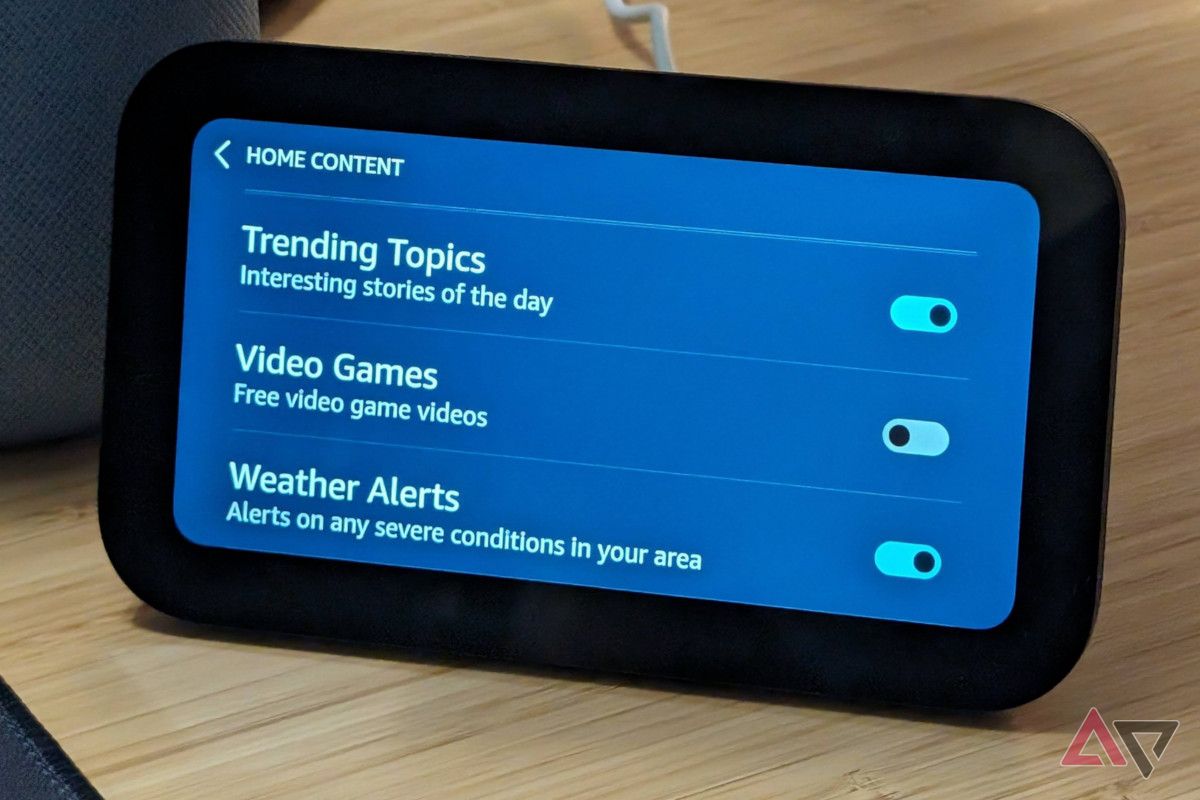Smart home technology should make your life easier, safer, and more relaxed, and today’s extensive selection of refined smart devices makes that a more reasonable expectation than ever. No matter what smart ecosystem you’re interested in, there’s a glut of worthwhile devices to consider.
Most people start out with security-minded smart devices, but things like robot vacuums and smart lighting also see tons of popularity. If you’re just getting into smart tech, these powerful but user-friendly gadgets are worth a look.
Our top recommended smart home devices

Echo Pop
Controls all things Alexa
The Echo Pop is among the best smart speakers to add to your smart home collection. It works with Alexa-compatible devices, uses Amazon’s AZ2 chip to process voice commands quickly, delivers decent sound, expands Eero mesh Wi-Fi networks, is compatible with Sidewalk-enabled devices, supports dual-band Wi-Fi connectivity, and can function as a Matter controller.
- Good privacy features
- Available in a range of colors
- Reasonably priced
- The sound quality could be better
The Echo Pop is less advanced than the latest iteration of the Echo Dot, but it still offers a long list of features that you will find helpful. In our testing, we found the audio to be pretty great at middle volumes with clear treble and decent bass, but it gets grating when you push it above the eightieth percentile. Besides, the Echo Pop made it to our list, not because of its speaker performance, but for its versatility as a smart home controller.
With the Echo Pop, you can control Alexa smart home devices with ease, allowing you to give voice commands for hands-free operation. It utilizes Amazon’s AZ2 neural engine technology for enhanced intelligence and quick response. In addition, you can use it as a Sidewalk bridge and Matter controller for compatible devices, making it even more convenient for smart homes.
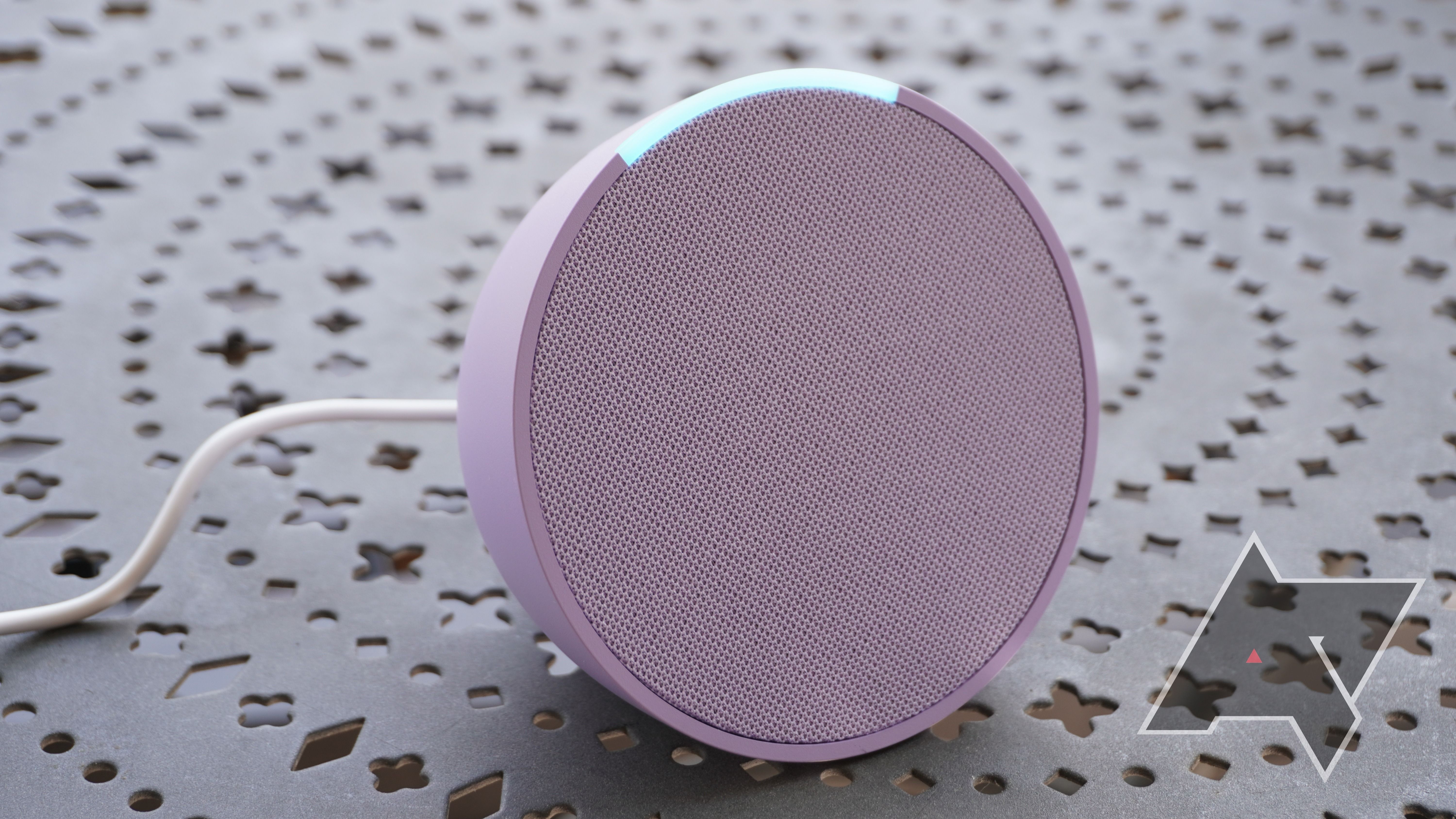
Amazon Echo Pop review: The new basic
Simpler and cheaper. Wait, what do you mean it’s not cheaper?
But that’s not all; It functions as a Wi-Fi extender for Eero mesh network systems, enabling you to expand signal coverage up to 1,000 feet. Its dual-band Wi-Fi connectivity also lets you select for long range and high speeds or better wall penetration. It can even link to multiple devices at once via Bluetooth for maximum convenience.

Roborock Q5
Powerful cleaning and smart navigation at a moderate price
This no-nonsense robot vacuum from current industry leader Roborock has been one of the best choices ever since its release two years ago. It maps, navigates, and cleans effectively, in addition to a great track record of longevity and durability. Once somewhat costly for its straightforward, relatively no-frills operation, it’s now often sold at a reasonable discount.
- Requires little human intervention
- Does great with light to moderate messes
- Optional auto-emptying dock
- No built-in mop
- Self-emptying dock usually adds a lot to the cost
The Roborock Q5 and Q5+ (which are identical, apart from the automatically emptying base station) are nowhere near new, having been on the market for 2 years now. But the fact that experts across the industry continue to recommend them is actually a testament to how great they are. The more affordable Q5 takes the cake as the best value of today’s many great robot vacuums, especially since the Dreame D9 Plus was discontinued.
The Q5 doesn’t boast a ton of bells and whistles, but it really doesn’t need to. It uses the now-standard LIDAR technology that ensures consistent, reliable mapping and obstacle avoidance, in addition to a collision-detecting bumper on the front that rounds out the dependable navigation. The suction isn’t the most powerful, but didn’t balk at tidying up the everyday messes we threw at it.
Roborock’s setup process has always been relatively pain-free, and remains streamlined now that the company’s emerged as a front-runner. We actually had exactly zero hassles trying to connect it to Wi-Fi and initially set up, then periodically reconfigure it to our liking. It creates precise maps and can store multiple, making it a worthwhile choice for multi-story homes.

Roborock Q5+ review: A powerful, convenient robot vacuum
With a bundled auto-emptying dock, you can ignore the Q5+ for weeks at a time
Its biggest flaw is its lack of any kind of mopping function. But that’s a tradeoff most people will be comfortable with, since a truly effective robot vacuum/mop hybrid will usually run you about twice as much. Now that the Q5’s regularly discounted to below $300, it’s one of the best options for anybody just getting into smart home tech.

TP-Link Kasa KL135
Reliable, easy to use, and doesn’t require a hub
There are tons of smart lightbulbs out there, but few as popular and effective as TP-Link’s. The Kasa KL135 produces up to 1,000 lumens, more than most similarly priced competitors. It responds well to commands, connects quickly and consistently, and produces plenty of bright, colorful light, at a reasonable price.
- Brighter than average
- Dependable connectivity
- Convenient scheduling and extensive customization
- Fewer scenes and settings than premium smart lighting
- Not the absolute cheapest
We’ve recommended various TP-Link smart home products for a while, since they work consistently, typically take little time and effort to set up, and tend to last a long time — including when it comes to software support. The relatively recent Tapo L535E upholds that reputation, and brings some features that other budget-friendly smart lighting lacks.
Right off the bat, it can put out up to 1,000 lumens, 200 more than most base model smart bulbs. That’s especially important because one of the biggest complaints about run-of-the-mill smart bulbs is that they just don’t get as bright as non-smart alternatives. It sports the category’s most popular features, including support for the three major voice assistants, intuitive and in-depth scheduling, and convenient remote control and away mode functionality for managing your home’s lighting when you’re not there.

Best outdoor smart lights in 2024
Weatherproof lighting for a connected and customizable smart home exterior
It’s really tough to find any drawbacks to these. A couple other brands do have slightly bolder colors and more schemes and patterns, but cost a ton more. And while these Kasa bulbs aren’t the absolute cheapest, they’re not exorbitantly priced, and are often discounted.
We also want to briefly touch on Matter smart home connectivity. The KL135 isn’t TP-Link’s most recent, and doesn’t claim to support Matter, but we’ve deemed that a non-issue at this point. The Matter ecosystem is, to put it mildly, a mess — it hasn’t even really materialized yet in any meaningful way, despite countless months of promises it’ll be the next big thing. And by the time it does mature (if ever), there will likely be several more Matter smart bulbs to choose from.

TP-Link Tapo C500
Performs impressively well for the price
A relatively recent entry in TP-Link’s wide selection of great security cameras, the Tapo C500 upholds the brand’s reputation of punching well above its price range. It’s built to deliver pristine 1080p video in any weather, day or night, with a user-friendly app that, while sometimes a bit laggy, nonetheless provides plenty of options for detection zones and recording management.
- 360-degree coverage
- Effective night vision
- Supports 24/7 recording
- Motion detection is slightly oversensitive
A security camera should be one of the first purchases for a new smart home, and the Tapo C500 makes that an easy decision. It isn’t by any means a top-of-the-line device, but its FHD resolution and dependable infrared night vision provide better clarity than you might expect at this price. Unlike many easily criticized competitors, it can record direct to a microSD card without stopping, so you always have visual evidence of what happened outside your home (as long as you get to in the next 24 hours, that is).
A rugged housing contributes to its IP65 rating, and it can rotate 360 degrees so you never miss a thing. It’s great at picking up motion — in some instances, actually a little too good, so you might need to spend a few minutes fine-tuning it to keep the sensitivity at a manageable level. With the right settings, including custom detection zones, you should be able to get it running consistently.

Best outdoor security cameras in 2024
Today’s smart security cameras are more powerful, accessible, and affordable than ever
With so many effective smart devices released, it’s also no surprise that TP-Link’s basically mastered the smart home integration. The C500 responds reliably to voice commands and other programmed triggers, although from time to time it may lag slightly in its response. There are few better options for the cost, although you’ll want to go a different route if you’re looking for an indoor security camera.

Ring Alarm Pro
Few security systems are as easy to use
The all-in-one Ring Alarm Pro package makes it exceedingly simple to equip your home with a thorough security system. A built-in Eero router provides straightforward, reliable connectivity, one of the biggest hurdles with common multi-device setups, and a vast array of customization options and notification makes this one of the most comprehensive setups available.
- Multiple packages and add-ons for different-size homes
- Extensive customization options
- Dependable connectivity and performance
- Subscriptions costly and almost required
- Doesn’t integrate with other smart ecosystems
As long as you can deal with its one trade-off — a lack of support for other smart platforms and ecosystems — the Ring Alarm Pro is the most comprehensive setup on the market. It’s so good that we continue to recommend it as one of the top security systems overall, despite that sole restriction. It comes in various configurations to suit your needs, and you can always pick one of the many add-ons to perfectly accommodate the doors, windows, potential leaks, and other coverage areas your home needs.

Best smart home security system with monitoring in 2024
Professional monitoring is offered by many trusted names in home security
It lets you fine-tune settings and preferences better than any other, in times, almost to a fault; While we appreciated the granular level of control, it’s achieved only by using multiple apps that can be a bit of a hassle to jump between. Once you get the hang of it, though, the Ring Pro does a better job of keeping your home and its residents safe than nearly any other.

Amazon Ring Alarm Pro review: Lots of sensors, lots of apps
A strong security system even without the pricey subscription
We’re especially appreciative of its self-contained nature, including the integrated Wi-Fi router that means you won’t need to rely on your current network. There’s even a battery backup and optional cellular data connection, so even if the power or phone line goes out, you’ll still be protected. While the system’s not cheap (especially if you opt for extra sensors), it’s well worth the peace of mind and security it provides.

Amazon Echo Show 5 (3rd Gen)
Sounds and looks better
The Echo Show 5 (3rd Gen) is one of Amazon’s latest smart displays, boasting AZ2 Neural Edge CPU, better sound, improved screen with a resolution of 960-by-480, dual-band Wi-Fi support, and other advanced features. Additionally, it has privacy features that allow you to switch off the mics and camera when needed.
- Matter controller
- Quality sound
- Versatile
- Camera quality could be better
If you own several Alexa devices, the Echo Show 5 (3rd Gen) can help utilize all their features. It links with compatible video doorbells, light bulbs, thermostats, locks, fans, and smart plugs. Connecting it to video doorbell systems will give you a view of what the camera is seeing, and it has built-in microphones that allow for two-way communication. It has a 1.75-inch speaker that delivers quality sound and a 2MP camera for video calls.
Camera quality is not that good, but it gets the job done nonetheless. On the plus side, the 5.5-inch touchscreen delivers clear videos, while the AZ2 CPU processes voice commands quickly. The Echo Show 5 (3rd Gen) is a dual-band device that works with 5GHz or 2.4GHz frequency connections. Like the Echo Pop, it doubles as a Matter controller and supports Bluetooth Low Energy mesh integration.
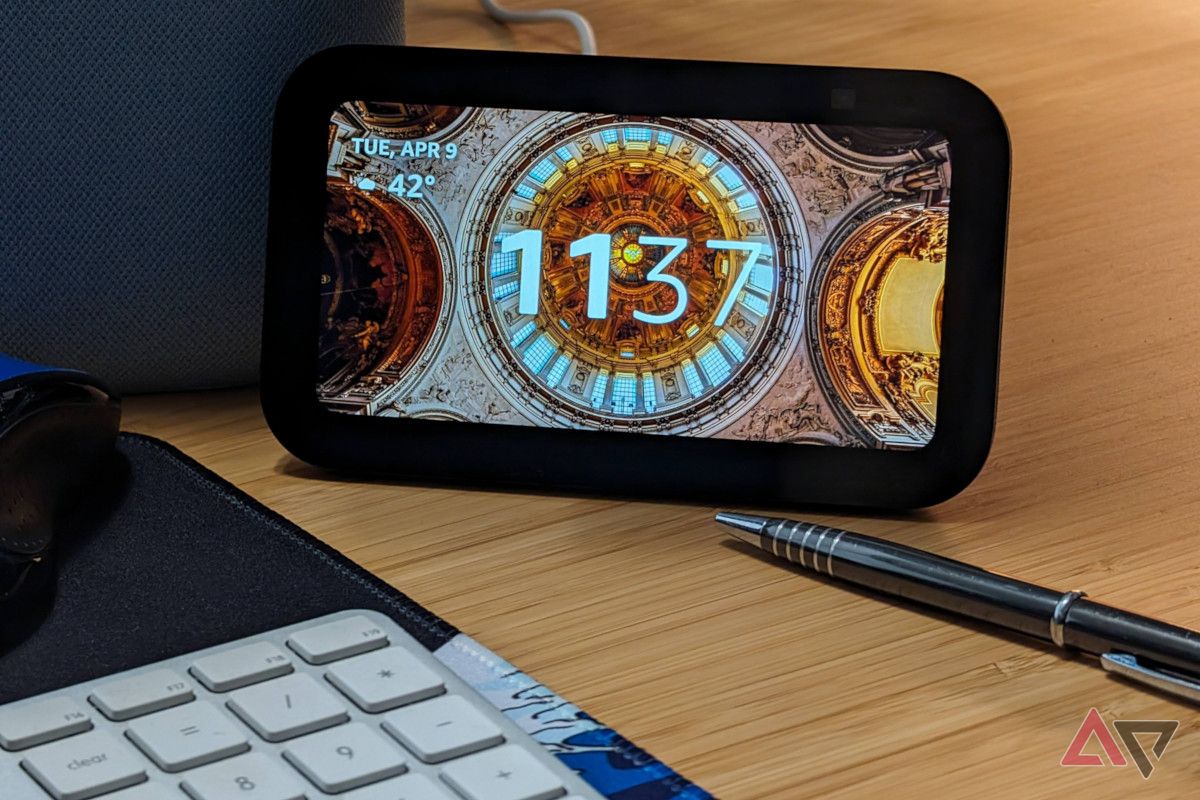
Amazon Echo Show 5 (3rd Gen) review: Great concept, poor execution
Good luck using it as a simple clock
You will be happy to know the camera and mics have on/off functions for privacy purposes, so you can always disable them. This smart display can function as a digital photo frame — select your best snapshots and let the Echo Show 5 (3rd Gen) showcase them in a slideshow. Lastly, it’s more affordable than most Echo Show displays, offering similar features.

Google Nest Thermostat
Lowers energy costs
Although not as intelligent as the Nest Learning Thermostat, the Nest Thermostat has almost all the features one may need. Moreover, it is fully programmable, easy to install, has a stylish mirror-like display, is dual-band enabled, offers Alexa and Google Assistant support, and is available in four color options that go well with most home decor.
- Compatible with most HVAC systems
- Energy saving
- Stylish design
- Lacks the premium sensors found on the Nest Learning Thermostat
Google’s Nest Thermostat will give you complete control of your HVAC system even when you are away with its smart features. You can access all its functions via the Google Home, Nest, or Amazon Alexa apps. This enables you to control your cooling or heating system using voice commands. For example, you can tell the smart home assistant to turn the heat up when the room gets chilly. The other way to do this is by tapping and swiping the thermostat’s side. During testing, we noticed the touch sensor on the right side offers more of a hit-and-miss control, so you may tap it multiple times before the thermostat registers your input.
One of the first things you will notice when you look at the Nest Thermostat is its mirrored display, which lights up when you are close and turns off when you walk away. The display provides a view of the current temperature, operation mode (heating or cooling), and target room temperature. We, however, didn’t like the fact that we could see the square LCD screen beneath the mirror surface — it is well hidden on the Nest Thermostat E, so Google should have done the same on this model for aesthetic purposes.

Nest Thermostat (2020) review, three months later: The smart home gateway
You can’t argue with the $130 price tag
On the plus side, this smart thermostat allows you to create temperature presets for when you are at home, away, or sleeping. Unfortunately, the Nest Thermostat cannot learn your comfort levels and schedules like the Nest Learning Thermostat. Installing it is also easy, too. We were able to connect the thermostat to a four-wire system in roughly eight to ten minutes, which included removing the previous-gen Nest Thermostat already in place. Keep in mind that some HVAC systems may require you to use a C-wire when installing the Google Nest Thermostat.

August Wi-Fi Smart Lock (4th Generation)
The long-running favorite for best smart lock
The August Smart Lock perfectly blends user-friendly operation and powerful smart security. It’s nowhere near new, but it hasn’t seen recent updates simply because it already works fantastically. It boasts all the features you could need from a smart lock, works with virtually every already installed deadbolt, and doesn’t usually cost much.
- Full slate of controls and options
- Perfect for large families
- Remarkably user-friendly
- Somewhat bulky
- Make sure to get it on sale
They say you shouldn’t fix what’s not broken, which sheds some light on why we and other industry-wide experts continue to recommend the relatively old, fourth-gen August Smart Lock. Right off the bat, it’s surprisingly easy to retrofit to nearly any door, something many competitors can’t claim. Once you finish the simple installation, setup and configuration couldn’t be easier. And since the entire thing sits on the inside of your door while working with your existing lock, there’s nothing to tip off potential bad actors to your wirelessly controlled security.
It is a little bulky and not exactly gorgeous, although the silver version does look a little better (and usually cost a little more). But you’ll be happy with the options for supported users, guest keys, lock/unlock monitoring and history, and our favorite, auto-lock and unlock that can essentially keep you from ever needing to fiddle with it manually. Just set it to open when you’re a few feet away and close after a few minutes, and you’ll be carting in loads of groceries without rummaging for your keys in no time.

August Wi-Fi Smart Lock (4th Generation) review: Simple, speedy security
It takes almost no time or skill to transform your front door into a smarter, smartphone-friendly setup
There are a few worthwhile smart lock models to compare it to, but nothing beats its combination of reliability and convenience. It’s relatively easy to find at a discount (partly because it is pretty old), which is nice, because the full $230 MSRP is a bit high. Regardless, nothing’s worth more than ensuring your doors are both secure and easy to monitor and control, whether you’re at home or not.
Which are the best smart home devices for you?
If you’re new to smart home technology, you might be (understandably) wary of shelling out hundreds for a complicated device with tons of advanced features. With that in mind, we’ve focused on the most user-friendly devices, in the categories where even novice smart home users will find the most utility. We’ve also taken somewhat of a focus on Amazon’s smart ecosystem, since it’s capable, convenient, and considerably more streamlined than the relative mess that is the current Google Nest environment.
To that end, the Amazon Echo Pop’s a great way to add Alexa voice control to any room of your house. It represents Amazon’s most refined smart speaker experience yet, and doesn’t cost much or take up hardly any space.
Of course, the most important part of smart technology for most homeowners is security. The TP-Link Tapo C500 is an excellent and affordable camera that’s rugged enough to work outside in nearly any weather. The August smart lock’s another can’t-miss device, as no other smart lock delivers as much reliable functionality in such a straightforward package. And if you’re looking for comprehensive, do-it-all protection, don’t overlook the Ring Alarm Pro in all its versatile configurations.
Beyond security, lighting and cleaning are two of the next most popular uses for smart devices. The Roborock Q5 has long been hailed as the best moderately priced robot vacuum, and TP-Link’s Kasa smart lights work great in any smart ecosystem. We’re also big fans of the Google Nest Thermostat, which won’t just keep you comfortable, but can also help reduce energy usage and keep pipes from freezing when you’re away during the winter.

Echo Pop
Controls all things Alexa
The Echo Pop is one of the best smart speakers you can add to your smart home collection. It works with Alexa-compatible devices, uses Amazon’s AZ2 chip for quick processing of voice commands, delivers decent sound, can expand Eero mesh Wi-Fi networks, is compatible with Sidewalk-enabled devices, supports dual-band Wi-Fi connectivity, and can function as a Matter controller.