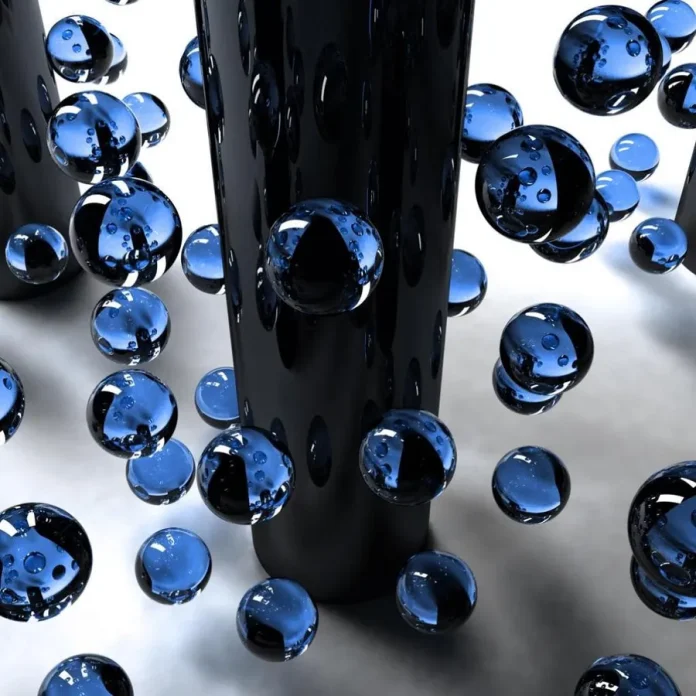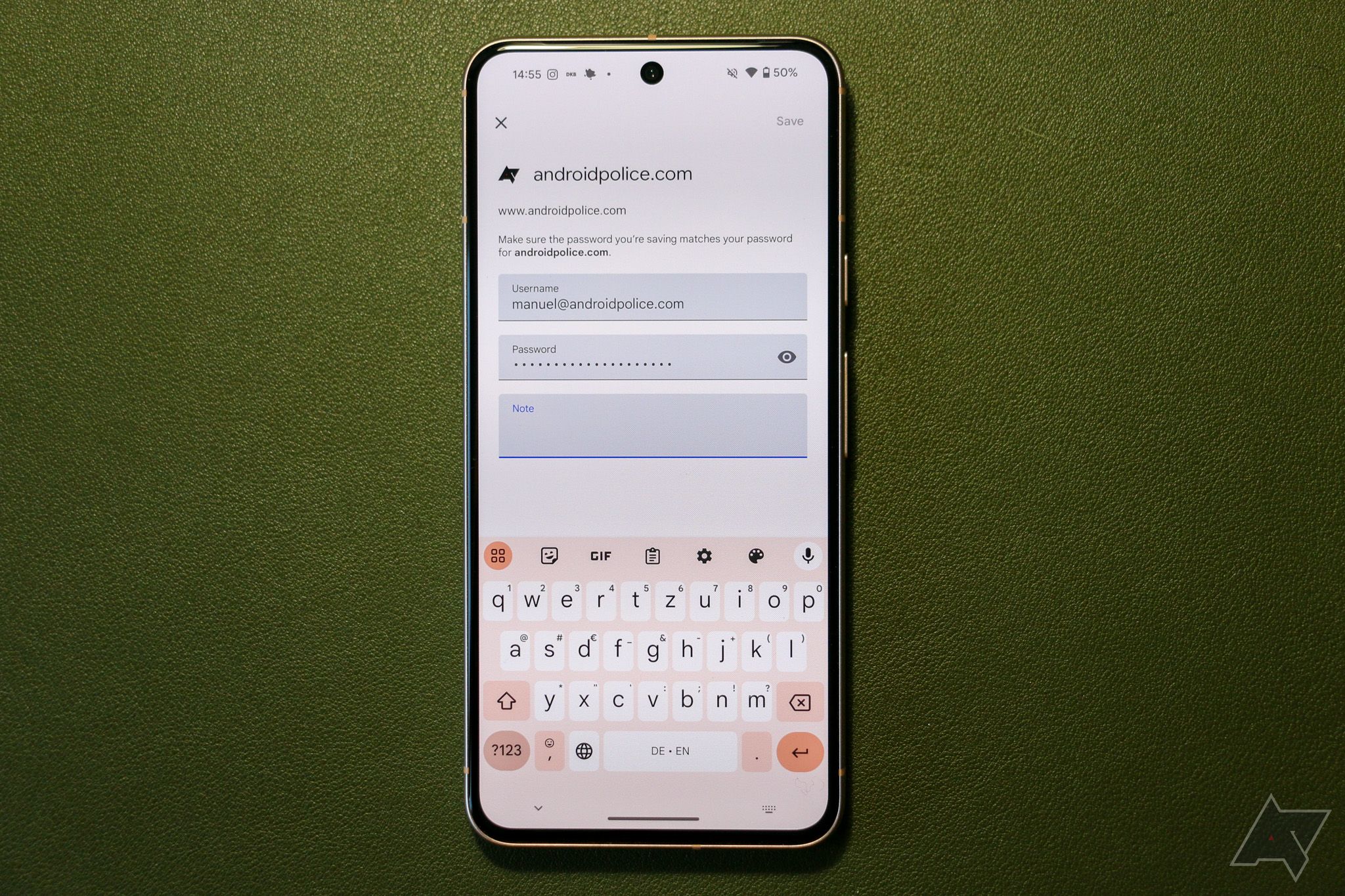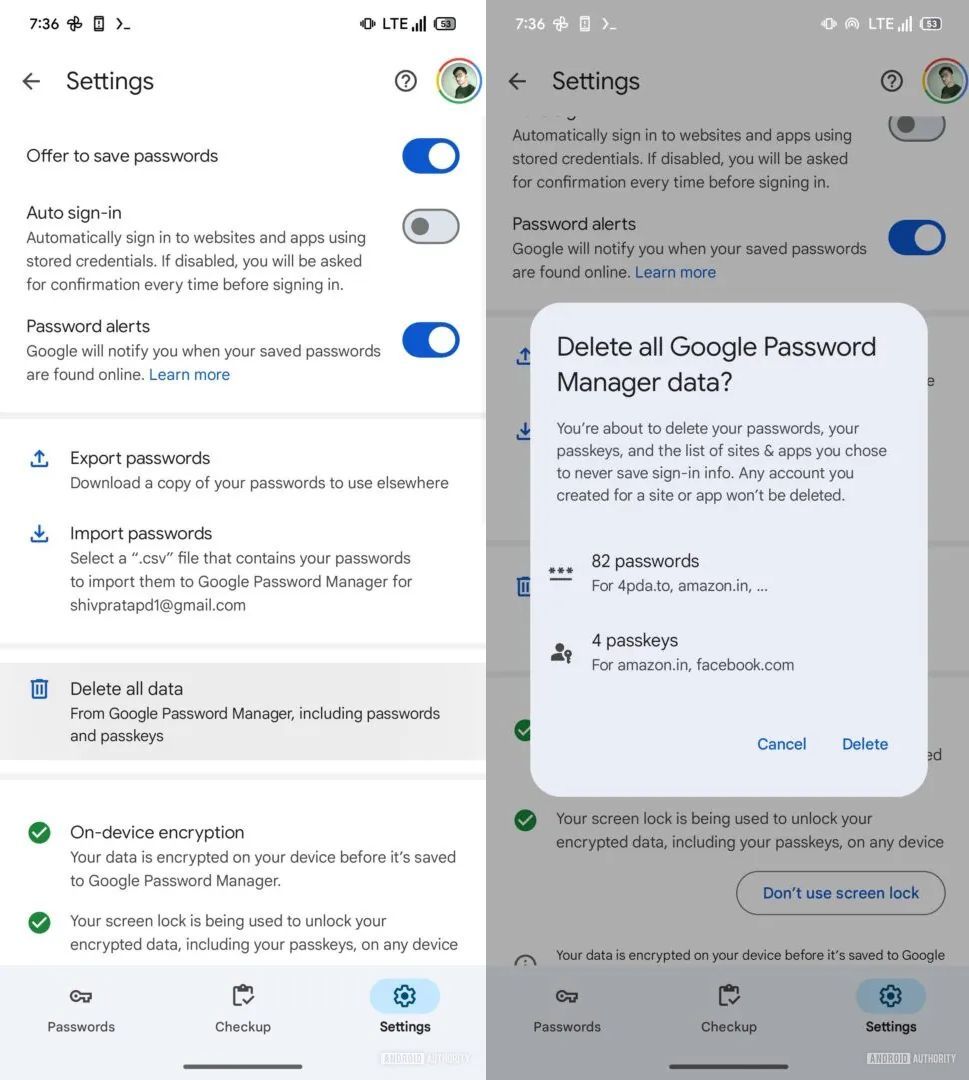Summary
- Google Password Manager is adding a ‘Delete all data’ feature, which should allow users to quickly and easily remove all saved passwords and passkeys, streamlining the process of switching to a different password manager.
- Currently, users must either delete credentials one by one or wipe all Chrome browsing data, which is inconvenient. The ‘Delete all data’ button will provide a more targeted solution.
- The new tool is not live yet, but it could soon make its way to beta users.
Some of the best password managers on the market can seamlessly help you store your login details in a safe and secure manner. Not only do they serve as a repository of all your digital credentials, they also integrate with your device’s keyboard to autofill details when necessary — alongside options to generate random one-time-use emails for times when you need to sign up to a new website anonymously.
Top password managers available right now include Bitwarden, 1Password, Enpass, Dashlane, and KeePassDX, and if, for any reason, you want to abandon Google’s Password Manager (GPM) for a competitor, you’ll soon have a way more streamlined way to delete all your stored GPM data.
First spotted in code strings earlier this year, the feature to ‘Delete all data’ seems to be making headway, with the folks over at Android Authority being able to manually enable it in Google Play Services version 25.09.30 beta.
Currently, users that want to move to a different password manager need to manually delete saved GPM data one at a time or completely erase their Chrome history. Although the latter isn’t a cumbersome process, it does get rid of all your history, site data, cached images, files, and more as a byproduct. GPM’s new ‘delete all’ will serve only one pupose — to wipe the password manager’s slate clean without messing with other data.
Purge your passwords
The feature will live within the app’s settings, right under the option that lets you import passwords.
“You’re about to delete your passwords, your passkeys, and the list of sites & apps you chose to never save sign-in info. Any account you created for a site or app won’t be deleted,” reads the tool’s warning, before listing the number of passwords and passkeys it will delete.
The tool isn’t live yet, and it won’t surface for you even with the latest GPM or Google Play Services beta. However, it does highlight that Google is actively working on it, and judging by the looks of it, the tool could be out in the coming weeks.