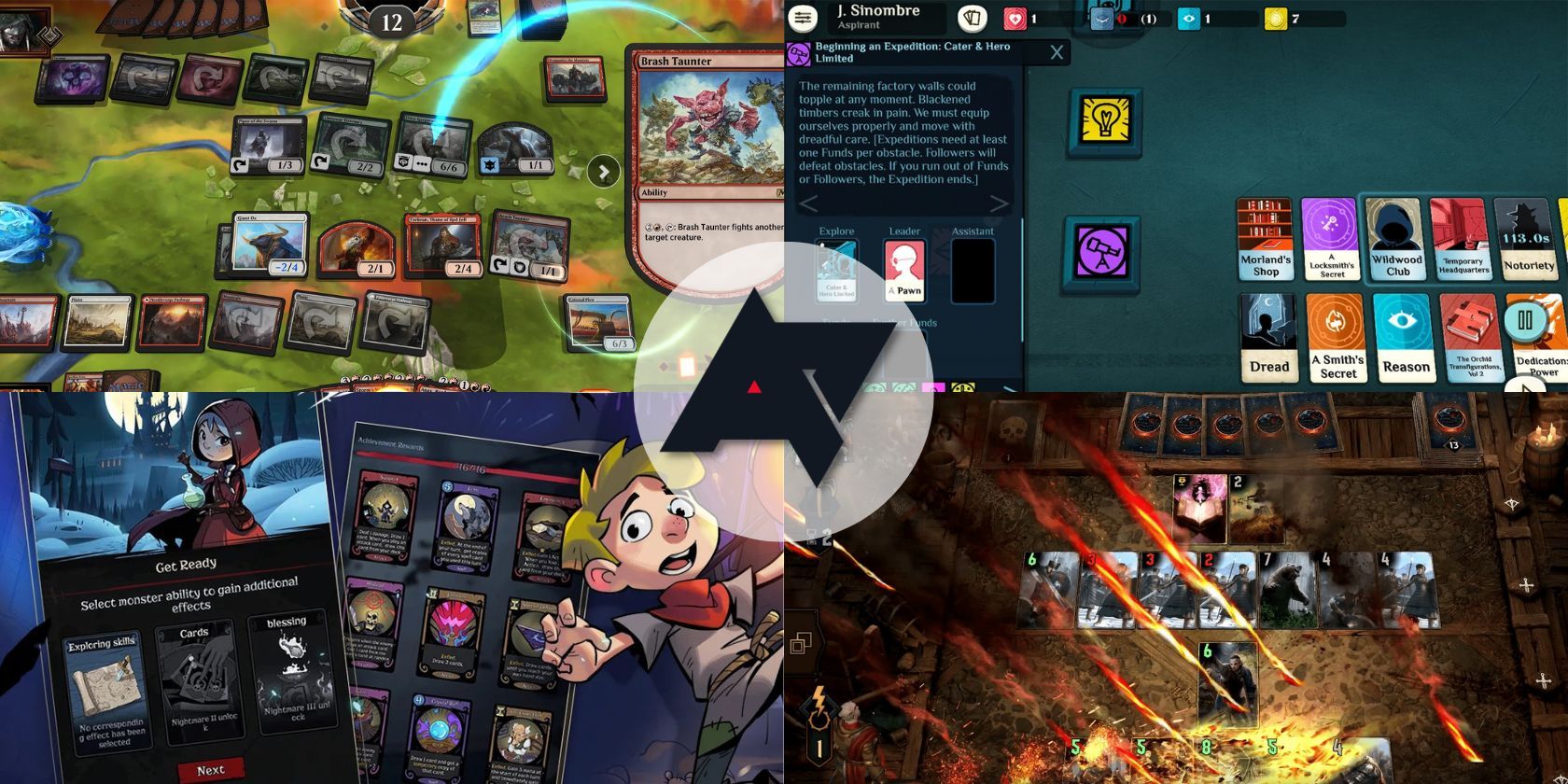Solitaire, also known as Klondike (in the US and Canada), has circulated in computerized form since the early 90s. You can now play Solitaire anywhere on your nifty Android tablet, phone, or even your iPhone or iPad. So, find the right apps when you’re in the mood to play a relaxing game of classic Solitaire. Many free card game apps use ads to keep them afloat, and the frequency of ads makes it difficult to navigate through the app.
While our guide is limited to free Solitaire apps, some of our picks are supported by advertising. And while you may see ads on some of our top picks, they’re not intrusive enough to impede your game of Soltaire.
1 Classic Solitaire Klondike
The best minimalist Solitaire experience
|
In-app purchases |
❌No |
|
Subscription |
❌No |
|
ChromeOS Support |
✅Yes |
|
Date of Release |
Sep 30, 2017 |
One of the best free Solitaire games without ads is the Classic Solitaire Klondike app by PotatoJam. The app doesn’t do anything fancy. It has few customizable options outside of setting the score and time and adding a difficult deck toggle. The app also allows playing two versions of Solitaire, including the two common rulesets, one card draw, or three cards.
The Classic Solitaire Klondike app by PotatoJam doesn’t include a hint function. However, it has an undo button in the upper-right corner for unlimited retries. The Classic Solitaire Klondike app doesn’t take risks (it has a minimalist design). Sometimes, that’s all we want from a relaxing game of Solitaire, especially for offline play.
2 Solitaire
Smooth transition to offline play
|
In-app purchases |
❌No |
|
Subscription |
❌No |
|
ChromeOS Support |
✅Yes |
|
Date of Release |
Jan 18, 2017 |
If you want to jump into a classic game of Solitaire without ads interrupting your matches, Solitaire by Mouse Games is one of the best on Android. It includes daily challenges and a personal scoreboard (found in the settings) for a personalized experience. The app contains unlimited free redos and free hints when you’re stuck or feeling rusty. It also supports offline play.
You can play games with two other rulesets in the Mouse Games’ Solitaire app: Vegas-style and the more difficult version, Klondike, turn three (three-card Solitaire). You’ll get more than your fill of Solitaire without intrusive ads getting in the way of your gameplay.
3 Microsoft Solitaire Collection
The most connected Solitaire app on mobile
|
In-app purchases |
✅Yes $0.99 – $9.99 |
|
Subscription |
✅Yes (optional) |
|
ChromeOS Support |
✅Yes |
|
Date of Release |
Nov 22, 2016 |
The Solitaire-Klondike legacy continues with the Microsoft Solitaire Collection app. This app includes several styles of Solitaire, such as the classic Klondike. You’ll also find other versions of Solitaire, like Spider, FreeCell, TriPeaks, and Pyramid. You can set custom ruleset options for each variant.
As part of being a Microsoft-owned app, you can sign in as a guest or connect your Xbox Live profile to the app. Adding your Xbox profile means saving achievements and being part of a leaderboard while earning extra Xbox achievements.
You’ll need a subscription to play Solitaire ad-free. Otherwise, you can play the free version as much as you want.
4 Solitaire — Classic Card Games
Revitalizing a classic Solitaire game
|
In-app purchases |
✅Yes $1.99 – $29.99 |
|
Subscription |
✅Yes (Google Play Pass) |
|
ChromeOS Support |
✅Yes |
|
Date of Release |
Sep 1, 2011 |
Searching for the Solitaire card game on the Play Store can be daunting. Many apps with different devs publish a similar app under the same name. Solitaire by MobilityWare is one of the most consistent classic card game experiences on the Google Play Store. The app includes links to other MobilityWare games, such as FreeCell, Spider, and Pyramid (other variants).
The Solitaire app by MobilityWare includes customizable options, such as added dark mode, the ability to change card face, back, and background, and visual toggles for the game screen. You can clean up the visual clutter and hide the score, moves and time, and displayed hints. Sometimes, it’s not about playing classic Solitaire but about the app’s encompassing experience.
You can play the complete app for free on Google Play Pass without dropping a penny.
5 Pyramid Solitaire — Card Games
Many game modes to explore
|
In-app purchases |
✅Yes $1.99 – $29.99 |
|
Subscription |
✅Yes (Google Play Pass) |
|
ChromeOS Support |
✅Yes |
|
Date of Release |
Mar 8, 2017 |
Pyramid Solitaire — Card Games is another excellent Solitaire entry by MobilityWare. If you like the classic Solitaire app by the same publisher, you’ll feel at home with this one. The UI remains the same with similar settings you can tweak. MobilityWare’s crisp animations and satisfying sound cues return to this app version. There are events, daily challenges, and a new expedition mode, so you can mix and match between game modes.
You’ll find apps. You can remove these by downloading the version in the Google Play Pass. Otherwise, remove them by purchasing a subscription.
6 Tiki Solitaire TriPeaks
A modern-day revamp of a classic card game
|
In-app purchases |
✅Yes $0.99 – $199.99 |
|
Subscription |
✅Yes (Google Play Pass) |
|
ChromeOS Support |
✅Yes |
|
Date of Release |
Jul 30, 2013 |
The Tiki Solitaire TriPeaks app packs a (tropical) punch. The Solitaire-inspired app is garnished with lovely animations, almost like you’re playing a match of TriPeaks while lounging on the beach. However, the replayability of the Tiki Solitaire TriPeaks app is limited. You’ll use the in-game coins to play. You can buy these coins with real money inside the cash shop or acquire them by watching ads and claiming the free daily rewards.
The limitation on how many free matches you can participate in puts a slight damper on our excitement for this app. Still, the app has fantastic perks. It has a stylish UI with fun challenges, and ads don’t interrupt a game in session.
7 Spider Solitaire: Card Games
A consistent way to play Spider Solitaire
|
In-app purchases |
✅Yes $1.99 – $29.99 |
|
Subscription |
✅Yes (Google Play Pass) |
|
ChromeOS Support |
✅Yes |
|
Date of Release |
Sep 15, 2011 |
Spider Solitaire: Card Games is another app by MobilityWare. Like the other MobilityWare Solitaire titles on this list, it contains the same buttons to access settings, a shortcut to navigate its other games, and more. The UI hasn’t changed from the other MobilityWare games, and you still have many customization options to play with. In addition to the familiar layout, Spider Solitaire has daily challenges you can complete.
The app still has ads, similar to the other MobilityWare titles. You can pay to get rid of them or play ad-free by downloading the game from Google Play Pass.
8 Solitaire Master
The ultimate Solitaire collection in one app
|
In-app purchases |
✅Yes $0.99 – $5.99 |
|
Subscription |
✅Yes (optional) |
|
ChromeOS Support |
✅Yes |
|
Date of Release |
Mar 12, 2023 |
The Solitaire Master app is the successor to Solitaire Collection Premium and Lite (another app by Ruben Reboredo). This app lets you play a whole collection of card games, including Solitaire favorites, Klondike, Pyramid, Spider, TriPeaks, and Yukon. The settings have many custom options, bringing in gesture controls, which are great for player accessibility. The only downside is that the app is heavily monetized. You’ll need Joker currency to unlock additional game modes, which you’ll earn from winning Solitaire matches or buying from the premium cash shop.
The app provides all your favorite Solitaire variants in a single place as long as you’re willing to sift through ads and play to unlock more. Like other free Solitaire apps on this list, it has achievements, unlimited hints, and an easy-to-access undo button. Outside of monetization, the Solitaire Master app includes all the essential in-game features.
Play card game classics on Android and iOS
Some of the best Android games have minimalist designs. If you take popular classics, like Pacman, Tetris, or Solitaire (Klondike), and port them to modern-day mobile devices, most people will be content, even if those games remain largely untouched. It’s like the saying goes: “If it ain’t broke, don’t fix it.”