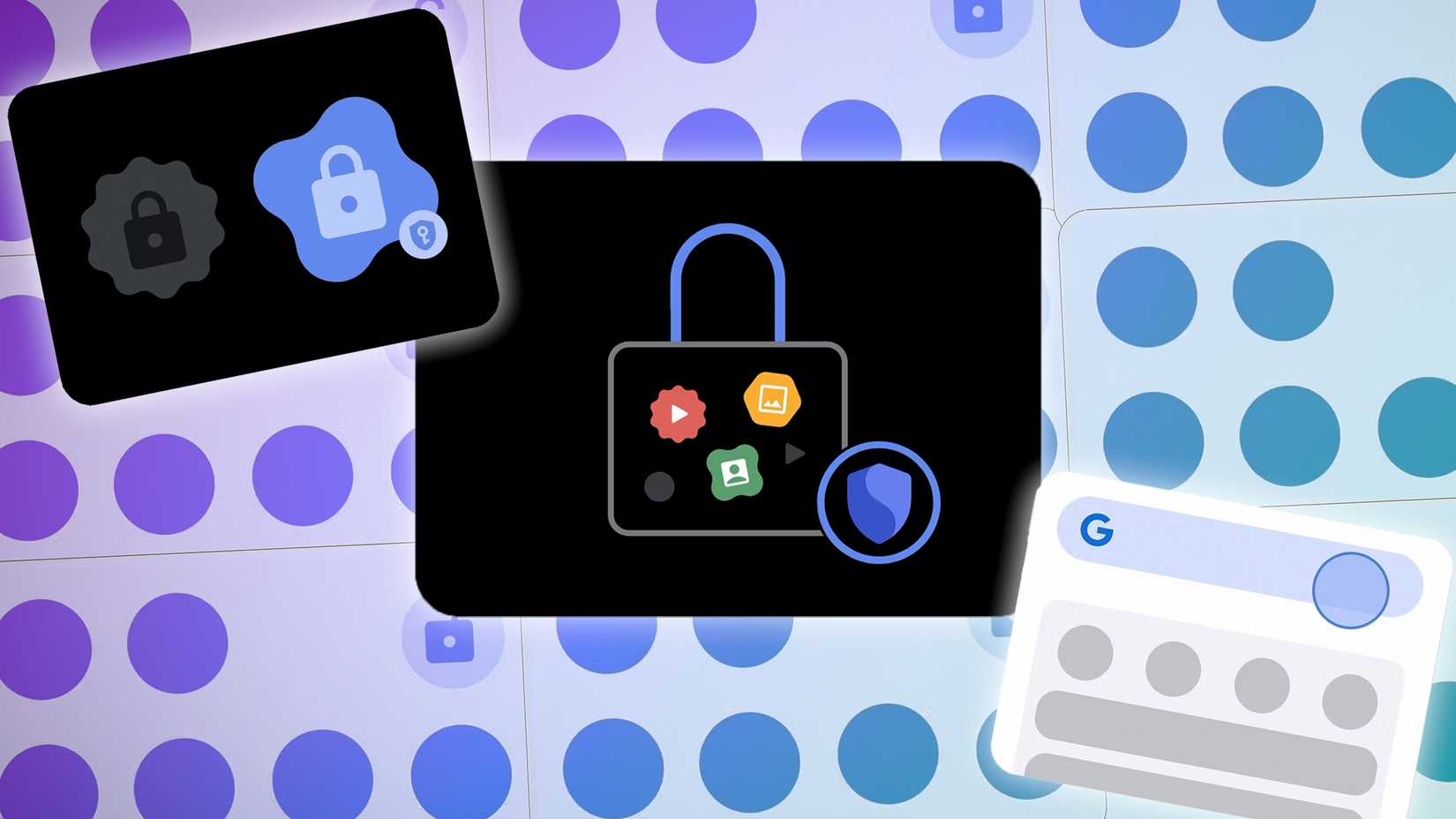The best Chromebooks today target various needs and are highly capable of getting real work done. Premium Chromebook options have entered the market over the past couple of years, giving the category a performance boost and ensuring they are no longer relegated to low-price points and inexpensive hardware.
These premium Chromebooks come from a variety of manufacturers, with companies such as Acer and Asus leading the high-end charge. These top-tier Chromebooks deliver powerful performance, beautiful displays, long battery life, and great build quality. That’s not to say that inexpensive Chromebooks are no longer available, as there are plenty of cheap Chromebooks that deliver on the basics, allowing you to browse the web, check your email, or watch your favorite content.
With all the options available to consumers, there has never been a better time to be a fan of Chromebooks. Choosing your next laptop doesn’t need to be a complicated endeavor, as we have curated the best Chromebooks currently available over a range of price points to ensure that you find the best one for your needs.
Top Chromebooks right now
Lenovo IdeaPad Flex 5i Chromebook Plus
The best bang for your buck Chromebook currently available
- Operating System
-
Chrome OS
- CPU
-
13th Generation Intel® Core™ i3-1315U
- GPU
-
Integrated Intel® UHD Graphics
- RAM
-
8GB
- Storage
-
128 GB
The Lenovo IdeaPad Flex 5i Chromebook offers a blend of power and price that just isn’t seen on many other devices. As one of the most recent Chromebook Plus models, this is perfect if you need a workhorse, that’ll last you an entire day, and happily keep up with your needs.
- Plenty of power from its 13th Gen Intel i3-1315U processor
- Great battery life
- Amazing overall value
- The display tops out at 300 nits
- A tad heavy
- Same design as last year’s model
The Lenovo IdeaPad Flex 5i Chromebook Plus offers a price-to-performance value that is difficult for competitors to compete with. While Lenovo left the design identical to last year’s model, it did bump up the specs a bit, making it a solid choice at only $499.
With its 13th Generation Intel Core i3-1315U processor and 8GB of RAM, this Chromebook won’t struggle to keep up with just about anything you do, as long as it’s not overly taxing, like playing the latest AAA game on Steam. The IdeaPad Flex 5i will happily chew through a bunch of Chrome tabs while watching a video or taking a conference call.
This Chromebook may not play the latest and greatest games, but it’ll happily play lighter titles from Steam or compatible games from the Android Play Store. With 128GB of onboard storage, there is ample space for both work and play.
The IdeaPad Flex 5i also has the endurance to make it through an entire day of work and then some. Its 14-inch 1920 x 1200 display is quite good, but it does top out at 300 nits, which could hinder your outdoor experience in bright lights. It’s also a tad heavy at 3.52 pounds. Port selection is also average for the price. You are getting a single USB-A 3.2 port and two USB-C 3.2 ports.
Samsung Galaxy Chromebook Plus
Latest and greatest from Acer
- Operating System
-
ChromeOS
- CPU
-
Intel Core 3 100U (14th Gen, Raptor Lake-R) processor
- GPU
-
UHD Graphics 64EU
- RAM
-
8 GB LPDDR5X
- Storage
-
256 GB eUFS
Samsung was missing from the Chromebook scene for quite some time but came back with a vengeance with the Galaxy Chromebook Plus. With excellent build quality, fantastic battery life, and good performance, the Galaxy Chromebook is easily one of the best laptops on the market.
- Premium build with an excellent feel
- Beautiful and large OLED display
- Great battery life
- Fan can get loud
- Lacks a touchscreen
- Refresh rate is limited to 60Hz
The Samsung Galaxy Chromebook Plus is the perfect Chromebook for anyone who wants a fast and premium laptop with excellent build quality. This Chromebook has a 6-Core, 8 Thread, Intel Core 3 Series 100U processor, and 8GB of RAM, allowing you to get some serious work done. You’ll have no trouble running all of your productivity software, having a bunch of tabs open in Chrome, or taking that all-important conference call.
In addition to its speedy performance, the Galaxy Chromebook Plus has a beautiful and large 15.6-inch display. With a 1920 x 1080 resolution, there’s plenty of space to have multiple windows open at the same time, and watching your favorite content is a joy thanks to its impressive AMOLED panel.
Having an OLED allows for those extra punchy colors and inky blacks to pop off the screen when watching movies, TV shows, or even while browsing YouTube. While a higher refresh rate would have been nice, its 60Hz refresh rate isn’t terrible. It also has 400 nits of brightness, which is just enough to make it usable outside in bright conditions. The main knock against the display is that it lacks a touchscreen, which may be a dealbreaker for some.
None of the above matters if the laptop can’t power it all for long. Luckily, that’s not an issue here as the Galaxy Chromebook Plus gets a solid 13 hours of battery life, allowing you to leave the charger at home when on the go. Speaking of being on the go, tossing this laptop in your favorite bag and carrying it all day is very easy with a weight of 2.58 pounds and a thickness of only 0.46 inches. The port selection is also quite good with a single USB-A 3.2 port, two USB-C ports, a combo headphone/microphone jack, and an HDMI port.
This laptop comes with a very good keyboard, but includes a number pad off to the side, forcing everything to be off-center, which I personally hate. The Samsung Galaxy Chromebook Plus is for anyone who wants a light laptop with a premium build, excellent performance, a beautiful display, and all-day battery life. Samsung may have been out of the Chromebook game for quite some time, but it showed that it still knows how to build an excellent Chromebook.
Lenovo IdeaPad Flex 3i (Gen 8, 12.2″)
Classic compact 2-in-1 gets a refresh
- CPU
-
Intel Processor N100
- GPU
-
Intel UHD Graphics
- RAM
-
4GB
- Storage
-
64GB
- Battery
-
47Whr
The refreshed Lenovo IdeaPad Flex 3i Chromebook has landed, and it’s a top choice if you’d like a well-built and versatile convertible without overspending.
- Ports
-
USB-C 3.2 Gen 2 (Power Delivery 3.0, DisplayPort 1.4), 2x USB-A 3.2 Gen 1, HDMI 1.4, microSD card slot, audio combo jack
- Operating System
-
Chrome OS
- Dimensions
-
284 x 210 x 18.4mm
- Weight
-
1.25kg
- Speakers
-
Stereo 2W speakers, Waves MaxxAudio-optimized
- Model
-
82XH0001US
- Colors
-
Abyss Blue, Cloud Grey
- Price
-
$349
- Larger 12.2-inch touch display with FHD+ resolution
- Versatile and compact convertible design
- Quad-core Intel Atom CPU
- Slow eMMC storage
- Only 4GB of RAM
Lenovo has kept its crowd among the cheap compact Chromebook market for several years, first with the IdeaPad C330 and over half a dozen generations of the Flex 3 and Flex 3i Chromebooks. The eighth-generation Flex 3i Chromebook has now landed, and it finally brings a display upgrade to 12.2 inches at 1080p. The laptop is about the same size as the previous generation despite the larger screen; that’s helped by slimmer bezels that give it a more modern look. You also get a clear picture and the versatility of touch control, made even better by the convertible design.
The Flex 3i Chromebook (Gen 8) is powered by a quad-core Intel Atom N100 processor with a maximum 3.4GHz boost clock speed, 4GB of LPDDR5 RAM, integrated Intel UHD graphics, and 64GB of eMMC storage. This together will provide snappy performance ideal for light work, web browsing, and streaming video, but don’t expect it to do much heavy lifting.
Port selection is generous despite the thin build. You get dual USB-A 3.2, one USB-C 3.2, HDMI, a 3.5mm headphone jack, and even a microSD card reader. The side of the chassis also includes a power button and volume rocker for easier control when in tablet mode. This Chromebook is built to last — as is expected from Lenovo — with a two-tone lid and bold Abyss Blue color.
Lenovo IdeaPad Gaming Chromebook (16″)
- CPU
-
Intel Core i3-1215U, i5-1235U
- GPU
-
Intel UHD (i3) or Iris Xe
- RAM
-
8GB LPDDR4x
- Storage
-
128GB eMMC, 256GB and 512GB NVMe
- Operating System
-
ChromeOS
- Weight
-
1.82kg
ChromeOS is trying to reach out to gamers with a new initiative focused on cloud streaming. On the hardware side, Lenovo has turned around its latest IdeaPad 5i (one of many in the series with the exact same name) with a massive 120Hz display and has amped up its engine with 12th-gen Intel Core processors, a big and beautiful battery, and Wi-Fi 6E support.
- Battery
-
71Wh (11 hours)
- Ports
-
2 x USB-C, 2 x USB-A, 3.5mm, microSD
- Dimensions
-
357 x 253 x 20mm
- Speakers
-
Quad Waves Audio speakers
- Colors
-
Storm Grey
- Great price
- Made for cloud gaming
- Specs make it great for productivity
- Cloud gaming may be limited
- Lacks an Ethernet port
While the Lenovo IdeaPad Gaming Chromebook implies it’s just for gamers, this Chromebook is perfect for those looking to balance price and specs. The main thing to note is that the IdeaPad Gaming Chromebook is built specifically for cloud-based game services. That means that it doesn’t have the pure processing power of a gaming laptop, but can still run some of your favorite games out of the box.
That is, provided you can use those game streaming services to their fullest. The most significant mark against Lenovo’s gaming Chromebook isn’t anything in the device itself — it’s the difficulties that come with cloud gaming in general. Your game selection is limited, which may mean missing out on the titles you want to play the most, and latency can always be an issue. This issue is made worse by the lack of an Ethernet port, so you can’t plug directly into a router and get the best possible speeds.
But even with these flaws, this Chromebook is still incredibly powerful in the productivity department. You’ll get a 16-inch screen, excellent battery life (up to 12 hours), and connectivity with Bluetooth 5.1 and Wi-Fi 6E.
It’s an impressive spread, but what’s even better are all the ports available on the IdeaPad Gaming Chromebook. There are two USB-C ports, two USB-A ports, a slot for a microSD, and a place to plug your headset in. Unfortunately, you don’t get the Ethernet port to go with it, but it’s hard to be upset about it if you’re looking for a productivity device that you can sometimes game on, instead of the other way around.
Acer Chromebook Plus 516 GE (2024)
Have more fun on your laptop
- Operating System
-
ChromeOS
- CPU
-
Intel Core 5 Series 1 120U
- GPU
-
Intel Graphics
- RAM
-
8GB LPDDR4X
- Storage
-
256 GB
Acer’s Chromebook 516 GE is our top pick when it comes to gaming. It has strong Wi-Fi and an Ethernet jack for cloud streaming, plus it’s compatible with Steam for ChromeOS. It’s powerful, with a gorgeous 16-inch QHD+ display, and the RGB keyboard adds some flair.
- Powerful Intel Core P-series CPUs
- High refresh rate display
- Built-in ethernet port
- Not very portable
- Build feels hollow
- 16:10 isn’t ideal for most games
The list of great Chromebooks for gaming continues to grow, but the one currently making the most waves is Acer’s Chromebook 516 GE. Acer refreshed the 516 GE Chromebook for 2024, building on what made the original 516 GE such a great Chromebook. It also has a ton of great features that will appeal to those looking to run cloud and local games, such as a 2.5Gbps Ethernet port and Wi-Fi 6E to handle quality wired and wireless internet when streaming from the cloud. This Chromebook makes local gaming easy thanks to the Steam for ChromeOS beta.
The Chromebook is configured with an Intel Core 5 Series 1 120U CPU with integrated Intel graphics. This powerful CPU is paired with 8GB of LPDDR4x RAM and a 256GB SSD, making it one of the most capable Chromebooks on this list. The huge 16-inch screen can keep up with your games thanks to a 120Hz refresh rate, 2560×1600 (QHD+) resolution with 16:10 aspect ratio, and 100% sRGB color.
Four speakers with DTS Audio tuning and a smart amp produce quality sound, with top- and bottom-firing sound for a full experience. Customizable RGB lights up the keyboard, giving it a lot more gamer style while keeping the anti-ghosting properties for better performance. Although a lack of Thunderbolt might irk some, you can always connect to a great Chromebook dock with USB-C if you need to expand connectivity. It has also been recently upgraded to Chromebook Plus status.
Buying the right Chromebook for you
The Chromebooks above are designed to suit most users, and you should find something you love. However, when buying a new Chromebook, there are three essential factors to keep in mind to help you land the best option possible:
- 4GB RAM is only acceptable for casual (not used primarily for work) Chromebooks under $300; 8GB is good, but 16GB is better (if you can find it). This is especially vital if you take a lot of video calls or hoard Chrome tabs. There’s a reason Google requires an 8GB RAM minimum for Chromebook Plus models.
- Non-touch displays don’t save you much money, and touchscreens are worth every penny if you’re buying for a kid or regularly using Android apps.
- Chromebooks have (Auto Update) Expiration dates, after which Google no longer guarantees updates. We list the AUE date for each model in our respective guides, but should you be drawn to another, please check the AUE date, as that’s the best litmus test of whether a Chromebook is new, kind of new, or old. Google recently announced that new Chromebooks will get 10 years of updates, and most recent Chromebooks will have the option to get an extra two years of updates on top of their previous AUE date.
As a bonus tip, know that a great deal on a Chromebook with a keyboard or touchpad that doesn’t suit your style doesn’t mean you’re stuck using the built-in hardware. Our collections of the best keyboards for Chromebooks and best mice for Chromebooks will get you the best hardware to maximize productivity and ultimately help you enjoy the laptop to its fullest each time you sit down. When you need more space to spread things out, you can hook most mid-range and Premium Chromebooks up to an external screen.
The best Chromebooks balance price and power
While most Chromebooks today are still budget-minded models like the Acer Chromebook Plus 515, more powerful Chromebooks are also becoming more competitively priced. Take the new Samsung Galaxy Chromebook Plus: its $700 list price delivers excellent built quality while sporting a newer Intel Core 3 processor and 8GB of RAM.
Things get even more cutthroat in the $300–$500 range. The Lenovo IdeaPad Flex 3i offers a great bang for your buck with its solid performance and compact design. Oh, and to anyone daunted by a 13.3-inch tablet, look at the Duet 5 as a laptop with a removable keyboard rather than a standalone tablet. It comes with a magnetic kickstand for a reason, and I’ve wasted many a weekend on the Duet playing casual Android games and flicking through webcomics on it. Thankfully, for this price bracket, Chromebook Plus should simplify the search for worthwhile Chromebooks in the $400-$600 range.
All of these Chromebooks will see Chrome OS updates until or beyond 2029, so if you treat them well, they’ll last you to the end of the decade, especially the more future-proofed Samsung Galaxy Chromebook Plus and Asus CX54 Chromebook Plus. Both models are also some of your best bets for gaming now that Steam on Chrome OS has finally moved from Alpha to Beta and expanded to more models.
If you’re on a budget, the Acer Chromebook Plus 515 looks quite tempting. It’s just a hair slower than our favorite overall Chromebook and starts at $299 with discounts.
Buying a Chromebook for kids and students
For kids who you trust can take care of their laptops or those in middle or high school, seriously consider the Lenovo IdeaPad Flex 5i. At just $499, it has a better screen, a slightly better processor, and is a solid Chromebook they can feasibly use throughout middle and high school before it stops getting system updates. (Assuming they don’t break the screen or the battery before that.)
One final tip: leave the in-box 45W charger at home and buy a more compact Chromebook charger; 45W power delivery chargers are used for everything from Chromebooks to power banks, phones, and even wireless earbuds. You can find 65W two-port chargers that will charge your Chromebook and your phone simultaneously, so you can treat that ugly two-piece adapter as an in-case-of-emergency charger while using something more efficient and adaptable. And there are even more amazing Chromebook accessories to complement your new laptop.
Lenovo IdeaPad Flex 5i Chromebook Plus
Perfect for work and play, for adults and students alike
- Operating System
-
Chrome OS
- CPU
-
13th Generation Intel® Core™ i3-1315U
- GPU
-
Integrated Intel® UHD Graphics
The Lenovo IdeaPad Flex 5i Chromebook offers a blend of power and price that just isn’t seen on many other devices. As one of the most recent Chromebook Plus models, this is perfect if you need a workhorse, that’ll last you an entire day, and happily keep up with your needs.