Buying a quality Chromebook can be difficult, especially if you’re shopping for a more affordable option that still performs well and offers some enticing features. While Chromebooks have come a long way since their inception — with many now sporting much better specs, high-end displays, added security features, and LTE connectivity — there are still plenty of duds out there to avoid.
The best Chromebooks available today vary quite a bit in price, but the sweet spot seems to be around the $250 to $350 mark if you’re looking to get the best value possible. Thankfully, there are even Chromebooks more affordable than that, which we’ve also included in this roundup to be sure we hit all budgets out there.
Our favorite cheap Chromebooks can fit all budgets

Lenovo IdeaPad Flex 3i (Gen 8, 12.2″)
Even better when on sale
Lenovo’s IdeaPad Flex 3i Chromebook is a compact convertible featuring a modern rounded-edge design, fresh performance hardware, and a 12.2-inch FHD+ touch display. We’ve seen it drop as low as $179 from the regular $349, so be sure to buy it when it’s on sale for the best deal possible.
- Versatile and modern convertible design
- Upgraded 12.2-inch FHD+ touch display
- Quad-core Intel Atom CPU
- Slow eMMC storage
- Only 4GB RAM
Lenovo is great at offering Chromebooks that punch above their asking price, and the new eighth-gen Lenovo Flex 3i Chromebook is now here to join the party. This generation has finally seen the display get a bump up to 12.2 inches in size, with a boosted 1920×1200 (FHD+) resolution to match the 16:10 aspect ratio. This being a convertible laptop, the screen is touch-enabled, and its 360-degree hinges let you rotate it around for use as a tablet. In our Lenovo Flex 3i Chromebook (Gen 8) review, Senior Editor Ara Wagoner noted, when detailing the display, that “the banner upgrade for the Flex 3i (Gen 8) does not disappoint.”
Lenovo fit this larger display into a chassis that’s the same or slightly smaller than the old model and its 11-inch display; slimmer bezels and a redesign that’s more in line with modern Lenovo devices — rounded corners, fresh colors— helps keep it compact. Despite the size, the Flex 3i Chromebook has an HDMI port, two USB-A 3.2, a 3.5mm audio jack, a microSD card reader, and USB-C 3.2. The addition of a volume rocker and power button on the side makes it easy to control in tablet mode.

Lenovo IdeaPad Flex 3i Chromebook (Gen 8) review: Bigger screen, even bigger flaws
We abolished the bulky bezels, but at what cost?
The Chromebook is powered by a fresh Intel Atom N100 processor with four cores, four threads, and a clock speed up to 3.4GHz. That’s joined by 4GB of RAM and 64GB of eMMC storage. It’s not going to beat the power available from modern Intel Core chips, but it will put up a strong fight against productivity tasks and web browsing. The screen also looks great when streaming movies and TV.

Acer Chromebook Spin 311
Ultra cheap Chromebook
Acer’s Chromebook Spin 311 isn’t the biggest or most powerful option here, but it is certainly one of the most affordable. This is a great convertible option if you’re a more casual user or are looking for something for the kids.
- Comfy low-profile keyboard
- Price is very right
- Solid battery life
- Compact 11.6-inch build
- 4GB of RAM and 64GB of eMMC storage
- HD display resolution
Acer’s Chromebook 311 isn’t as flashy as some of the other options in this budget roundup, but that doesn’t mean it isn’t worth checking out by those who want to spend as little as possible. This 11.6-inch Chromebook is extremely portable thanks to a thin and light chassis, yet it holds onto USB-C, USB-A, and 3.5mm audio ports. There’s even a lock slot if you’d like to attach the laptop to a desk in the office.
The 11.6-inch display has a 1366×768 resolution, which actually looks fairly clean at this size. There’s not much room for multitasking, but it looks good when browsing the web or streaming media. The laptop is powered by a MediaTek MT8183C CPU with eight cores, accompanied by 4GB of RAM and 64GB of eMMC storage. This isn’t considered a heavy-hitting combination of performance hardware, but it’ll get your productivity work done without issue.
Acer claims about 15 hours of battery life from a charge; even if you hit half of that, you’re still almost all the way through a workday. And if you need to have a video conference, a 720p webcam with HDR support is standing by. This should be a great Chromebook for kids thanks to its portable convertible design and hardy build. Keep in mind that our top pick often drops to less than $200, essentially making this pick obsolete.

Acer Chromebook Plus 515
Comes with all the “Plus” perks
The Acer Chromebook Plus 515 is a solid choice for those who need a large screen and don’t mind missing out on convertible versatility. It can keep up with a relatively heavy workload thanks to its Core i3 CPU, 8GB of RAM, and 128GB of storage.
- 12th Gen Intel Core i3-1215U CPU
- 8GB LPDDR5x RAM and 128GB UFS storage
- 15.6-inch FHD display
- No touch display
- No backlit keyboard
The Acer Chromebook Plus 515 comes to you with a Core i3-1215U chip, 8GB of speedy LPDDR5x-4800MHz RAM, and 128GB of flash storage. For light users, the base i3 should have plenty of power for your daily browsing. It will even allow you to play games like Genshin Impact with no trouble at all. Altogether, you can expect the system to be able to handle a relatively heavy workload with multitasking.
The 15.6-inch display offers plenty of screen real estate for said multitasking, and you get a 1920 x 1080 (FHD) resolution. The screen is not touch-enabled, which matters less for a non-convertible device. The 16:9 screen is great for watching your favorite shows, but it tops out at 250 nits, which is quite low. You may struggle a bit to see the display in bright environments.
Acer claims the battery can go for about 10 hours, which proved to be accurate in our review. However, you can expect a couple of hours less if you have to crank the brightness up and stream content all day.
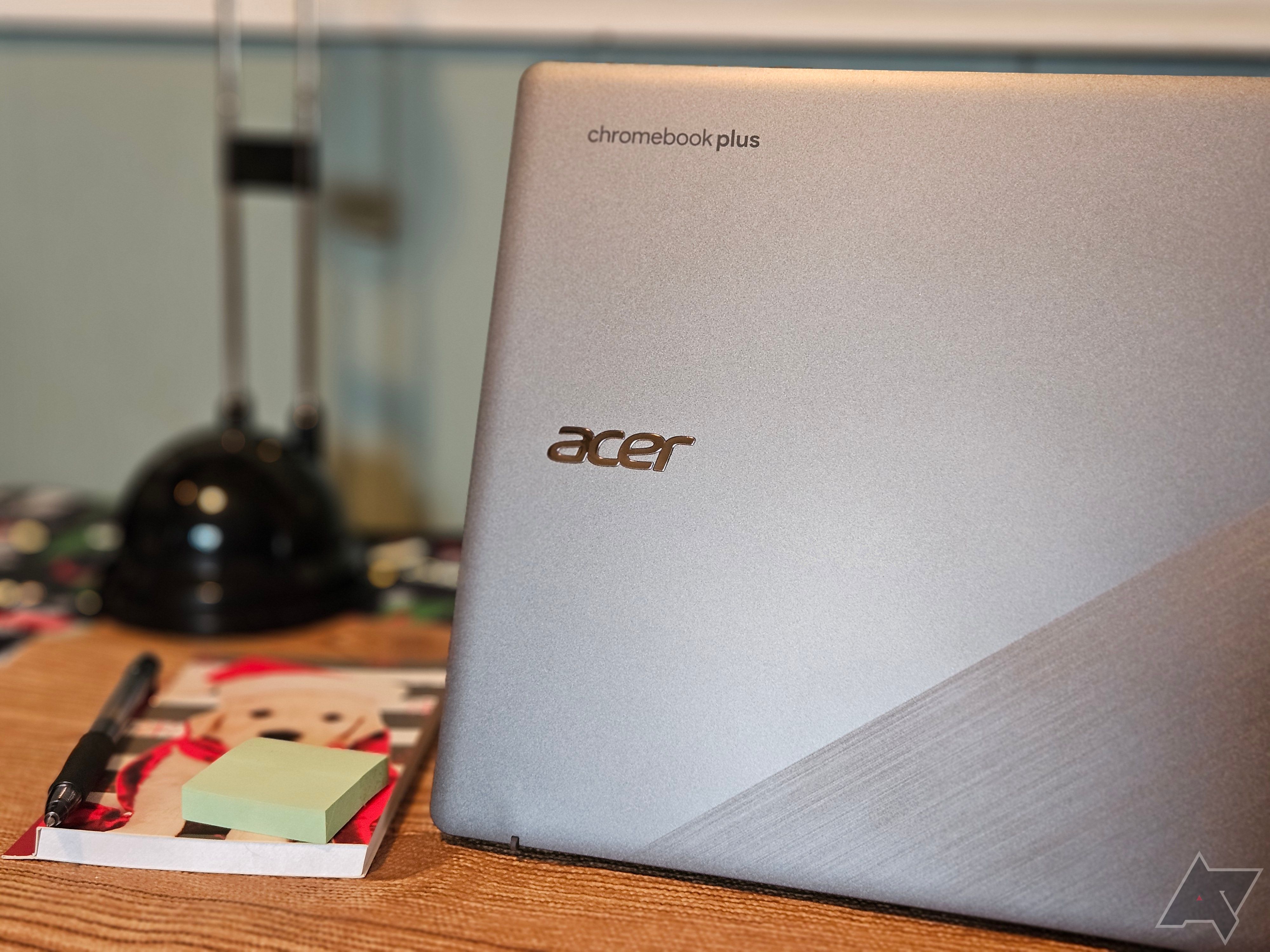
Acer Chromebook Plus 515 review: A sturdy device that excels at productivity
A speedy budget laptop that will meet the majority of needs
The top-firing speakers flank the keyboard, you get a quality webcam above the display, and there are lots of ports for your favorite Chromebook accessories. Because this is a Plus device, you also get access to some perks like Magic Eraser in the Google Photos app, as well as free trials and discounts on popular editing software.

Asus Chromebook Plus CM34 Flip
Includes all the “Plus” perks
The Asus Chromebook Plus CM34 Flip is a great option for those who prefer AMD Ryzen performance and efficiency. It’s priced at around $499 regularly, but we’re already seeing it drop as low as $399. Buy it when it’s on sale to keep it within the budget realm.
- AMD Ryzen 3 7320C processor
- 8GB of RAM, 128GB SSD
- Backlit keyboard and FHD webcam
- Expensive when not on sale
The Asus Chromebook Plus CM34 Flip is another fresh addition to Google’s new suite of Chromebooks. It’s a convertible laptop that’s as comfortable working as a tablet as it is a notebook, and its 14-inch touch display has a crisp FHD resolution. It’s undeniably one of the best Asus Chromebooks now on the market, especially if you prefer AMD Ryzen performance.
Inside is an AMD Ryzen 3 7320C processor, 8GB of LPDDR5 RAM, and a 128GB SSD for plenty of storage space. Asus claims the battery will last for up to 13 hours on a charge, but as usual you can expect that number to come down in real-world use, especially if you’re pushing the system. Above the display is an FHD webcam, the keyboard is backlit, and there’s a good selection of ports including two USB-C 3.1, USB-A 3.0, HDMI, 3.5mm audio, and a microSD card reader.
Regularly priced at about $499, we can really only recommend this in the budget sector if it’s on sale. At the time of writing it’s down to $399, and we expect it to frequently drop in price.

Asus Chromebook CX17
Oversized display to boost productivity
The Asus Chromebook CX17 is perfect for anyone who isn’t too demanding of their hardware but would enjoy a spacious 17-inch display for web browsing, or watching your favorite shows. It offers good battery life, and a Full HD display, allowing you to see all the details of whatever you’re viewing.
- Massive 17.3-inch FHD display
- Lots of ports
- Solid battery life
- Wi-Fi 6
- Not as much power as an Intel Core CPU
- Bit bulky for frequent travel
The Asus Chromebook CX17 is for those who want a big display to view all of their favorite content, and may not want to spend a lot to get it. If you fall into that category, then you will be quite pleased with this $299 Chromebook. It features a large 17.3-inch 1920 x 1080 LCD display, allowing you to get the most out of your streaming services or when browsing the web. It does top out at 250 nits, so your outdoor viewing experience won’t be great.
With an Intel Celeron N4500 processor and 4GB of RAM, it’s not the most powerful Chromebook. The dual-core processor and 4GB of RAM should be sufficient for those lighter users. It also comes with 64GB of eMMC storage, which is sufficient for a device of this caliber. If you stick to the basics such as web browsing, consuming content, or writing documents, then the performance of this machine should be plenty. It should also play lighter games on the Play Store as well.
Thanks to its large size, you won’t be hard-pressed to find any ports. You get a headphone jack, two USB-A 3.2 ports, and two USB-C 3.2 ports. You also get solid battery life. Asus claims 10 hours of runtime, which is plenty to get through a typical work or school day. Rounding out its specs list, you also get a decent webcam, and Wi-Fi 6 onboard.

HP Chromebook 14
Affordable mid-size Chromebook
The HP Chromebook 14 is an affordable 14-inch laptop that hits the sweet spot for many people; not too big and not too small. It has a sleek design with great keyboard (flanked by speakers), and its battery will go a long time without needing a charge.
- Top-firing speakers flank the keyboard
- Comfy keyboard and sizable touchpad
- Good battery life
- Decent port selection
- Celeron CPU not as powerful as Intel Core
- HD display resolution
The HP Chromebook 14 is a great middle-ground option for those who don’t want something too small or too large. Its sub-$300 regular price isn’t bad either, sitting below some of the best HP Chromebooks. Its sleek design with a silver finish is offset nicely by the Jet Black keyboard, which provides comfy typing. Below is a relatively large touchpad with accurate tracking, and flanking the keys are dual B&O speakers that provide unmuffled sound even if the Chromebook is sitting in your lap.
The 14-inch display’s 1366×768 (HD) resolution won’t look as crisp as 1080p, but this is still more than enough for younger children and students to handle productivity work. The same goes for the Celeron N4500 processor, 4GB of LPDDR4 RAM, and 32GB of eMMC storage, which will put up a strong fight against word processing, streaming, email, and other regular tasks. Wi-Fi 5 and Bluetooth 5 are on board to handle wireless connectivity, and a 720p webcam is installed above the display for video conferencing.
The laptop is powered by a sizeable 47Wh battery that HP says can run for up to 11 hours. That number will no doubt come down with regular use, but you should still expect hours of life on a charge. Ports include USB-A, two USB-C (with one used for charging), a microSD card reader, and a 3.5mm audio combo jack.
This Chromebook often enjoys a deep sale at HP’s official site, and we’ve seen it drop to $200 even outside of huge sales events. It’s affordable even at full price, but we recommend waiting for a good deal to save as much money as possible.

Lenovo Chromebook Duet 3
High-end 2-in-1 Chromebook
This 2-in-1 Chromebook features an 11-inch touch display with 2000×1200 (2K) resolution and 400 nits brightness, and it comes with a pen for inking. It’s not the most powerful laptop, but it is one of the most versatile thanks to its detachable design.
- Gorgeous 2K touch display
- Super versatile 2-in-1 design
- Great price
- Up to 8GB of RAM
- Snapdragon 7c (Gen 2) CPU might not have enough power for heavy users
Chromebooks come in all shapes and sizes, but perhaps the most versatile is the detachable 2-in-1. Lenovo’s Chromebook Duet 3 is such a device, centered around an 11-inch tablet with a 2000×1200 (2K) resolution touch display. Its 400 nits brightness, anti-fingerprint finish, and TÜV Low Blue Light certification make it very easy to look at all day, whether you’re using it as a tablet or as a notebook with the keyboard and touchpad attached.
It even supports inking with 4,096 levels of pressure sensitivity. A built-in stand on the back can fold out to prop up the display, also turning it into a notebook when the keyboard is included. In our Lenovo Chromebook Duet 3 review, Gadgets Editor Taylor Kerns remarks that it’s a “tremendous value” thanks to its versatility and asking price.

Lenovo Chromebook Duet 3 review: Go-anywhere ChromeOS companion
An affordable tablet with a good bundled keyboard? Yes, please
Performance won’t be quite as rock-solid as other top options in this roundup, but the Snapdragon 7c (Gen 2) will still put up a strong fight against your daily workload. There’s a decent amount of storage space available on the 128GB eMMC chip, and up to 8GB of LPDDR4x RAM will help with multitasking. This is a super nimble laptop that truly lives up to the 2-in-1 naming, and it’s a perfect low-cost option for those who like to split time between a tablet and a notebook.

Asus Chromebook Detachable CM3
Versatile detachable design
The Asus Chromebook Detachable CM3 comes at you with a 10.5-inch FHD+ touch display and a garaged stylus pen for quick and easy inking. The detachable design can be used in horizontal or vertical modes thanks to the two-way stand, and the aluminum design is overall quite fetching.
- Garaged USI stylus included
- Keyboard has 1.5mm key travel
- Vertical or horizontal stand orientations
- Excellent cameras
- Not as powerful as some other options
- 10.5-inch display might not be big enough for some
- Not many ports
Lenovo’s Chromebook Duet 3 is our favorite 2-in-1 within the budget range, but when it’s not on sale it can push the limits of the affordable category. The Asus Chromebook Detachable CM3 is another 2-in-1 laptop with separate keyboard and touchpad, and it can regularly be shopped at a cheaper price than Lenovo’s awesome alternative. It makes the cut as the best 2-in-1 in our roundup of great Asus Chromebooks, and it competes well with other brands.
The Asus CM3 has a 10.5-inch touch display with a 1920×1200 (FHD+) resolution and 16:10 aspect ratio, and there’s a garaged USI stylus included for easy and convenient inking. The tablet’s stand is designed to work in both horizontal and vertical orientations, and the aluminum design is gorgeous. The keyboard is comfortable thanks to 1.5mm key travel, it has 8MP (rear) and 2MP (front) webcams for a clear picture, and the microphone effectively picks up voices while conferencing.
The MediaTek MT8183 CPU is paired with 4GB of RAM and 64GB of eMMC storage, which is on the light side in terms of performance. As long as you don’t need to tackle any heavy tasks, this should be a solid fit with long battery life.
Finding a cheap and affordable Chromebook to match your budget
Any of the above Chromebooks will deliver a smooth Chrome OS experience on the cheap, and you can expect to pay somewhere around $300 or less for most. Some have a higher starting price but are often seen on sale with a deep discount, which we’ve noted.
If you are looking for something that will land you the most for your dollar, the Acer Chromebook Spin 311 is a top pick. We reviewed a similar Spin 311 model and were very impressed with the battery life, compact design and build quality, and comfortable keyboard. Considering it costs less than most of the other picks in this roundup, you can be sure you’re not overspending.
Lenovo’s Chromebook Duet 3 is another contender for the premium pick. It’s a gorgeous 2-in-1 device that’s as comfortable acting as a tablet as a notebook laptop. It has a high-res 2000×1200 touch display, Snapdragon 7c Gen 2 CPU for snappy performance, 128GB of eMMC storage, and up to 8GB of RAM.
Our top pick, however, is the Lenovo Chromebook Flex 3i (Gen 8). It’s well within the budget range especially when it’s on sale (we’ve seen it drop to as low as $179), yet it delivers a quality computing experience. It has a 12.2-inch touch display with 16:10 aspect ratio and 1920 x 1200 (FHD+) resolution, and it can be rotated around 360 degrees for tent, stand, and tablet modes. Performance hardware isn’t going to win any races, but the Intel N100 chip paired with 4GB of RAM and 64GB of eMMC storage will handle light productivity work, web browsing, email, and streaming. It’s also one of our top picks for the best Chromebooks for students.
If you decide to pick up a new Chromebook, you might want one of the best Chromebook chargers, too. They’re generally more compact, can charge more devices, and will let the charger that comes with your new laptop serve as a backup. And to round things out, our collection of the best Chromebook accessories can help you get the perfect setup.

Lenovo IdeaPad Flex 3i (Gen 8, 12.2″)
Lenovo’s IdeaPad Flex 3i (Gen 8) keeps getting better as its price drops. Initially set at $349, it has been discounted almost constantly since release; we’ve now seen it hit $179. As long as you aren’t looking for a powerhouse, it should prove to be a nimble and versatile laptop for lighter duties.





