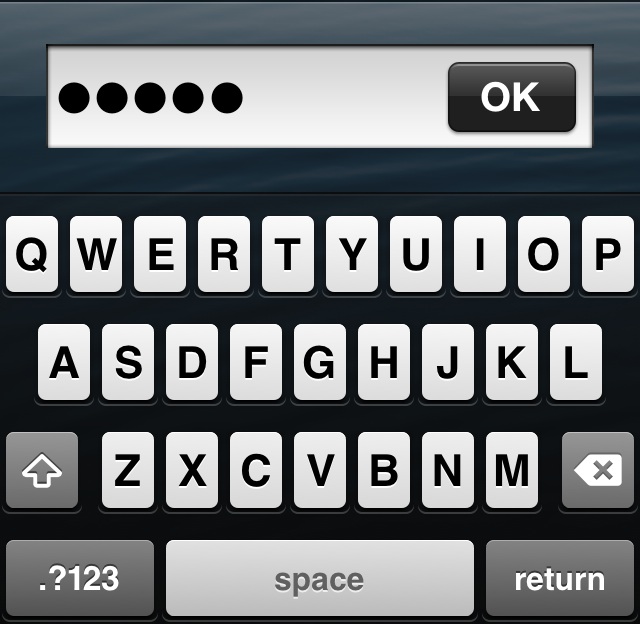
In theory, “complex” word-based passcodes are more secure than the standard 4-digit passcodes that the majority of us tend to use, but they do come with a caveat. It might not sound like a big deal, but with complex passcodes, you have to tap the ‘OK’ button after entering the passcode in order to unlock your device. With standard passcodes, simply entering in all four digits is enough to prompt the device to unlock.
AutoOK is a new jailbreak tweak that serves as a workaround for this problem. It will automatically submit your complex passcode and unlock your device without needing to tap the OK button. Have a look at our video walkthrough inside to see how it works.
Once AutoOK is installed, you’re required to go to the preferences for the tweak and enter your complex passcode. This allows AutoOK to check against your passcode to ensure the correct one is submitted on the Lock screen. You’ll also find a kill switch located in the tweak’s preferences.
After setting up AutoOK (this is assuming you’re using complex passcodes), all you need to do is enter in your passcode at the Lock screen, and voila — your device will unlock automatically. There’s no need to use the OK button unless you happen to enter the passcode incorrectly.
Although you won’t save loads of time using AutoOK, anything that makes life easier is good in my book. For that reason, and the fact that it’s free on Cydia’s BigBoss repo, I recommend the tweak. If you happen to use complex passcodes, please share your thoughts about AutoOK in the comments.




