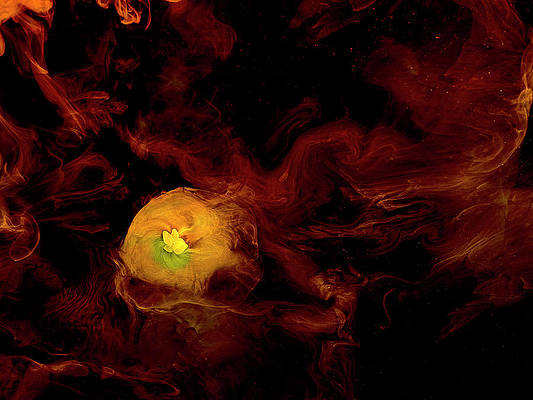Aeternum, arguably the best Apple Watch UI jailbreak tweak available on Cydia, received a massive update today. The update brings lots of fixes and several notable new features to the table. If you purchased Aeternum the past, but felt it wasn’t ready for prime time, you may want to check it out again now that it’s received its notable 1.0.2.3 update.
Here is the full change log for Aeternum 1.0.2.3:
Additions
- Added setting to switch between old rectangle and new diamond basic layout
- Added animated clock and calendar icons
- Added setting for animation speed
- Added setting for scrolling speed
- Added setting for default zoom level
- Added setting for dock icon count
- Added setting for centring on launched apps
Improvements
- Improved placement of icons to better fill screen and allow better sorting by usage (from rectangle to diamond shape) – you might have to – rearrange some of your icons to your custom order
- Improved minimum zoom level
- Improved appearance of Spotlight icon by hiding its name
- Improved some more little things
Fixes
- Fixed Spotlight keyboard not showing up automatically
- Fixed missing Icons on iPad mini non retina
- Fixed crash when emptying folders in normal SpringBoard
- Fixed hard to click x/delete buttons on icons
- Fixed icons being clickable at minimum zoom
- Fixed some apps having a very long name label
- Fixed tap on status bar scrolling up Aeternum view
- Fixed glitch with icons remain spinning when opening app switcher while icons spinning
- Fixed some more bugs
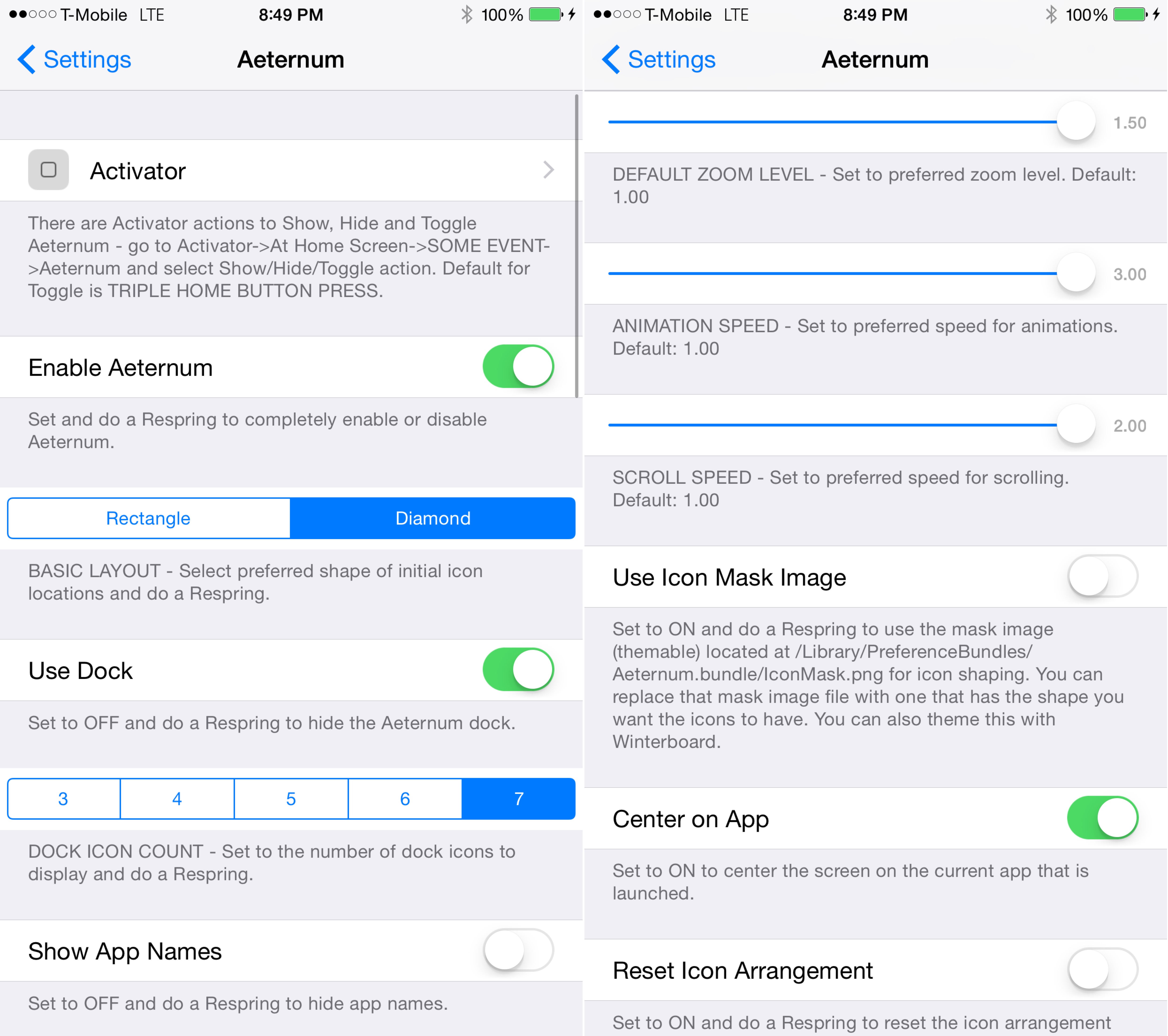
As you can see, there are just as many additions and improvements as there are outright fixes, which is why I suggest giving the tweak another shot if you’re not still using it. I really enjoy the new diamond basic layout, and I also like the ability to change the amount of app icons present in the dock via Aeternum’s preferences. Users will also appreciate new settings for animation speed, scrolling speed, and default zoom level.
The one lingering bug that I noticed appeared when switching between the default Springboard and Aeternum’s replacement interface. The dock, which can be kept in Aeternum, disappears when switching back into normal mode from Aeternum. You can, however, quickly recover the dock simply by changing the orientation to landscape mode. It’s not a deal breaker by any means, but I wanted to mention it since I encountered it multiple times while testing this update.
Overall, Aeternum 1.0.2.3 is a stellar update that brings a variety of new features and fixes to the table. I recommend that anyone straddling the fence about whether to use this tweak check it out. Aeternum can be found on Cydia’s BigBoss repo, and the update is free for those that already paid the original $2.99.