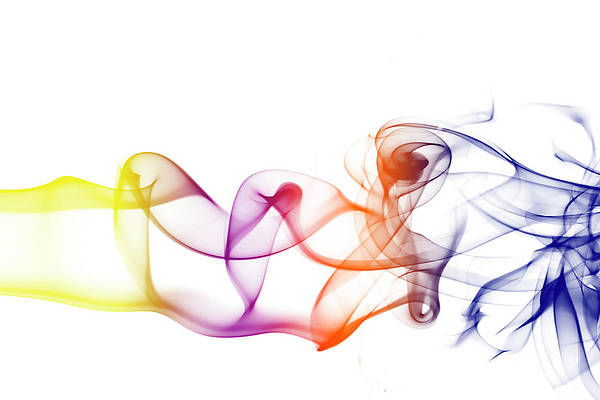Android and iOS have always had contrasting approaches to theming and design. Take a look at the iPhone 16. iOS has always embraced a minimalist look. However, Apple has taken strides in recent years, adding more theming and customization options with recent iOS updates. For example, with iOS 18, iPhone users can rearrange app icons and widgets on the home screen, while Android has had this feature since the beginning. Still, there’s a difference between how Android and iOS approach theming. Here are five key ways they differ.
No Thanks, Keep Reading

I switched from Android to iOS and these are the 5 things I miss the most
As sleek as it is, moving to iOS wasn’t easy
5 iOS makes app icons theme-ready
Dark mode applies to every app icon seamlessly

With iOS 18, Apple introduced changes to app icon customization. One notable feature is the ability to theme app icons in light, dark, or automatic modes, regardless of developer support. In addition to the light and dark mode icons, users can use an eyedropper tool to match icon colors with their wallpaper. This uniformity ensures every app icon aligns with the selected theme.
While Android allows app icon theming based on Material You’s colors, this only works if the developer adds support for it. If the developer doesn’t build in support, the app icon remains unchanged, even when the option is activated. This is a major difference between both operating systems. Android users must wait for developers to implement this feature, while iOS supports it out of the box.
4 Icon packs give Android the edge
Android lets you pick your icon style

While iOS may excel at theming app icons, Android takes customization to another level. On Android, you can download and apply third-party icon packs, changing the look of your app icons. Most first-party devices, including Samsung Galaxy phones (via Good Lock), and most third-party launchers support custom icon packs. Whether you want Pixel-style icons or something abstract, Android has an icon pack.
In contrast, iOS doesn’t allow icon customization unless developers add this option to their apps. While users can bypass this by creating custom shortcuts, the process is time-consuming and less intuitive than Android’s solution.
3 Android’s customization is still unmatched
From launchers to layouts, you’re in control

It doesn’t stop at icon packs. Android’s openness allows you to transform your phone’s look. If you aren’t a fan of the default launcher, app icons, grid layout, or the font, you can change them. Android’s openness allows you to tweak nearly every aspect of the home screen and system interface.
iOS, on the other hand, remains more locked down. While Apple caught up by letting users rearrange icons and widgets, iPhone users are stuck with the preinstalled default launcher. Third-party launchers or custom icon packs are not an option.
2 Material You on Android feels more cohesive
Wallpapers inspire colors across the entire UI

One standout feature of Android’s theming is its ability to extract colors from the phone’s wallpaper and apply them across the system. Known as Material You, this feature brings a unified look to your phone, dynamically adjusting the color palette of quick settings, notifications, widgets, and more to align perfectly with the chosen wallpaper. It’s a subtle but impactful way of making your device feel truly yours.
iOS, by comparison, sticks to its tried-and-true light and dark modes. While effective at creating a consistent theme across apps, it lacks the personal touch and cohesiveness that Android’s system-wide theming offers.
1 Android’s widget game is still stronger
A bigger, better, and smarter selection
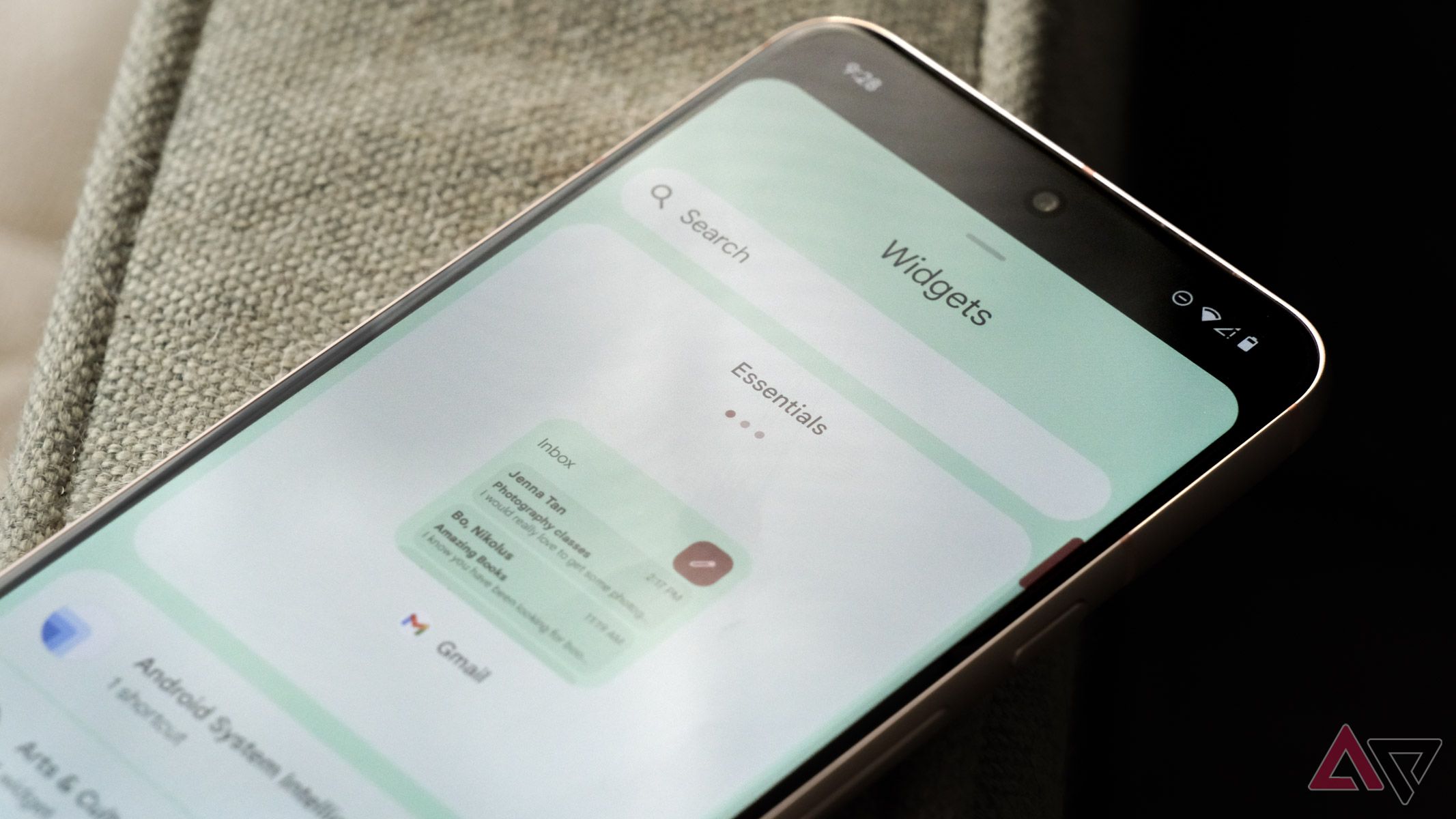
Apple introduced widgets to iPhones with iOS 14 in 2020, but Android still leads in this department. Android offers a wider variety of widgets, and many provide deeper functionality. For instance, the Google Keep app provides three widget options on Android but none on iOS. Similarly, many apps on iOS lack one-tap action widgets, like turning on a smart plug from the widget without opening the app, which Android has offered for years.
While iOS widgets may be slightly more aesthetically pleasing, they often feel limited in scope and functionality. However, Android’s highly personalized and functional home screen is hard to beat.
iOS is catching up, but Android remains far ahead
Theming isn’t only about aesthetics. It’s about creating a device that feels tailored to your preferences. While iOS has made progress in recent years, Android offers more customization and control. The best part? You can make your Android phone look and feel like iOS, but the reverse isn’t possible. Android is still the way to go if you’re serious about theming.