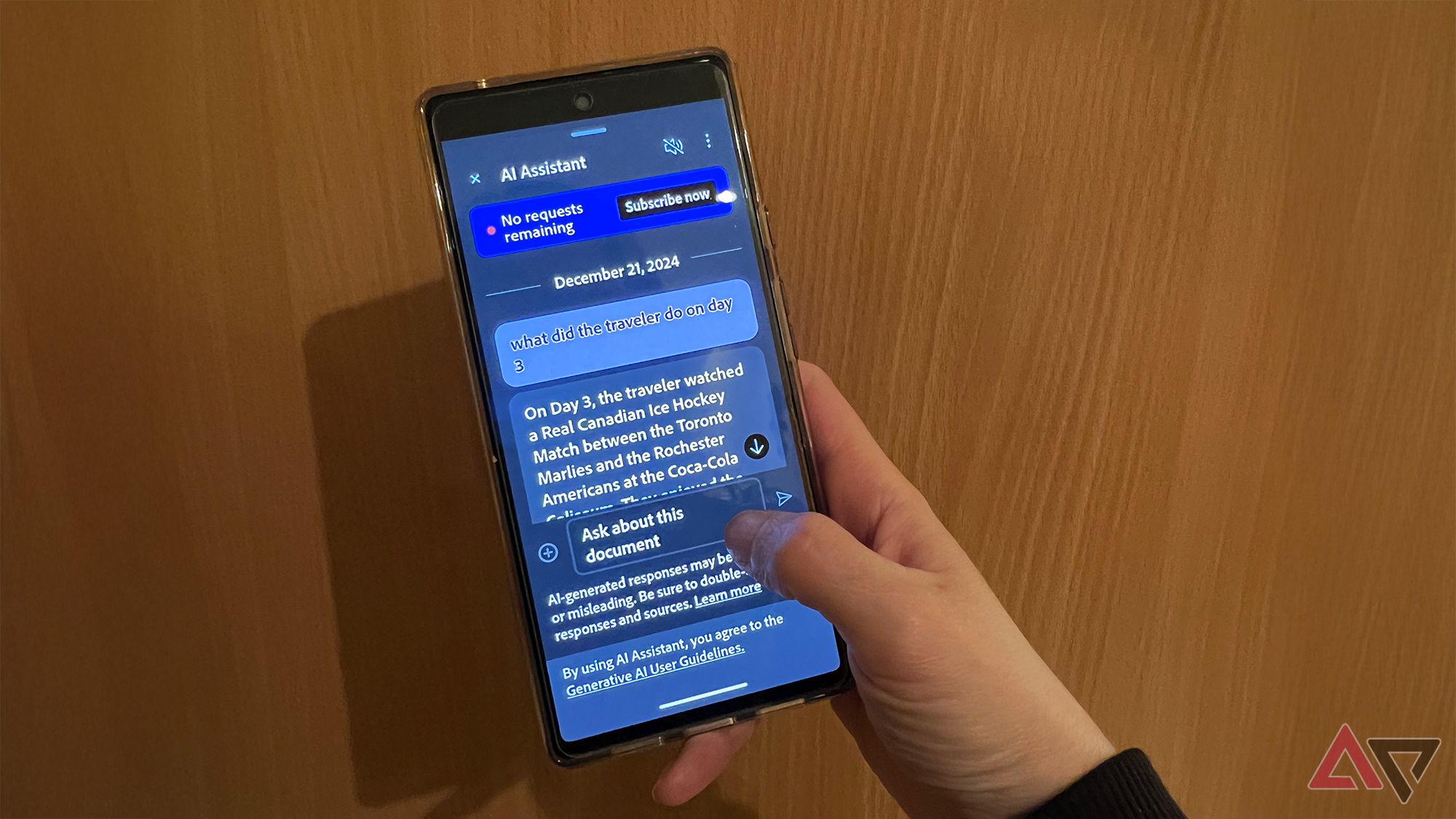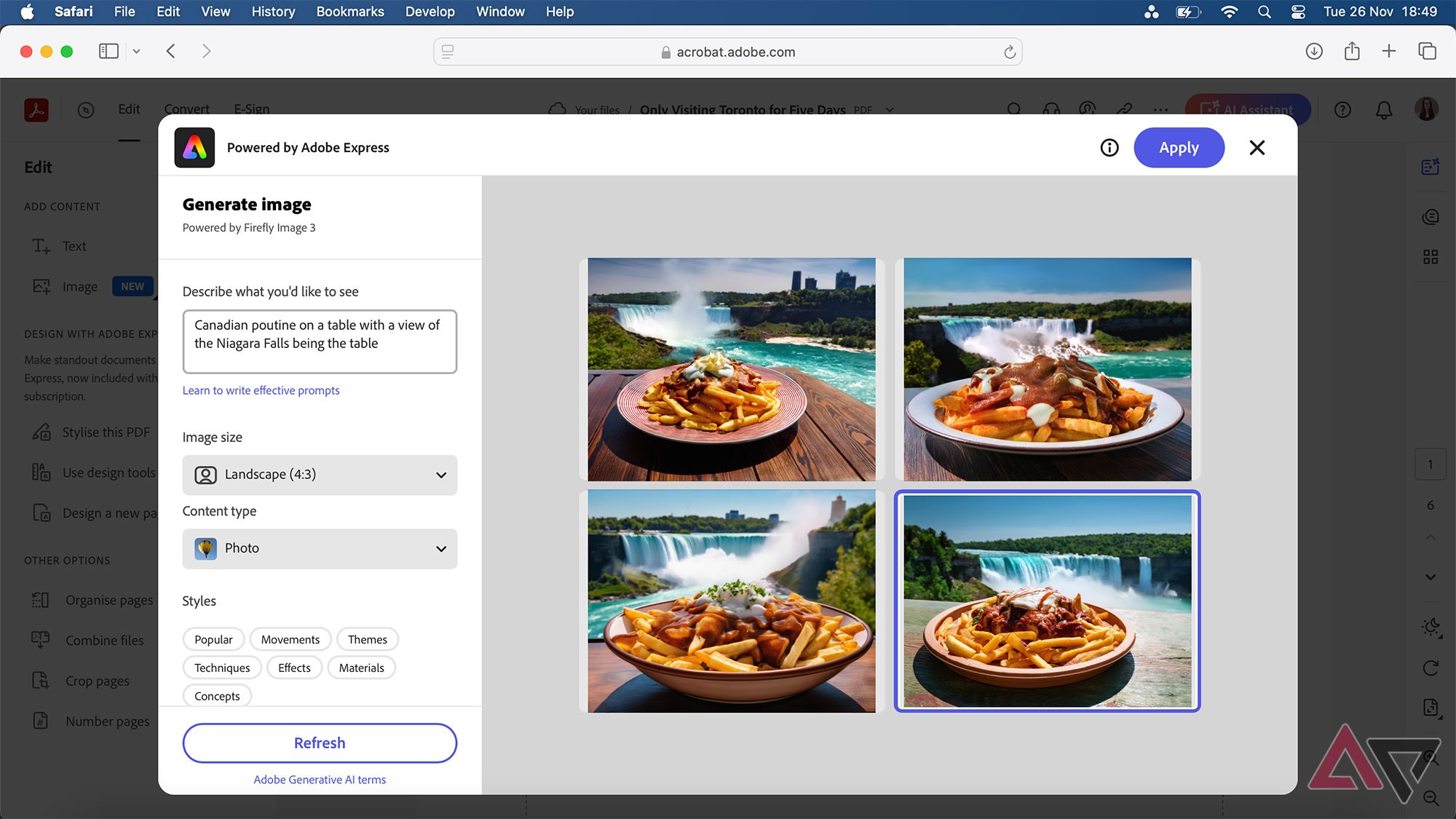Adobe Acrobat Reader is a mobile app that allows you to open, edit, and create PDF documents from the palm of your hand. While not as complex as Google Gemini’s AI features, the addition of AI tools from Adobe gives Acrobat Reader an AI Assistant that transforms your document research from scrolling and scanning to asking and answering in seconds. Implemented in desktop and browser versions, the mobile AI Assistant in Acrobat benefits from voice search and can turn your budget mobile phone into a personal assistant worthy of high-end payment plans.

10 essential Android features to maximize your productivity
We explore 10 Android features that are essential for fine-tuning your productivity, from home and office, to sleep time
Acrobat is great for document management
It’s a popular choice with or without AI Assistant
Adobe Acrobat, including its premium Pro version and free Reader version, is a popular choice among many computer users for document management. You can use Acrobat to open and edit PDFs, with basic features available in the Reader plan and more complex tools available for Pro users.
Adobe Acrobat Pro is a subscription-based tool. It is available from $25 per month as a solo-app plan and $60 per month bundled with other Adobe products in the Creative Cloud All Apps plan.
Whether you use Acrobat from a computer or your phone, it’s the go-to tool for many. It works great for opening, sharing, and editing important documents, and its most popular file type is PDF.
Acrobat AI Assistant is an add-on that works for all packages
A separately priced addition for either the free or paid version of Acrobat
You can only access most software or apps with AI features when you subscribe to the full version of the tool. This is prevalent in other Adobe tools, like the Lightroom Mobile app. You can only use most AI features if you’re a monthly subscriber.
You need to pay to use the AI Assistant in Acrobat, but it’s irrelevant whether you subscribe to the Pro, Standard, or Reader versions of Acrobat. You can purchase the AI Assistant add-on for Acrobat’s free or paid plans. The add-on is $5 per month and is available as part of its subscription plan. The subscription is only offered as an annually paid, monthly plan, like other Adobe software plans.
You must be an Acrobat subscriber at minimum to purchase the AI Assistant add-on, which includes the free version of Acrobat Reader. This lowers the barrier of entry for this incredible AI assistive tool for all users.

How to cancel your Adobe Creative Cloud subscription
Suspend your Creative Cloud subscription if you have found solid Adobe app alternatives
Acrobat’s mobile app AI Assistant offers voice search
Quickly ask Acrobat questions about documents
The AI Assistant add-on can be used from the computer versions of Acrobat and the phone app. The advantage of using Acrobat AI Assistant on your phone is the voice search function, which isn’t available on the other platforms.
You can use the AI Assistant to upload up to 10 documents at a time, with up to 600 pages per document. Use the voice search function to ask the AI Assistant questions about your uploaded document or documents. You’ll receive an accurate and cited answer within seconds from your file.
Acrobat AI Assistant provides prompt questions if you’re unsure how to start. All you do is select one, and you’ll get the answer soon. These prompts are intelligently sourced based on the content of your document uploaded. You can type or speak out loud to ask the AI Assistant questions, saving time researching, reading, and scanning your documents.
Find accurately cited information from your documents
Acrobat’s AI Assistant doesn’t scrape from other sources
Unlike using some AI tools, like ChatGPT, which scrape their information and answers from all over the internet or from publicly accessible content it’s been trained on, Adobe Acrobat’s AI Assistant only sources data and information from your uploaded and selected articles. You can be sure that all the information given to you in the answers comes from your uploaded files.
AI Assistant provides citations with each answer to ensure your answers are found within your uploaded text. From the citation, you can select and see the exact part of the document the information was from, supplying the full, unedited text. The AI Assistant’s answer will be somewhat summarized, so it’s good to see the full-text version.
Adobe Acrobat also integrates Firefly and Express AI tools
Add or edit images to files with Adobe AI tools
You can transform your research and reading using Acrobat’s AI features and integrate images better and faster using other Adobe AI features. Acrobat is integrated with Adobe Express and Firefly, Adobe’s AI generation tool, to help you edit, create, or generate images from your PDF files.
You can edit pre-existing images using Adobe Express’ integrated tools or generate a host of appropriate images using Firefly via Express to dress up your text files. Unlike the AI Assistant, AI image generation or connecting to Adobe Express cannot be done via the phone app. It can only be done from the computer versions of Acrobat.
Unlike the AI Assistant add-on, these AI features are only available to subscribers of Acrobat Pro or Acrobat Standard, and they are not available in the free version, Acrobat Reader.
Transform your documents from the palm of your hand
While most people consider Adobe Acrobat a desktop-based tool, its mobile version helps manage documents on the go. With the AI Assistant add-on and integrated AI features in the premium plans of Acrobat, there are more ways to transform your files, documents, and PDF management from your phone.
You don’t need an expensive subscription to use the AI features, meaning it’s more accessible to a variety of users. Your account is connected through Adobe Document Cloud whether you access Acrobat from your phone or a desktop, so you can easily switch platforms to what works best for your needs. Acrobat AI Assistant is a great tool to try on your phone if you need a personal assistant for your files.