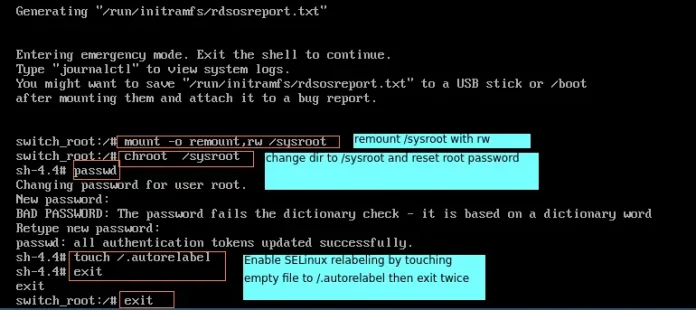We are quite familiar with the most commonly used data format of PDF (Portable Document Format), with an extension .pdf. While the PDF was originally invented by Adobe, though maintained by ISO now, is used to present and exchange documents across various OSs.
Installation
It could be installed using pip or conda depending on whether you are using python or Anaconda.
But, this is how you will install using pip for the specific version:
pip install PyPDF4==1.27.0
Otherwise in general:
pip install PyPDF4
Note: Compatible with Python versions 2.6, 2.7, and 3.2 – 3.5.
Adding watermarks
Let’s add a watermark to our PDF File (the main purpose of this article). You must be knowing that watermarks are the way to claim our rights and intellectual properties in our rightful documents and hence it is very important.
Below is the implementation.
Original PDF:
Watermark PDF:
Python3
# compatible with Python versions 2.6, 2.7, # and 3.2 - 3.5. (pip3 install pypdf4) from PyPDF4 import PdfFileWriter, PdfFileReader import PyPDF4 PyPDF4.PdfFileReader('GFG.pdf') def put_watermark(input_pdf, output_pdf, watermark): # reads the watermark pdf file through # PdfFileReader watermark_instance = PdfFileReader(watermark) # fetches the respective page of # watermark(1st page) watermark_page = watermark_instance.getPage(0) # reads the input pdf file pdf_reader = PdfFileReader(input_pdf) # It creates a pdf writer object for the # output file pdf_writer = PdfFileWriter() # iterates through the original pdf to # merge watermarks for page in range(pdf_reader.getNumPages()): page = pdf_reader.getPage(page) # will overlay the watermark_page on top # of the current page. page.mergePage(watermark_page) # add that newly merged page to the # pdf_writer object. pdf_writer.addPage(page) with open(output_pdf, 'wb') as out: # writes to the respective output_pdf provided pdf_writer.write(out) if __name__ == "__main__": put_watermark( input_pdf='GFG.pdf', # the original pdf output_pdf='watermark_added1.pdf', # the modified pdf with watermark watermark='Lazyroar.pdf' # the watermark to be provided ) |
Output:
Explanation:
- Read the pages of the originally given input pdf (using PdfFileReader() class)
- Read the 1st page of the watermark (using PdfFileReader() class)
- create a pdf writer object using PdfFileWriter() class
- Next, is to iterate over the pages in the input_pdf.
- Call .mergePage() and pass it the watermark_page.
- Add this merged page to pdf writer object using addPage() method.
- Write it to the output page using the write() method.