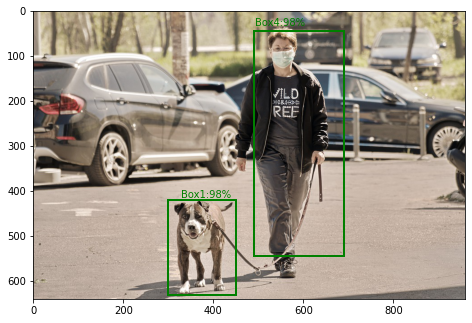WhatsApp Messenger is one of the most popular third-party messaging platforms used on the iOS platform today, but there are countless ways it could be improved.
With a new free jailbreak tweak called ABetterPrivacyforWhatsApp, iOS developer CydiaGeek provides jailbroken WhatsApp Messenger users with the means of customizing their experience, allowing for better privacy and aesthetics in the app.
Once installed, ABetterPrivacyforWhatsApp adds a preference pane to the Settings app where you can tinker with a plethora of options until you’re satisfied:

Here, you can:
- Disable sending message read receipts to your recipient(s)
- Hide your online status and typing status from your recipient(s)
- Hide archived conversations from the app
- Disable access to your blocked contacts list
- Hide all contact names from your app
- Hide individual names and views from your app
- Hide profile pictures from your conversations
- Hide separators from your conversations
- Hide the call button from your conversations
- Enable the dark keyboard for typing within WhatsApp
The long list of options gives the end user a fair amount of customization. While some options are more useful than others, the inclusion of every option this tweak offers increases its appeal to a larger user base.
I don’t use WhatsApp Messenger myself, but if I did, I’d probably disable read receipts and hide status indicators from my recipient because I find non-customizable features like these to be a nuisance to my privacy in messaging apps. The dark keyboard would have to be my favorite aesthetic option, but your mileage may vary, as everyone has a different opinion when it comes to cosmetics.
If you’re interested in trying ABetterPrivacyforWhatsApp for yourself, the tweak is a free download from Cydia’s BigBoss repository and works on all jailbroken iOS 8, 9 and 10 devices. More importantly, it works with version 2.17.52 of the WhatsApp Messenger app, which is a free download from the App Store if you’re not already using it.
Does ABetterPrivacyforWhatsApp offer any features that you’d find useful? Share why or why not in the comments section below!