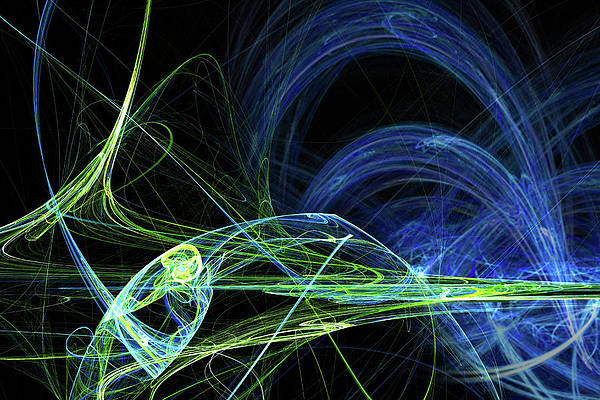Face ID as a biometric authentication was a serious upgrade in device accessibility and a step up in convenience when it first debuted on the iPhone X. It continues to be Apple’s biometric of choice on its iPhones & iPads today.

Unfortunately for legacy devices with Home Buttons, whether they’re Touch ID-capable or not, Apple hasn’t made any attempt to offer face recognition via the basic forward-facing camera. That’s where a new jailbreak tweak called Vizage by iOS developer foxfortmobile comes to the rescue.

Vizage can bring Face ID-like facial recognition to iPhones that aren’t equipped with true Face ID, but it’s worth mentioning that it doesn’t fully replace the advancements in technology Apple introduced with the Face ID biometric authentication system.
The reason for this is that Vizage uses the front-facing camera to compare your face to stored images, while Face ID uses infrared sensors and a dot matrix to map your face in extraordinary detail. Those images are stored and processed on-device, so you never have to worry about privacy concerns.
That said, Vizage works similarly to Windows Hello on supported laptops. Camera images are affected by ambient light, so you will need adequate lighting to use Vizage, unlike Face ID, which works seamlessly day or night. Vizage does let you use a screen-based flash to improve lighting in some circumstances.
As you can see in the screenshot examples above, the tweak mimics the look and feel of Face ID by implementing a heads-up display that shows the status of facial recognition.
Citing the Vizage tweak depiction, you can store up to four different faces with the tweak. While it isn’t as secure as Face ID, the developer does note that Vizage is unlikely to unlock by way of someone else’s face.
If you’re ever locked out of your device for any reason and Vizage fails to work, you can simply enter your passcode as a fall-back option.
We should also add that Vizage does not work with Apple Pay, so you will need to use Touch ID or passcode authentication for that. What it does work for are the following functions
- Unlocking the Lock Screen
- Substituting Touch ID in apps to use face scan
- Password auto-fill authentication
- Authentication when downloading free apps from the App Store
Lastly, we also want to mention Face ID-equipped devices. While Face ID is superior to Vizage, anyone who has a broken or disabled Face ID sensor (such as in the case of installing third-party display replacements) can use Vizage in its place. Just be aware that support for Vizage on Face ID-equipped devices is considered experimental.
After you install Vizage, you will find a dedicated preference pane in the Settings app where you can configure a myriad of options to suit your needs:

Things you can do here include:
- Enabling or disabling Vizage on demand
- Managing stored faces
- Unlocking your device directly to the Home Screen
- Enabling or disabling a screen-based flash when surroundings are too dark
- Enabling or disabling Vizage to authenticate in apps
- Apply and save changes made here
If you’re interested in upgrading the user experience of your legacy device’s user authentication system from passcode or Touch ID to facial recognition on a device that doesn’t already support Face ID, then you can purchase Vizage for $3.99 from the Havoc repository via your favorite package manager app.
Please note that Vizage only works with jailbroken iPhones running 14, 15, and 16. The original rootful XinaA15 jailbreakand the rootful palera1n jailbreak aren’t supported — nor are iPads.
Are you planning to give Vizage a try? Be sure to let us know why or why not in the comments section down below.