Good practice for any jailbreaker is to save your handset’s SHSH blobs regularly. Doing so opens you up to the possibility of firmware downgrades and other fruitful benefits concerning jailbreaking.
A whole host of SHSH blob-saving tools exist today, including blobsaver. The latter is a cross-platform GUI app that promises ease of use across common operating systems like macOS, Windows, and even Linux.
Blobsaver is particularly useful because it can automatically save SHSH blobs in the background. It also lets you save SHSH blobs for up to ten devices for both public and beta iOS releases and read connected device information automatically without having to input it manually.

With the click of a button, bloblsaver grabs your device’s SHSH blobs:

And the resulting files are saved to your computer:
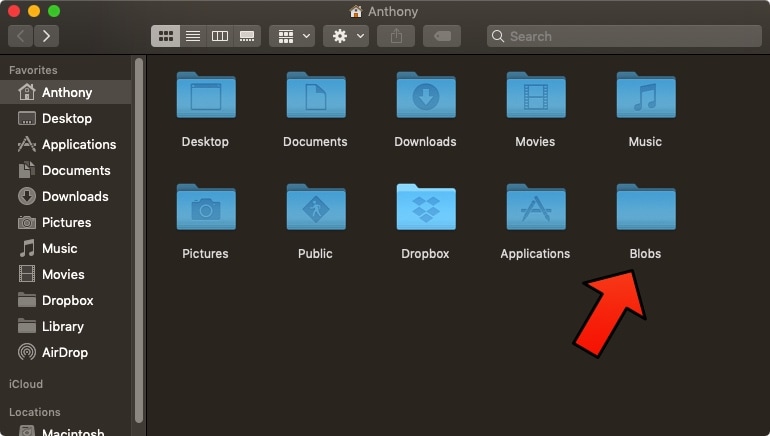
As of this weekend, however, blobsaver was updated to version 2.2 with various improvements. Citing the tool’s official GitHub page, the update brings the following changes:
- Run blobsaver from the .app or .exe file like a standard application
- Utilizes the macOS Menu Bar
- Adds support for Apple’s new A12 Bionic-equipped handsets (iPhone XS, iPhone XS Max, and iPhone XR)
- Read information directly from the connected handset
- Bug fixes and performance improvements
If you’re interested in downloading and trying the latest version of blobsaver to save your handset’s SHSH blobs, then you should visit the app’s GitHub page and click on the download link that corresponds with your operating system.
As the developer notes, you may need to disable some firewall features on your machine for blobsaver to work correctly. This will vary from person to person, depending on the strictness of your firewall security settings. In our case, no firewall setting changes were needed.
Blobsaver requires Java Runtime Environment (JRE), which can be downloaded separately from Oracle’s website.
Have you tried blobsaver yet? Let us know in the comments section below.




