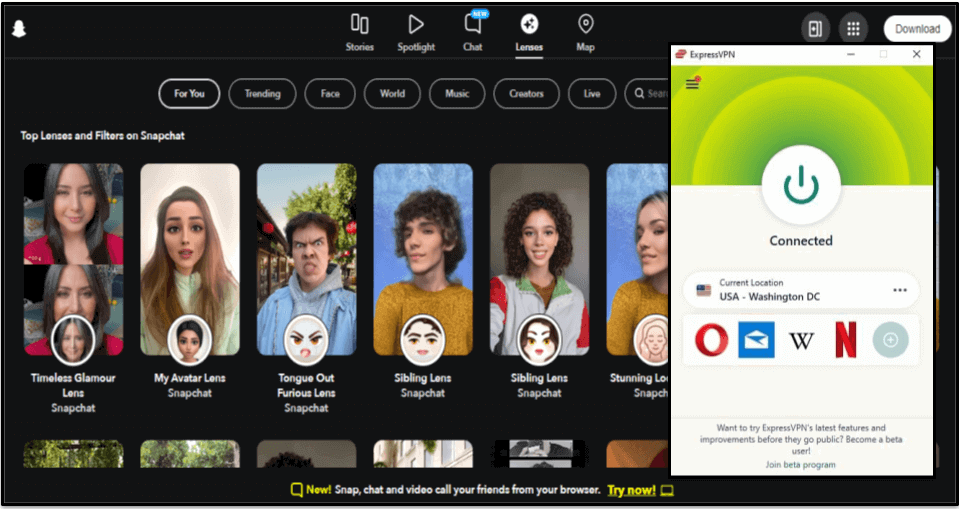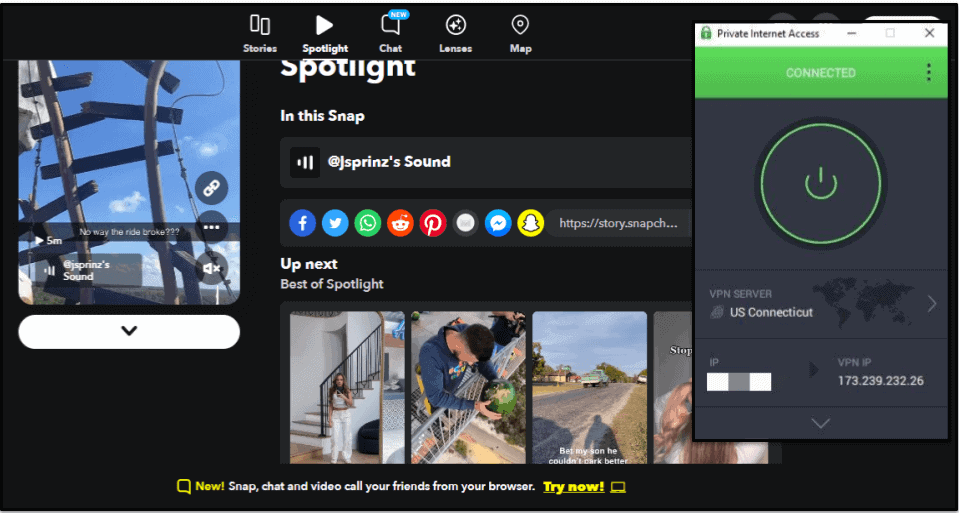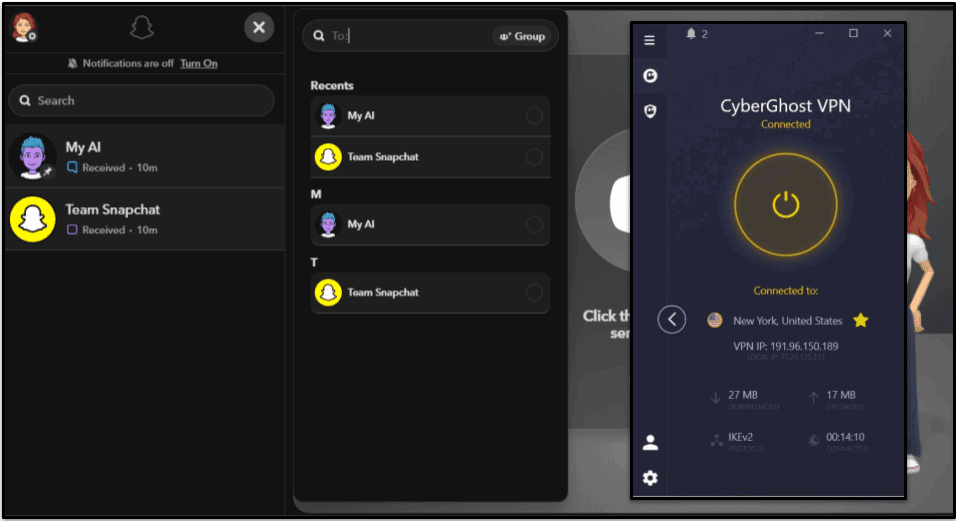Danica Djokic
Updated on: November 18, 2023
Only 3 Steps (Quick + Easy) to Access Snapchat From Anywhere in 2024:
- Step 1: Download and install a VPN that works with Snapchat. ExpressVPN is my top pick as it always works with Snapchat, has a large server network, and is very fast.
- Step 2: Connect to a VPN server. Launch the VPN app and connect to a nearby server location for the fastest speeds. If you’re currently in a restrictive country, select a server that’s located in a country where Snapchat isn’t blocked.
- Step 3: Log into your Snapchat account. You can now securely chat and exchange snaps with your friends and family!
Snapchat is a really awesome app, but you can’t use it everywhere. Lots of schools and even some workplaces use firewalls to block access to Snapchat to ensure students and employees aren’t spending too much time on social media. And there are also some restrictive countries, like China, that have banned the app altogether.
The best solution for this problem is a VPN, which is an online app that lets you connect to servers from around the world. A VPN can give you a new IP address that doesn’t have any restrictions linked to it.
Unfortunately, not all VPNs can reliably access Snapchat. A lot of VPNs offer limited server locations and IP addresses, so Snapchat can easily block the VPN. Plus, a lot of VPNs don’t work in restrictive countries.
I tested 20+ top VPNs and found the best ones that 100% work with Snapchat. My top pick is ExpressVPN as it’s very secure, it works in restrictive countries, and it provides blazing-fast speeds.
Best VPNs for Accessing Snapchat in 2024
- 🥇1. ExpressVPN — Best overall VPN for accessing Snapchat.
- 🥈2. Private Internet Access — Advanced security features for safe access to Snapchat.
- 🥉3. CyberGhost VPN — Great for first-time VPN users.
- Comparison of the Best VPNs for Accessing Snapchat in 2024.
🥇1. ExpressVPN — Best VPN for Accessing Snapchat in 2024
ExpressVPN is my top choice for accessing Snapchat. In my tests, it worked with the platform 100% of the time, and I really like that it has servers in 105 countries, so there’s always a nearby server location to connect to for the fastest speeds.
In terms of speeds, ExpressVPN is the fastest. My VoIP (Voice Over Internet Protocol) calls never dropped, I didn’t experience any lag or buffering in my audio and video calls, and all snaps loaded instantly.
It’s also very secure and private. It offers:
- A strict no-logs policy. ExpressVPN doesn’t store any information about your online activities (including your IP address), and its no-logs policy was independently audited and confirmed multiple times.
- Full leak protection. Hides your real data by protecting you against DNS, WebRTC, and IPv6 leaks.
- RAM-only servers. Its TrustedServer technology ensures all the data from its servers is erased after every reboot.
- Threat Manager. Blocks trackers that keep a record of your online activity or spam with ads. Also protects you from malicious sites, which is useful for avoiding fake Snapchat sites if you use the web desktop version.
- Perfect forward secrecy. Generates a unique encryption key for each VPN session, so if someone gets ahold of one, they won’t be able to access any previous or future sessions.
Plus, ExpressVPN lets you split-tunnel apps on Android, which means you can choose which apps use the VPN connection and which can access the internet directly through your ISP. This means you can route just the Snapchat app through the VPN and use other apps that require your location, like Google Maps, without having to turn off your VPN connection.
I really like that ExpressVPN supports obfuscation on all servers. Obfuscation masks your VPN traffic, making it appear as regular internet traffic, so you can always access Snapchat when you’re in a restrictive country like China and Iran.
And the provider’s apps are very intuitive. I like that ExpressVPN divides its servers into regions, which makes it easy to locate and connect to a specific server. And I’m a huge fan of its Shortcuts feature that lets you create 1-click shortcuts for apps like Snapchat that pop on your screen after you connect to a server.
ExpressVPN’s plans start at $6.67 / month and are backed by a 30-day money-back guarantee.
Read our full ExpressVPN review
🥈2. Private Internet Access — Great Security & Privacy Features
Private Internet Access (PIA) offers top-notch security features to securely access Snapchat. PIA has an audited and verified no-logs policy, publishes regular transparency reports (they prove PIA doesn’t hand over user data to the government or law enforcement), and has open-source apps that anyone can inspect for vulnerabilities. It also has the best VPN ad blocker on the market, which blocks ads and ad trackers and also keeps you safe from shady clones of Snapchat’s site. And the VPN also has full leak protection, RAM-only servers, and perfect forward secrecy.
What’s more, PIA’s speeds are excellent. In my tests, all of my snaps loaded instantly, and there was never any lag in my VoIP calls. To be honest, its speeds were almost on par with ExpressVPN.
The VPN has split-tunneling on Android, which is great. What’s more, on desktop, it also lets you split-tunnel IP addresses in addition to apps — this is helpful if you only want to access Snapchat’s site via the VPN, as you won’t need to split-tunnel your entire browser to do that.
And PIA’s apps are great for both beginners and advanced users. The apps make it really easy to find and connect to a server — you can browse by name and latency or simply press the Connect button and connect to the nearest server.
However, advanced users will like how you can change protocols and automate connections, like automatically connecting to a server when it detects certain Wi-Fi networks. It’s also convenient that PIA allows unlimited connections, so you can use it on as many devices as you need.
Private Internet Access offers very budget-friendly plans starting at $2.11 / month. It also provides a 30-day money-back guarantee.
Read our full Private Internet Access review
🥉3. CyberGhost VPN — Beginner-Friendly VPN
CyberGhost VPN is great for people who are new to VPNs. Its apps are very intuitive and offer excellent automation on desktop, so that you can customize your connections — for example, you can set up the VPN app to automatically connect to any server and also open the browser you use to access Snapchat’s site on launch.
And the VPN also has very good iOS and Android apps. They are really simple to navigate, and all settings and features come with really easy-to-understand explanations.
CyberGhost is pretty fast, even though it’s a little slower than ExpressVPN and Private Internet Access. During my tests, snaps took 1–2 seconds to load, I didn’t experience any interruption in my audio calls, and there was some minimal lag in my video calls on Snapchat.
You also get excellent privacy and security features. CyberGhost has an audited no-logs policy, RAM-only servers, perfect forward secrecy, and it protects against DNS and IPv6 leaks. I also like its Content Blocker feature that can keep you safe from malicious websites that might try to imitate Snapchat’s official site.
Unfortunately, CyberGhost doesn’t offer obfuscation, so it doesn’t consistently work in restrictive countries that block Snapchat and VPNs — if that’s a dealbreaker, you should check out ExpressVPN or Private Internet Access instead.
CyberGhost VPN has affordable plans ($2.03 / month), offers a generous 45-day money-back guarantee for its long-term plans, and covers its shortest plan with a 14-day money-back guarantee.
Read our full CyberGhost VPN review
Comparison of the Best VPNs for Accessing Snapchat in 2024
How to Choose the Best VPN for Accessing Snapchat in 2024
- Get a VPN that works with Snapchat. The social media giant often blocks VPN connections to its apps and site, so you need to get a VPN that avoids Snapchat’s detection. All of the VPNs I recommend work with Snapchat 100% of the time.
- Choose a VPN with a large server network. A big server network means it’s easy to find a nearby server and connect to it for the fastest possible speeds. All of my picks have servers in most countries around the world.
- Test for fast speeds. All VPNs slow down your connections due to the encryption process, but a premium VPN that offers fast speed will ensure that your snaps will load instantly and your VoIP calls run smoothly. ExpressVPN has the fastest speeds on the market.
- Look for great security and privacy features. All the VPNs on my list have industry-standard security features, including military-grade 265-bit AES encryption, a strict no-logs policy, and a kill switch that automatically disconnects you if the VPN connection drops to ensure that your data remains secure.
- Choose an easy-to-use VPN. The VPNs I recommend make it very easy to find and connect to any server — even if this is your first time using a VPN.
- Pick a VPN that offers good value for money. Great VPNs offer additional features, like split-tunneling or obfuscation, allow multiple simultaneous connections, and offer affordable prices and a money-back guarantee.
How to Access Snapchat on Any Device
How to Access Snapchat on Your Windows PC or Mac Computer
- Choose a VPN that works with Snapchat. I recommend ExpressVPN as it can always access Snapchat (even in restrictive countries) and has intuitive desktop apps.
- Download and install the VPN. Follow the installation wizard’s instructions, and the whole process won’t take more than 1–2 minutes.
- Connect to a VPN server. Then, open Snapchat’s site in your browser, log into your account, and start having fun!
How to Access Snapchat on Your iPhone or iPad
- Pick a VPN that can consistently access Snapchat. ExpressVPN can access Snapchat 100% of the time and has an excellent iOS app.
- Download the VPN. Find the VPN app in the App Store. Then, follow the installation instructions — it should take less than 2 minutes.
- Open the VPN app and connect to a server. Launch your Snapchat app, log into your account, and start chatting.
How to Access Snapchat on Your Android Smartphone or Tablet
- Get a great VPN that works with Snapchat. ExpressVPN can access Snapchat 100% of the time and has a feature-rich app for Android.
- Download and install the VPN app. Find the app in your Google Play Store. Then, download it and follow the on-screen instructions to set it up.
- Use the VPN app to connect to a server. Connect to a server in a location that allows Snapchat. And that’s it — you can now securely send and receive snaps from anywhere in the world.
Frequently Asked Questions
What is the best VPN to access Snapchat?
My top pick for accessing Snapchat is ExpressVPN. It can always access Snapchat, works in restrictive countries, and has a large server network in 105 countries, so you can easily find a nearby server to connect to for the fastest possible speeds.
Will a VPN slow down my Snapchat speeds?
All VPNs slow down your speeds, but the best ones minimize the speed loss. ExpressVPN, for example, has the fastest speeds on the market — in my tests, all snaps loaded instantly, my VoIP calls never dropped or froze, and Snapchat’s site always loaded instantly.
Do all VPNs work with Snapchat?
Not really, as Snapchat often detects and blocks VPN connections. But there are a few really good VPNs that work with Snapchat without issues, like the ones on my list.
Can I access Snapchat with a free VPN?
It’s possible, but I wouldn’t recommend it. Most free VPNs don’t work with Snapchat, and the few that do have very slow speeds, are hard to use, and lack essential security features. To be honest, it’s much better to just get an affordable top VPN instead — most paid VPNs always work with Snapchat and also provide fast speeds, intuitive apps, and strong security.