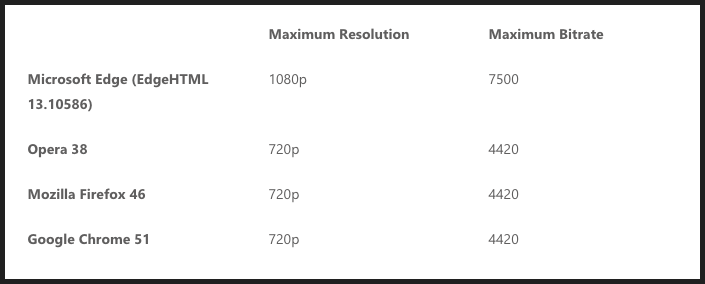Eric Goldstein
Updated on: December 21, 2023
If you stream videos online, you may have seen a few unpleasant popups, like NSFW ads for porn websites. Unfortunately, one wrong click can infect your computer with malware. Then a hacker can steal your passwords, credit card info, and other private information. Luckily, there are a number of different ways to protect yourself and your computer when streaming videos online.
No matter where you stream content, strong anti-virus software is a necessity. With so many different options to protect you, it’s important to understand the popular solutions, what they do, and how effective they are.
Common Video Streaming Threats
It’s important to understand the threats you’re up against when streaming video online:
- YouTube video description links and comments are common threats that encourage viewers to browse infected websites.
- Sports streaming websites are notorious for harmful, intrusive ads. Worse, they can contain viruses as well as affect your viewing experience.
- Phishing scams target users of popular websites like Netflix, Amazon Prime Video, and Hulu.
- Free movie websites are not only illegal, but they also display ads for websites that will infect your computer with malware.
- Popups on Netflix are a sign that your browser or computer is already infected.
Choosing a Browser
Before selecting a streaming service, it’s important to select the appropriate browser to optimize performance without sacrificing security. For many users, browser selection is simply a decision between Firefox and Chrome; however, when choosing a browser for streaming, there are other factors to consider.
Mozilla Firefox
- Fast browser that doesn’t use up system resources
- Strong privacy features like password-free login and automatic ad blocking
- Frequent updates
Google Chrome
- Fast performance, but requires a lot of RAM
- Vast marketplace of extensions
- Google will collect your information
Opera
- Built-in ad blocker
- Turbo mode is reliable for users with slower internet connections
- Shallow selection of plugins
Microsoft Edge
- Fast performance, doesn’t use a lot of RAM
- Reading mode is a plus
- Reasonable security
Tor Browser
- Best browser for privacy
- Doesn’t allow tracking cookies through
- Very slow load times
When streaming video content, you need a browser with superior video feedback. However, each choice comes with its own set of tradeoffs. Selecting a browser like Microsoft Edge will limit you to the few extensions that are built for the browser. On the other hand, a more popular browser like Chrome or Firefox includes numerous add-ons and extensions.
Firefox or Chrome?
Google Chrome and Mozilla’s Firefox are two of the most popular browsers and offer the most protection for users. Add-ons and extensions provide another layer of security when browsing on either Chrome or Firefox, making them both suitable options when selecting a (safe) browser to stream videos with. The decision between these two impressive browsers ultimately comes down to the power and speed of the device you are browsing on. While Chrome is the superior software, its appetite for RAM and processing power makes it a luxurious choice for users browsing on a more humble setup.
If privacy is your main concern, Firefox may offer a superior solution. Mozilla is a non-profit, meaning it doesn’t have the same incentive to sell your browsing data and information to other parties. Firefox also recently added the automatic blocking of ad trackers, a function that is highly valuable in an era of omnipresent advertisement.
Increasing Security with Chrome Extensions
The Chrome web store offers thousands of add-ons and extensions to provide users with even more functionality. For streaming video, here are some of the most effective security extensions:
Avast Online Security
Of all the browser add-ons available, Avast Online Security helps protect users regardless of which websites they visit. The platform’s community rating system allows users to review websites, while phishing protection and auto-correct URL protection prevents users from visiting a site they don’t want to see.
Whether streaming from an unknown source or a well-known platform like Netflix, it offers a clean browsing experience. We ranked Avast Antivirus 4th out of 47 antivirus companies with an impressive 4.6/5 rating.
HTTPS Everywhere
Created by the Electronic Frontier Foundation, the HTTPS Everywhere extension allows users to create their own secure connections. On an insecure connection, it’s possible for attackers to monitor your browsing history or steal your information. With HTTPS Everywhere, users’ information is safe, even if the website might not be.
UBlock Origin
While uBlock Origin wasn’t the first adblocking software available, uBlock requires less memory and processing power than AdBlock. This can be significant when the rest of the processing power is used for streaming high definition video.
Looking for affordable and effective antivirus software? Try out Comodo antivirus software. It scored a 4.8/5 in our test, making it the highest-rated free software on the site.
Protecting Firefox Users with Add-ons
Firefox doesn’t require the computing power of Chrome, so it’s one of the most effective browsers available. With a few extensions, it becomes an even more powerful tool. The following are a few of the most essential browser extensions for streaming:
AdBlock / AdBlock Plus
For streaming media content, AdBlock and AdBlock Plus are essential extensions. They are the industry standard for blocking ads; however, they require a significant amount of processing power and memory. YouTube fans will especially appreciate how AdBlock Plus can prevent in-video ads for a smoother streaming experience without interruptions.
However, you should consider donating to or whitelisting any websites or creators that you want to support. They often stay in business from the advertising revenue.
NoScript
Ever tried to stream a video, only to chase a collection of pop-ups that move each time you click the ‘X’? The NoScript extension blocks unwanted executables like JavaScript, Java, and Flash, allowing only whitelisted websites to run these commands. The result is a streamlined browsing experience that lets users choose to run them or unwanted programs from running in the background.
Disconnect
Platforms like YouTube, Netflix, and Amazon Video are typically safe, but these and other companies such as Facebook and Google do collect user data. The tool Disconnect helps users sidestep the tracking that comes with it.
Improving Your Browser Safety with an Antivirus
You need to have a suitable antivirus suite to protect you while video streaming. Even if you only use safe streaming websites, the added protection will keep you safe from potential threats.
Avast Pro Antivirus comes with a feature that prevents DNS hijacking, keeping you safe from websites that try and redirect you without your permission.
Bitdefender includes extra features like SafePay, a dedicated webcam filter, browser confidentiality, blocking of unsecure websites, a password manager, and a tool that stops unwanted extensions from installing themselves.
If you use either of these two antivirus programs, you should have no issues streaming your favorite video content online.