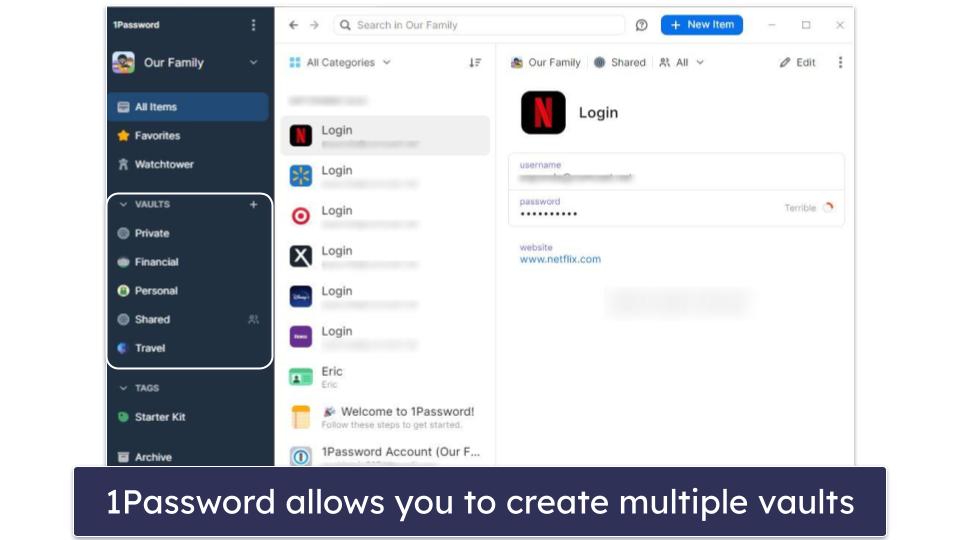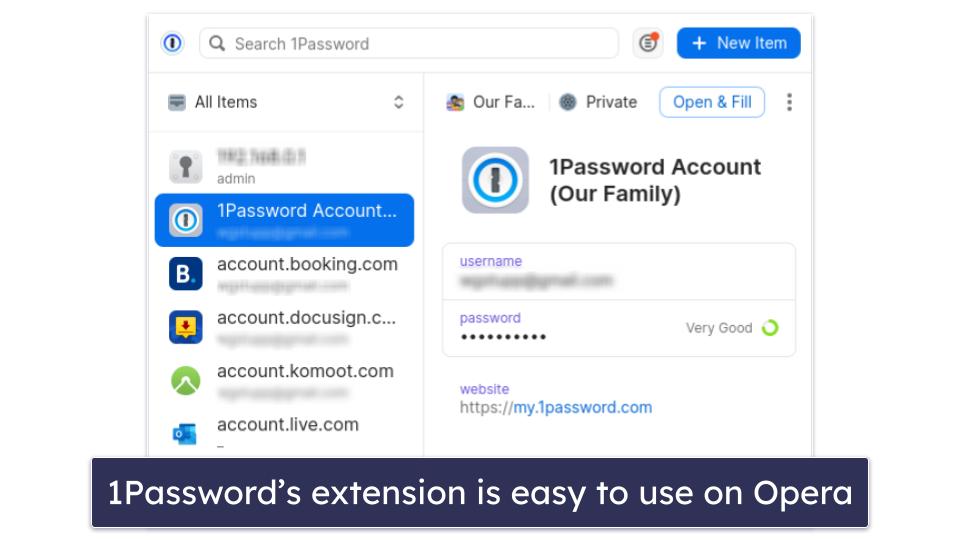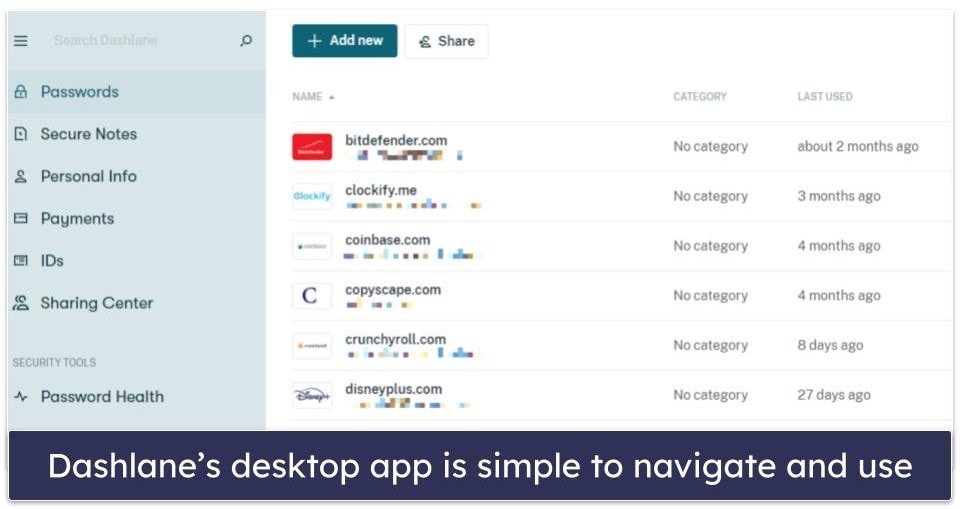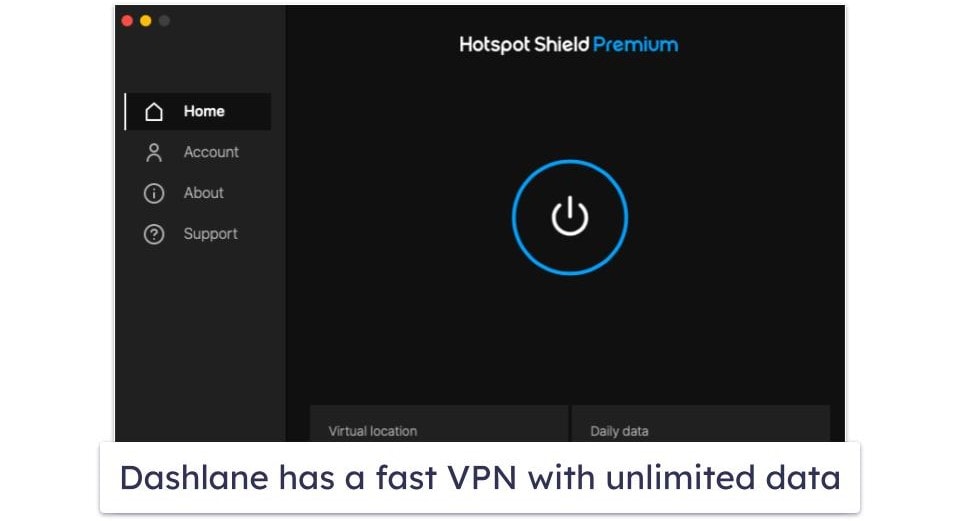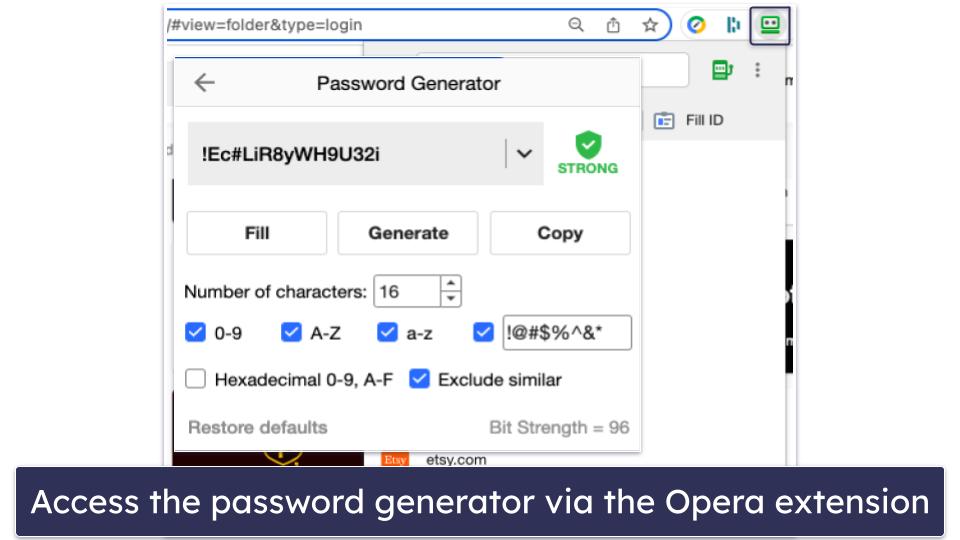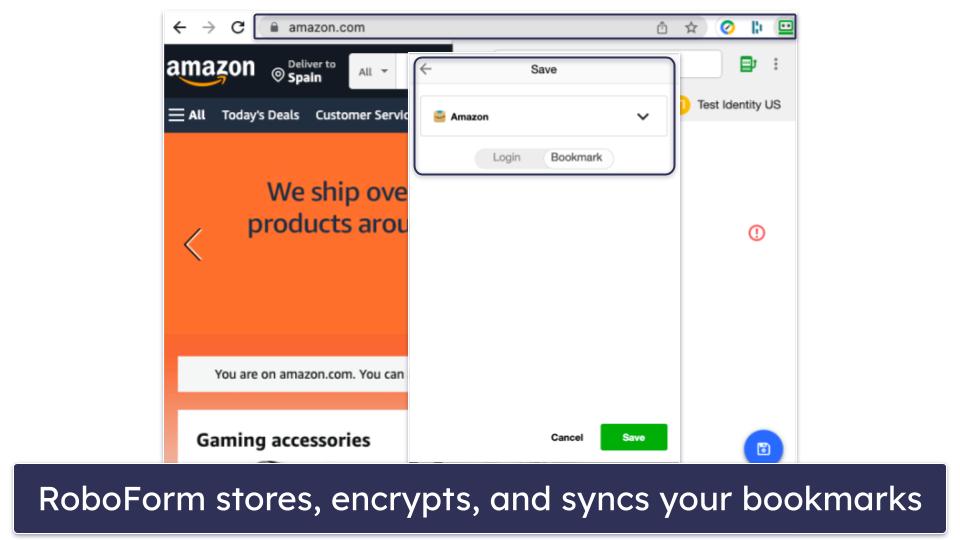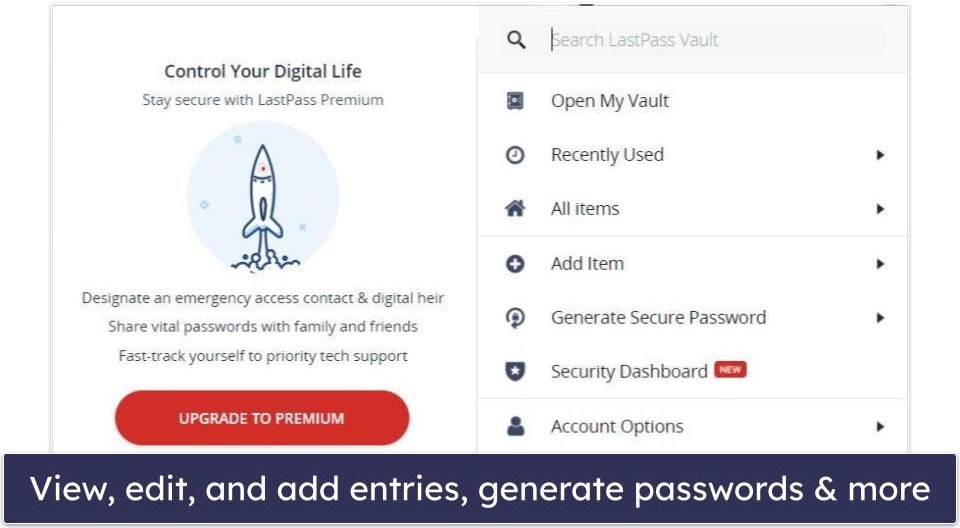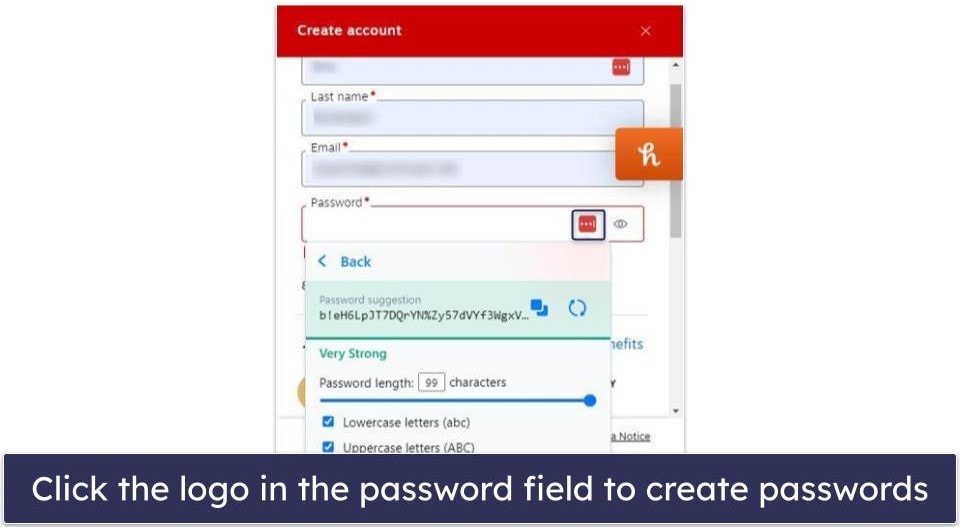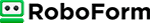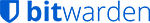Marlene Baiton
Updated on: December 21, 2023
Short on time? Here’s the best password manager for Opera in 2024:
- 🥇 1Password: Featuring excellent security and lots of extras, including multiple vaults, password strength checking, and password sharing. This is a feature-packed, simple-to-operate, and cost-effective password manager, and it’s well-suited for both individuals and families.
I spent a few weeks testing password managers that work with the Opera browser. I looked at how they function, what features they offer, and the overall value they provide. I’m pleased to say I found 5 products that really stood out.
Opera does have its own password manager, but it’s far from perfect. It creates somewhat weak passwords and doesn’t let you customize them, its auto-fill doesn’t always work, updates are few and far between, and it’s not that great at stopping people from getting your login info. Plus, you can only share passwords within Opera.
The password managers I’m talking about here do a much better job at securing your accounts. They give you useful features like syncing across different operating systems and devices, reliable auto-fill, secure sharing, emergency access, controls for family use, and even extra cloud storage.
Bear in mind that not all of these password managers have native extensions for Opera — but that wasn’t a factor when creating this list. The ones that don’t are still easy to install via the Chrome Web Store and work perfectly on Opera.
1Password is my favorite password manager for Opera — it pulls ahead of the competition with its excellent array of features and its user-friendly interface. But the other options on this list hold their own and are well worth your attention, so keep reading to discover which one will best meet your needs.
Quick summary of the best password managers for Opera:
- 🥇 1. 1Password — Best overall password manager for Opera in 2024 with passkey support and hidden vaults.
- 🥈 2. Dashlane — User-friendly interface with advanced extras like a fast VPN & anti-phishing protection.
- 🥉 3. RoboForm — Great password manager for filling out complex forms on Opera + good bookmark storage.
- 4. LastPass — Native Opera extension, good recovery options, and a pretty decent free plan.
- 5. Bitwarden — Good value password manager (open-source security + local storage option).
- Comparison of the Best Password Managers for Opera.
🥇1. 1Password — Best Password Manager for Opera In 2024
1Password is the ideal solution for Opera users in search of an excellent password manager. It offers outstanding security features and usability — in fact, it’s our highest-rated password manager in 2024.
1Password’s advanced features include:
- Password sharing.
- Password vault auditing.
- Dark web monitoring.
- Passkey authentication.
- Vault sharing with family members.
- Integrated TOTP authenticator.
- Travel Mode for hiding vaults.
- And more…
I particularly like the ability to create multiple vaults — this is perfect for managing all my different passwords and bits of personal data. Compared to the other brands I’ve tried like Dashlane, this level of customization and organization is hard to beat.
The Watchtower tool makes it easy to identify and strengthen weak passwords, as well as alerting you when your stored credit cards are set to expire. The recent addition of passkeys in the Opera extension is also a great bonus, as an increasing number of sites are starting to offer passwordless authentication. Watchtower even lets you know when one of your stored sites starts offering passkey support.
There’s also the Travel Mode feature that’s exclusive to 1Password. This lets you hide entire vaults while traveling — an added security measure I found myself using a lot. For US users, the virtual payment cards also hide your card number while shopping online for added privacy and security.
Another great perk is 1Password’s integration with Fastmail, which offers masked emails. This means I can create anonymous email addresses when signing up on websites for less chance of data breaches (and a clutter-free inbox).
Available from the Chrome Web Store, 1Password was super easy to install on Opera. All I had to do was click Add to Chrome and then click Add Extension. Even importing all my passwords from other password managers only took a few clicks. Right away the 1Password extension worked like a charm in my Opera browser, effortlessly saving, auto-filling, and recommending highly secure passwords.
1Password offers the choice between two plans — the Individual package at $2.99 / month and the Familiespackage at $4.99 / month. The latter supports 5 users and includes shared vaults, permission management, and account recovery tools. You can even add more users at a low cost, a benefit I haven’t seen in other password managers.
Bottom Line:
1Password provides an exceptional password management solution for Opera users. It’s easy to use and offers features such as multiple vaults, password sharing, password auditing, and dark web monitoring. With a 14-day free trial, you can try 1Password on Opera risk-free.
Read the full 1Password review
🥈2. Dashlane — User-Friendly Interface With a VPN
Dashlane is another great choice when it comes to managing passwords on Opera. Its secure encryption, efficient auto-fill functionality, and impressive add-ons (including a VPN and live dark web monitoring) certainly caught my attention.
Dashlane’s feature list is rather impressive, including:
- Password strength auditing.
- Integrated VPN.
- Advanced anti-phishing protection.
- Dark web monitoring.
- 1 GB secure cloud storage.
- 2FA options.
- Secure account recovery options.
- Unlimited secure password sharing.
When testing Dashlane’s performance with Opera, I was not disappointed. It seamlessly filled in logins and generated strong passwords, outperforming Opera’s built-in password manager. Additionally, Dashlane accurately auto-filled complex web forms with personal details like addresses, credit card numbers, and driver’s license information. The Opera version also includes anti-phishing protection, which lets you know if you’re about to enter a saved password on an incorrect (and potentially scammy) website.
Dashlane provides 1 GB of secure cloud storage and allows you to easily back up files and notes in your password vault. This was particularly handy after I’d scanned copies of my passport and driver’s license to store in my records.
The live dark web monitoring is my favorite of Dashlane’s extra features. It continuously scans the dark web for data linked to your emails. If your details are detected, Dashlane promptly alerts you, ensuring your digital life remains secure. I appreciate how Dashlane hosts its own dark web databases. Most competitors (including RoboForm) simply use a free online database.
Another thing that caught my attention was Dashlane’s VPN. My tests showed that it provides a secure internet connection without significant speed losses. Regardless of the server I connected to, I was able to get good speeds and uninterrupted HD video streaming. It’s not quite as good as the best VPNs in 2024, but it’s still an excellent inclusion.
Dashlane offers the best free plan on the market, but while it offers unlimited sharing and 1 GB of secure file storage, it’s limited to use on 1 device. Dashlane Advanced for $2.75 / month unlocks all features except for the VPN and advanced phishing alerts for a single user on unlimited devices. For those wanting everything Dashlane offers, Dashlane Premium costs $4.99 / month and includes every feature. There’s also Dashlane Friends & Family, which covers up to 10 users and includes a family management dashboard for $7.49 / month. Each of Dashlane’s plans also comes with a 30-day money-back guarantee.
Bottom Line:
Dashlane strikes a great balance between stringent security and convenience, offering attractive extras like a VPN, phishing protection, and live dark web monitoring. It impressed me with its flawless performance across different login fields and websites. It also offers a generous 30-day free trial of its premium plan and a 30-day money-back guarantee on all paid plans.
🥉3. RoboForm — Impressive Form-Filling, Plus Bookmarks Storage
RoboForm is a secure and intuitive password manager with exceptional form-filling capabilities. Many password managers can handle your basic information like credit card details and home addresses, but RoboForm really shines when it comes to storing and filling complex data. It’s got 7 different templates for things like passports, vehicle registration, and tax info — I love to see this kind of attention to detail! Choose an identity template you’ve filled out, hit auto-fill on a desired website, and just like that, all those tedious fields on advanced web forms are accurately filled in.
RoboForm comes with all the password management basics and does them well. I could store unlimited passwords across all my devices, secure my account with two-factor authentication, share passwords safely, and perform a password audit.
When it comes to extra features, I really like the secure bookmarks storage. It let me keep my favorite sites organized and within easy reach — no matter the device or browser I was using.
RoboForm isn’t perfect, though — for example, it’s missing the secure cloud storage that Dashlane and other competitors offer. But it makes up for this with very affordable pricing and the impressive form-filling.
RoboForm Free gives you a really good deal, with unlimited password storage, form filling, password security auditing, two-factor authentication, and bookmarks storage for 1 device. Upgrade to RoboForm Premium for $0.99 / month, and you’ll get syncing across all your devices and emergency access. And if you’ve got a family with passwords to look after, RoboForm Family covers up to 5 users for $23.80 / year.
Bottom Line:
RoboForm is a safe and reliable password manager for Opera. Its unmatched form-filling capabilities, easy-to-use interface, and practical features make it a solid choice. It might not tick every box, but it’s got plenty going for it, and it’s kind to your wallet. Plus, with a 30-day money-back guarantee, there’s no harm in giving it a try.
4. LastPass — Native Opera Extension & a Good Free Version
LastPass is another good choice for Opera users seeking a password manager with strong security, unlimited password storage, and an intuitive browser extension. The free version of LastPass is particularly noteworthy, offering features comparable to paid competitors on the market.
LastPass’s native extension for Opera runs smoothly and is one of the few native extensions on this list. It makes it easy to access all of the features provided. The auto-filling functionality works exceptionally well, filling in login fields and web forms with ease each time you navigate to them.
I also like how LastPass makes account recovery easy — if you forget your master password, you can retrieve access through a few straightforward steps. LastPass actually offers more recovery options than any other competitor.
The country restriction feature is pretty cool, too. You can restrict what countries you’re able to access LastPass from, so if you’re not planning to use it outside of your home country, it can stop remote hackers from getting into your account from overseas.
The password generator can easily create and save very strong passwords, but I wish it came with a passphrase generator like 1Password does.
LastPass Free is one of the best free password managers on the market. However, if you upgrade to LastPass Premium, priced at $3.00 / month, you get access to additional features like synchronization across all devices, unlimited password sharing, advanced two-factor authentication options like YubiKey, emergency access, dark web monitoring, and 1 GB secure cloud storage. The LastPass Families plan, priced at $4.00 / month, extends the service to up to 6 users, offering an unlimited number of shared folders you can control from the family management dashboard.
Bottom Line:
LastPass is a secure, user-friendly password manager that provides an array of free features and powerful security. While LastPass Free is impressive, upgrading to LastPass Premium adds value with additional features and cross-device sync, making it a strong password management solution for Opera users. You can make use of the 30-day free trial to test it out before committing.
5. Bitwarden — Open-Source Password Manager With Good Security
Bitwarden is another password manager offering a native solution for Opera users, and it’s great if you’re in the market for an open-source password manager. However, Bitwarden’s usability could be better — it’s not as intuitive as the other password managers on my list.
Bitwarden’s security features include:
- 2FA compatibility with TOTP authenticators like Authy.
- Password generator.
- Passkey support.
- Local data storage option.
- Data breach reports.
- Emergency access.
The Opera extension grants access to the password vault, password generator, auto-save, auto-fill, and Send feature. But in my tests, the auto-save sometimes missed the mark by failing to remember my freshly-made logins. Overall, it didn’t work as smoothly as competitors like 1Password.
That said, Bitwarden Free is worth mentioning, as it provides unlimited passwords on unlimited devices — a feature you won’t find in many free password manager plans (most limit you to just 1 device). On top of that, it offers 2FA and even the ability to use your own server to store your passwords.
For $10.00 / year, Bitwarden Premium provides more security tools, like password security auditing, advanced 2FA options, 1 GB of cloud storage, and emergency access. If you’re looking for a family plan, Bitwarden Families covers 6 users, and it’s yours for $40.00 / year.
Bottom Line:
Bitwarden is an excellent open-source password manager, offering solid security features for a competitive price — though it’s not the most user-friendly choice. The Opera extension has room for improvement, especially in its auto-save and auto-fill functionalities. However, Bitwarden is among the most economical password managers available, and it doesn’t compromise on security. A 30-day money-back guarantee applies to all premium purchases.
Read the full Bitwarden review
Comparison of the Best Password Managers for Opera in 2024
How to Choose the Best Password Manager for Opera in 2024
- Make security a priority. Opt for a password manager that places a strong emphasis on data security (such as 1Password). When evaluating your choice, check whether the provider uses 256-bit AES encryption or equivalent, facilitates two-factor authentication, implements a zero-knowledge structure, and provides options for local data storage.
- Test user-friendliness. A password manager should be straightforward and intuitive to use. Dashlane is a good example of this. When you’re testing options, pay attention to how easy it is to save, auto-fill, and generate passwords, as well as navigate through the various features.
- Look for advanced features. A good password manager is about more than just storing passwords — it should offer added layers of security and convenience. When comparing providers, look for standout features like live dark web monitoring, secure file storage, and password sharing.
- Check cross-platform compatibility. If you use multiple devices, you’ll want your password manager to work seamlessly across all of them. Test each option on different operating systems and browsers to ensure a consistent experience.
- Evaluate pricing and plans. Make sure you’re getting the best value for your money. Compare the pricing and plans of each brand, and look for plans that offer unlimited password storage, multi-device syncing, password sharing, and secure file storage.
Opera Password Manager vs. Third-Party Password Managers
Opera’s embedded password manager serves basic needs like password storage and auto-fill, though it only synchronizes when using Opera. It includes a straightforward password generator and checker, but lacks advanced features like two-factor authentication, secure sharing, emergency access, and encrypted storage.
In contrast, all my listed third-party password managers offer synchronization across any device, a broader set of advanced features, and intuitive interfaces. Noteworthy vendors such as 1Password and Dashlane go beyond the basics, offering unique advantages like privacy cards and Travel Mode (1Password) and live dark web monitoring and a VPN (Dashlane).
What’s more, these alternatives provide cost-effective family plans that can cover up to 10 users (depending on the password manager). 1Password even allows an unlimited number of users for a small extra charge per user. Overall, these versatile third-party options surpass Opera’s native tool by providing a more comprehensive, secure, and seamless user experience in password management.
Top Brands That Didn’t Make the Cut
- Keeper. Keeper is easy to use and comes with high-grade security features. However, it falls behind competitors like Dashlane because important features like dark web monitoring aren’t included in the premium plans and are only available as paid add-ons.
- Password Boss. While feature-rich and easy to use, its free plan has severe limitations, and the value-to-cost ratio of its premium plan when compared to other top contenders kept it from being a top pick.
- Avira Password Manager. This manager has a user-friendly interface and solid security features, but it lacks advanced features like password sharing and emergency access found in competitors like 1Password.
Frequently Asked Questions
What makes a good password manager for Opera?
A good password manager for Opera should provide strong security, an intuitive user-friendly interface, and be compatible across different platforms. Beyond securing your data with strong encryption, it should offer features like password generation, auto-fill, and multi-device syncing. Password managers like 1Password not only meet these criteria but also offer additional features like dark web monitoring, enhancing their overall value.
Is using a password manager for Opera safe?
Yes, using a password manager for Opera is safe. Good password managers, like the ones on this list, use strong encryption methods such as 256-bit AES to protect your data from unauthorized access. They also incorporate additional security features like two-factor authentication and zero-knowledge protocols, which means even the company providing the password manager service cannot access your stored data.
Do password managers work seamlessly with the Opera browser?
Yes, password managers are designed to work seamlessly with various browsers, including Opera. They offer browser extensions that auto-fill your login credentials, generate strong passwords, and store them securely. All the best password managers in 2024 also sync across different devices, ensuring a consistent experience regardless of the device used.
Are there free password managers available for Opera?
Yes, there are free password managers available for Opera. However, they often come with limitations, such as restricted storage or limited syncing. If you need more comprehensive features, premium plans from brands like Dashlane offer more value for your investment.
How do password managers for Opera help protect my online accounts?
Password managers help protect your online accounts by creating strong, unique passwords for each of your accounts, storing them securely, and auto-filling them when you log in. This not only enhances security but also eliminates the need to remember multiple passwords. Some password managers like Dashlane also offer dark web monitoring to alert you if your credentials are compromised.