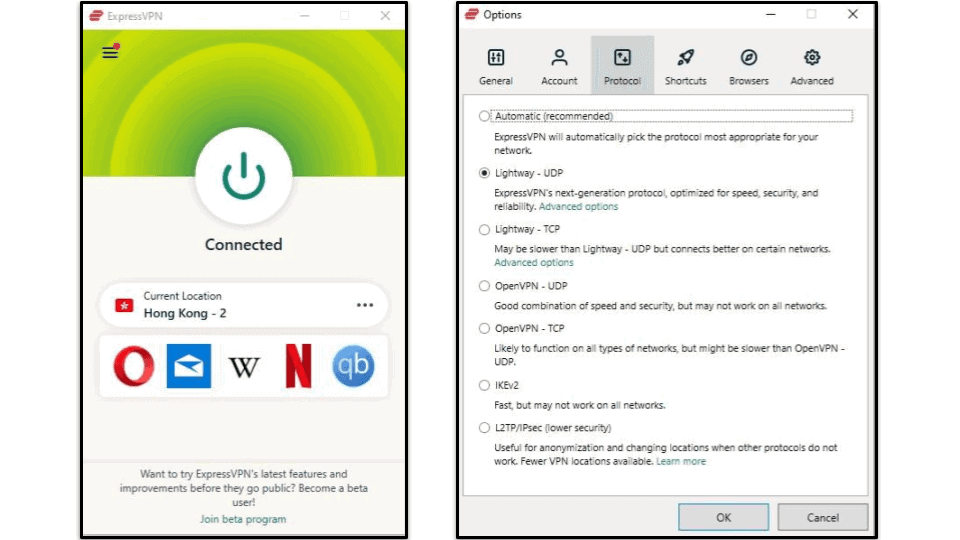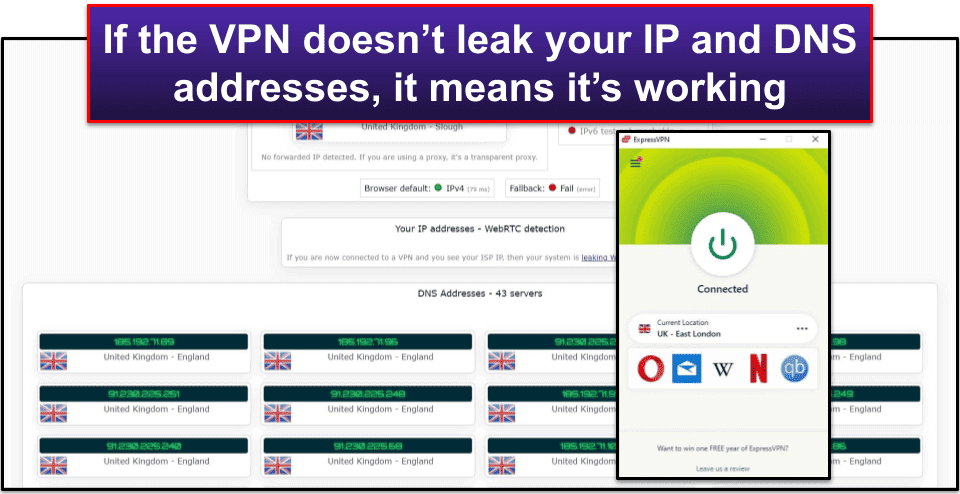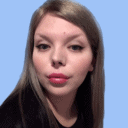
Katarina Glamoslija
Updated on: December 23, 2023
I’ve spent many years using, testing, and researching VPNs (virtual private networks), but I know that most people are either new to VPNs or don’t fully understand how they work or why they should use one.
I also know it’s hard to find a comprehensive introductory guide to VPNs — many online articles fail to provide helpful or in-depth information about them.
So, I decided to put my experience with VPNs to good use and write my own comprehensive guide. It will help you understand how VPNs work, what they do (and don’t do), and how to use a VPN — and if you want to buy one, I have recommended some of the best VPNs on the market.
How Do VPNs Work?
VPNs are online apps that have servers located all over the world. When you connect to a VPN server, it encrypts all your traffic, making the websites you visit and files you download unreadable. In addition, a VPN replaces your actual IP address with an IP address that matches your server location — for example, if you connect to a server in the UK, you will receive a UK IP address, making it seem as if you are in the UK.
The Analogy
Imagine your son wants to ask for a cookie, but knows you won’t give him one. Instead, he has a friend ask you for a cookie. Since you want to make sure your son’s friend feels welcome, you give his friend a cookie. However, the friend gives your son the cookie.
The friend places the cookie in a paper bag, to make sure nobody in your house sees him carry the cookie back to your son’s room. While you can see the friend going to your son’s room, you don’t know what’s in the bag. In this analogy, your son’s friend is the VPN server and the bag represents the encryption.
The Technical Explanation
A VPN acts as a “middleman” between you and your internet connection. When you connect to the internet without a VPN, your internet service provider (ISP) assigns you an IP address that coincides with your real location (such as the city you live in) and it receives the website address you want to visit and connects you to the website.
However, when you connect to a VPN server, the process is slightly different. You still need to connect to the internet via your ISP, which assigns you an IP address. But when you connect to a VPN, it assigns you an IP address that coincides with the location of the VPN server. Your website request is now routed through the VPN server, which means any website you visit will only see your VPN IP address, and not your real one.
When you connect to a VPN server, it establishes a VPN tunnel, which is an encrypted connection between the VPN server and the internet — any information passing through that encrypted connection, such as your browsing data, is completely unreadable, so nobody can spy on it.
Reasons Why You Need a VPN
Here are the main reasons people use a VPN:
- Security and privacy. A VPN protects your data and privacy when you surf the web.
- Streaming. A VPN is great for safely streaming your favorite content. It helps prevent your internet service provider from possibly throttling your speeds — some ISPs do this when users engage in heavy bandwidth activities, like streaming. In theory, you could use a VPN to watch movies and shows on streaming platforms that aren’t available in your current location. However, doing so is against most streaming platforms’ Terms of Service and may be considered copyright infringement, so neither I nor any of my colleagues at SafetyDetectives condone this activity.
- Torrenting. A VPN allows you to securely and privately download files.
- Gaming. You can use a VPN to lower your ping (how long it takes for a device to communicate with the gaming server), circumvent unfair IP address bans, and protect your network against DDoS attacks.
- Firewalls and censorship. There are some VPNs that allow users to circumvent firewalls at work/school, while others help people in countries that censor the internet.
- Bandwidth throttling. A VPN helps prevent ISPs from intentionally slowing down user speeds due to the user consuming excess data while torrenting or gaming.
Security & Privacy
VPNs are great tools for security and privacy. When I connect to a VPN server, my ISP and other third parties like the government or a hacker are unable to see which websites I visit. I always connect to a VPN at home, as well as when I surf the web on a public Wi-Fi network, such as at a cafe, the airport, or a hotel.
A public Wi-Fi network is less secure than my home network and more vulnerable to bad actors trying to spy on my traffic. For example, I connected to a VPN server as soon as I logged on to the free public Wi-Fi at my auto mechanic’s shop while I waited for my car to get fixed — this way, hackers couldn’t see the username and password I entered for a site or my credit card information when I purchased something on Amazon.
In addition, a VPN changes your IP address, so nobody can see it and use it to find your geographical location. Your IP address doesn’t reveal your street address, but it does reveal what town or city you live in. This helps advertisers track your location and target you with annoying geo-specific ads. However, you can hide your location with a VPN and even make it appear as if you’re in a different country.
Streaming
Streaming sites sign licensing agreements with copyright holders to air content in a certain country. For example, Netflix might only be able to legally broadcast a TV show in the US, the UK, and Canada. If you travel abroad, you probably won’t be able to watch your favorite TV show.
VPNs change your IP address, which reveals your location, so it’s theoretically possible to get around these restrictions. But I don’t recommend this because it violates most streaming websites’ Terms of Use and might even break copyright law.
My team and I at SafetyDetectives do not condone copyright infringement. The VPNs we recommend have strict no-logging policies that prevent them from seeing or recording what you do online. This means you’re responsible for how you choose to use a VPN, so please be sure to follow all applicable rules and regulations.
Torrenting
Torrenting is legal in most parts of the world, but it’s illegal to download copyrighted files. To prevent customers from using peer-to-peer (P2P) sites to illegally torrent copyrighted content, ISPs may block torrent sites, slow down P2P connections, or send their customers written warnings.
You can avoid all of these measures with a good VPN for torrenting. The VPN will encrypt your online traffic and shield your ISP from seeing that you’re visiting a torrent site.
My team and I don’t condone using a VPN to illegally download copyrighted files. I strongly recommend that you avoid torrenting copyrighted content and check your local laws to make sure it’s safe to torrent.
Gaming
I can’t guarantee that a VPN will lower your ping 100% of the time, but it almost always does for me when I use ExpressVPN, which is my favorite gaming VPN in 2024. In my speed tests on servers in 10+ countries, my ping always dropped from 160–170 ms to 80–111 ms while playing Dota 2 and Counter-Strike: Global Offensive. I was able to enjoy more stable and lag-free gaming sessions connected to the VPN.
A VPN also helps protect you from distributed denial-of-service (DDoS) attacks, which flood your network with unwanted traffic until it forces you offline. What’s more, if you get banned or suspended while playing a video game, the video game typically bans your IP address and not your account. So, you can bypass the ban by simply changing your IP address with a VPN and get back to playing the game.
Firewalls and Censorship
Countries like China, Russia, and Indonesia use sophisticated firewalls to restrict access to social media platforms, news sites, and other online platforms. The good news is there are a handful of VPNs that have obfuscation tools that help you evade government censorship and allow you to access practically any website you wish. You can also use obfuscation to bypass firewalls at universities and workplaces.
Bandwidth Throttling
Without a VPN, your ISP can see which sites you browse and how much data you consume on each website. If you use too much data, it might throttle your connection speeds to limit your data usage. For example, if your ISP sees you binging Netflix over the weekend, it might start slowing down your connection to that site.
However, if you use a VPN, your ISP can’t see which website you access. It will still see how much data you use, but without knowing which sites you’re on, your ISP won’t be able to throttle your connections.
What a VPN Doesn’t Do
VPNs are great security tools for protecting your data and privacy, but they also have their limitations. Here’s what a VPN can’t do:
Protect Your Device from Malware
VPNs can’t detect or remove malware. If you accidentally download a malicious file, a VPN can’t stop it from compromising your device and stealing your passwords, credit card numbers, photos, and other sensitive data.
Some VPNs, like ExpressVPN, include a malware blocker as part of their ad-blocking feature. However, the malware blocker only prevents you from connecting to shady sites that might host malware — it doesn’t actually block malware from accessing your device.
For full protection against malware, I recommend using a good antivirus. There are many top antiviruses on the market, but my favorite one is Norton. Its malware scanner registered a perfect score in our tests and also includes other excellent features like anti-phishing protection, a firewall, dark web monitoring, webcam protection, a password manager, and even a VPN (Norton Secure VPN).
Make You 100% Anonymous on the Internet
A VPN encrypts your internet traffic and changes your IP address to provide extra layers of protection and privacy, but it’s impossible for a VPN to make you completely anonymous — and here’s why:
- When you make online payments, payment processors and vendors collect your payment data.
- Websites use browser fingerprinting (a method to track site visitors) to collect specific information about your device, including language, operating system version, screen resolution, timezone, and more.
- Your VPN and internet connections go through your ISP’s network.
- If you use social media platforms, they’re able to access personal information like your email address, name, and phone number.
Prevent Sites From Using Cookies
Cookies are small text files that are downloaded to your device when you visit a legitimate website and agree to its cookie policy. Cookies have many uses, like automatically logging website users into their accounts or saving users’ website preferences (for example, which languages they picked). However, sites can also use cookies to track your online behavior and share information about your preferences with advertisers.
VPNs can’t protect you from cookies because they’re not designed to intercept and store your cookies on their servers. To get rid of cookies, you need to clear your browser’s cache and cookies, use your browser’s incognito/private mode, or use third-party browser extensions that block cookies.
Circumvent Internet Shutdowns
An internet shutdown is the intentional disruption of internet communication. Internet shutdowns sometimes occur in restrictive countries when violent protests or military interventions take place.
I’ve seen people claim you can use a VPN to bypass internet shutdowns, but unfortunately, that’s not true. If you don’t have internet access, you can’t use a VPN.
Stop Your ISP From Seeing Your Real IP Address
A VPN can’t prevent your ISP from seeing your IP address. While it can stop websites, governments, and hackers from seeing your real IP address, your VPN connection is through your ISP’s network, so your ISP will always see your connection.
To make things clearer, here’s what your ISP sees when you use a VPN:
- Your real IP address.
- The IP address of the VPN server you’re connected to.
- How much data you use while connected to the VPN server.
- Which port the VPN connection uses.
- When you connect to the VPN server.
But none of that information allows your ISP to compromise your privacy by seeing which sites you browse, so that’s good news.
Encrypt What You Do on Other Sites
VPNs encrypt your connection to a website, but they can’t encrypt what you do on those sites. The owner of that website will still be able to see what you type, upload, or download. For example, a VPN can’t prevent Facebook from seeing a picture you upload or Twitter from reading one of your Tweets.
VPNs From A to Z
What Are VPN Clients?
A VPN client is a software you download and install on your device and use to connect to a VPN server. It’s also called a VPN app. The VPN client communicates with the VPN server to establish the encrypted VPN connection.
Most top VPNs have clients for iOS, Android, Windows, macOS, and Linux that are very easy to install and use. For example, here’s what ExpressVPN’s Windows client looks like:
What Are VPN Servers?
A VPN server is computer hardware that’s configured to run VPN software. Here’s what the VPN server does:
- Encrypts your traffic — The process involves creating an encrypted connection (or tunnel) between the VPN client and the VPN server. This way, all of your data, including the websites you visit, is scrambled.
- Changes your IP address — When you connect to a VPN server, it assigns you an IP address that coincides with the server’s location. All of the sites you access while connected to the VPN server will only see the VPN server’s IP address (and not your real IP address).
How to Set Up a VPN in 3 Simple Steps:
- Sign up for a good VPN. My top pick is ExpressVPN because it provides high-end security features, maintains the fastest speeds on the market, has excellent streaming and P2P support, provides easy-to-use apps, and comes with 3,000+ servers in 105 countries.
- Download and install the VPN provider’s app. The installation process shouldn’t take more than 1–2 minutes (just follow the installation wizard’s instructions).
- Open the VPN app and connect to a VPN server. Your data is now encrypted and you can start surfing the web securely.
VPN Encryption Explained
Encryption converts data from a readable format to an unreadable format. For example, if you access Facebook while connected to a VPN, your ISP won’t see that you’re connecting to facebook.com — instead, it’ll see gibberish like “HFUh3245KFh894.” VPN encryption makes it nearly impossible for someone to spy on your internet traffic.
To encrypt and decrypt user traffic, VPNs use encryption keys, which are randomly-generated strings of bits (the smallest unit of data in a computer). Only the VPN client and server have access to the encryption keys.
VPN encryption also relies on encryption ciphers, which are algorithms used to perform the encryption and decryption process. There are many types of encryption ciphers out there, but most top VPNs use Advanced Encryption Standard (AES), ChaCha20, or both.
What Are VPN Protocols?
A VPN protocol determines how a VPN connection is established between the VPN client and the VPN server. Here’s a list of all available VPN protocols:
- OpenVPN — Popular open-source protocol that provides strong security and good speeds.
- WireGuard — Modern open-source protocol that’s just as secure as OpenVPN but much faster.
- IKEv2/IPSec — Secure and fast protocol that can resist network changes. For example, the VPN connection won’t drop if you switch from mobile data to Wi-Fi.
- SoftEther — Open-source protocol that’s fast and secure, but only a few VPNs provide access to SoftEther because it’s difficult to integrate into their services.
- SSTP — Secure protocol, but many VPNs don’t use it since it’s not natively available on iOS and macOS.
- L2TP/IPSec — Provides decent security and good speeds, but many top VPNs don’t use this protocol due to allegations that it has been compromised by government agencies.
- PPTP — Has very fast speeds, but its encryption is very weak, which is why top VPN providers don’t support this protocol.
Also, some providers have their own ultra-secure and fast proprietary protocols — for example, ExpressVPN has Lightway, and Hotspot Shield has Hydra.
Do VPNs Slow Down Your Speeds?
Using a VPN will always slow down your speeds at least a little bit, and here’s why:
- Encryption. VPNs add a layer of encryption to your traffic, and the encryption-decryption process increases the time it takes for the VPN and your ISP to route your data.
- It routes your traffic through a VPN server. Instead of heading straight to the internet, your connection first passes through a VPN server. The further the distance is between you and the VPN server, the longer it takes for the internet signal to travel from your device to the VPN server.
But the best VPNs minimize the speed loss so it’s barely noticeable. In our tests, ExpressVPN is the fastest VPN in 2024.
How to Increase VPN Speeds
Here are some ways to fix noticeable slowdowns with a good VPN:
- Use the quick-connect feature. Most top VPNs come with this feature, which automatically connects you to the fastest server for your location.
- Manually connect to a nearby server. If a quick-connect feature isn’t available, I recommend manually connecting to a server in your country. If there isn’t a server in your country, then connect to a server in a neighboring country.
- Select a fast VPN protocol. Many VPNs use OpenVPN by default, but I recommend using WireGuard or IKEv2/IPSec, which are both faster than OpenVPN.
- Use split-tunneling (if available). This feature lets you pick which apps and websites use the VPN and which apps use your local network. The less traffic the VPN has to route, the more you’ll boost your speeds. For instance, if you only want to use the VPN for torrenting, you can split-tunnel only P2P traffic through the VPN.
- Don’t use Wi-Fi. Wi-Fi speeds are influenced by the strength of your connection’s Wi-Fi signal. So, if the signal is weak, you’ll experience noticeable slowdowns. I recommend using a wired connection (also called an ethernet connection) instead — my VPN speeds are always 40–60% faster over a wired connection.
- Close background apps. Unused web-connected apps can eat away at your bandwidth, slowing down your VPN speeds. For example, if you’re only using a VPN for streaming, you should shut down social media and gaming clients.
What Is a No-Logs Policy & Why Is It Important?
A no-logs policy is the VPN’s guarantee that it won’t collect your IP address and browsing traffic. This way, if the government requests a user’s data, the VPN won’t have any record of it.
All the top VPNs in 2024 have a strict no-logs policy, which details all of the data the VPN does and doesn’t collect.
Does a VPN Guarantee Online Privacy?
A VPN protects your online privacy by hiding your traffic and preventing anyone from tracking your IP address. However, to actually guarantee your internet privacy, the VPN needs to have a no-logs policy.
The thing is, most VPNs have a no-logs policy. What sets them apart from one another and ensures your privacy is protected is whether the no-logs policy has been verified by an external source.
For example, let’s take a look at some VPNs. ExpressVPN, Private Internet Access, CyberGhost VPN, Proton VPN, TunnelBear, and VyprVPN have all had their no-logs policies independently audited and confirmed by a third-party security firm. CyberGhost VPN, Private Internet Access, and Proton VPN all issue regular transparency reports, which show all of the requests for user data the VPN received from government agencies and law enforcement and how the VPN had no data to hand over. Plus, Private Internet Access had its no-logs policy verified in multiple US court documents, and ExpressVPN’s was also proven true when Turkish authorities seized one of its servers but weren’t able to find any user data on it.
How Do I Know If My VPN Is Working?
The best way to check if your VPN is working is to perform a leak test, which checks to make sure that only the VPN IP address is exposed, and not your actual IP address. Here are the 5 easy and quick steps for how to perform a VPN leak test:
- Step 1. Visit ipleak.net without being connected to the VPN.
- Step 2. Screenshot the results, which display your real IP and DNS addresses.
- Step 3. Open the VPN app and connect to a VPN server.
- Step 4. Visit ipleak.net again.
- Step 5. Compare the results with the results from the previous screenshot. If the current results don’t show your real IP or DNS addresses, the VPN is working.
If you see your real IP and DNS addresses in the leak test results, the VPN isn’t working and is leaking your data. In that case, I strongly recommend ditching that provider and switching to a VPN that has airtight leak protection. I’d personally go with ExpressVPN, as it has full protection against DNS, IPv6, and WebRTC leaks. I ran leak tests while connected to servers in 20+ countries and never saw any leaks.
Is It Illegal to Use a VPN?
Using a VPN is legal in most countries — it only becomes illegal if you use the VPN to engage in criminal activities. However, restrictive countries like China, Iran, and Saudi Arabia have banned VPNs, so you might face legal repercussions if you’re caught using a VPN in those countries.
I strongly recommend you thoroughly research the local laws of your country or the country you plan to visit to make sure it’s safe to use a VPN.
5 Best VPNs in 2024
Quick summary of the best VPNs in 2024:
- 🥇1. ExpressVPN — Best overall VPN in 2024.
- 🥈2. Private Internet Access — Great VPN for torrenting.
- 🥉3. NordVPN — Great security & fast servers.
- 4. Surfshark — Intuitive apps & good streaming support.
- 5. Proton VPN — Good VPN for high-end security.
- Comparison of the best VPNs in 2024.
🥇1. ExpressVPN — Best VPN in 2024
ExpressVPN is my favorite VPN out there — it comes with industry-leading security and privacy features, has the fastest speeds on the market, provides excellent streaming and torrenting support, and is extremely easy to use.
In addition to its independently audited no-logs policy, ExpressVPN also has:
- RAM-only servers — All of ExpressVPN’s servers run only on RAM memory, meaning no data is stored on the hard drive and every server reset wipes all data. This leaves no trace of your online behavior.
- Perfect forward secrecy — Changes the encryption key for each VPN session to prevent cybercriminals from compromising past or future encryption keys to spy on your traffic.
- Threat Manager — Limits how much data your device shares with ad trackers and blocks connections to malicious websites.
- Ad blocker — Prevents annoying ads from loading, which makes your browsing experience much more pleasant and speeds up your web page load speeds.
ExpressVPN is the best VPN for streaming and torrenting. It works with 100+ streaming apps, including top sites like Netflix, Disney+, and Amazon Prime. Plus, I like how ExpressVPN allows P2P traffic on all of its servers, and it works with popular torrent clients, including Vuze, qBittorrent, and uTorrent.
I also like that ExpressVPN has servers in 105 countries because that makes it very simple to connect to nearby servers to get fast speeds. When it comes to extra features, ExpressVPN has split-tunneling on Android, Windows, and Macs. And you also get a decent password manager (Express Keys).
What’s more, ExpressVPN has beginner-friendly apps for iOS, Android, Windows, macOS, Linux, and smart TVs. It’s also one of the rare VPNs to have a router app — it even has Aircove, which is a router that has built-in VPN protections and benefits.
ExpressVPN’s plans start at $6.67 / month — it’s one of the more expensive VPNs on the market, but it makes up for that by providing excellent value. Plus, ExpressVPN backs all plans with a 30-day money-back guarantee.
Read our full ExpressVPN review
🥈2. Private Internet Access — Great & Secure VPN for Torrenting
Private Internet Access (PIA) provides excellent privacy, works with all of the top streaming sites, and is really good for torrenting. It supports P2P traffic on all of its servers and includes port forwarding, which lets you connect to more peers to increase your torrenting speeds. Whenever I use port forwarding, my P2P speeds usually increase by about 10–15%.
PIA’s strict no-logs policy has been independently audited like ExpressVPN — and it’s also been proven true in court many times. What’s more, all of PIA’s apps are open-source, which means anyone can audit the code for security flaws.
In terms of security, PIA has RAM-only servers, perfect forward secrecy, and full leak protection. Also, you get access to Identity Guard, which alerts you if your personal information (like your email address) is compromised in a data breach.
Split-tunneling is also available, and I’m really happy that PIA lets you split-tunnel apps and IP addresses (ExpressVPN only lets you split-tunnel apps). It also has one of the best VPN ad, tracker, and malware blockers (PIA MACE) on the market — it always gets rid of ads, making web pages load faster.
PIA wasn’t as fast as ExpressVPN in my speed tests, but I still enjoyed great speeds for all of my online activities. It has user-friendly apps for all major platforms — I especially like that all apps provide helpful explanations for pretty much all settings and features.
Private Internet Access has affordable plans that start at $2.11 / month. It backs all purchases with a 30-day money-back guarantee.
Read our full Private Internet Access review
🥉3. NordVPN — Great Security Features & Fast Speeds
NordVPN provides several useful privacy and security features, is really intuitive, and has fast servers for streaming and torrenting.
I like how transparent NordVPN is — its no-logs policy has been independently audited and verified, and its headquarters are in Panama (which is not a member of the 5/9/14 Eyes Alliances). What’s more, NordVPN offers advanced features such as RAM-only servers, perfect forward secrecy, split-tunneling, and full leak protection.
NordVPN is really good for streaming and torrenting. While it isn’t compatible with as many streaming services as ExpressVPN, our international testing team was able to stream shows on platforms like Netflix, Disney+, Max, Amazon Prime, and BBC iPlayer in their locations with no issues.
While NordVPN has 6,036 servers, it only allows P2P traffic on about 4,500+ of them, but this is still very impressive. Plus, I experienced no issues while using P2P apps like uTorrent and Vuze, and I enjoyed faster P2P speeds when I connected to a SOCKS5 proxy server instead of a VPN server.
NordVPN has intuitive apps for Windows, macOS, Android, iOS, Linux, and Firefox. I downloaded and installed its Windows and Android apps within 1-2 minutes, and they were both really easy to use.
NordVPN’s plans start at $3.39 / month. The plans are backed with a 30-day money-back guarantee, so you can try them risk-free.
4. Surfshark — Intuitive Apps & Good Streaming Support
Surfshark is very user-friendly, good for torrenting, and it works well with top streaming sites like Netflix, Hulu, Amazon Prime, and Max. It also has a smart DNS feature for devices that don’t support VPNs.
I was pretty impressed with Surfshark’s security and privacy features. Its no-logs policy has been independently audited, and it offers some advanced features such as RAM-only servers, split-tunneling, and perfect forward secrecy. However, unlike ExpressVPN and Private Internet Access, it doesn’t offer protection against IPv6 leaks.
Surfshark also has a really good ad blocker, CleanWeb, which performed very well in my tests. I visited several ad-heavy websites, and CleanWeb blocked most of the ads, which made websites load faster. I only wish CleanWeb was able to block pop-up ads like ExpressVPN’s can.
I was fairly impressed with my connection speeds when using Surfshark, but that said, it’s not quite up there with ExpressVPN. I experienced considerably slower speeds on remote servers, which isn’t an issue with either of my top 2 picks.
Like Private Internet Access, Surfshark offers unlimited device connections, which makes it a great option for large families. Plus, it is very affordable, with plans starting at $1.99 / month. All Surfshark plans are backed with a 30-day money-back guarantee.
Read our full Surfshark review
5. Proton VPN — Good VPN for High-End Security & Privacy
Proton VPN is an extremely secure VPN — it has perfect forward secrecy, full leak protection, and full-disk encryption, which keeps all data on a Proton VPN server completely unreadable. I also like its NetShield feature, which blocks malware, ads, and trackers.
In addition, Proton VPN’s no-logs policy has been independently audited and confirmed, and it issues a transparency report. And all of its apps are open-source and have also been audited (only minor issues were found, which Proton VPN quickly fixed).
I’m also a big fan of this VPN’s Secure Core server architecture — it sends your traffic through 2 VPN servers instead of 1 server, providing an extra layer of encryption.
Proton VPN has 3,097 servers in 71 countries and provides really fast speeds on nearby servers, but I sometimes experienced noticeable slowdowns on distant servers. Fortunately, I was able to use Proton VPN’s VPN Accelerator, which uses performance-enhancing technologies to increase VPN speeds. That said, my speeds still weren’t as fast as they were with ExpressVPN and Private Internet Access.
Proton VPN works with all major streaming apps, including Netflix and Disney+. It also has good P2P support, as it has port forwarding and allows P2P traffic in 16+ countries — that said, Private Internet Access also has port forwarding but allows P2P traffic across servers in all countries, which is more convenient.
Proton VPN has one of the best free plans on the market because it comes with unlimited data. But upgrading to Proton VPN’s Plus plan (starts at $4.99 / month) adds 10 simultaneous connections, streaming and torrenting support, Secure Core servers, NetShield, and more. Proton VPN backs each purchase with a prorated 30-day money-back guarantee.
Read our full Proton VPN review
Comparison of the Best VPNs in 2024
How to Choose the Best VPN for Your Devices
- Look for a VPN with strong security. I strongly recommend choosing a VPN that comes with industry-standard VPN security features like 256-bit AES encryption, a kill switch that disables online access if the VPN disconnects to prevent data leaks, a no-logs policy, and protection against DNS, IPv6, or WebRTC leaks.
- Ensure the VPN provides streaming and torrenting support. A really good VPN works with popular streaming sites like Netflix, Disney+, and BBC iPlayer. Also, all of the VPNs I recommend allow P2P traffic.
- Search for a VPN with an extensive server network. The VPNs I recommend have servers situated in the majority of global regions. This simplifies the process of locating and linking to local servers and bypassing congested ones, ensuring you receive speedy VPN connections. ExpressVPN has servers in 105 countries.
- Make sure the VPN has fast speeds. While all VPNs will slow down your speeds due to the encryption-decryption process and the distance between your device and the VPN server, the VPNs listed here provided me with fast speeds for browsing, streaming, torrenting, and gaming.
- Choose a VPN that’s compatible with multiple platforms. Leading VPNs have applications for all major OSs, such as Windows, macOS, iOS, Android, and Linux. ExpressVPN even has native apps for Android TV, Amazon Fire Stick, and routers.
- Ensure the VPN is easy to use. All the VPNs I recommend have easy-to-install apps, intuitive interfaces, and helpful explanations for all features and settings.
- Test if the customer support is any good. ExpressVPN, Private Internet Access, and Proton VPN all offer several support channels, include live chat and email support, extensive FAQ sections, detailed tutorials, and troubleshooting guides.
- Look for a VPN that offers a good value. The best VPNs allow multiple simultaneous connections (Private Internet Access and Surfshark allow unlimited connections), come with extra features like split-tunneling and an ad blocker, have affordable plans, and back each purchase with a money-back guarantee.
Frequently Asked Questions
What do you use a VPN for?
You can use a VPN for many different reasons. These include protecting your data when you surf the web, streaming movies and shows more securely, securing your P2P traffic, and improving your gaming experience. VPNs can also circumvent firewalls that restrict your online access, and prevent your ISP from throttling your bandwidth.
What’s the best VPN?
ExpressVPN is the best VPN in 2024 — it has servers in 105 countries, provides industry-leading security and privacy features, works with all top streaming sites (including Netflix, Disney+, and BBC iPlayer), has intuitive apps for all platforms, and backs each purchase with a 30-day money-back guarantee.
Do VPNs work with Netflix?
Not all VPNs work consistently with Netflix, but all of the ones on my list do. If you’re looking for a really good VPN for Netflix, I recommend ExpressVPN — in my tests, it worked with Netflix Serbia 100% of the time, has the fastest streaming speeds on the market, and is very easy to use.
How much does a VPN cost?
On average, a VPN will cost between $8 and $13 per month, but most providers have long-term plans that provide great savings and deals. For example, ExpressVPN’s longest plan starts at $6.67 / month and comes with 3 additional months for free.
If you want an excellent low-cost VPN, check out Private Internet Access, which has prices as cheap as $2.11 / month.
Are there free VPNs?
Yes, but I generally recommend avoiding them — most free VPNs are missing important security features (like a kill switch and a no-logs policy), don’t work with streaming sites, limit how much data you can use, have very slow speeds, and have buggy apps.
That said, if you insist on using a free VPN, I’d go with Proton VPN. It provides unlimited data, strong security, and good speeds. However, it limits you to 1 connection, provides servers in only 5 countries (the US, Japan, Romania, Poland, and the Netherlands), and doesn’t allow streaming or torrenting.
Overall, I strongly recommend getting an affordable premium VPN like ExpressVPN or one of Proton VPN’s paid plans to get significantly better value.
Can I use a VPN on more than 1 device?
Yes. The industry average is 5–10 simultaneous connections. ExpressVPN allows 8 connections, Proton VPN allows 10 connections. However, if you have a lot of devices or have a large family, I recommend getting a VPN that supports unlimited simultaneous connections, like Private Internet Access or Surfshark.
Do VPNs work on all platforms?
Yes, most VPNs have dedicated apps for all major operating systems, including iOS, Android, Windows, macOS, and Linux. Many top providers also have apps for Fire TV and Android TV devices.
You can also use a VPN on devices that don’t natively support VPNs, like gaming consoles or some smart TVs with a router. Most VPNs require a tricky manual setup on a router, but ExpressVPN actually has an easy-to-install router app.
What’s the difference between a VPN and a proxy?
A VPN is an online service that encrypts your traffic and changes your IP address. A proxy is a service that changes your IP address, but it doesn’t encrypt your traffic.
Basically, a proxy is less secure than a VPN, so you should avoid it if you’re looking to protect your online data.