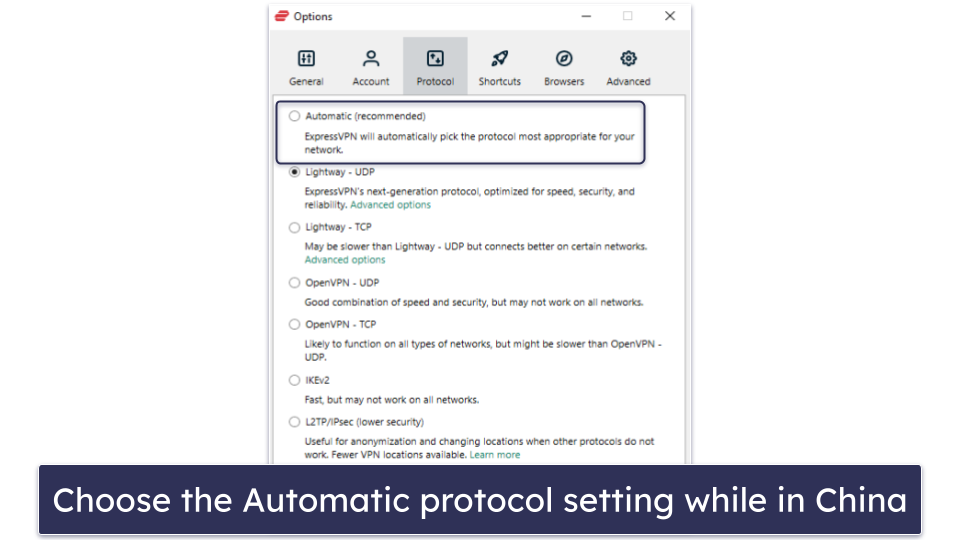Ahmed Khaled
Updated on: December 24, 2023
Short on time? Here’s the best way to watch YouTube in China in 2024:
- Step 1: Choose A VPN that works well in China. Only a few VPNs work well in China. I recommend ExpressVPN.
- Step 2: Download and install the VPN. Follow the on-screen instructions to install the VPN on your device. If you’re planning a trip to China, it’s best to download and install the VPN before you arrive in the country.
- Step 3: Enable the obfuscation tool. Every VPN has a different obfuscation tool. In ExpressVPN’s apps, obfuscation is automatically enabled across all servers and protocols, but the provider recommends using the Automatic protocol setting.
- Step 4: Connect to a server in another country. Once that’s done, you can browse YouTube from China.
The easiest way to watch YouTube in China is with a VPN. This is because the Great Firewall blocks access to the site and app in mainland China.
VPNs have servers around the world, and when you connect to a server, it gives you an IP address that matches the location you’re connected to. So, you’ll be able to browse the web with a different IP address.
But a lot of VPNs don’t work well in China. Many VPNs don’t have obfuscation tools, which hide VPN traffic to prevent China’s restrictive firewall from detecting and blocking VPN connections. Unfortunately, even VPNs that have obfuscation still don’t consistently work in China because the government regularly detects and blocks their server IP addresses.
I tested the top VPNs and found 3 that consistently work in China. My favorite is ExpressVPN because it’s really fast, provides top-notch security, and has user-friendly apps for all major platforms.
In China, using an unsanctioned VPN is illegal. That said, there are no reports of the government taking action against individuals for using a VPN app — so far, it has only fined Chinese citizens who have been found to illegally set up and sell VPNs. I still think it’s best to be cautious about using a VPN in China. I do not endorse the use of a VPN for illegal purposes and recommend following all local laws and regulations.
How to Download & Set Up a VPN in China
1. Download and Install a VPN
You should do this before you leave for China. Just sign up for a provider that works in China and download and install its app on your device.
But there are also ways to download a VPN in China:
- Ask your VPN provider for a mirrored link. Mirrored links are copies of a VPN provider’s website, but they use different web addresses so that the government can’t easily detect and block them. I can’t give you any mirror links because they change often, but email your VPN provider and ask for the mirrored links they use.
- Try a free proxy. You might be able to find a free web proxy or proxy app that’s not blocked in China and use it to visit the VPN provider’s site to download and install its app on your device.
- Try hotel Wi-Fi networks. Certain hotels might provide somewhat unrestricted access to the web on their networks. You likely won’t be able to watch YouTube, but you might be able to visit your VPN provider’s site.
- Use the SIM card from your home country. If you have access to a SIM card from your country with an international data plan, you may be able to normally download a VPN, without jumping through too many hoops. All you need to do is turn on your roaming and get the VPN app from the app store.
- Download the VPN .apk file. You can ask your VPN provider to send you the .apk app by email. I recommend staying away from third-party sites that offer .apk files as you might accidentally download malware.
- Ask a friend for help. If you have friends abroad, you can try asking them to download the VPN’s app and send it to you through a file-sharing platform.
- Take a day trip to Hong Kong or Macau. These regions have fewer internet restrictions, so you might be able to download a VPN there.
2. Turn on the Obfuscation Tool
Every VPN uses different obfuscation tools. For example, ExpressVPN supports obfuscation on all servers and protocols. That said, it recommends switching to the Automatic protocol setting to get the best results.
3. Connect to a Server Location
Choose a server location that’s closest to your physical location to minimize slowdowns. That’s it! You can now freely browse YouTube.
Best VPNs for Watching YouTube in China in 2024
- 1. 🥇ExpressVPN — Best VPN for watching YouTube in China.
- 2. 🥈Private Internet Access — Advanced security + good speeds.
- 3. 🥉PrivateVPN — Good for people new to VPNs.
- Comparison of the Best VPNs for Watching YouTube in China in 2024.
🥇1. ExpressVPN — Best Overall VPN for Watching YouTube in China
ExpressVPN is the best VPN for watching YouTube in China in 2024 and is also the best VPN for circumventing government censorship. It has obfuscation on all of its servers and protocols, which allows you to hide your VPN traffic and watch YouTube without any issues. ExpressVPN’s support reps recommend using the Automatic protocol option for the best results.
ExpressVPN is the fastest VPN on the market. In my speed tests, HD and 4K videos on YouTube loaded instantly and played without any buffering. I also like that ExpressVPN has servers in 105 countries, including places that are near China, such as Hong Kong, Japan, and Singapore. This makes it easy to connect to a nearby server for the fastest speeds.
Plus, ExpressVPN is a very secure option as it comes with advanced security features, like:
- Audited no-logs policy. ExpressVPN’s no-logs policy has undergone multiple independent audits, which confirmed that the VPN does not log any user data.
- Perfect forward secrecy. Changes your encryption key for every VPN connection. This means that even if someone compromises one key, they won’t be able to access any of your past or future data.
- RAM-only servers. Data is only saved to the RAM, which means every server reset wipes everything.
- Full leak protection. Protects you against DNS, IPv6, and WebRTC leaks. I ran tests on servers in 10+ countries and never experienced any leaks.
ExpressVPN also has a split-tunneling feature, which lets you choose which apps use the VPN tunnel and which ones use your regular internet connection. This way, you can watch YouTube in China and, at the same time, use apps that are only available in China without having to turn off your VPN every time.
ExpressVPN offers plans starting at $6.67 / month, which is pricier than other VPNs, but it provides the best value. On top of that, ExpressVPN’s plans come with a 30-day money-back guarantee.
Read the full ExpressVPN review
🥈2. Private Internet Access — Very Safe VPN With Fast Speeds
Private Internet Access (PIA) lets you watch YouTube in China via Shadowsocks, which is an encrypted proxy that makes your VPN traffic look like regular traffic.
PIA has strong security and privacy. It uses RAM-only servers, provides perfect forward secrecy, has full leak protection, and includes a verified no-logs policy. What I really like about PIA is that it’s very transparent. It publishes regular transparency reports that detail the requests it has received for user data and that it couldn’t comply with them, and all of its apps are open-source, so anyone can check for security issues.
What’s more, PIA’s speeds are really fast. In my speed tests, HD videos on YouTube loaded instantly, while 4K videos took 1–2 seconds to load. I also didn’t experience any buffering. However, it’s still slightly slower than ExpressVPN.
And PIA’s apps are highly customizable and user-friendly, so it’s great for advanced users and beginners. There are plenty of options to customize your connections — like choosing between 128-bit AES encryption for faster speeds and 256-bit AES encryption for maximum security. Plus, PIA allows unlimited connections, which means your entire family can watch YouTube in China with just one subscription.
PIA also has an advanced split-tunneling feature. Unlike ExpressVPN’s split-tunneling tool, PIA lets you exclude both apps and IP addresses from the VPN tunnel. I find this really handy on desktop devices since you can split-tunnel YouTube’s site instead of the whole web browser.
Private Internet Access (PIA) has plans starting at $2.11 / month, and all purchases come with a 30-day money-back guarantee.
Read the full Private Internet Access review
🥉3. PrivateVPN — Great for People New to VPNs
PrivateVPN is great for beginners who want to watch YouTube in China. The VPN uses its Stealth VPN feature to disguise your VPN traffic as regular traffic, making it difficult for China’s firewall to detect and block your connection.
PrivateVPN is very user-friendly — finding and turning on its Stealth VPN feature took me a couple of seconds. Plus, I like that you can choose between a Simple View mode, which is great if you only want to connect to a server and let the VPN work in the background, and an Advanced View mode, which lets you customize your connections.
PrivateVPN provided me with decent speeds in my tests — HD videos took 2 seconds to load, 4K videos loaded in 4 seconds, and there was only minor buffering when skipping through them. Still, it’s slower than both ExpressVPN and Private Internet Access.
PrivateVPN has a small network of servers, with just over 200+ servers across 63 countries. But I was happy that it has servers in countries that are near China like Hong Kong, Japan, South Korea, Singapore, and Taiwan, so there are plenty of options to choose from for optimal speeds.
It also offers solid security features like perfect forward secrecy. But it lacks RAM-only servers and full leak protection (it doesn’t protect against WebRTC leaks), and its no-logs policy hasn’t been independently audited.
PrivateVPN’s plans start as low as $2.00 / month, and it offers a 30-day money-back guarantee on all purchases.
Read the full PrivateVPN review
Comparison of the Best VPNs for Watching YouTube in China in 2024
How to Choose the Best VPN for Watching YouTube in China in 2024
- Choose a VPN that works in China 24/7. All the VPNs on my list can obfuscate your traffic and work well with China’s Great Firewall to allow you to watch YouTube at any time of the day.
- Get a VPN with strong security features. The Chinese government is notorious for monitoring traffic, so it’s important to choose a secure VPN. Every VPN on this list includes industry-standard VPN security features, like 256-bit AES encryption, a kill switch (disconnects you from the internet when the VPN connection drops), a strict no-logs policy that stops the VPN from logging your traffic, and protection against DNS, IPv6, or WebRTC leaks.
- Choose a VPN that offers quick connections. All VPNs decrease your internet rates owing to the encryption process, and obfuscation further reduces your speed. That’s why I exclusively suggest VPNs that preserve high speeds even when obfuscation is activated.
- Check for servers in nearby locations. The closer the VPN server is to your location, the faster the connection will be. Every VPN I recommend has servers in places like Hong Kong, Japan, South Korea, Singapore, or Taiwan, which are close to China.
- Find a VPN with user-friendly apps. The VPNs I recommend have easy-to-use apps for all major OS, including Android, iOS, Windows, and macOS.
- Pick a VPN that provides good value. All the VPNs I recommend allow at least 8 connections (Private Internet Access supports unlimited connections), have affordable plans, and come with a generous money-back guarantee.
Top VPNs That Can’t Help You Watch YouTube in China
- CyberGhost VPN. It’s very fast, secure, and has streaming-optimized servers, but it doesn’t work well in restrictive countries like China.
- NordVPN. It has advanced security features and really good speeds, but it doesn’t work in China.
- Surfshark. Surfshark is very secure and super easy to use, but its live chat reps confirmed it doesn’t work in China.
- Proton VPN. Proton VPN is a privacy-friendly VPN with high-end security features and fast speeds, but it doesn’t work in restrictive countries.
Frequently Asked Questions
Why do you need to use a VPN to watch YouTube in China?
A VPN lets you connect to a server outside of China and browse an open and free internet. China blocks access to YouTube to prevent internet users in China from accessing certain information. The best way to watch YouTube in China is to follow these 4 simple steps.
Is it safe to watch YouTube in China with a VPN?
It depends. Officially, the Chinese government only allows using a government-approved VPN — and the government only approves VPNs that give backdoor access to the data they collect, so they’re not exactly privacy-friendly.
However, you’re not likely to face legal issues for using a VPN. I haven’t been able to find any reports where the Chinese government took legal action against individuals solely for using a VPN. I have only found a couple of cases where the government has fined Chinese citizens for setting up and selling VPNs illegally. Still, I strongly advise familiarizing yourself with local laws to make sure that you’re not risking hefty fines for using a VPN.
What is the best VPN server location to use when watching YouTube in China?
The best server location is a nearby country that doesn’t block YouTube, such as Hong Kong, Japan, Singapore, and Taiwan. This makes sure you get the fastest speeds possible.
All VPNs that I recommend have servers in locations that are near China. It’s best to try out different server locations to determine which one works best for you.
Can I watch YouTube in China using a free VPN?
Maybe, but it’s highly unlikely. China bans most VPNs (including some top paid VPNs) so the chances of a good free VPN working in China are very low.
Plus, it’s best to avoid free VPNs because they come with limitations, such as slow speeds, bandwidth caps, and limited server locations. Some even lack important privacy and security features and may share your data with third parties.
I always prefer using a premium VPN like ExpressVPN, because it consistently works in China, provides obfuscation on all of its servers and protocols, gives access to high-end security and privacy features, and has the fastest speeds on the market.
Can I Use a VPN to visit other websites censored in China?
Yes, a VPN lets you access other sites that are blocked by the government in China, including social media platforms like Facebook and Twitter and search engines like Google.
All of the VPNs I recommend work with sites that China’s Great Firewall blocks. My favorite is ExpressVPN because it’s super fast and it uses obfuscation on all of its servers and protocols.
Can I use a smart DNS to stream YouTube in China?
No, a smart DNS tool can’t get around China’s firewall because it doesn’t obfuscate your traffic. Instead, you should use a VPN that works in China, such as ExpressVPN, which comes with strong security features, blazing-fast speeds, and very intuitive apps.
What should I do If my VPN is blocked in China?
Check if you have enabled obfuscation — this hides your VPN traffic and allows you to get around China’s firewall. If you have that covered, you can try connecting to a different server or using another protocol. If it still doesn’t work, you should reach out to your VPN provider and ask for recommendations. Alternatively, you might want to consider switching to a provider that works in China. All the VPNs on my list work in China.
Will using a VPN to watch YouTube in China affect my internet speeds?
Yes, as all VPNs slow down your speeds due to the encryption process. And since you need to use obfuscation in China, that will slow down your speeds even more.
However, all VPNs on my list offer excellent speeds with obfuscation, so you won’t notice any significant latency. I recommend ExpressVPN because it’s the fastest VPN on the market.