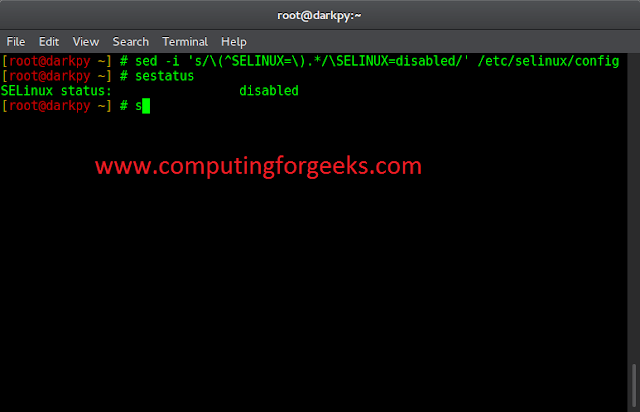Python is a great language for doing data analysis, primarily because of the fantastic ecosystem of data-centric python packages. Pandas is one of those packages and makes importing and analyzing data much easier.
Pandas Index.get_slice_bound() function calculate slice bound that corresponds to given label and it returns the value. The function returns the leftmost position of the given label if side parameter is set to be left and it returns one-past the rightmost position of the label if side parameter is set to be right.
Syntax: Index.get_slice_bound(label, side, kind)
Parameters:
label : object
side : {‘left’, ‘right’}
kind : {‘ix’, ‘loc’, ‘getitem’}Returns : value of the bound
Example #1: Use Index.get_slice_bound() function to find the right slice bound of the passed value.
# importing pandas as pd import pandas as pd # Creating the Index idx = pd.Index(['Labrador', 'Beagle', 'Labrador', 'Lhasa', 'Husky', 'Beagle']) # Print the Index idx |
Output :

let’s find out the slice bound of the passed value.
# Print the right slice bound of the passed value.. idx.get_slice_bound('Lhasa', side ='right', kind ='getitem') |
Output :

As we can see in the output, the Index.get_slice_bound() function has returned 4 as this is position one past the position of the passed value in the Index.
Example #2: Use Index.get_slice_bound() function to find the left slice bound of the passed value.
# importing pandas as pd import pandas as pd # Creating the Index idx = pd.Index([1, 2, 3, 14, 25, 37, 48, 69, 100]) # Print the Index idx |
Output :

Let’s find the left slice bound of the value 69 in the Index.
# Find the left slice bound of 69 in the Index. idx.get_slice_bound(69, side ='left', kind ='getitem') |
Output :

As we can see the function has returned the output 7 as this is the position of the passed value and that of the left slice bound for the passed value.