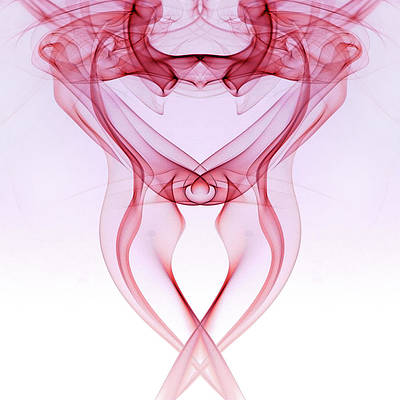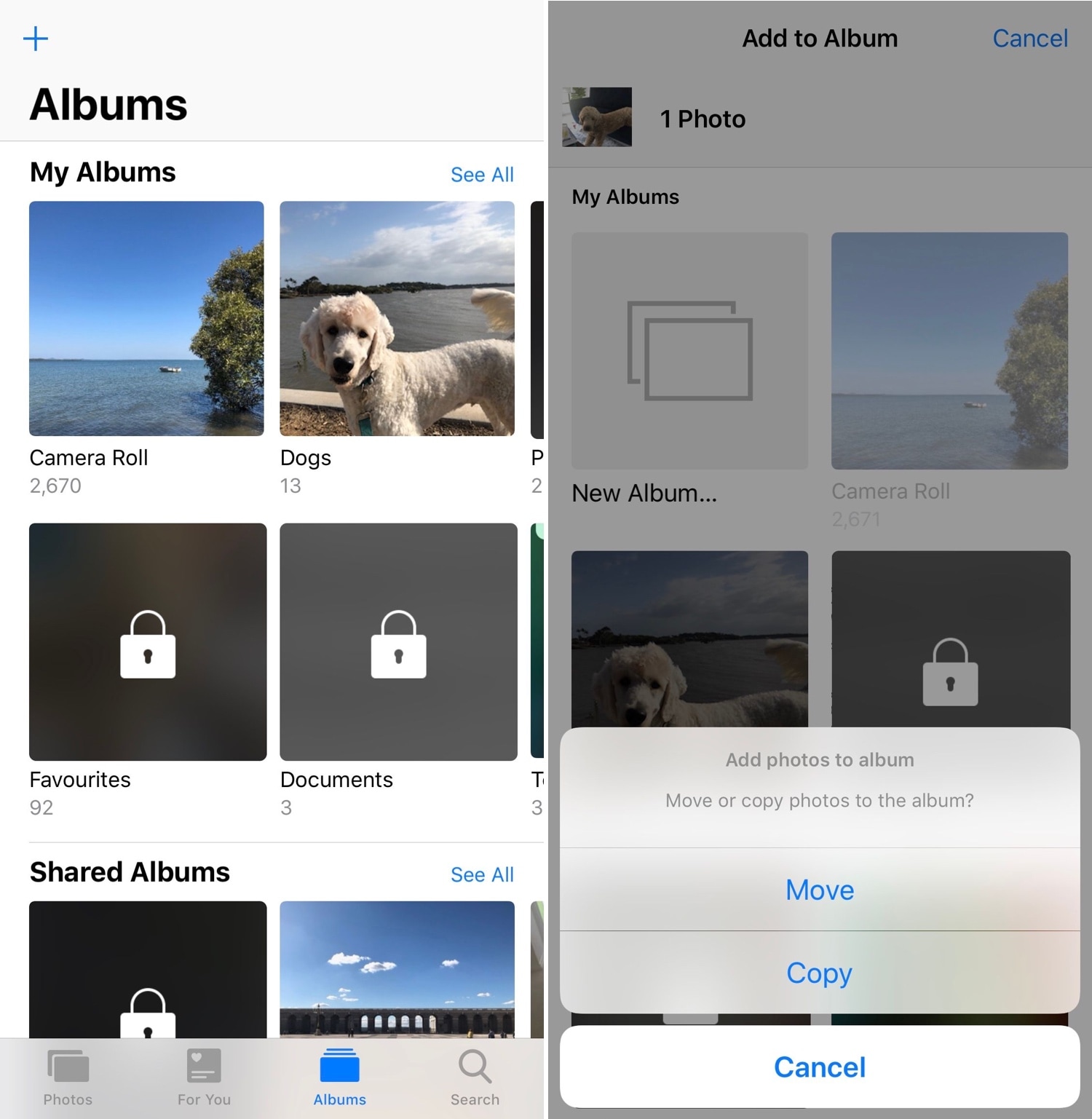
When you capture photographs with your iPhone’s camera or save images from the internet, they get saved directly to your Camera Roll where you can interact with them later. Unfortunately, Apple’s Photos app tends to be somewhat light on features, and this presents issues for power users.
PhotoManager (iOS 12) is a new jailbreak tweak release by iOS developer Frozen Penguin that spearheads an effort to solve this dilemma. It integrates a plethora of useful new features into the native Photos app, which presents users with more control over their files and albums.
Right out of the box, PhotoManager (iOS 12) unlocks the
following features in iOS’ Photos app:
- Protect albums with biometric authentication or passcode
- Hide protected albums from being viewed in image pickers via other apps
- Save photos directly to a specific album instead of to the Camera Roll
- Hide individual albums from the Photos app
- Customize the tab bar
Once installed, the tweak adds a preference pane to the
Settings app where you can configure the tweak to your needs:

The primary preference pane provides a toggle switch for the
tweak and three main sections that are loaded with options, including:
Appearance, Behavior, and Albums. We’ll outline those for you below:
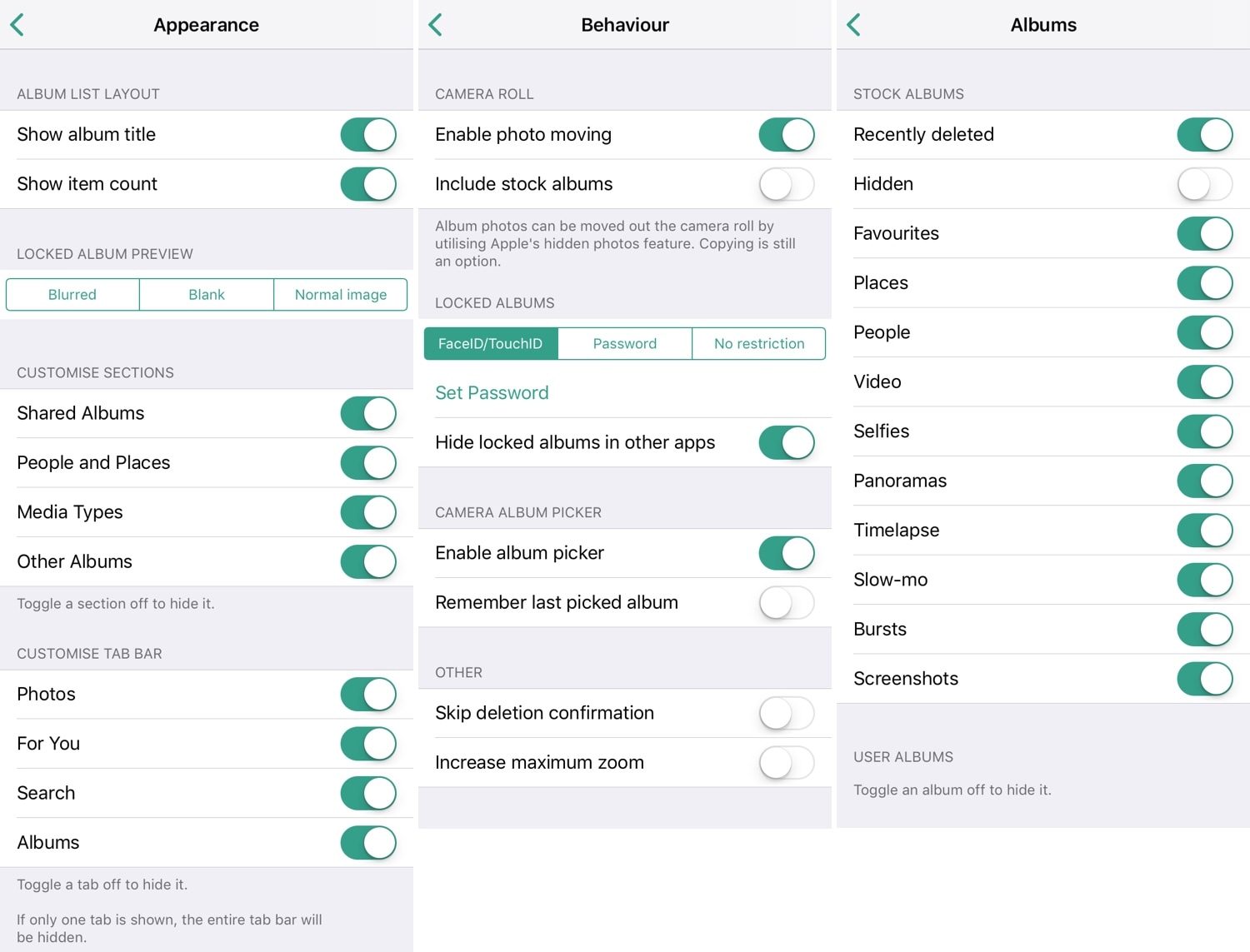
Appearance
- Show the album’s title
- Show the album’s content count
- Choose a preview style for your locked album(s)
- Blurred
- Blank
- Normal Image
- Enable or disable any of the following sections:
- Shared Albums
- People and Places
- Media Types
- Other Albums
- Enable or disable any of the following tab bar
items:- Photos
- For You
- Search
- Albums
Behavior
- Enable or disable moving photos from one album to another
- Include stock albums in photo moving
- Choose how to lock albums:
- Biometric authentication (Face ID or Touch ID)
- Face ID
- No restriction
- Hide locked albums in third-party apps’ image pickers
- Enable or disable the Camera album picker
- Remember the last picked album
- Skip photo deletion confirmation message
- Increase maximum image zoom
Albums
Enable or disable any of the following album types:
- Recently deleted
- Hidden
- Favorites
- Places
- People
- Video
- Selfies
- Panoramas
- Timelapse
- Slow-mo
- Bursts
- Screenshots
The developer provides a Respring button at the top right of
the primary preference pane, and it’s advised that you use it each time you
modify the settings to ensure that they’re appended to your device.
PhotoManager (iOS 12) provides tight integration with Apple’s native Photos app, providing users with respectable upgrades over the stock functionality. If you’re interested in trying the PhotoManager (iOS 12) for yourself, then you can download it from Cydia’s Packix repository for $2.00; the tweak is only intended for jailbroken iOS 12 devices.
Will you be augmenting your iPhone’s Photos app with
PhotoManager (iOS 12)? Let us know why or why not in the comments section below.