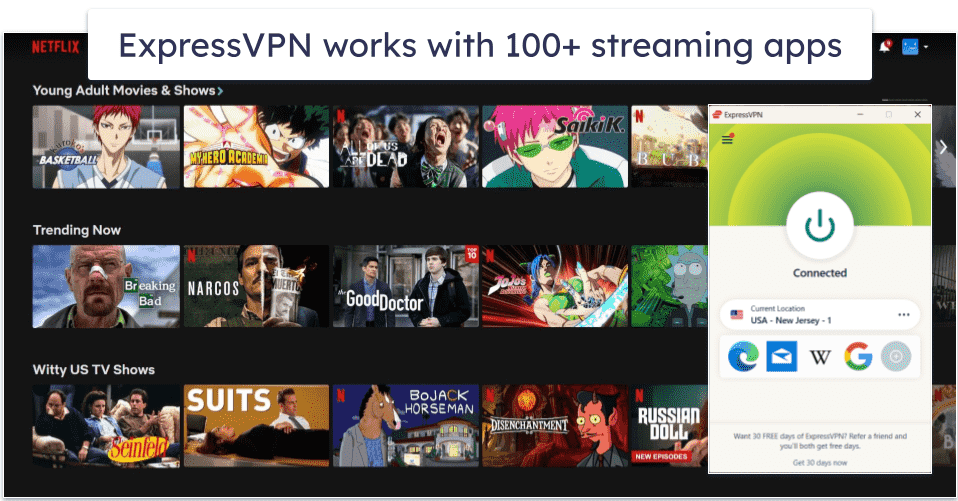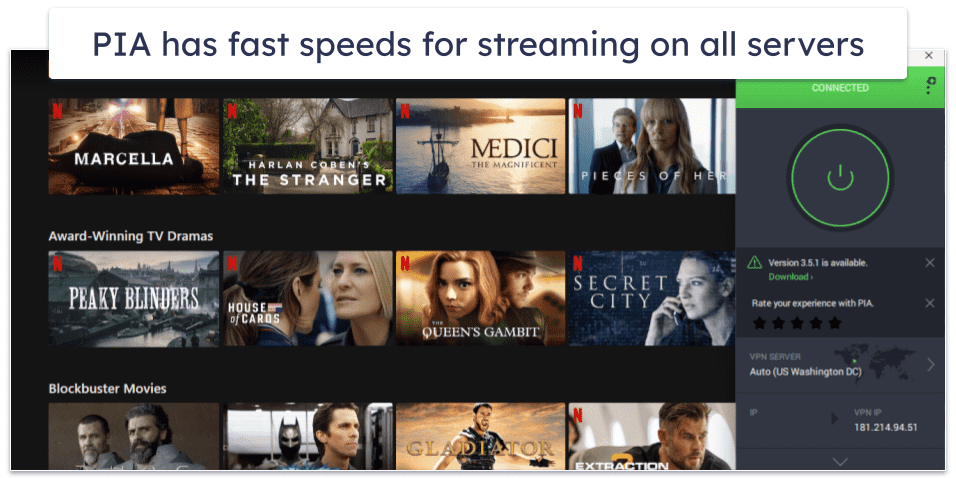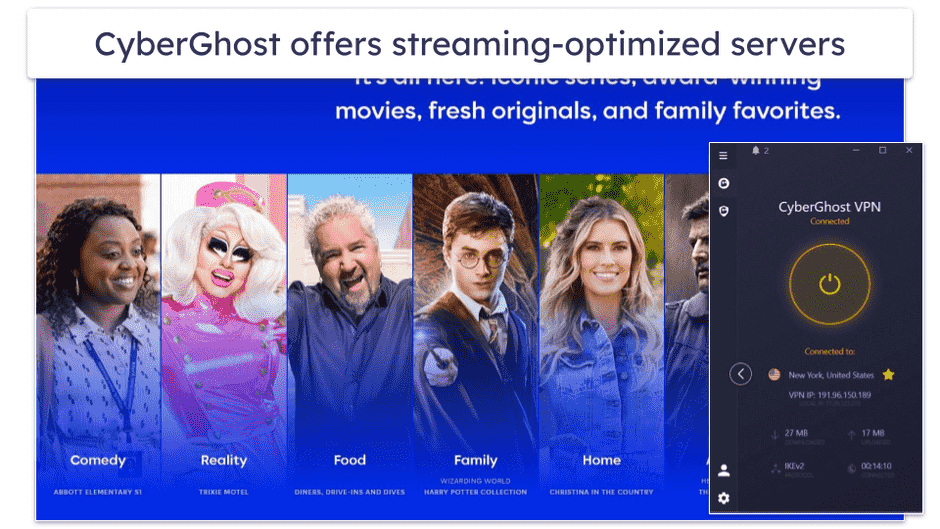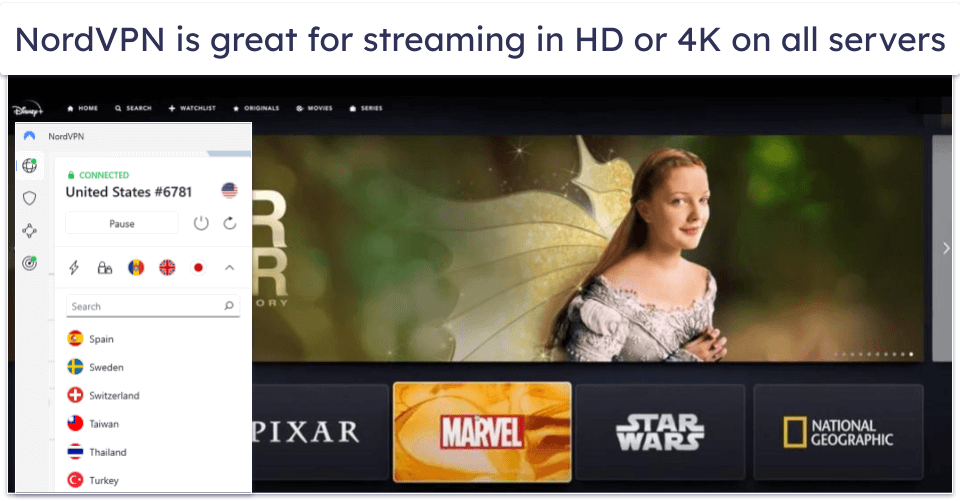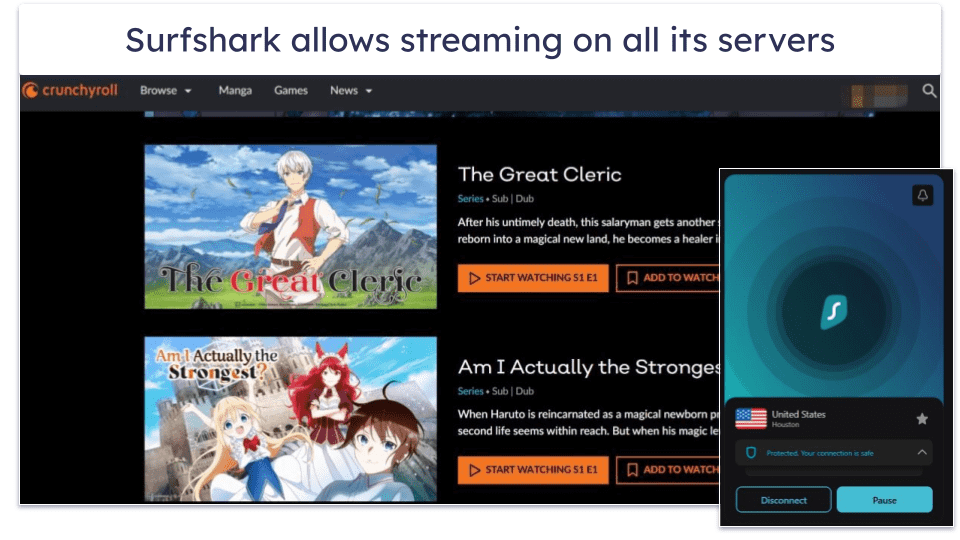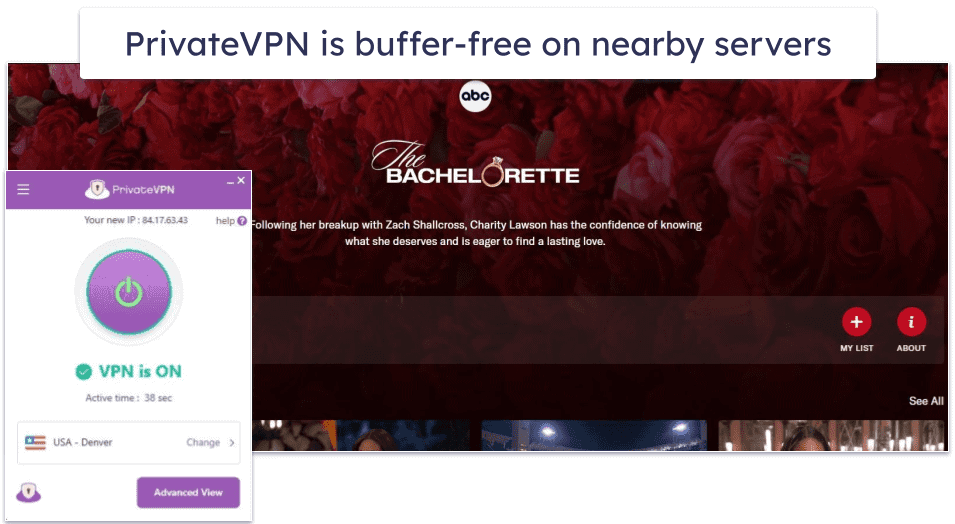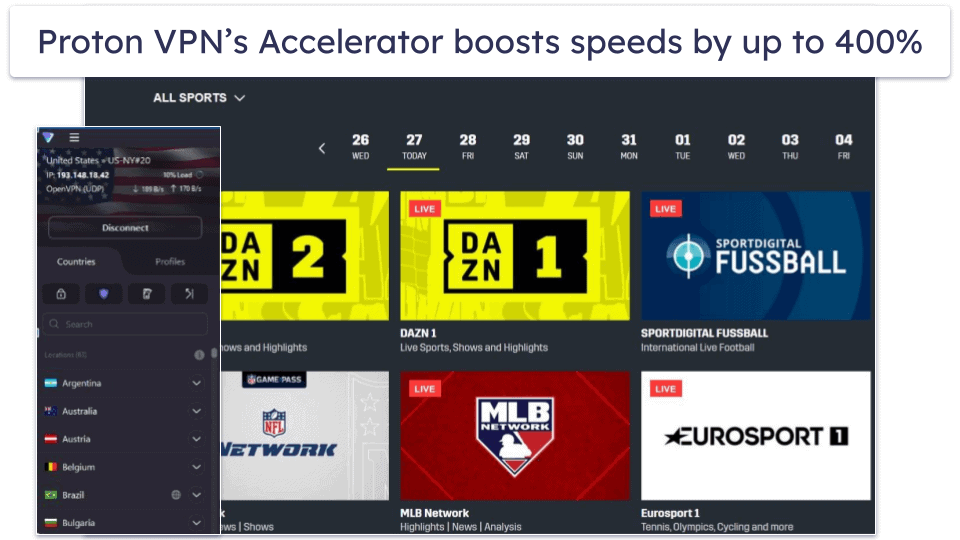Tyler Cross
Updated on: December 26, 2023
Short on time? Here’s 2024’s fastest VPN for streaming:
- 🥇 ExpressVPN: Maintains blazing-fast speeds across all servers, works with 100+ streaming sites, and has very intuitive apps for Windows, Mac, Android, iOS, Smart TVs, routers, and other devices. It offers affordable plans, allows 8 connections, and comes with a 30-day money-back guarantee.
I’m a huge fan of streaming (who isn’t?) and find it frustrating that not all content is accessible worldwide. For example, you need to be in the US to watch Netflix US — if you’re anywhere else in the world, you won’t have access to Netflix’s US content library. The same goes for virtually all other popular streaming services, like Amazon Prime or Disney+.
You might be wondering why users in different countries see different content libraries. Well, streaming platforms have licensing agreements with copyright holders that determine where, when, and how long certain content will be available. Based on these agreements, streaming services show you content that’s available in your location (they know where you’re located by looking at your IP address).
In theory, you can change your IP address with a virtual private network (VPN). This means that you could potentially use a VPN to gain access to a content library that’s not available in your location. But you need to be aware that this is against most streaming services’ Terms of Service and may even be regarded as copyright infringement.
I set out to find the best VPNs for streaming securely and in HD quality. While the majority of the VPNs I tested weren’t any good, I found a few that provided an excellent streaming experience. My top choice is ExpressVPN, which works with over 100 streaming services and maintains the fastest speeds out there.
Quick summary of the best VPNs for streaming in 2024:
- 1. 🥇 ExpressVPN — Best VPN for streaming in 2024 (works with all top sites + has fastest streaming speeds).
- 2. 🥈 Private Internet Access — Excellent for streaming on iOS & Android (intuitive apps + reliable VPN connections).
- 3. 🥉 CyberGhost VPN — Great streaming-optimized servers + very intuitive apps (good pick for beginners).
- 4. NordVPN — Privacy-friendly VPN with great security extras + very fast speeds for streaming.
- 5. Surfshark — Big server network for streaming + easy-to-use apps with convenient options.
- Plus 2 more VPNs.
- Comparison of the Best VPNs for Streaming Movies & TV Shows in 2024.
Neither I nor anyone else at SafetyDetectives condones copyright infringement. The VPN services I recommend in the list below have strong no-logging policies, which means they won’t monitor or even view your online activities. This means you are responsible for how you use a VPN, so please make sure to follow all the relevant rules and regulations.
🥇1. ExpressVPN — Best VPN for Streaming Movies & TV Shows in 2024
ExpressVPN is no doubt my favorite VPN for streaming in 2024 — it maintains lightning-fast speeds across all servers, and has a dedicated Smart DNS service for streaming. It also provides easy-to-use apps for Android, iOS, Windows, macOS, Smart TVs, routers, and other devices.
ExpressVPN consistently works with the most popular streaming sites, including Netflix, Amazon Prime, Hulu, Disney+, and BBC iPlayer. In fact, it’s our top-rated VPN for Netflix in 2024. It also works with other less popular sites like Sling TV and fuboTV.
In my speed tests, I didn’t experience any slowdown when I used the Smart Location feature, which is a 1-click quick connect tool that connects you to the fastest server based on your location. And thanks to ExpressVPN’s own Lightway protocol, I maintained extremely fast speeds on both local and distant servers (I’m based in the US). My HD and 4K videos instantly loaded while watching movies on Netflix US, and I didn’t experience any buffering.
I’m a huge fan of ExpressVPN’s Smart DNS (MediaStreamer), which lets you stream content on devices that don’t have native VPN apps, including gaming consoles and Apple TVs. I could binge a US Netflix series on my PlayStation console with no issues. Many other top brands don’t offer Smart DNS. MediaStreamer doesn’t use encryption, so it provides even faster speeds than ExpressVPN’s servers. However, be aware that the setup process is a little complicated, even with ExpressVPN’s step-by-step instructions, and you can’t change your location.
ExpressVPN also provides high-end security features. These include perfect forward secrecy, which changes your encryption key for each session to prevent past or future keys from getting compromised, and RAM-only servers, meaning no data is stored on server hard drives and all data is erased each time the server is reset. Plus, its no-logs policy has been independently audited and verified multiple times.
With plans starting at $6.67 / month, ExpressVPN is a bit pricey, but it offers the best value — and its longest plan usually comes with additional months for free. It accepts various forms of payment (including cryptocurrencies) and backs all plans with a 30-day money-back guarantee.
Bottom Line:
ExpressVPN is definitely the best VPN for streaming in 2024. Thanks to its proprietary Lightway protocol, ExpressVPN maintains super-fast speeds across all servers, and it consistently works with all of the top streaming sites like Netflix and Amazon Prime. ExpressVPN also provides top-notch security features and easy-to-use apps for a wide range of devices. All plans come with a risk-free 30-day money-back guarantee.
Read the full ExpressVPN review here
🥈2. Private Internet Access (PIA) — Excellent for Streaming on iOS & Android
Private Internet Access (PIA) maintains really fast speeds for all online activities. In my tests, all of my shows immediately started. I was able to binge HD and 4K videos on most servers without any lag using the WireGuard protocol, which is very fast, but not quite as fast as ExpressVPN’s Lightway protocol.
I also like that PIA has Smart DNS, which lets users stream content on devices that can’t install a VPN (including Smart TVs). This feature is similar to ExpressVPN’s MediaStreamer but, unlike MediaStreamer, PIA’s Smart DNS allows you to change your location to the US, the UK, the Netherlands, Japan, or Germany.
It’s hard to top PIA for streaming on iOS and Android. I really like that the main dashboard on my Galaxy smartphone and iPhone displays my favorite servers, allowing me to access my go-to streaming servers with 1 click. PIA is also one of the few VPNs that displays the server ping (a speed metric that shows how long it takes your internet signal to travel to the VPN server) on its mobile apps, which means you have a list of the fastest servers in your location.
There are also 20+ options to customize your preferences on mobile, including changing your encryption level to 128-bit AES encryption from 256-bit AES (for slightly faster speeds), and connection options. I set my devices to automatically connect to a PIA server if the VPN detects an untrusted Wi-Fi network (like when I catch up on my TV shows on the treadmill at the gym). All in all, PIA has definitely earned its place as one of the top VPNs for Android and iOS.
PIA comes with robust security features, too. It has RAM-only servers, full leak protection, and open-source apps, which means anyone can inspect the app for security flaws.
Plus, you get unlimited connections with PIA. This is really convenient if everyone in your household wants to stream their favorite movies and TV shows at the same time.
Private Internet Access has very affordable monthly and yearly plans (prices start at just $2.11 / month) and backs each plan with a 30-day money-back guarantee. It allows 10 simultaneous connections.
Bottom Line:
PIA has fast speeds, works with all of the popular streaming sites, and has customizable mobile apps. PIA’s apps are easy to install, very intuitive, and very secure. It allows unlimited simultaneous connections, has budget-friendly prices, and comes with a 30-day refund policy.
Read the full Private Internet Access review here
🥉3. CyberGhost VPN — Servers Optimized for Streaming
CyberGhost VPN has specialized streaming servers that are designed for the fastest streaming speeds. In my speed tests, CyberGhost was a little slower than ExpressVPN and Private Internet Access. Still, my streaming experience was hardly affected — 4K and HD videos on Netflix US loaded fast and barely buffered.
The optimized streaming servers are designed to work with 50+ streaming services (including 15+ Netflix libraries) in 20+ countries. For example, there’s a Netflix US server, a BBC iPlayer server in the UK, and an Amazon Prime Germany server. However, CyberGhost also has great streaming support on all of its regular servers in 100 countries.
When it comes to security, CyberGhost includes perfect forward secrecy and full leak protection. It also regularly releases a transparency report, which displays all of the user data requests CyberGhost receives and proves it never shares that information.
CyberGhost comes with user-friendly apps for the essential platforms, as well as routers, and includes Smart DNS for devices that don’t have native apps. It has DNS servers in the US, UK, Denmark, and Japan.
CyberGhost VPN offers cheap plans (starting at $2.03 / month) and backs long-term plans with a 45-day money-back guarantee (monthly plans have a 14-day money-back guarantee).
Bottom Line:
CyberGhost has dedicated streaming servers that work with 50+ streaming sites in 20+ countries. It includes great security features, offers fast speeds for streaming, and provides a 45-day money-back guarantee for long-term plans.
Read the full CyberGhost VPN review here
4. NordVPN — Fast Speeds on All Servers
NordVPN is really fast and consistently works with all of the top streaming services, like Netflix, HBO Max, Amazon Prime, Hulu, Disney+, and tons of other streaming apps without any issues whatsoever.
It’s one of the top VPNs for streaming thanks to its SmartPlay tool, which combines Smart DNS with VPN security benefits (such as changing your IP address and encrypting your online traffic). And the best part is NordVPN takes care of SmartPlay in the background, so you don’t have to do anything to turn it on or make it work.
In my tests, I had zero issues streaming in HD and 4K. My videos started within a few seconds and played without any interruptions while connected to local and distant servers. NordVPN is about as fast as Private Internet Access but slower than ExpressVPN.
NordVPN was also well-designed and easy to use. It only took a few minutes to download, connect to a server, and watch my favorite movies. It works with practically any device (including routers) that allows you to stream, and you get 6 connections.
However, I wish it had a larger server network. With servers in just 61 countries, some users may be out of luck when it comes to connecting to a local server. I prefer VPNs with much larger server networks, like ExpressVPN (105 countries) and Private Internet Access (91 countries).
NordVPN has budget-friendly plans, starting at $3.39 / month, and all purchases are backed by a 30-day money-back guarantee.
Bottom Line:
NordVPN is really fast and works with all of the popular streaming apps. It’s easy to use, very secure, and has really good speeds for streaming in HD on all servers. NordVPN covers all plans with a 30-day money-back guarantee.
Read the full NordVPN review here
5. Surfshark — Large Server Network
Surfshark has a very large server network, which allows users all over the world to connect to a server in their home country to watch their favorite streaming content libraries. You get 100 countries with server locations, which is the most on this list.
I was also able to consistently access most streaming services available in the US, like Netflix, Amazon Prime, and Hulu, but unfortunately, I was unable to access my Disney+ account. Surfshark also allows unlimited connections, so everyone in your family can stream their favorite content at the same time.
Surfshark has affordable plans that start at $1.99 / month, and it has a 30-day money-back guarantee. Surfshark also allows unlimited connections.
Bottom Line:
Surfshark has servers located in 100 countries, allowing users to connect to servers in their home country or nearby countries. It has fast speeds on local servers and allows unlimited connections. It works with most of the major streaming services (except for Disney+). All plans come with a 30-day money-back guarantee.
Read the full Surfshark review here
6. PrivateVPN — Great for Beginners
PrivateVPN is secure and comes with a very user-friendly interface across all of its apps. It works with top streaming sites and lesser-known sites like ABC, DAZN, and RaiPlay.
PrivateVPN is slower than ExpressVPN and Private Internet Access, but it’s still better than most brands. My HD videos on Hulu and Disney+ took up to 10 seconds to start on nearby servers, and I had to wait 15 seconds for them to begin on distant servers, but there were no interruptions once they began.
One of the things I like most about PrivateVPN is that its apps have a very simple design, making them a great choice if you’re new to VPNs. There’s a quick-connect feature and it’s easy to manually connect to a server in one of PrivateVPN’s 63 countries. I had no issues navigating the apps, and there aren’t many settings so you don’t feel overwhelmed.
PrivateVPN provides all of the essential security features and comes with built-in protection against DNS and IPv6 leaks, but it doesn’t protect you against WebRTC leaks. Unfortunately, unlike ExpressVPN and Private Internet Access, PrivateVPN doesn’t offer Smart DNS, but it does work on routers.
PrivateVPN has plans that start at $2.00 / month and backs all plans with a 30-day money-back guarantee.
Bottom Line:
PrivateVPN works with all of the popular streaming sites and is one of the best VPNs for new users. It provides good security, has beginner-friendly apps, and comes with a 30-day money-back guarantee.
Read the full PrivateVPN review here
7. Proton VPN — High-Level Privacy Features and Dedicated Streaming Servers
Proton VPN works with all of the top streaming sites and provides fast streaming. While it isn’t as fast as ExpressVPN or Private Internet Access, it still provided me with a smooth streaming experience — my HD and 4K movies took only 3 seconds to load and never lagged once they started. Plus, you’ll love Proton VPN’s VPN Accelerator feature, which is built to boost speeds on distant servers.
Proton VPN works with all of the popular streaming services, but it only allows streaming on Plus servers, which are only available for customers who buy the Plus plan. Proton VPN’s free plan doesn’t support streaming, and it only allows you to use it on 1 device at a time. The Plus plan allows 10 simultaneous connections, which is on the higher end of the industry standard.
Proton VPN is very user-friendly and lets you create multiple user profiles. These profiles include connection preferences for when you launch the app, like which server to connect to, which country to connect to, or whether you want to automatically connect to the fastest server.
When it comes to security, Proton VPN has open-source apps — and I like that it has had all of its apps independently audited. It also includes perfect forward secrecy and full disk encryption, which makes all of the data on a server unreadable. Plus, Proton VPN is based in Switzerland, which is a very privacy-friendly country.
Proton VPN’s Plus plan starts at $4.99 / month, includes access to Plus servers, supports torrenting, and provides an ad blocker. All plans come with a prorated 30-day money-back guarantee.
Bottom Line:
Proton VPN is fast and works with all of the major streaming platforms, but only the premium Plus plans support streaming. It has easy-to-use open-source apps and excellent security features like full-disk encryption. Proton comes with a prorated 30-day money-back guarantee.
Read the full Proton VPN review here
Comparison of the Best VPNs for Streaming Movies & TV Shows in 2024
How To Choose the Best VPNs for Streaming in 2024
- Pick a VPN with good speeds. Despite the inevitable speed drop due to encryption, the VPNs on this list maintain excellent speeds to ensure a smooth online experience. ExpressVPN, in particular, was the fastest product I tested.
- Find a VPN with good streaming support. Most streaming sites like Netflix, Amazon Prime, and BBC iPlayer regularly detect and block VPNs. I only picked VPNs that consistently work with all of the top sites — in my tests, I was able to access all content libraries available in my country.
- Look for easy-to-use VPNs. All of the VPNs on this list come with user-friendly apps for iOS, Android, Windows, macOS, and routers, and some even have apps for Smart TVs. They have intuitive interfaces, easy-to-understand settings, quick-connect features, and other tools to help you find the fastest servers for streaming your favorite content.
- Find a VPN with strong security. My top choices include industry-standard VPN security features like 256-bit AES encryption, a strict and transparent no-logs policy, a kill switch, and full leak protection. Some of the VPNs, like ExpressVPN, also come with advanced features like RAM-only servers and perfect forward secrecy.
- Pick a VPN that offers really good value. The VPNs on my list are very affordable, allow you to connect at least 5 devices, and back all purchases with a money-back guarantee.
Top Brands That Didn’t Make the Cut
- BolehVPN. BolehVPN provides good speeds, but it doesn’t work with sites like Netflix, Disney+, and BBC iPlayer. It’s also very difficult to use, and it can temporarily enable logs.
- IPVanish. IPVanish has great speeds and strong security, but it doesn’t work with many of the popular streaming sites.
- Mullvad VPN. Mullvad VPN is a very privacy-focused VPN with pretty fast speeds and really good torrenting support, but it’s unable to access a lot of streaming apps.
Frequently Asked Questions
Which VPN has the fastest streaming speeds?
In my tests, ExpressVPN was the fastest streaming VPN in 2024 — I was able to instantly load HD and 4K videos on all servers. ExpressVPN also works with top streaming sites like Netflix, BBC iPlayer, and Hulu, has very user-friendly apps, and provides excellent security features.
Is streaming faster with a VPN?
VPNs usually slow down your speeds because they encrypt your data. But all the VPNs on this list minimize the speed loss — ExpressVPN, my top pick, didn’t affect my streaming experience as content instantly loaded and videos played without any interruptions.
What’s the best Netflix VPN?
ExpressVPN is hands-down my favorite VPN for watching Netflix. It consistently works with Netflix, maintains blazing-fast speeds on nearby and distant servers, and has easy-to-use apps for iOS, Android, Windows, macOS, Linux, routers, and smart TVs.
Are free VPNs good for streaming?
No — most free VPNs have slow speeds and don’t work with the top streaming sites like Netflix and Amazon Prime. Also, they typically set a limit on your data, have buggy apps, lack important security features, and might log your traffic.
Instead, I suggest getting a premium VPN like ExpressVPN — it maintains extremely fast speeds, has great streaming support, provides top-notch security, offers user-friendly apps, and comes with a money-back guarantee.