
At WWDC 2019, Apple introduced both iOS 13 and iPadOS, each of which sim to significantly augment the features available on Apple’s mobile device lineup. But like most annual upgrades to iOS, it’s clear that Apple received inspiration for new features from the jailbreak community, which continues to tweak Apple’s mobile operating system to this very day.
In this piece, we’ll discuss thirteen new features from Apple’s upcoming iOS 13 and iPadOS mobile operating systems that the jailbreak community had first.
1) Dark Mode
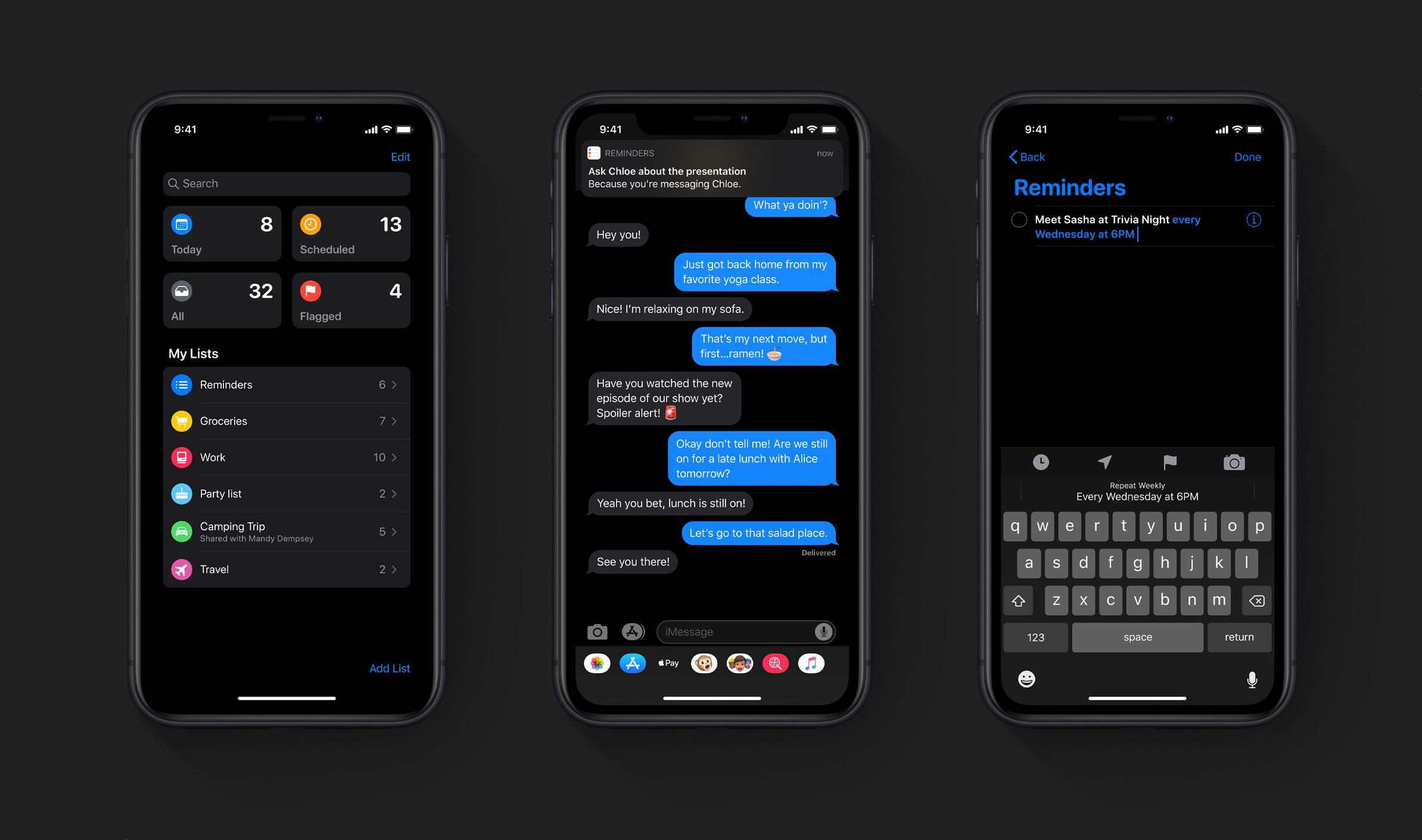
While these updates promise a boatload of new features, perhaps the most eye-catching of them all is the native dark mode that turns interfaces pitch black and darkens others to be easier on the eyes in certain conditions.
Apple’s native implementation of a dark mode is unquestionably beautiful, but it’s hard not to recognize that the jailbreak community had this feature first by way of popular jailbreak tweak releases such as Eclipse and Noctis.
2) New Volume HUD
Apple’s latest and greatest mobile operating systems also do away with the ugly centered volume interface that we’ve been loathing for more than a decade in place of something that is significantly less intrusive.
Although the new volume HUD seems to be an original design by Apple, it’s worth noting that the jailbreak community has been improving upon iOS’ volume HUD interface for years, with some of the most popular releases being StatusHUD and Sonus12, among others.
3) No More Cellular App Update Restrictions
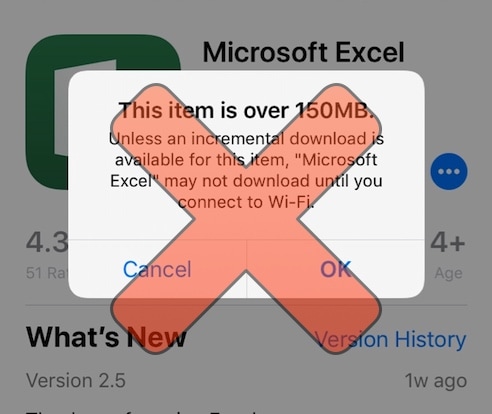
If you’ve ever tried to update a large app over cellular before, then you’ve probably been greeted with the “This item is over 150MB” message that tells you to connect to a Wi-Fi network. This limit was recently increased to 200MB, but iOS 13 does away with this silly limitation entirely, allowing users to update anything they want over their cellular network.
Credit should be given to the jailbreak community here, especially since tweaks like Appstore Unrestrict have been doing this sort of thing for ages.
4) Low Data Mode
Unlimited data plans are everywhere now, but that doesn’t mean everyone has one. There has long been a demand for data-savings options, and with that in mind, Apple is finally implementing one right out of the box.
For what it’s worth, the jailbreak community has long provided solutions of their own for preventing unwanted data usage from eating up your GBs, with a tweak such as Membrane serving as a great example.
5) Home Screen Widgets

On iPadOS specifically, Apple is tweaking the Home Screen aesthetic by mixing the default interface with app icons and Today widgets to provide an improved view of what’s going on in your life at a glance.
It’s great that Apple is finally implementing Home Screen widgets out of the box, but tweaks such as Dashboard X have enabled such functionality for the jailbreak community for many years.
6) Better Text Editing
Both iOS 13 and iPadOS will be changing how you interact with bodies of text on your mobile device. Rather than performing cumbersome gestures to interact with your cursor and to exit a body of text, these updates will enable faster gestures that let you get more done in a shorter period.
It’s worth noting, however, that the jailbreak community has long tried to improve on Apple’s text-editing gesture system with the help of tweaks like SwipeSelection. That said, the credit here goes to the jailbreak community.
7) Windowed Multitasking

Apple is changing the way we multitask in iPadOS by giving users the ability to multitask with application windows in all new ways. One of the most significant features is being able to have several windows of the same app open at once, which has long been a considerable pitfall of iOS when compared to other mobile and desktop operating systems.
Although Apple is taking a bold new approach to multitasking in this department, it’s worth noting that jailbreak tweaks like Quasar previously revealed that Apple’s hardware was capable of this. Apple is only just now implementing it on iPads, and so the jailbreak community deserves a point here.
8) Custom Fonts
With iOS 13 and iPadOS, you can now customize the font in specific apps by downloading a preferred font over the internet and applying it to said apps. Cool, right?
Indeed, but the jailbreak community came up with this idea first. Tweaks such as A-Font and BytaFont have long allowed this to be done on pwned handsets, and it’s interesting to see just how long it took Apple to play catch up.
9) Improved Files App
One place where Apple’s mobile experience has always fallen short is the file manager experience, but iOS 13 and iPadOS are changing this with a redesigned Files app that promises improved file-handling support, external storage drive support, and more.
While Files isn’t as full-featured as a desktop file browser such as Finder or Windows Explorer, it’s at least a start; and we’d be foolish not to recognize jailbreak solutions such as iFile and Filza as strong inspirations for a functional file browser on the iOS platform.
10) Safari Download Manager
iPadOS will finally allow users to download full-fledged files from the mobile Safari web browser. Moreover, downloads will integrate with the Files app mentioned above. Shocking, isn’t it?
It’s worth noting that jailbreakers have had access to this functionality for quite some time now, starting with the ever-so-popular Safari Download Manager tweak.
11) Console Controller Support

Mobile gaming is a hot commodity, but gaming controller support seems sparse on the iOS platform. That all changes in iOS 13 and iPadOS, which will bring native support for Sony’s PlayStation 4 controller and Microsoft’s XBOX ONE controller to Apple’s mobile devices.
For what it’s worth, jailbreakers could install a tweak called nControl to enable the same support for gaming, and so the jailbreak community definitely had Apple beat in this department.
12) Up Next
Apple is improving the way you listen to songs in the native Music app with a feature called Up Next, which allows you to see queued music more easily and make quick changes to the queue on the fly.
While it’s surprising to see that such a Music-centric company like Apple is only just now implementing something like this, a jailbreak tweak called ArtworkUpNext already allowed jailbreakers to do similar things on pwned handsets.
13) Keyboard Shortcuts
Both iOS 13 and iPadOS incorporate a variety of new keyboard shortcuts that can be used to perform different actions in supported apps. Keyboard shortcuts aren’t new, but the expansion of keyboard shortcut support is certainly welcomed by power users.
Despite the applause Apple has earned in this sector, we needn’t forget that the jailbreak community could set custom keyboard shortcuts for various actions with the help of a tweak dubbed KeyCommands. So yes, perhaps the jailbreak community inspired these new shortcuts as well…
Wrapping up
That just about wraps up our list of thirteen features iOS 13 and iPadOS ‘borrowed’ from the jailbreak community. Are there any that we missed? We welcome your discussion in the comments section below.




