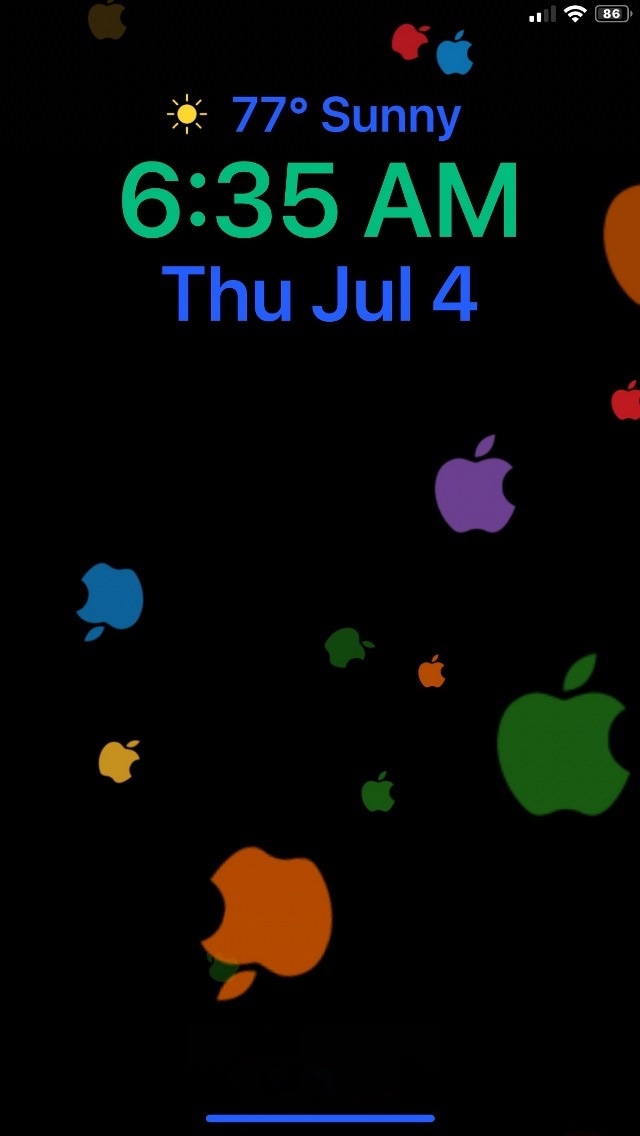
iOS users have three different wallpaper options to choose from out of the box: still images, Live Photos, and dynamic wallpapers. Most opt for still images or Live Photos since Apple’s dynamic wallpaper selection feels somewhat limited out of the box; on the other hand, a new jailbreak tweak called Dynamic Apples by iOS developer JGeorge can help with this.
As shown screenshot example above, Dynamic Apples changes the appearance of Apple’s native dynamic wallpapers by replacing their circular sprites with Apple logos.
As you might come to expect, the Apple logos that appear by way of Dynamic Apples behave much like the traditional circular sprites that appear in a stock dynamic wallpaper. That said, they still move around and respond to stimuli.
Upon installing Dynamic Apples, you can navigate over to Settings > Wallpaper > Choose New Wallpaper > Dynamic, and you’ll find the upgraded dynamic wallpaper options at your fingertips:
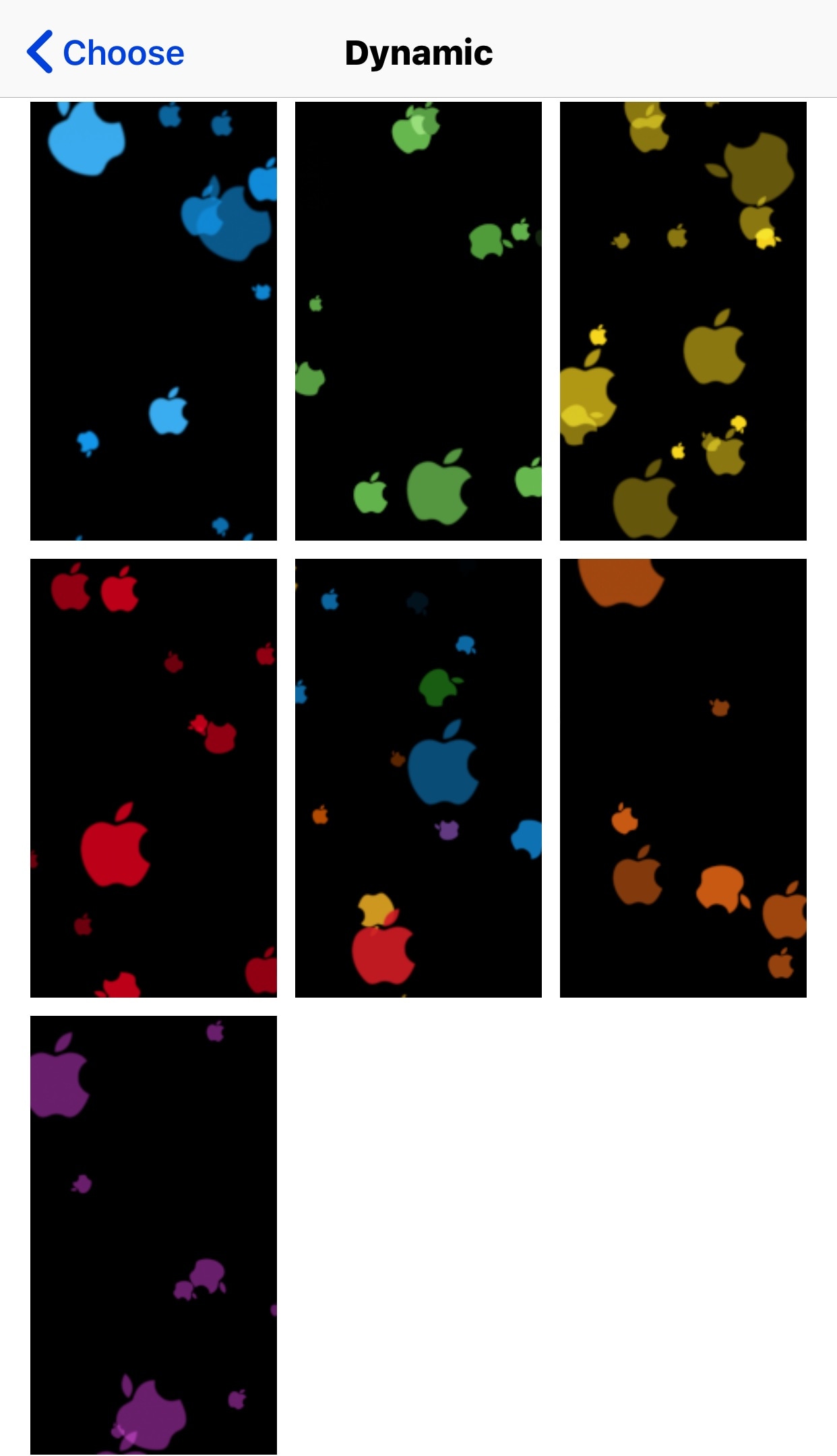
Much like setting a traditional dynamic wallpaper, you need only tap on the one you’d like to use and then choose whether it gets applied to the Home screen, the Lock screen, or both.
According to the developer, the new Apple logo-centric dynamic wallpapers physically replace the native dynamic wallpaper images. The native dynamic wallpapers are therefore backed up to var/mobile/Library/Application Support, and they would be reinstated if you ever uninstalled Dynamic Apples from your device.
While anyone, jailbroken or not, can apply a dynamic wallpaper to their iPhone, jailbreakers can use Dynamic Apples to help their dynamic wallpapers stand out from the crowd. The tweak is available for $1.00 from the Packix repository in Cydia or Sileo, and purportedly supports all jailbroken iOS 8, 9, 10, 11, and 12 devices.
Will you be upgrading your handset’s dynamic wallpaper selection with Dynamic Apples? Let us know why or why not in the comments section below.




