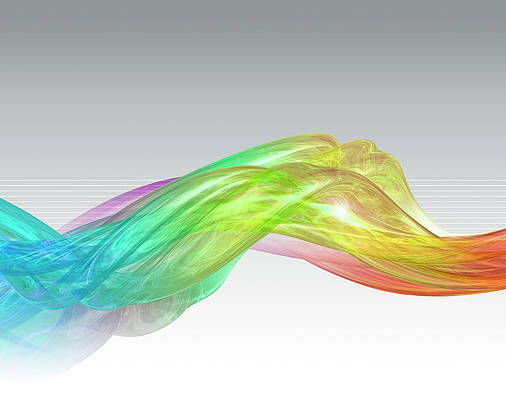The Bluetooth and Wi-Fi toggles that Apple tucks away inside of Control Center can be useful at times, but they lack the level of interactivity that I’d expect from 21st Century software. Apple’s iOS 13 update this Fall will change this by letting users interact with nearby Bluetooth and Wi-Fi devices directly from Control Center, but those running iOS 12 or earlier aren’t so lucky.
Enter QuickCC, a newly-released and free jailbreak tweak by iOS developer ichitaso that brings this iOS 13-centric functionality to pwned iOS 11 and 12 devices for users who demand more from their software.
Upon installing QuickCC, users can press and hold on the Bluetooth or Wi-Fi toggles in Control Center to expose the hidden device browser for the respective wireless radio. If you do this with Wi-Fi, then you would expect to see nearby Wi-Fi networks or devices; alternatively, doing this with Bluetooth would display nearby Bluetooth accessories.
You’ll also find a dedicated preference pane in the Settings app where you can configure QuickCC to your liking:
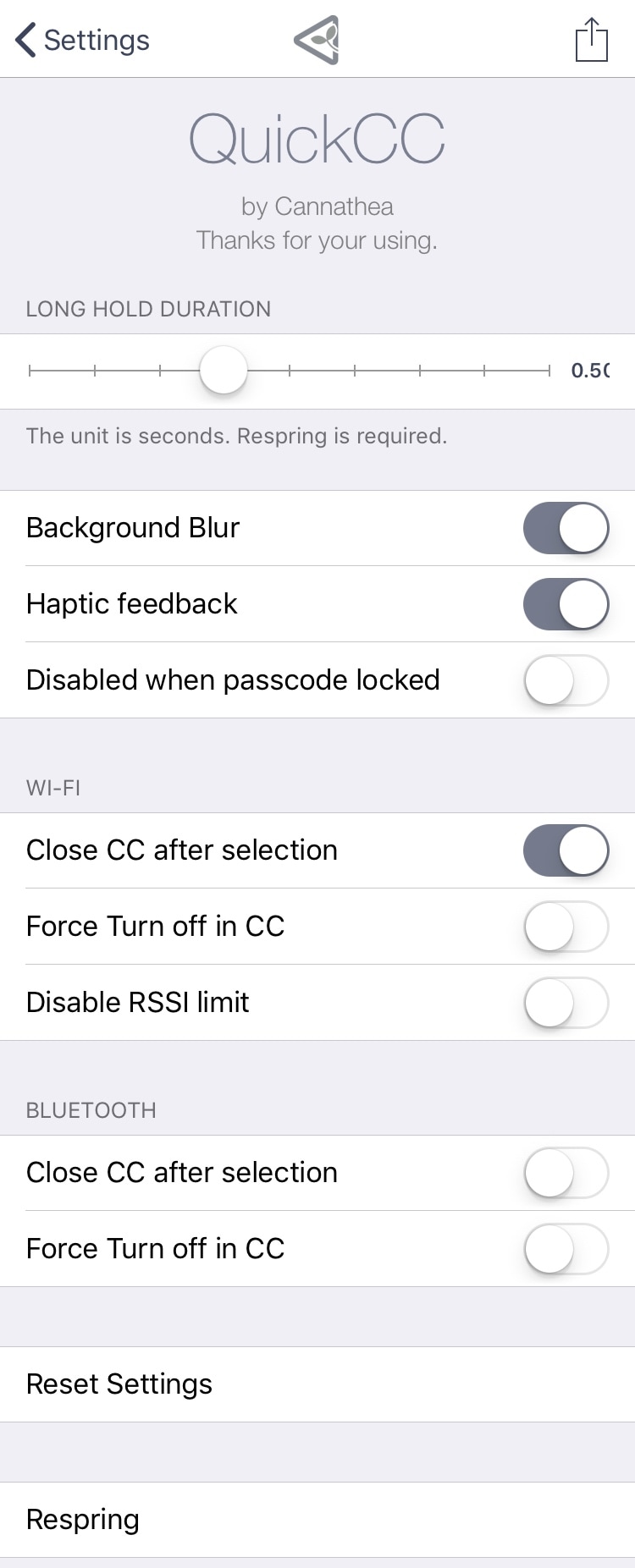
Here, you can:
- Choose the long-hold duration (in seconds)
- Enable or disable the background blur
- Enable or disable haptic feedback
- Disable the tweak when your handset is passcode locked
- Close Control Center after making a Wi-Fi selection
- Force turning Wi-Fi off in Control Center
- Enable or disable the RSSI limit
- Close Control Center after making a Bluetooth selection
- Force turning Bluetooth off in Control Center
- Reset all settings to their defaults
The developer provides a respring button at the bottom of the preference pane to save any changes you make. Using this button is advised.
According to the developer, the tweak depends on resources that are available in Ryan Petrich’s beta repository, and if you aren’t already using it, then you can add it to your package manager of choice with the following URL:
https://rpetri.ch/repo
If you’re interested in trying QuickCC, then you can download it for free from the BigBoss repository in Cydia or Sileo. The tweak supports all jailbroken iOS 11 and 12 devices, but according to the developer, it works best on iPhones running iOS 12.
Will you be expanding your Control Center functionality with QuickCC? Let us know in the comments section below.