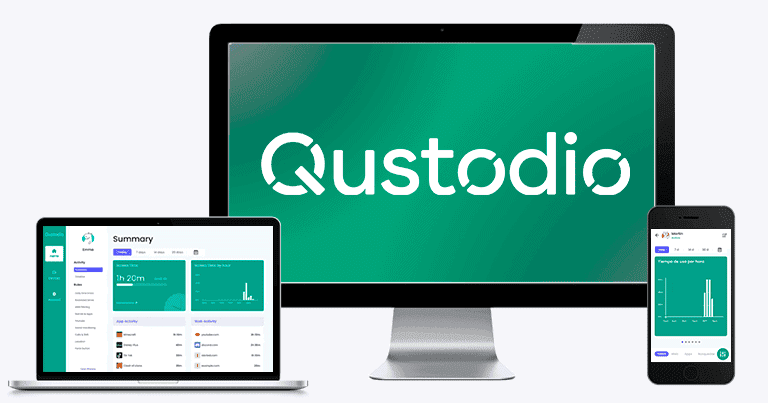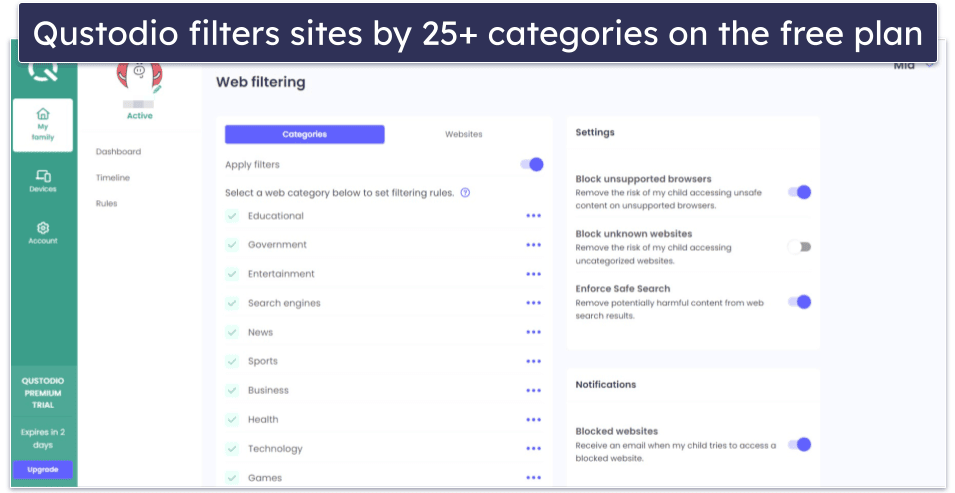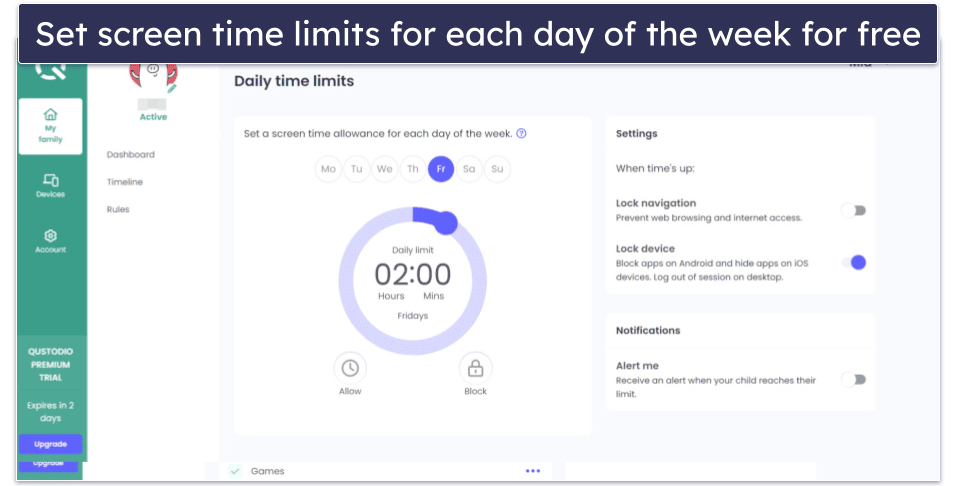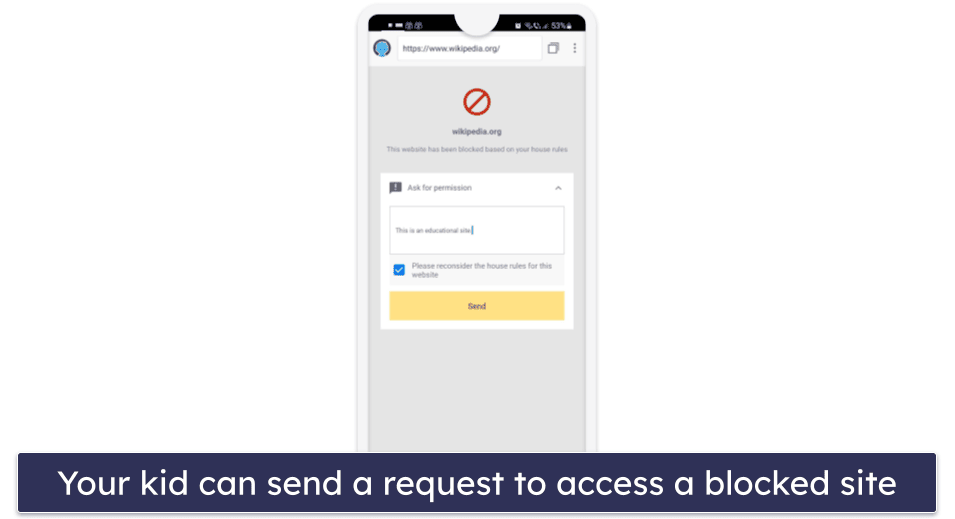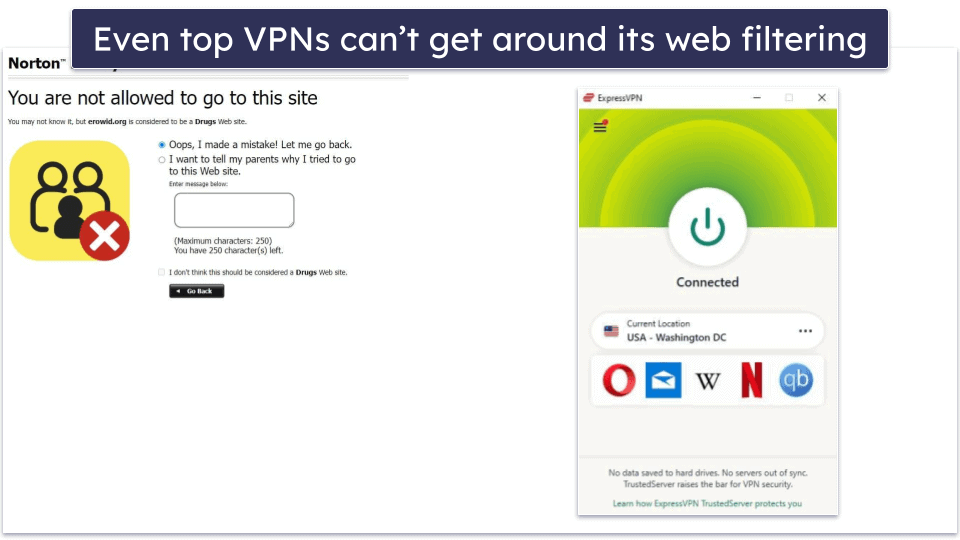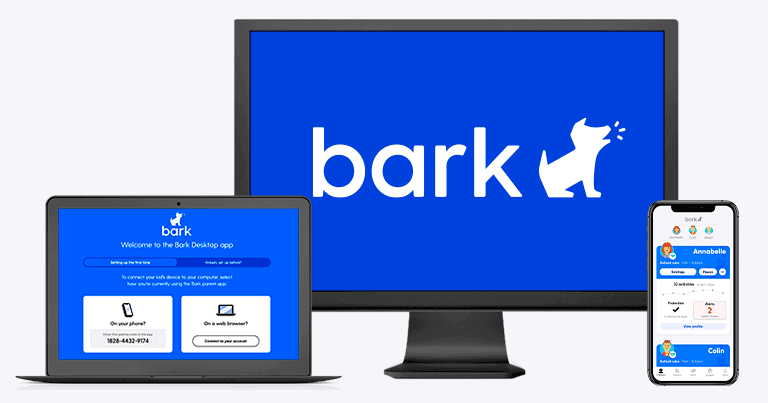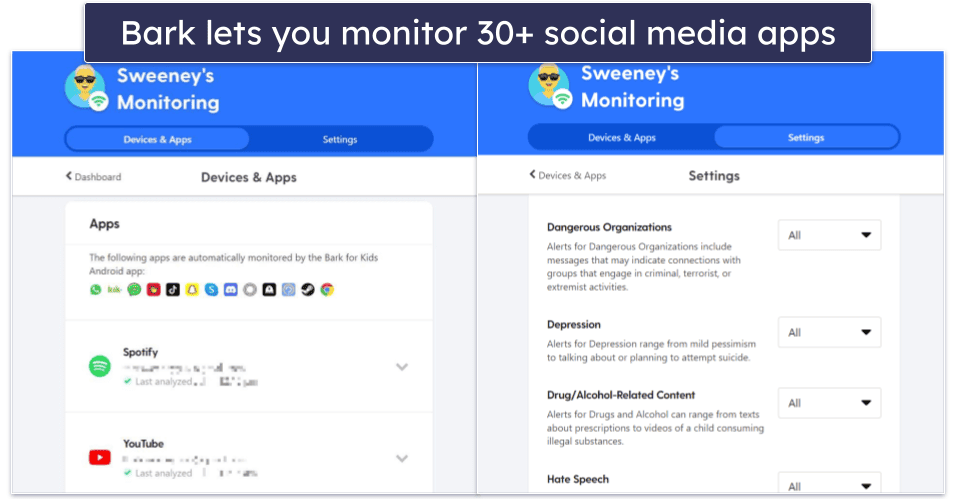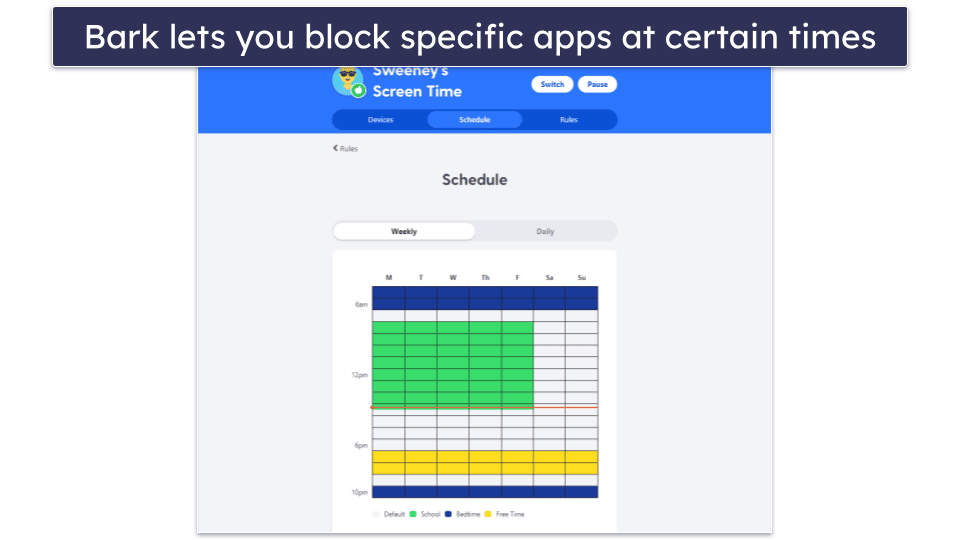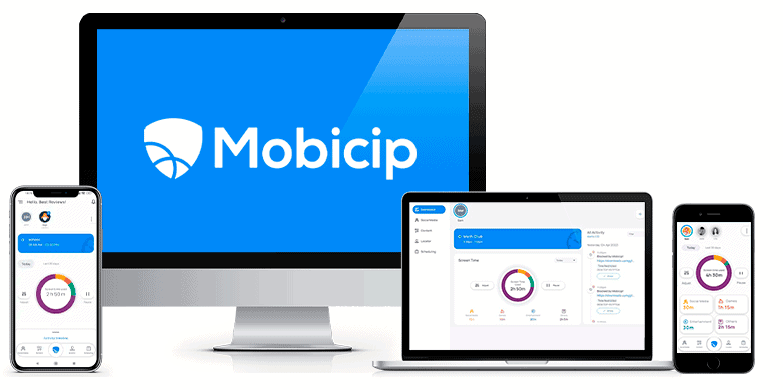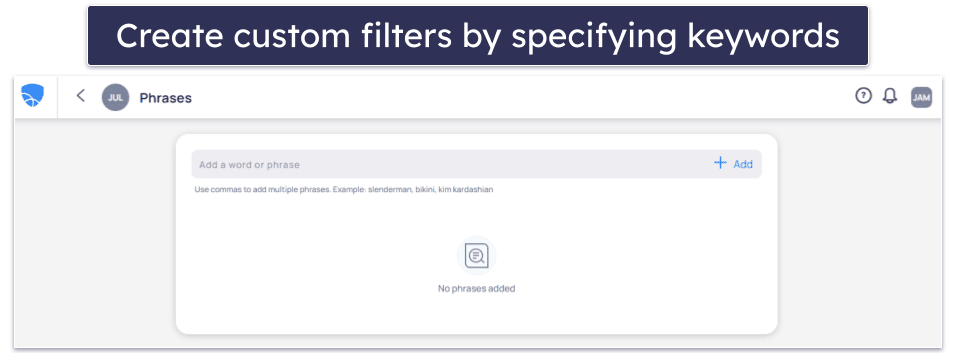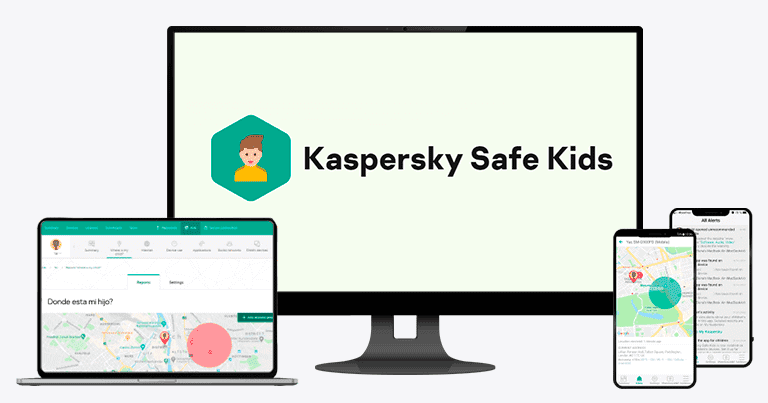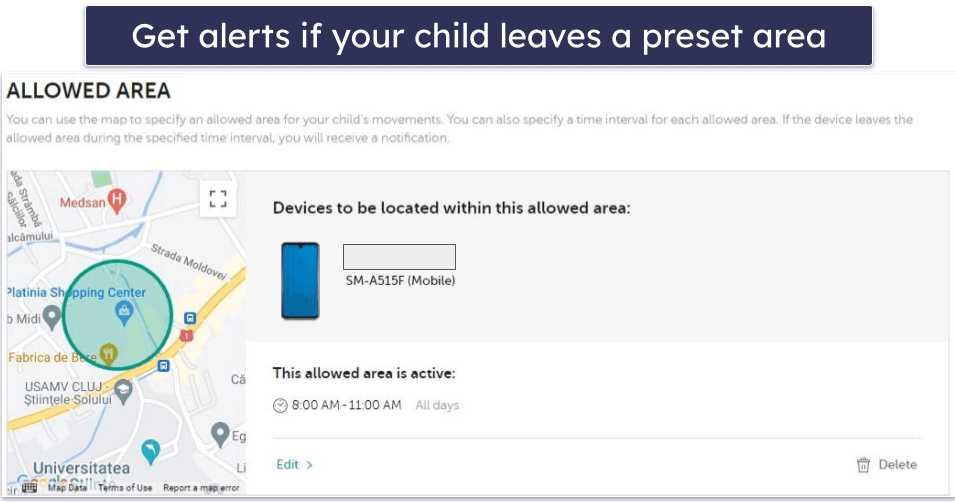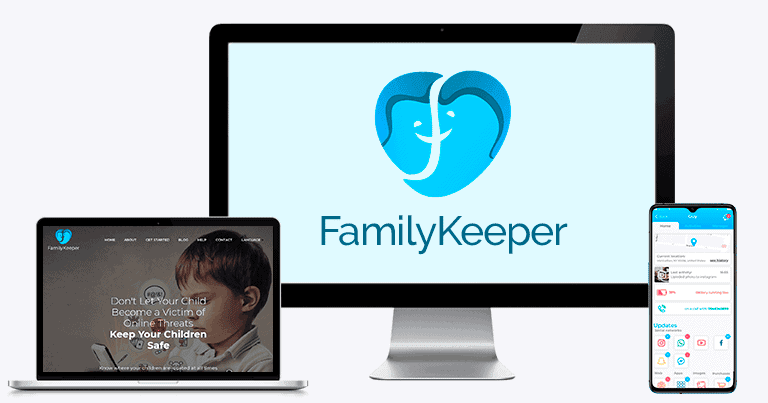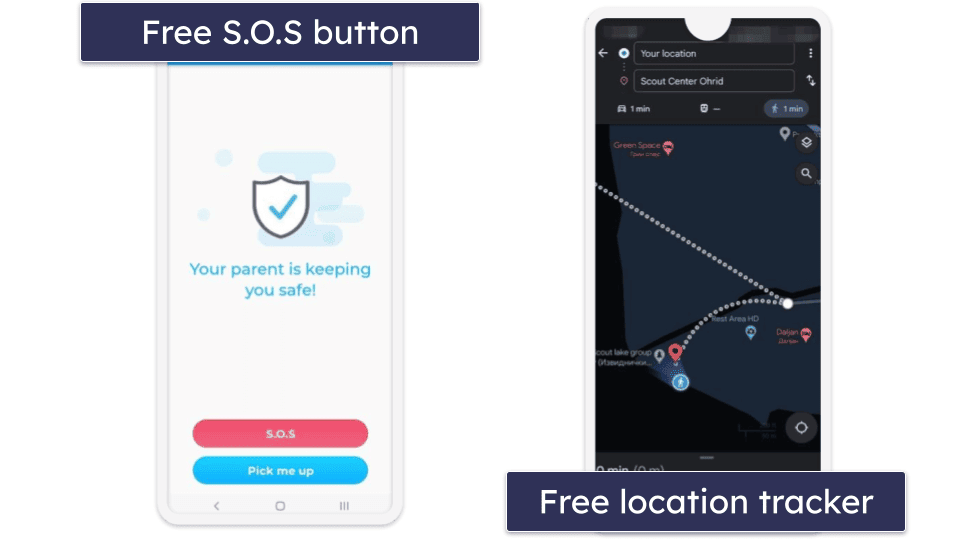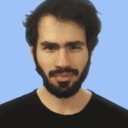
Tim Mocan
Updated on: January 8, 2024
Short on time? Here’s the best free parental control app in 2024:
- 🥇 Qustodio: Its free plan comes with excellent web filtering (that not even top VPNs can bypass), screen time monitoring, time limits, scheduling, and activity reports. It works on iOS, Android, Windows, macOS, Kindle, and Chromebook devices, but you can only use it on 1 device at a time. Its paid plans add support for 5 or unlimited devices, app filtering, call and text message monitoring, a panic button, and more — and you can test all features with a free 3-day trial. Qustodio backs all purchases with a risk-free 30-day money-back guarantee.
I don’t really like free parental apps as many of them are dangerous. You give them tons of permissions, which allow them to access and control your device, without any real guarantee that they won’t steal your data. In addition, most free parental apps lack essential parental control features like time limits, web filtering, scheduling, and activity reports, so it’s nearly impossible to fully protect your child from online threats and screen addiction.
That said, I understand that some parents are on a tight budget, so a free parental app is the only option. The good news is that I managed to find a few great parental apps that either provide a good free plan or a free trial that lets you fully test the paid services (which are also very affordable). Qustodio, my top pick, has a completely free (but limited) plan, a 3-day free trial, and a risk-free 30-day money-back guarantee, which gives you plenty of time to test it and see if it’s the best fit for your family.
Quick summary of the best free parental control apps:
- 1. 🥇Qustodio — Best free parental control app in 2024 with great web filtering & screen time monitoring.
- 2. 🥈Norton Family — Really good 30-day free trial works on unlimited devices and includes all features.
- 3. 🥉Bark — Great 7-day free trial includes monitoring of 30+ social media apps + location tracking.
- 4. Mobicip — Free plan filters websites in 15+ content categories and has an activity timeline.
- 5. Kaspersky Safe Kids — Decent 7-day free trial gives you access to web filtering, time limits, and more.
- Bonus. FamilyKeeper — Limited free plan comes with accurate location tracking and a battery tracker.
- Comparison of the Best Free Parental Control Apps in 2024.
🥇 1. Qustodio — Best Free Parental Control App in 2024
Qustodio has the best free parental control plan in 2024 — it provides essential parental control features that help you keep your kids safe on the web while also providing them with enough online independence.
Upon signing up, Qustodio gives you access to a free 3-day trial (no credit card details needed) of its paid features, so that you can see the paid subscription in action.
When the free trial is over, Qustodio downgrades you to the free plan, which includes access to:
- Web filtering. Restricts access to harmful or distracting websites. Qustodio has 25+ predefined website categories, which is very convenient, and it also allows you to block or whitelist specific websites. I really like that top VPNs can’t bypass Qustodio’s web filtering, and that there’s an option to block unsupported browsers (so that your kids can’t use them to bypass Qustodio’s web filtering). What’s more, there’s also an option to enforce safe search on Google, Bing, and YouTube.
- Screen time monitoring. Lets you see how much time your kids spend on their devices — if you see that they spend too much time on their device, you’ll know you need to take measures to prevent screen addiction.
- Time limits. Qustodio allows you to set screen time limits for each day of the week in increments of 15 minutes. It’s extremely easy to set time limits, and Qustodio also lets you choose what happens when the time is up — either you block navigation (disable web access or block all apps except basic applications) or lock the device (block apps on Android, hide apps on iOS, and log out of sessions on desktop).
- Scheduling. Qustodio’s Restricted Times feature allows you to set time limits for specific time periods. For example, you can restrict your kids’ access to their devices when you’re all having dinner or when they’re doing their homework.
- Activity reports. The free plan provides access to daily and weekly email reports that include information about your child’s device usage and online activities.
However, Qustodio’s free plan only allows you to monitor 1 device. On the plus side, Qustodio has the only free plan on this list that can monitor multiple platforms (iOS, Android, Windows, macOS, Chromebook, and Kindle).
Upgrading to Qustodio’s paid plans provides support for 5 or unlimited devices and access to tons of other features — you get app filtering (Qustodio claims it can detect and block 9,000+ iOS apps), location tracking and geofencing, a dedicated YouTube monitoring feature that shows you what your kids search for and watch on YouTube, the ability to monitor your child’s text messages and phone calls, and the Panic Button feature (Android only), which lets your kids send out distress signals to trusted contacts if they’re in danger.
I strongly believe upgrading to one of Qustodio’s paid plans is worth it because Qustodio is the best parental control app on the market, so you get excellent value. Plus, Qustodio backs each purchase with a risk-free 30-day money-back guarantee.
Bottom Line:
Qustodio is my favorite free parental control app in 2024. It comes with excellent web filtering (which even top VPNs can’t bypass), screen time monitoring, and easy-to-use time limits and scheduling features. In addition, you also get daily and weekly activity reports over email and can monitor almost any device — but Qustodio’s free plan limits you to just 1 device. Qustodio’s paid plans, which are affordable and backed by a 30-day money-back guarantee, offer monitoring for 5 or unlimited devices and many other excellent parental control features, including YouTube monitoring, geofencing, and the Panic Button feature.
Read the full Qustodio review here
🥈 2. Norton Family — Great 30-Day Free Trial (+ Works on Unlimited Devices)
Norton Family doesn’t have a free plan, but it comes with a free 30-day trial, which doesn’t require credit card details and provides access to all features and offers plenty of time to test the parental app to see if it’s right for you.
One of the best things about it is that it covers unlimited devices, so I think it’s a good pick if you have a large family. However, Norton Family can only monitor iOS, Android, and Windows devices, so if you need to monitor macOS, Chromebook, and Kindle devices, I recommend checking out Qustodio instead.
Norton Family’s free trial gives you access to web filtering, screen time monitoring, time limits, and scheduling. All features are simple to use and work really well — I especially like that the web filtering and time limits allow kids to request access to a blacklisted site or more screen time inside the Norton Family app, which is very convenient because they don’t need to call or message you about that.
Norton Family’s web filtering is really good on mobile (even top VPNs can’t bypass it), but it’s not as good on PC. Norton Family filters sites using browser extensions, and there’s nothing stopping your child from deactivating them (you’ll receive an alert if that happens, though). Honestly, if you want to protect your kids on PC you’re better off using Qustodio’s web filtering.
The free trial also includes access to app filtering, activity reports, location tracking and geofencing, and features that track your kids’ searches and the videos they watch on YouTube’s site. There’s also a School Time feature, which allows you to set time limits and blacklist distracting sites during school hours.
Norton Family is available as a standalone subscription, which is priced at $49.99 / year, so it’s very affordable. In addition, it comes included with the Norton 360 Deluxe ($49.99 / year*) and Norton 360 Advanced ($54.99 / year*) subscriptions. These bundles also provide access to Norton 360, which is the best antivirus on the market, and Norton Secure VPN, which is one of the best antivirus-bundled VPNs on the market. Norton also backs all of its yearly plans with a very generous 60-day money-back guarantee.
Bottom Line:
While Norton Family doesn’t come with a free plan, it has a free 30-day trial that lets you fully test all of its features. The free trial comes with great parental control features, including web and app filtering, time limits and scheduling, location tracking, YouTube video and search tracking, and more. Norton Family is available as a standalone subscription or bundled with the Norton 360 Deluxe and Norton 360 Advanced subscriptions. It also has a 60-day money-back guarantee.
Read the full Norton Family review here
🥉 3. Bark — 7-Day Free Trial (Good for Monitoring Social Media)
Bark provides really good social media monitoring, supports unlimited devices (so it’s good for large families), and comes with a free 7-day trial, which requires credit card information. I think the trial length is enough to fully test Bark’s features, but if you think you’d need more time, I suggest checking out Norton Family instead — it has a free 30-day trial that doesn’t require credit card details and also provides good monitoring features.
Bark has some of the best social media monitoring on the market, as it can monitor your child’s activities on 30+ social media apps, including Twitter, Facebook, YouTube, Discord, Steam, TikTok, Instagram, and Kik. Bark can monitor things like your child’s direct messages, social media posts, comments, and the videos they post. In addition, it can monitor kids’ text messages on iOS and Android. Bark works on iOS, Android, Windows, macOS, Chromebook, and Amazon Fire Tablets.
One thing to keep in mind is that Bark won’t show you everything your child does online — instead, it will analyze messages, images, and videos for harmful content (like bullying, depression, violence, and more) and send you an alert alongside recommended steps if it detects anything concerning. This is great for older kids, but may not be such a good solution for younger children who still need a lot of supervision and monitoring when using the internet.
Bark also provides scheduling features and allows you to block specific apps and websites, but it lacks time limits (which Qustodio and Norton Family have).
What’s more, Bark provides parents with access to live location tracking. The app lets you track your kid’s location in real-time and set geofenced zones of up to 0.12 miles or 200 meters to get alerts when your child enters and leaves the predefined areas. But I really like that Bark also allows you to only request a check-in, which prompts your child to share their location with you using Bark’s kids app. This is good if your kids are older, and you trust them more.
Bark Jr. ($49.00 / year) comes with screen time management, web filtering, and location tracking. Bark Premium ($14.00 / month), which is the plan I recommend, includes all of Bark’s features. Unfortunately, Bark doesn’t come with a money-back guarantee.
Bottom Line:
Bark doesn’t have a free plan, but it provides access to a free 7-day trial that gives you access to all of its features. Bark supports unlimited devices, it can monitor 30+ social media apps and also text messages, and provides web and app filtering and live location tracking. Instead of showing you everything your kid does online, it only alerts you if it detects concerning content like violence or cyberbullying. Bark has 2 tier-based subscriptions, but it doesn’t provide a refund.
Read the full Bark review here
4. Mobicip — Great Free Plan For Web Filtering
Mobicip comes with great web filtering on its free plan. The app allows you to easily manage the websites your child accesses by setting permissions for 15+ predefined content categories, such as Shopping, Social, and Games, which is very convenient. In my tests, it performed really well — Mobicip blocked all sites that belong to the categories I blocked from the parent app.
I also really like that Mobicip scans web pages in real-time with the help of advanced AI and machine learning technology. This allows the app to consider both the content and context of the pages so Mobicp can keep up with the constant influx of new content on the web.
Mobicip lets you block specific words and phrases for free, too, which worked very well in my tests. There’s also an option to allow or block individual sites and apps that you want to make sure your kid always or never has access to and a button that allows you to pause all devices you’re monitoring immediately.
Mobicip also has a 7-day free trial, allowing you to test the rest of its features (once it ends you automatically get downgraded to the free plan). The free trial includes monitoring for 3 social media sites (Facebook, Instagram, and Snapchat), which is great considering that not many parental control apps include this. That said, it’s still a lot fewer than Bark. You also get app filtering, an accurate location tracker with a geofencing feature, basic activity reports, and very good time management tools — these allow you to set time limits for your kid’s device, as well as create custom apps and web filters for specific times of the day. It still doesn’t set specific time limits for individual apps like Qustodio.
Mobicip offers 3 paid plans that come with a 30-day money-back guarantee. The Lite ($2.99 / month) and Standard ($4.99 / month) plans include device monitoring for 5 and 10 devices, respectively, and features like Family Locator, daily screen time limits, and schedules. The Premium plan ($7.99 / month) lets you monitor up to 20 devices and unlocks features like social media monitoring.
Bottom Line:
Mobicip has a great free plan for managing your child’s browsing activities. It lets you filter websites by 15+ predefined categories, blacklist and whitelist sites, and ban keywords and phrases for free. You can also filter apps, set custom filters for specific times of the day, and use its pretty accurate location tracking feature in the 7-day free trial and the paid version. Mobicip monitors up to 20 devices, and its plans are backed by a 30-day money-back guarantee.
Read the full Mobicip review here
5. Kaspersky Safe Kids — 7-Day Free Trial (Good for Large Families)
Kaspersky Safe Kids is a great choice for big families because it allows you to monitor unlimited devices — and you can try it out for free with a 7-day trial to see if it suits you. Kaspersky Safe Kids can monitor iOS, Android, Windows, and macOS devices.
Kaspersky Safe Kids comes with web filtering, time limits, app filtering, and a feature that turns on Safe Search on YouTube and popular search engines. The web filtering is pretty good, and even top VPNs can’t bypass it, but I still think Qustodio’s web filtering is much better because it provides access to 25+ predefined website categories — Kaspersky Safe Kids only has 10+ categories, so you have to manually blacklist sites not covered by those categories, which is inconvenient.
I like Kaspersky’s geofencing feature — it allows you to define a zone that your child should be in at certain times of the day (e.g. within a few hundred meters of school) and get an alert if they leave it. You can also track your kid’s current location, but I wish Kaspersky offered a location timeline too (like Qustodio does).
Kaspersky Safe Kids is available for only $20.99 / year, and it includes scheduling, location tracking, social media monitoring, and more. You can also get 1 year of free access to Kaspersky Safe Kids via the Kaspersky Premium subscription, which costs only $74.99 / year and comes with an antivirus, a password manager, a VPN, and more. Kaspersky backs all purchases with a 30-day money-back guarantee.
Bottom Line:
Kaspersky Safe Kids is really great for large families because it allows you to monitor unlimited devices. It provides access to web filtering, app filtering, time limits, location tracking, geofencing, and the option to enable Safe Search on top search engines and YouTube. Kaspersky Safe Kids is a good value option that you can test out with a 7-day free trial and a 30-day money-back guarantee.
Read the full Kaspersky Safe Kids review here
Bonus. FamilyKeeper — Good for Tracking Kids’ Location on Android
FamilyKeeper’s free plan comes with location tracking, app usage information, and a battery tracker. However, it can only monitor 1 device per child profile — Qustodio’s free plan limits you to 1 device too, but it can also monitor Windows, macOS, Kindle, and Chromebook devices.
I tested FamilyKeeper’s location tracking on my Android phone, and it’s very accurate — it always displayed my device’s exact location. Plus, I like that FamilyKeeper displays tons of information about your child’s location (country, city, street name and number, postal code, date, and time) and also allows you to check your kid’s location history using a calendar, which is helpful if you quickly need to check where your child was on a particular date.
I also like that you get the S.O.S. button in the free plan, so your child can send you an alert when they need you, and the Pick me up feature, which shows you how to get to your child’s location.
FamilyKeeper’s free plan is more bare-bones than Qustodio’s free plans (it lacks web filtering and time limits), but I think it could be enough for parents who only need to keep tabs on their kids’ whereabouts.
FamilyKeeper’s paid plan starts at $11.00 / month, adds support for unlimited devices, and provides access to many useful parental control features, such as time limits, app filtering, call monitoring, and the ability to see what photos your child is taking, sending, or receiving. Unfortunately, FamilyKeeper doesn’t have a money-back guarantee.
Bottom Line:
FamilyKeeper has a basic free plan that only comes with location tracking, S.O.S. and Pick me up button, app usage information, and a battery tracker. On the plus side, the location tracking feature works really well and provides tons of helpful information. FamilyKeeper has affordable paid plans that provide access to many other great parental control features, but it lacks a money-back guarantee.
Read the full FamilyKeeper review here
Comparison of the Best Free Parental Control Apps in 2024
How to Choose the Best Free Parental Control App in 2024
- Check for free access to the service. The parental app should either come with a free plan or provide access to a free trial, so that you can test its features before you get a paid subscription. For example, Qustodio (my top pick) has a free plan and Norton Family has a free 30-day trial.
- Look for crucial parental control features. Ideally, a no-cost plan or trial should provide you a glimpse of the usual parental control features such as web filtering, app filtering, activity reports, time limitations, scheduling, and location tracking. This lets you determine whether the parental app is a good fit for your family.
- Test for good performance. The parental control app’s features should work well (for example, web filtering should be able to block sites that are not kid-friendly), and the app itself shouldn’t use too many resources, so that it doesn’t slow down your child’s device. All the apps on my list are lightweight and don’t slow down your devices or consume too much battery.
- Choose a parental app that’s easy to use. The parental app should come with a beginner-friendly interface, so that even non-tech-savvy parents will have an easy time setting time limits and blocking inappropriate sites and apps. If the parental app also has a kids app that children can interact with (like Qustodio and Norton Family do), the design should be very intuitive, so that your child won’t get frustrated or annoyed with it.
- Find a parental control app with great pricing. If the free parental app comes with paid plans, they should be affordable and provide great value by offering access to even more parental control features like geofencing or text message and call monitoring. Some parental app providers even back their plans with generous money-back guarantees — for example, Qustodio has a 30-day money-back guarantee, and Norton Family offers a generous 60-day money-back guarantee.
Risks & Disadvantages of Using a Free Parental Control App
Be cautious with free parental control apps as they might risk your child’s privacy. Such apps need funds to operate, so if they’re free, they might be selling user data to advertisers. Given the permissions these apps get on your child’s device, there’s a lot of sensitive information at stake.
The free parental controls on this list are great but they have their shortcomings. For example, Qustodio’s free plan lacks app filtering and location tracking, and FamilyKeeper’s free plan doesn’t have time restrictions or web filtering.
Ultimately, the best way to keep your kids safe online is to get a paid parental control app. Luckily, most top apps are pretty affordable — for example, Qustodio starts at $54.95 / year and Norton Family is only $49.99 / year. Plus, most top parental apps provide free trials or generous money-back guarantees, so you can test the service risk-free before you buy it.
Top Brands That Didn’t Make the Cut
- Google Family Link. This parental app is free to use, and it lets you set time limits, block inappropriate Google Play downloads, and track your child’s location. However, Google Family Link has a lot of downsides — it can only track Android and Chromebook devices, it exposes your kids to ads, and it’s only effective for monitoring children under the age of 13 (you can monitor teenagers, but they can stop supervision at any time).
- Apple’s Screen Time. This parental app is built into iOS and macOS devices (so it can only monitor those platforms), and it allows you to block adult content and apps, set time limits, monitor device usage, restrict downloads, and require purchase approval on your child’s device. Unfortunately, kids can easily bypass Screen Time — for instance, they can change their device’s time zone to circumvent app filtering, and they can use iMessages to access blocked apps.
- Microsoft’s Family Safety. Family Safety’s free plan comes with web and app filtering, time limits, activity reports, and location tracking, and it can monitor Android, Windows, Xbox, and even iOS devices (but only location tracking works on iOS). Unfortunately, Family Safety is pretty buggy and displays frequent errors, its apps are not easy to set up and use, and some of its features don’t work well — for example, its location tracking isn’t accurate.
Frequently Asked Questions
What is the best free parental control app?
I think Qustodio has the best free plan in 2024 — it provides access to really good web filtering, screen time monitoring, time limits and scheduling, and detailed activity reports. It can only monitor 1 device, but I really like that it can monitor tons of platforms, including iOS, Android, Windows, macOS, Kindle, and Chromebook.
Why do you also recommend free trials instead of free plans?
I simply don’t trust most free parental control apps, as they are not safe to use. In addition, it’s actually really difficult to find a free parental app that works well, as many free options have annoying limitations or are very easy to bypass.
So, I chose to also include parental apps like Norton Family and Bark, which have free trials that provide you with full access to their services. Even though the access is only temporary, I really think both apps provide you with enough time to test all of their features and decide if their paid plans are a good fit for your family.
Is there a completely free parental control app?
Not really, as most free parental control apps (like Bark) also have paid plans that provide you with access to more features. There are some built-in parental apps that are completely free to use, but they usually lack lots of essential parental control features, and they’re also easy to bypass — so they barely provide any value.
As for completely free third-party parental apps, there aren’t many out there. The only one that I was able to find is Spyrix Free Keylogger, but I don’t think it’s worth getting. While it can monitor app usage and alert you about specific keywords, it can’t block harmful websites and its missing time limits, scheduling, and location tracking. What’s more, it records your child’s keystrokes and takes screenshots of their screen, which I find extremely invasive and think it’s more likely to damage your relationship with your kids than improve it.
Can’t I just use free built-in parental control apps?
Apple and Microsoft provide free access to built-in parental control apps, but I don’t really recommend using them — it’s either very easy for kids to bypass them, or the parental apps are buggy, difficult to use, or lack essential parental control features.
It’s much better to just try one of the free parental control apps on my list, as they provide significantly better value — Qustodio is my #1 pick because it provides excellent web filtering time limits and scheduling, and activity reports, and it can monitor iOS, Android, Windows, macOS, Kindle, and Chromebook devices.
Can I monitor my kid’s device with a free parental app?
Yes, the free parental apps I listed in this article allow you to monitor children’s devices — for example, Qustodio’s free plan lets you monitor what sites your kids access and how long they use their devices for, and it also allows you to set time limits and block inappropriate sites.
However, a free parental control app won’t let you fully monitor your child’s device — you’ll need to upgrade to the paid plan to get access to all monitoring features.