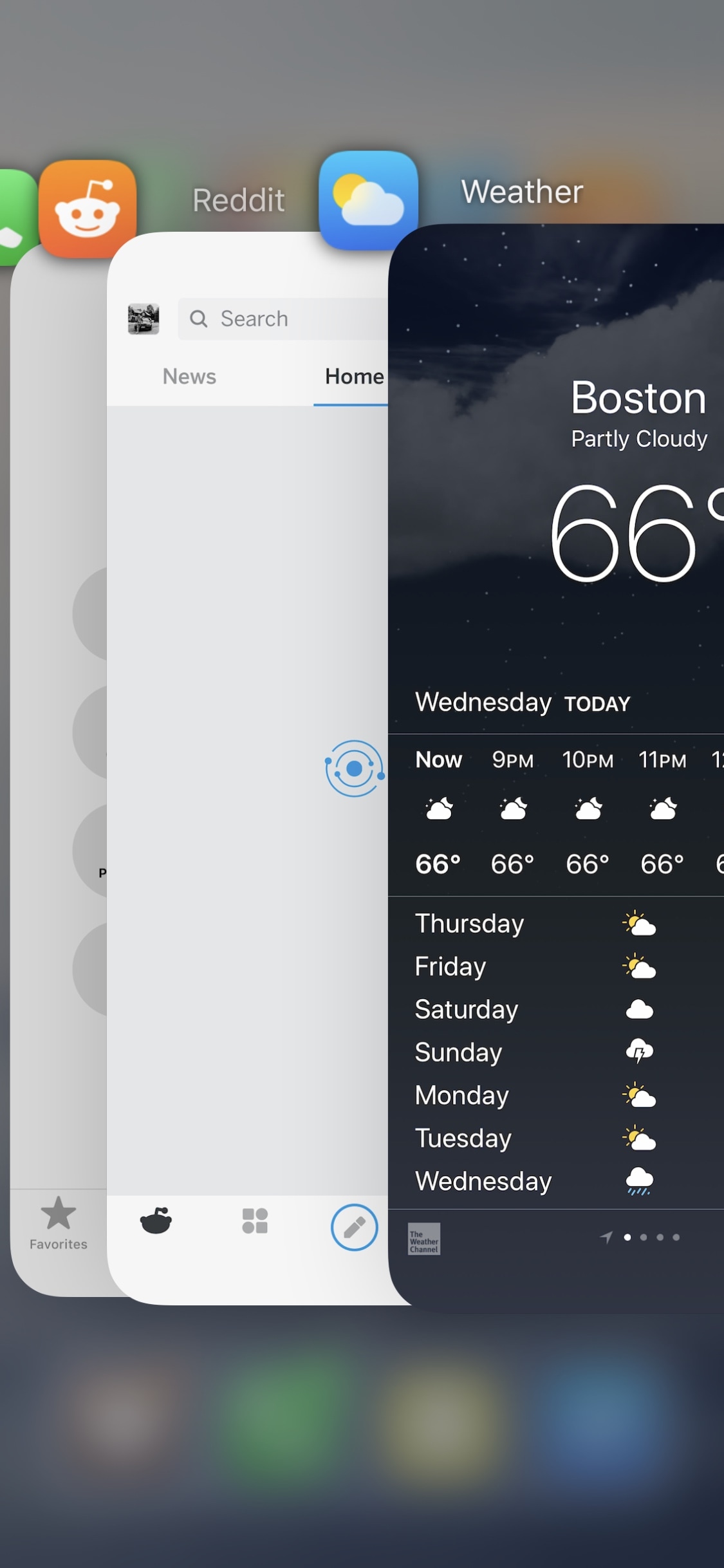
The App Switcher experience isn’t all bad on the iOS platform, but if you’re anything like me, then you can appreciate tiny modifications that help bring an interface to life with a modern look and feel.
If you’re in the same boat, then you will probably enjoy using a new and free jailbreak tweak called ModernSwitcher by iOS developer MTAC, as it makes a few minor visual improvements to the current App Switcher interface to make it look nicer overall.
As you can discern for yourself from the screenshot examples above, ModernSwitcher is a tweak for minimalists who appreciate the attention to detail. The App Switcher remains mostly unchanged after installation, apart from a new app icon displayed in the corner each app’s card and a relocated app name with an updated text font.
ModernSwitcher doesn’t come with any options to configure at the time of this writing, but according to the developer, that will change in the near future. An upcoming version will purportedly bring options to change the app icon size, move the app name to the bottom, a font customizer, and a way to move the app icon.
Those interested in tricking out their App Switcher with ModernSwitcher can pick it up free of cost from MTAC’s beta repository in Cydia or Sileo. If you aren’t already using this repository, then you can add it to your package manager of choice via the following URL:
https://repo.mtac.app
ModernSwitcher supports jailbroken iOS 12 devices.
Do you like what ModernSwitcher does with the native App Switcher interface? Discuss below.




