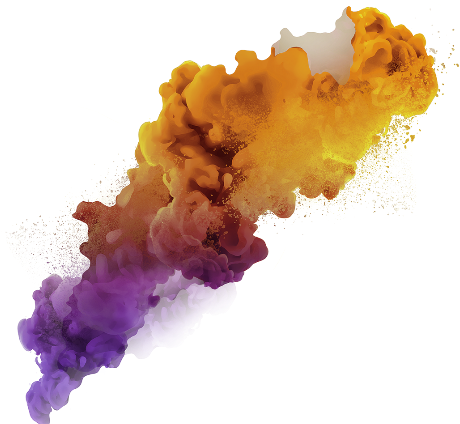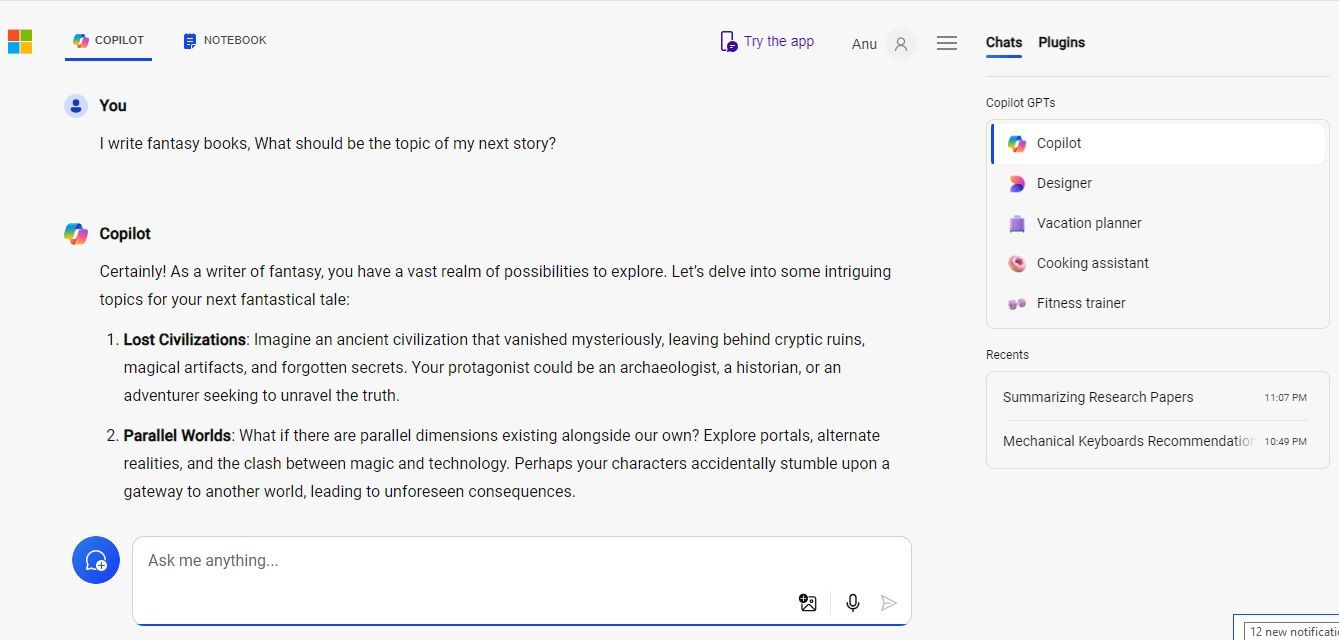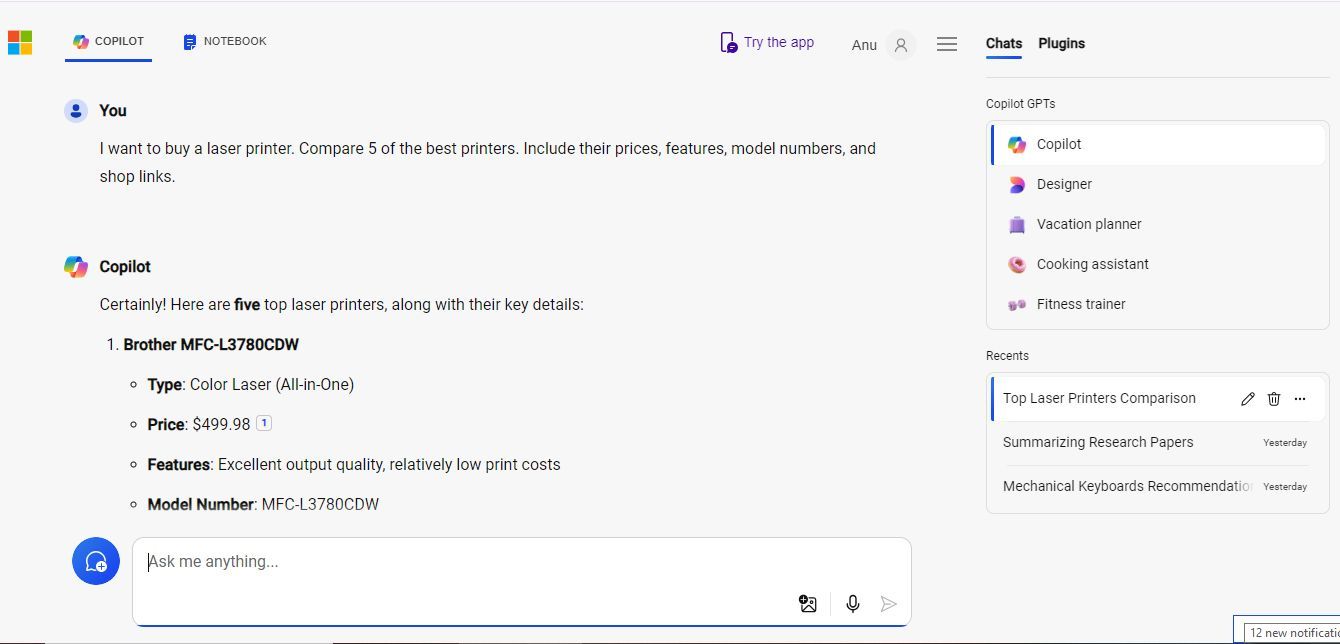Copilot is an AI-powered chatbot by Microsoft. The versatile tool answers your questions and creates images in real time after you enter your prompt. It is OpenAI-based, the same technology that runs ChatGPT and DALL-E. You can access the service on your phone, tablet, desktop PC, and Chromebook. You can do plenty of fun stuff with it, but only if you ask the right questions. Here are the top seven Copilot prompts to make your life easier.
1 Find the best deals online
Save a few bucks while shopping
Amazon is the go-to option for most online shopping needs. However, you can find stuff for cheaper if you buy directly from the manufacturer. You can also get a few discounts from other online retailers.
Instead of sifting through numerous search results, get Copilot to look for the best offers and discounts. In your prompt, specify your budget and ask Copilot to find the best deals. You can also enter specifics like location and type of product.
Example prompt: Where can I buy the [product name] for cheap in the US?
2 Summarize long articles and reports
Get better insight into lengthy reports
If you don’t have the time to read a lengthy report, you can ask Copilot for a summary. For more insight into the article, add more details to your prompt. It’s worth noting that the service doesn’t have access to some external websites, so you’re on your own when summarizing research papers.
Example prompt: Can you summarize [article link]?
3 Generate ideas for content creation
Brainstorm creative ideas
If you feel as if you’re stuck in a rut and can’t produce anything new, you can use Copilot for brainstorming. Whether you’re writing a script, looking for podcast topics, or outlining a novel, ask Copilot for ideas. Mention the genre, word length, and audience for better results.
Example prompt: I write fantasy books. What should be the topic of my next story?
4 Research products while shopping
Get Copilot to scour the internet for the best options
Copilot can help you research and compare products when you’re shopping online. You can ask it to list the top options within a specific budget to limit the choices. Include details you want to view for each product, like price, specifications, and type. Since Copilot remembers your conversations, you can refer to previous prompts and tweak them.
Example prompt: I want to buy a laser printer. Compare 5 of the best printers. Include their prices, features, model numbers, and shop links.
5 Create social media posts
Coming up with new ideas can be draining
Businesses require a social media presence and regular posts on popular apps. You can ask Copilot to customize posts for multiple platforms like Twitter, Instagram, and Facebook. Take advantage of Copilot’s built-in DALL-E to generate images for you.
You’ll need to log in to your Microsoft account to use image generation in Copilot.
Example prompt: Create a sample Twitter post for a cafe.
6 Write an effective resume
Review and build your resume with Copilot
You can get Copilot to review your resume for grammatical errors, typos, and structural issues. If you don’t have a link, paste the text of your resume in the chat box. If you get a generic response, try asking for specific feedback. You can also build your resume from scratch with Copilot. Input details like your qualifications, achievements, and work experience for a better result.
Example prompt: Review the resume for grammar, readability, and structure: [Resume text]
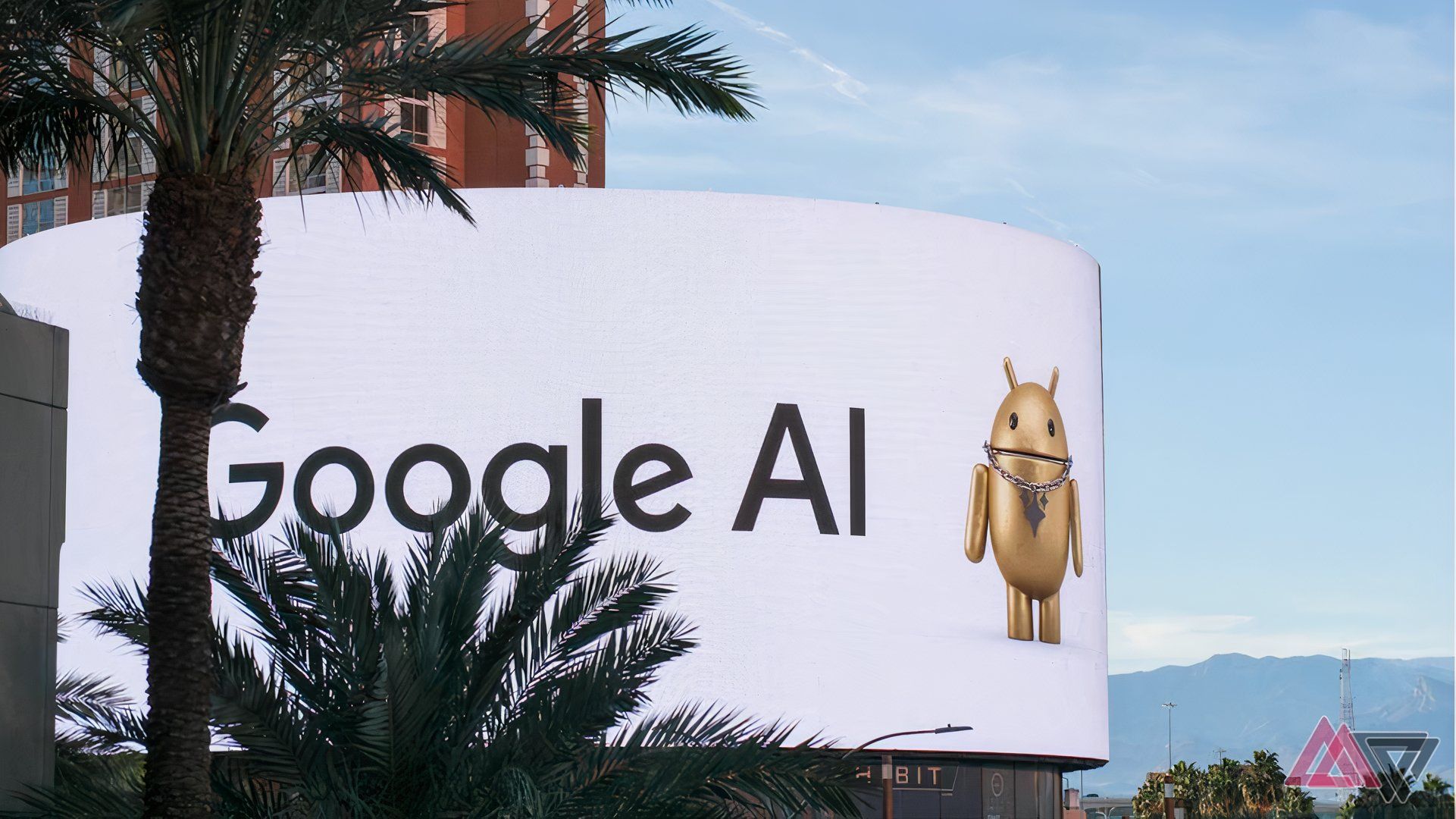
How to turn off Google’s AI Overview feature
There is no direct way, but you can use these workarounds to get rid of AI Overviews from search results
7 Draft emails for personal or professional use
Get help crafting emails
You can use Copilot to help you draft professional emails. Specify the subject, tone, audience, email length, and other details in the prompt. Copilot includes suggestions at the end of the reply. Click any of the options to modify your email.
Prompt example: Write an email asking my project team to send updates on their progress.
Use Microsoft’s AI chatbot to work smarter
Microsoft’s Copilot is a versatile tool that uses generative AI to answer all your questions. It helps you draft emails, create social media posts, build your resume, and more. You can access it across almost all platforms and devices, including Android phones, iOS devices, Windows PCs, and the web. The prompts in this guide should help you get started with Copilot. Play around with and tweak your prompts to get more detailed answers from the chatbot. Explore the best Copilot features to take full advantage of the service.