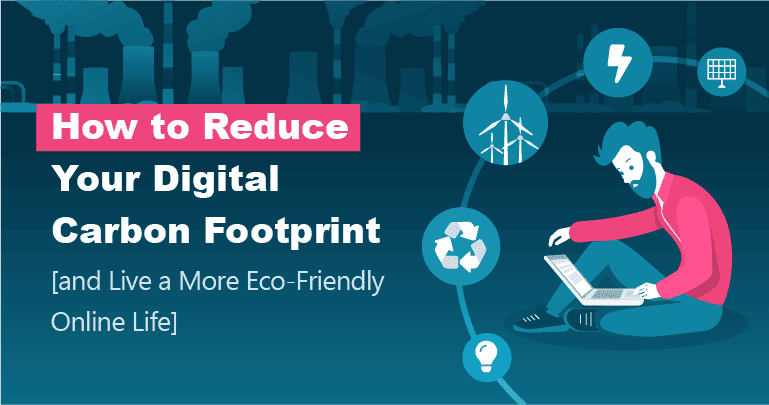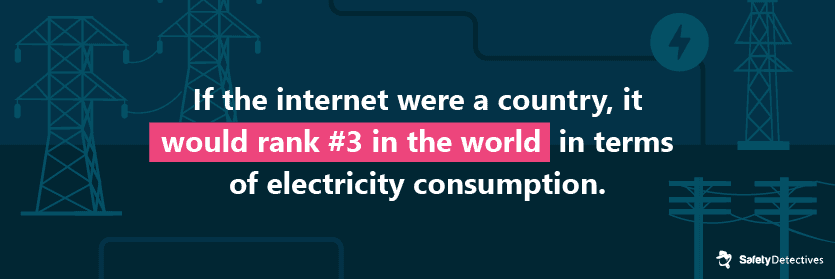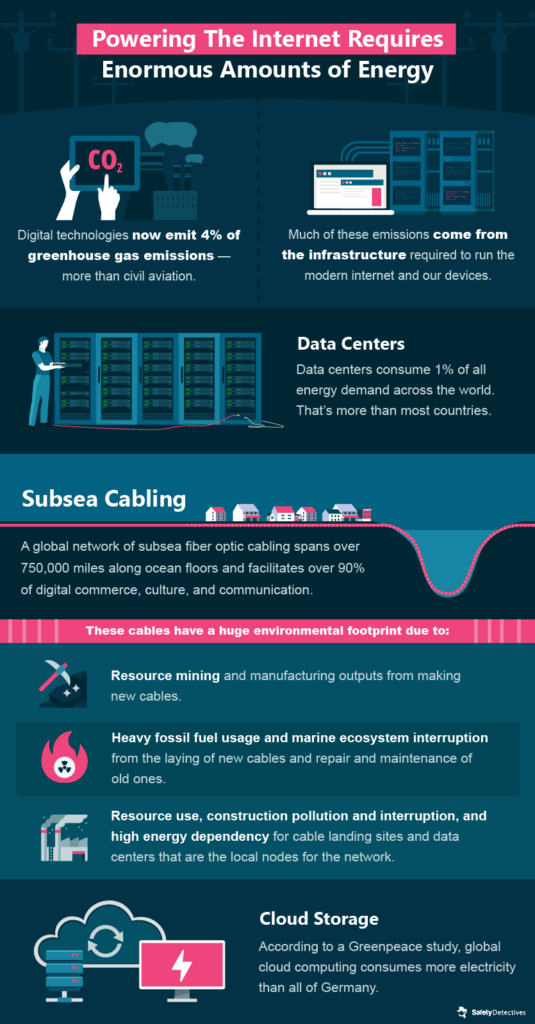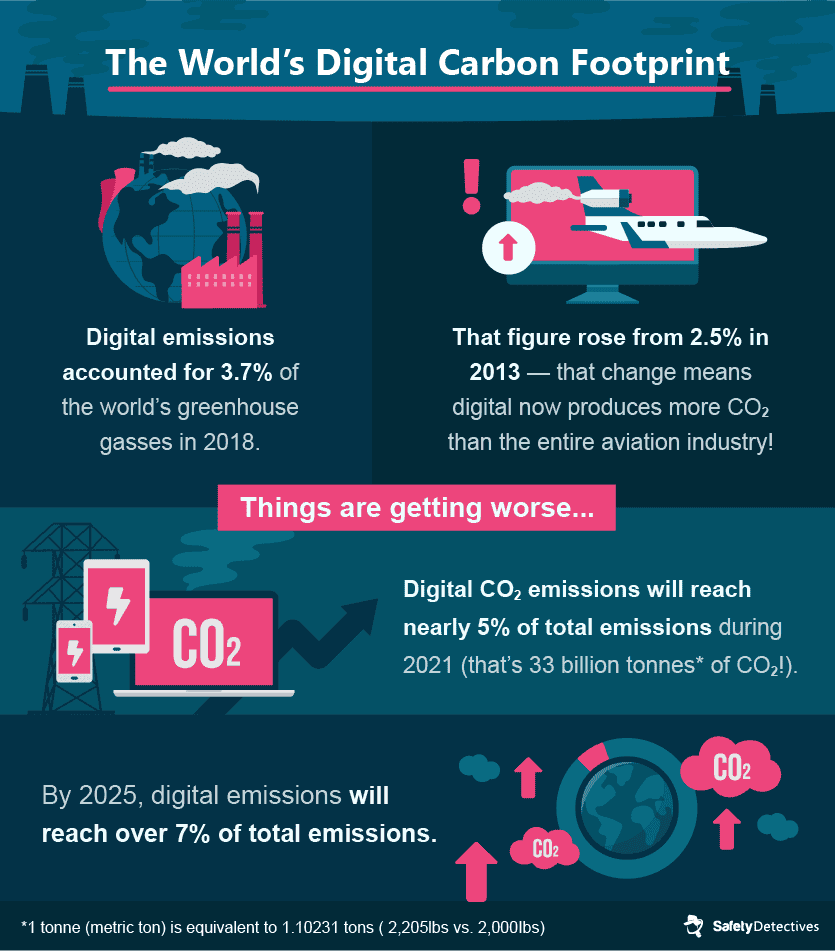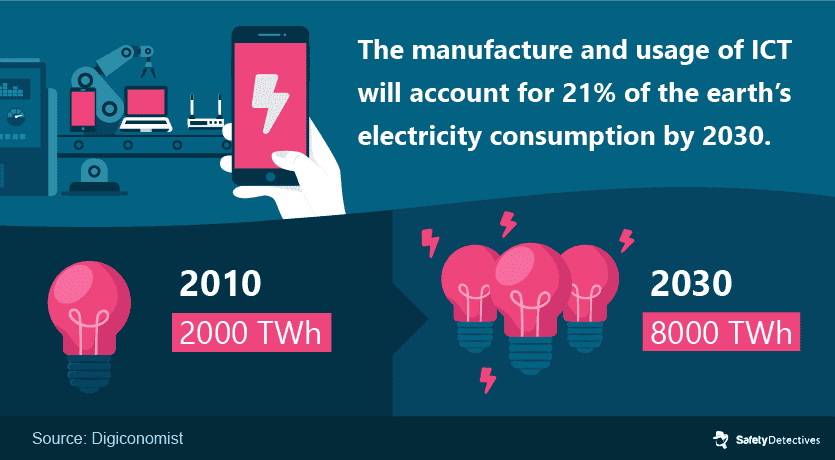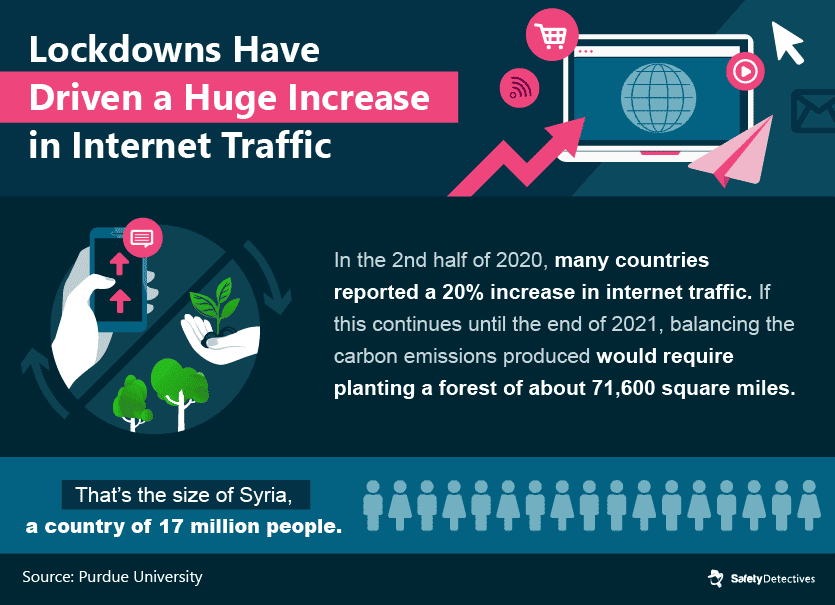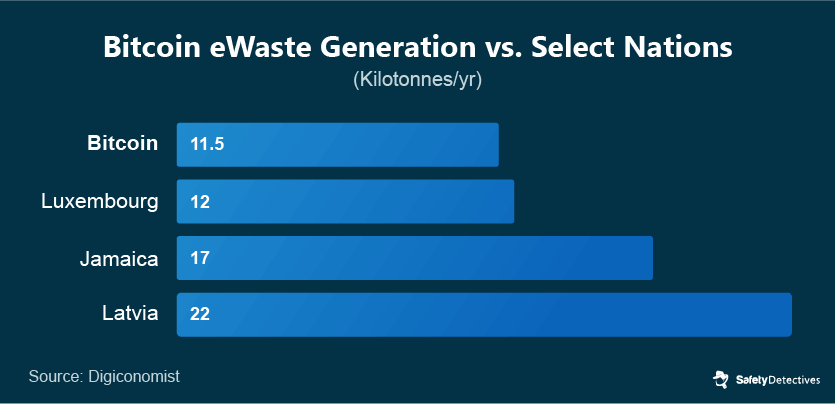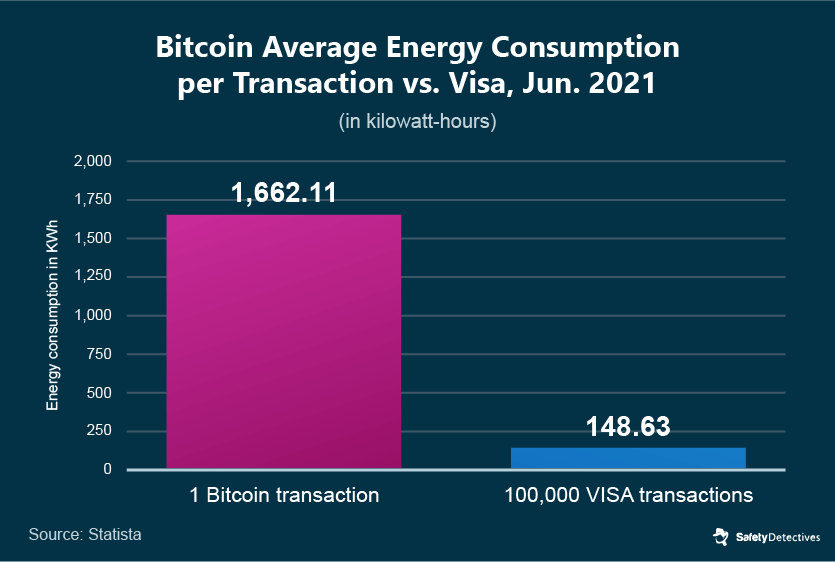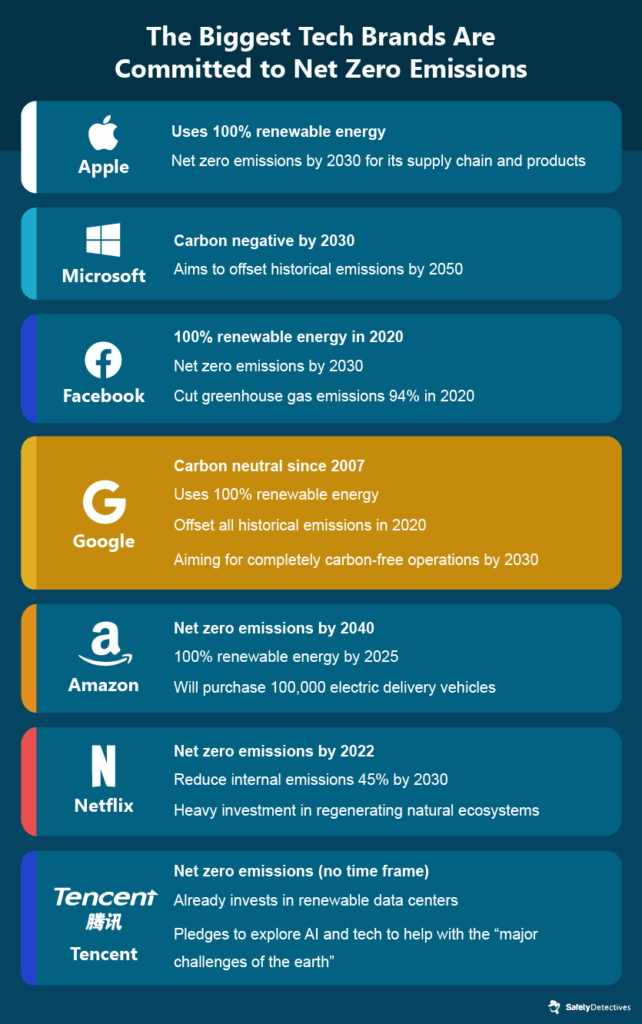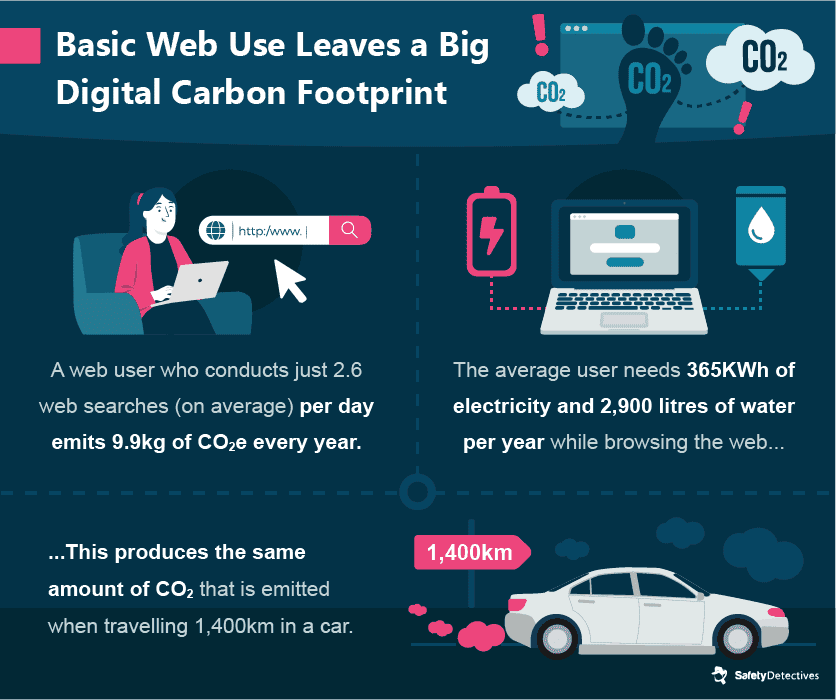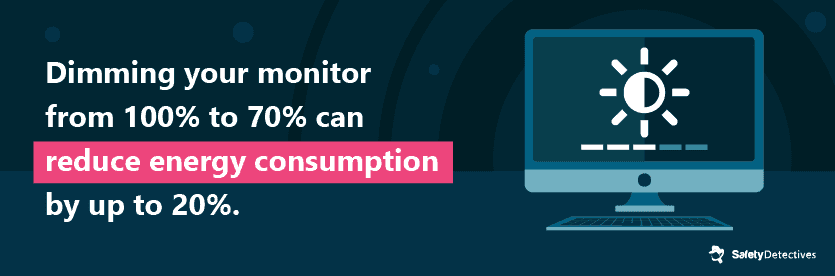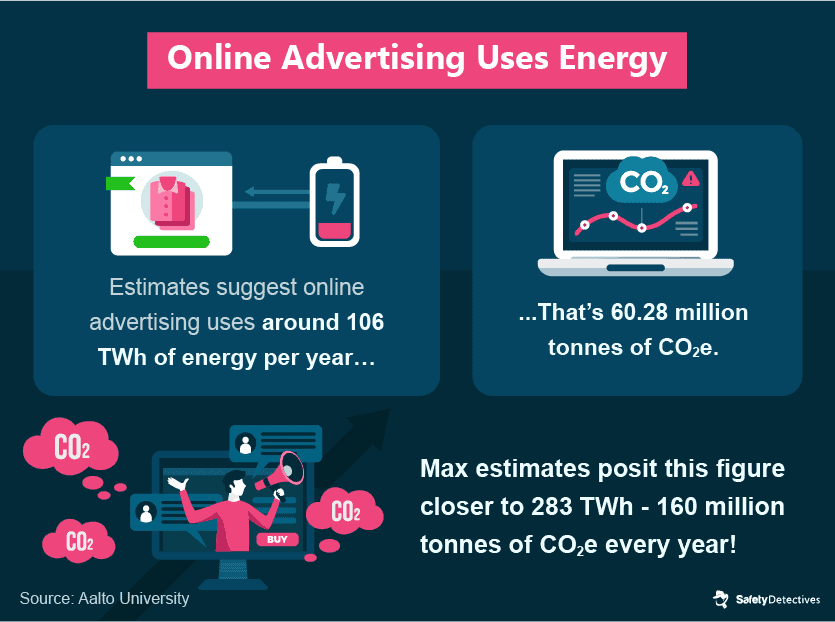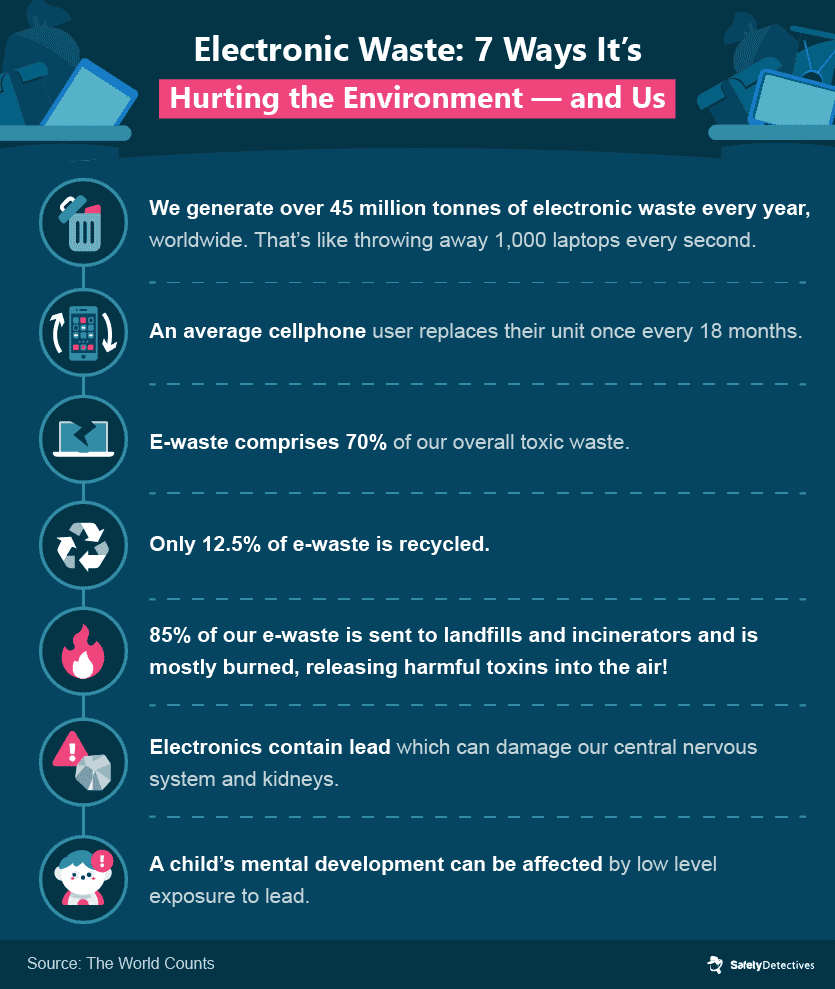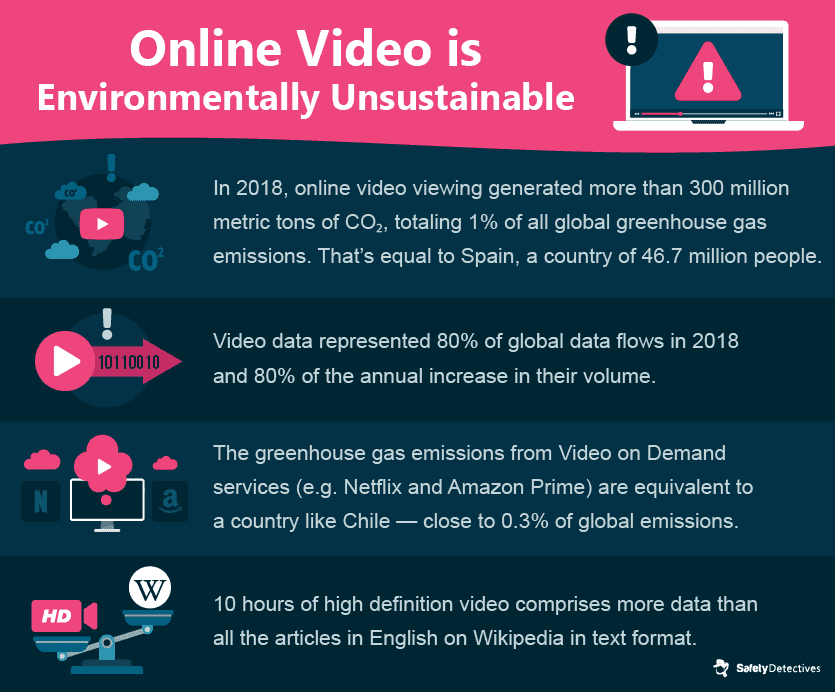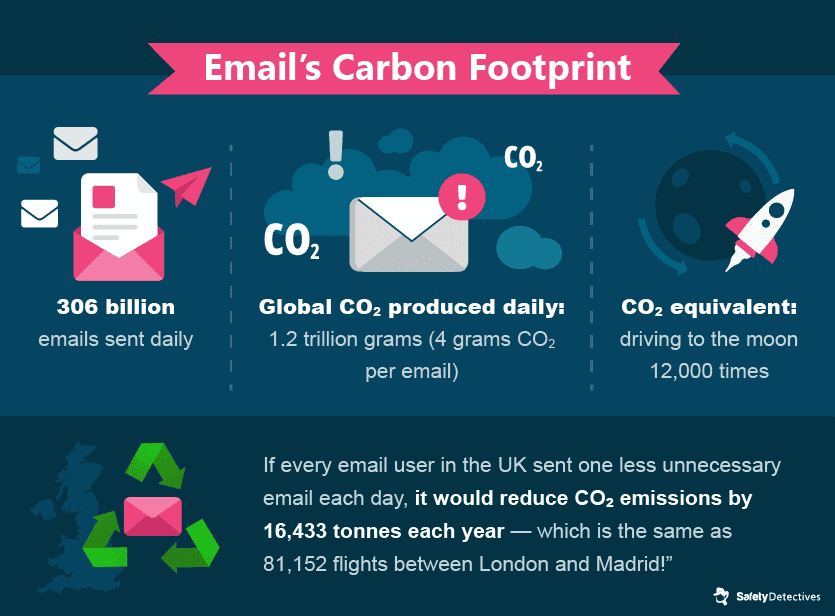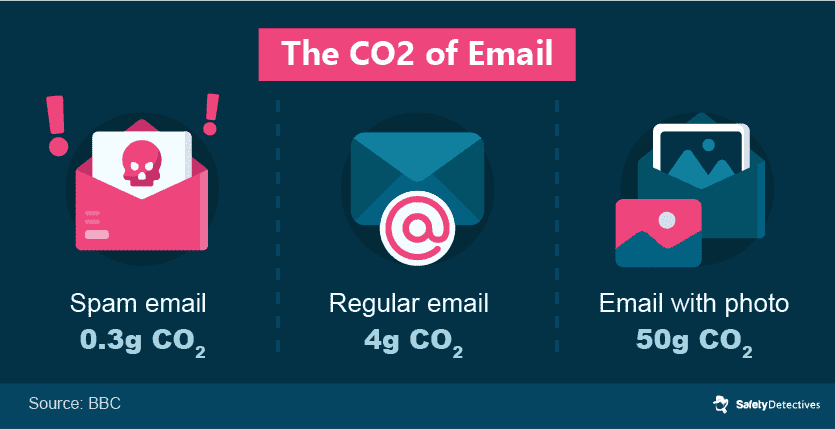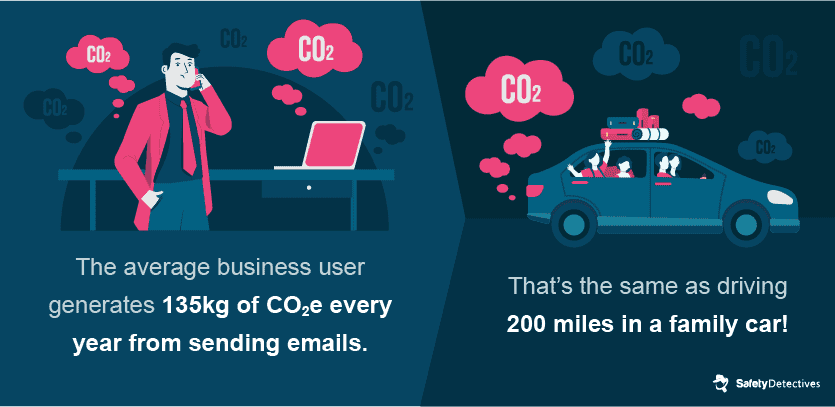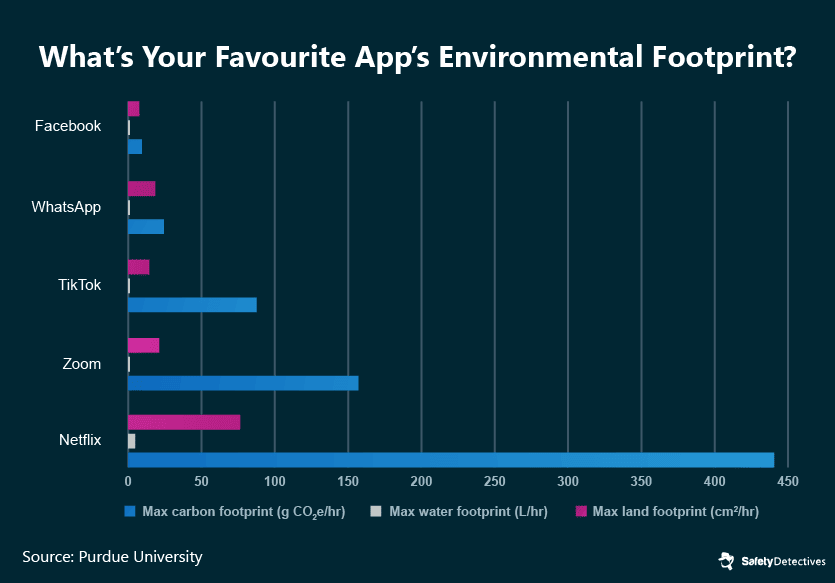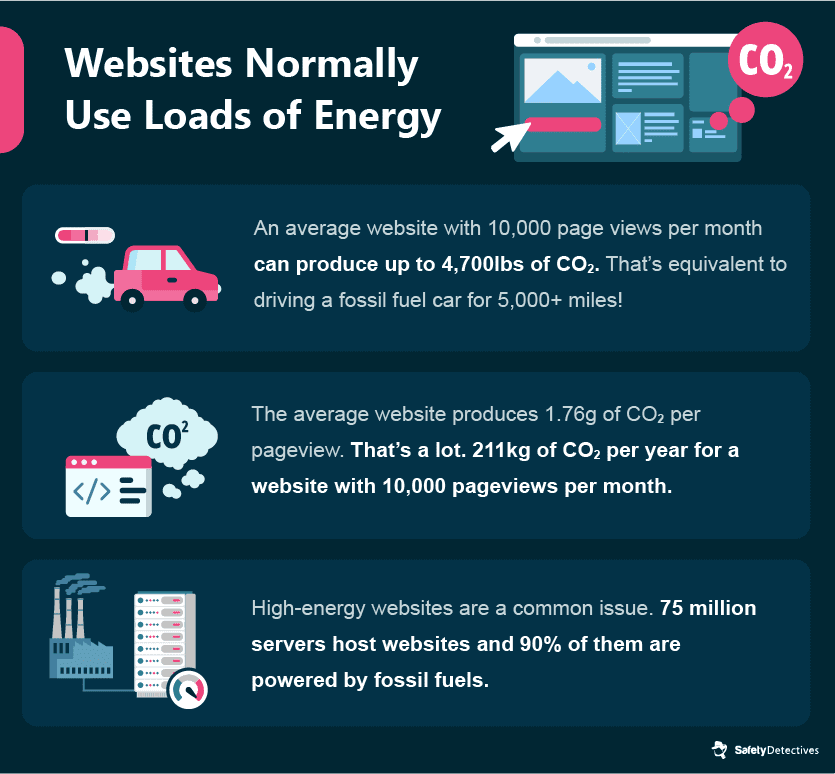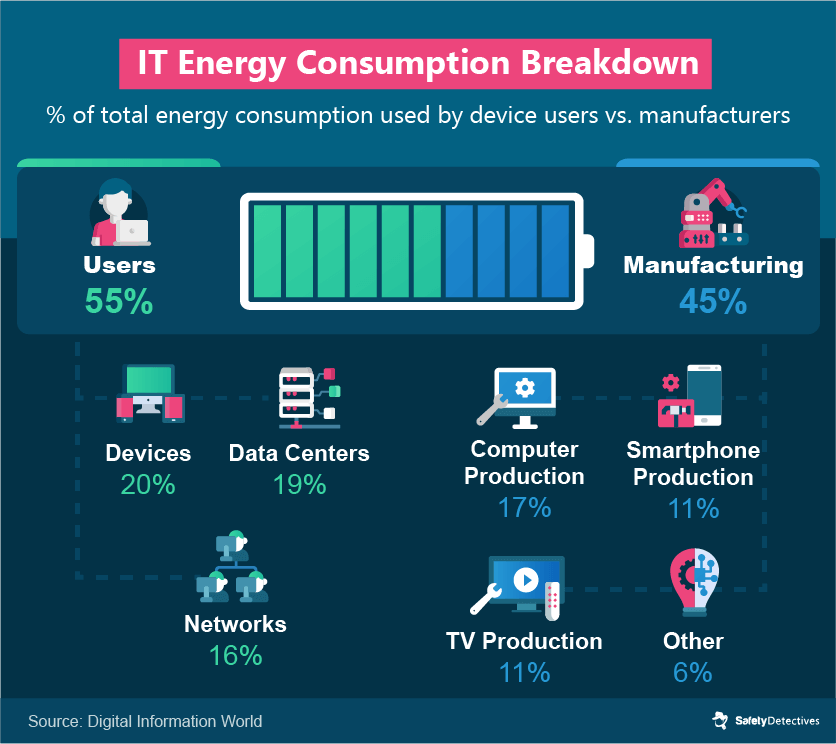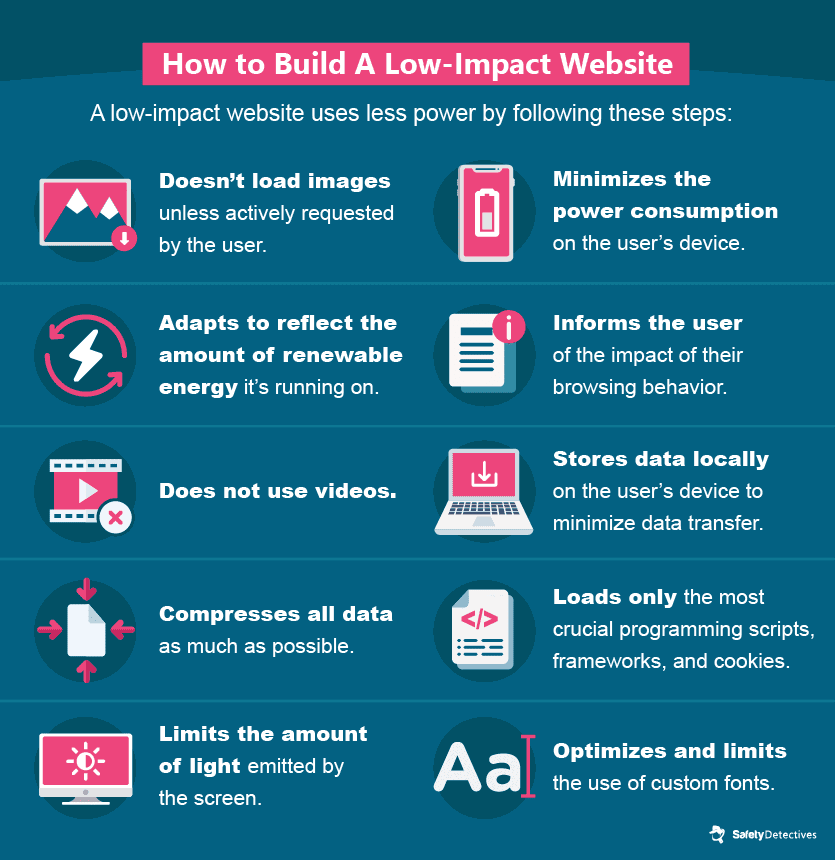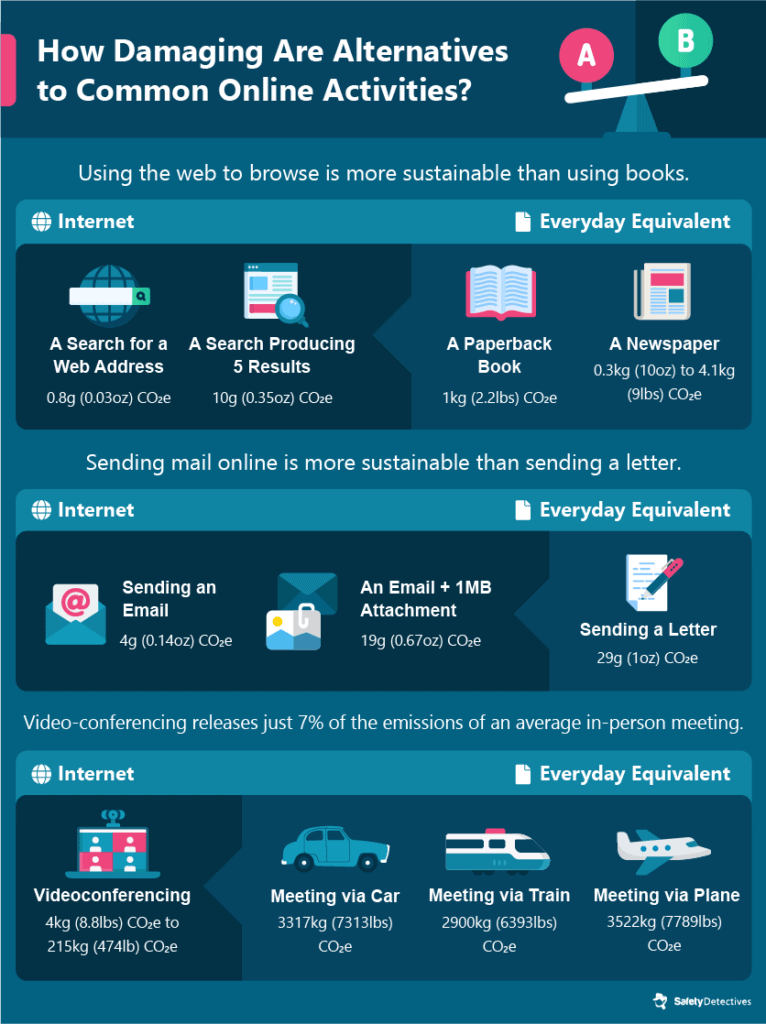Tom Read
Updated on: January 11, 2024
Every online activity uses energy. As online traffic grows, it becomes more important to learn how to reduce your digital carbon footprint.
Thankfully, we’ve come up with a list of small steps you can take to make a big difference. We can reduce the world’s “digital carbon footprint” as long as we all do our part. What is one of those, anyhow?
What is A Digital Carbon Footprint?
Believe it or not, surfing the internet produces CO2. Not directly, of course; there’s no exhaust pipe protruding from the side of your smartphone. But from initial manufacture to end-use, digital devices have a seriously damaging impact on the environment.
That’s because desktops, laptops, tablets, and smartphones (actually, every single electronic device) use electricity. This is the same for devices that access the internet and devices that help keep the internet running.
Planet earth is in the early stages of an energy revolution. That is, we are moving towards renewable sources of energy. But for now, the predominant way to create electricity is to burn the earth’s resources: hydrocarbons like gas, oil, and coal.
These sources of energy are unsustainable. Hydrocarbons are running out, and the atmosphere can’t handle the carbon dioxide (CO2) that hydrocarbons produce when they’re burnt, either.
CO2 gas traps the sun’s heat in the atmosphere (the “greenhouse effect”). This heats the planet above its normal temperature; I’m sure you’ve heard about “global warming” before…
Global warming is critically damaging to the environment. The massive amount of energy required to manufacture, run, and transfer data between digital devices means the online world contributes to global warming.
The net amount of carbon released into the atmosphere by all of the devices, users, and manufacturers involved in the internet is the digital carbon footprint.
You can reduce your individual digital carbon footprint (i.e., the digital carbon you are producing) by following the steps outlined in this article. We’ll get to that in a second.
How Does the Internet Produce CO2?
Internet users need to know a little bit more about the processes involved in digital technology to understand how the internet contributes to global warming.
The manufacturing process is the first contributor to digital emissions.
The second contributor is the maintenance of the network of devices (the internet) through data centers and vast systems of cable.
Device use is the final contributor: customers usually charge their newly-bought devices via energy from the national grid. Can you guess how this energy is produced? Fossil fuels!
Device Manufacture
The first stage of an electronic device’s lifespan is the manufacturing process. Brands mine (or buy) natural resources, like aluminum, graphite, and copper, which make up some of the critical materials in a digital device.
Metals are smelted down using heat from burning fossil fuels, and electricity-sapping factory machines assemble components to create the device.
Once built, manufacturers transport devices by land, sea, or air to a distributor. The vehicles used to transport devices usually burn fossil fuels, releasing carbon into the air. Distributors ship these devices to customers or other stores. Again, this releases CO2.
The IT industry’s greenhouse gas emissions will reach 14% of the world’s total emissions by 2040 at its current trajectory. This figure is at odds with industry targets to reduce emissions by nearly half over the next 10 years.
Subsea Fiber Optics
Subsea fiber optics are part of the manufacturing process of the internet. They allow devices to connect across continents and seas.
Contrary to popular belief, “the internet” is not some ethereal energy that flies around the world at unimaginable speeds. The internet requires data transfer through cables that connect data centers, though digital companies would rather you didn’t know too much about that…
750,000 miles of cabling currently lays crisscrossed along the bottom of the ocean floors; this is called the subsea cable network.
These cables require natural resources to manufacture and maintain, and more of these cables are produced as the internet continues to grow.
Subsea fiber optic cables are laid across the seabed for thousands of miles. This process disturbs sensitive deep-sea ecosystems in its path. Ecosystems like coral reefs, which are needed to actively remove carbon dioxide from the atmosphere.
While many developed nations have authorized protective zones around cables, people worry that undeveloped nations do not have proper coastal laws in place — allowing cable companies to act unregulated.
Finally, subsea cabling requires high-energy cable landing sites and data centers, which act as local nodes for the network. All of this requires fossil-fuel-produced electricity.
Data Centers
Data centers are the foundation of the internet. They house the network servers and computers that make the internet possible.
Centers can be rooms, buildings, or even hangar-sized structures. They provide companies and personal users two-way data transfer for internet access and app processing, as well as cloud storage for files and programs.
Data centers use a staggering amount of electricity. They’re packed full of technology, like computers running at a high capacity that require cooling and maintenance. All of these devices were manufactured, and all will need replacing by other devices once they’re broken.
There are hundreds of thousands of data centers, too. There are over 500,000 data centers around the world, collectively covering 26.6 million square meters.
430 of these data centers are “hyperscale.” Hyperscale data centers are humongous, often the size of villages. This vast area is chock-full of computers that are intensively using electricity.
Big tech companies like Amazon, Apple, Facebook, Google, and Microsoft have their own hyperscale data centers.
Together, all of the data centers in the world are extremely damaging for the environment — accounting for 1% of the Earth’s energy demand.
Cloud Storage
Cloud storage is online data storage. Companies store customer data on the cloud, while popular systems like Apple’s iCloud and Dropbox are examples of cloud storage applications designed for the general public.
Don’t let the name fool you. “Cloud” storage does not mean the data is stored in a harmless, fluffy, natural wonderland. Nope. The data is stored in data centers, which — again — require vast amounts of fossil-fuel-produced electricity to run.
The Consumer Data Analytics Industry
Consumer data analytics is the process of collecting and analyzing consumer data, either for advertising purposes or legitimate law-enforcement surveillance.
The consumer data analytics industry is the companies, government agencies, data brokers, and people-searchers involved in this process. These parties often share the data they collect with each other for profit.
Big tech companies like Amazon, Facebook, and Google (along with many others) allow you to use their sites for free. In return, they track your every click, scroll, or message to build a profile of your preferences and activities.
“Ad tracking” ultimately allows companies to send you targeted advertisements.
Other than the obvious privacy issues, ad-tracking has a huge environmental impact. Ad tracking uses loads of energy. It requires tracking tool software that uses electricity, and the data collected is eventually stored in a data center facility.
The vast number of companies now collecting customer data to gain insights means this is a prevalent issue.
End-Users
You, the device user, still have a massive part to play in all of this. Users account for 55% of the IT sector’s carbon footprint (the other 45% is generated during the manufacturing process).
Some of the devices manufactured are part of data centers and networks, but 20% of the industry’s carbon emissions come from consumer devices like smartphones, tablets, and computers.
Your digital device requires electricity whenever you use it. Data processing and file-sharing use more electricity as tasks become more energy-intensive. Once your device is out of charge, recharging it via nonrenewable energy sources increases your digital carbon footprint.
Before we show you how to reduce your digital carbon footprint, you can use the Shift Project’s carbon footprint analyzer to find out your current digital carbon output.
How Big Is the World’s Digital Carbon Footprint?
The online world already accounts for a significant portion of the earth’s total emissions.
People criticize the aviation industry for its damaging effects on the environment, yet digital is now just as bad — if not worse!
In fact, the issue of digital emissions is getting even more serious.
The digital world is constantly expanding; there are now 4.66 billion internet users. That’s more than half of the world’s population. 314 million new users have come online in the last year (for reasons we’ll address).
At 7.3% annual growth, the digital population is growing over 7 times faster than the total global population.
More people connecting to the internet means more devices are being manufactured and charged, and more data is processed. All of this requires more energy.
The Shift Project estimates that digital energy consumption rises by around 9% every year.
In 2020, COVID-19 lockdowns increased internet use by amounts no one could have predicted…
The Impact of COVID-19 and Global Lockdowns
COVID-19 lockdowns have been the biggest driver of internet use in recent years.
After the imposition of stay-at-home rules in April 2020, billions of people across the world suddenly found themselves with an increased amount of downtime.
Many were forced to stop working as the global economy ground to a halt. As a result, Internet use increased dramatically as people tried to keep themselves busy.
Internet use has increased by 20% since March 2020, and — with less socializing, travel, and fewer open businesses — greenhouse gas emissions have fallen by an estimated 10.3%.
The online world replaced the real one during the pandemic’s peak, and in many ways, it still has. Video streaming has supplanted moviegoing. Videoconferencing is now a favored alternative to in-person meetings. Social platforms are now the places people go to meet each other.
However, increased internet use requires an increased amount of energy. While economies begin to reopen — returning general emissions to their previous levels — the internet will remain a more integral part of our lives.
Which Online Companies Have the Largest Footprint?
The world’s largest online companies leave a sizable digital carbon footprint.
Online video streaming uses a vast amount of energy, more than most other online activities, which is why video accounts for 60% of the world’s internet traffic. Streaming produces 300 million metric tons of CO2 each year.
On-demand video streaming services like Amazon Prime Video and Netflix are hugely popular. Subscription-based streaming services account for one-third of all video streaming traffic on the internet.
Netflix alone is responsible for 15% of the globe’s internet traffic. The service consumes 451,000 megawatt-hours of energy per year — that’s enough energy to power 37,000 homes!
Social media videos and YouTube videos account for another third of all video streaming traffic.
Video streaming services and social media sites are often accessed through Google’s search engine, which uses a large amount of power itself. However, considering the popularity of Google’s services, the company is more energy-efficient than you might think.
While Google’s services produce a lot of CO2, the company has been carbon neutral since 2007. Google’s investments in carbon-offsets like wind and solar energy mean it is “carbon negative,” removing enough CO2 from the atmosphere to eliminate its carbon legacy since the company began.
The average Google user searches 25 times a day, watches an hour of YouTube, uses Gmail, and accesses other Google services — all of which produce less than 8g of CO2e per day.
Cryptocurrency & Bitcoin Mining
As a footnote to big tech, another emerging online industry is cryptocurrency.
Cryptocurrency is digital money. There are numerous different types of cryptocurrencies, such as Bitcoin, Ethereum, and XRP. Unfortunately, the creation of “digital money” is bad for the environment too.
Cryptocurrencies require a lot of energy when they are created. Many cryptos must be verified to be created; this process is called “crypto mining.” The most famous example is “bitcoin mining.” Like other forms of crypto mining, bitcoin mining requires lots of sophisticated computers working round the clock to solve complex mathematical algorithms.
Not only does this use a huge amount of electricity, but the quantities of electronic waste produced during this process are also staggering. Bitcoin mining hardware must be replaced every 1.5 years. Specialized mining machines serve no purpose after use and are almost always thrown away, which wastes resources.
Bitcoin generates around 22 million tonnes of CO2 every year, too. That’s a larger carbon footprint than the entire nation of Jordan. Bitcoin’s energy consumption per transaction is far higher than traditional forms of online payment such as Visa.
Cryptocurrencies have experienced a rapid rise to prominence over the last 2 years. The market has grown from $200 billion in 2019 to reach nearly $2 trillion in 2021. The increase in the production and use of cryptocurrencies has brought their environmental impact to the fore.
Elon Musk’s Tesla has stopped accepting bitcoin as a form of payment, citing concerns over the “rapidly increasing use of fossil fuels for bitcoin mining.”
However, crypto is still in its early stages. The industry will become more efficient as time goes on, and it’s worth noting that Bitcoin still consumes less than 10% of the world banking system’s energy requirement (though crypto does serve fewer people).
There is no “eco-friendly crypto” as yet. However, some others that use a “proof-of-stake mechanism” don’t require as much energy for production. Currencies like Dash or NXT leave a smaller digital carbon footprint than Bitcoin.
Crypto is unaffected by inflation and is decentralized, and Bitcoin’s rising prominence suggests it could become the future of the online economy. In which case, reducing crypto’s carbon footprint will become crucially important for the environment.
The Net Zero Emissions Goal
Thankfully, many of the biggest online companies are committed to the “net zero emissions” goal.
The net zero emissions goal was formulated as part of the United Nations’ Paris Agreement in 2015. It’s an arrangement between nations, unions, and companies to reach global carbon neutrality by 2050.
Net zero can be achieved by reducing coal, oil, and gas emissions while actively removing carbon from the atmosphere. The human race must reach the net zero goal to limit global warming to 1.5℃ above pre-industrial levels.
Should we fail to reach this target, the effects of global warming will become critical and potentially irreversible.
The biggest tech brands (including the “big 5”) have now pledged to reach the net zero emissions goal, using renewable energy sources to mitigate their own digital carbon footprint.
The UN states that global clean energy investment will need to raise more than 3X its current level by 2030 to reach the net zero goal. That’s around $4 trillion of investment per year.
Earth’s power system, electricity, must also reach net zero emissions by 2040 to halt global warming.
Improving the flexibility of our current energy system through investments in battery technologies, hydropower, and hydrogen-based fuels will be integral in this process. In which case, technology companies look to play a huge part in our hopes of tackling climate change for years to come.
How-to Reduce Your Digital Emissions
While the public isn’t solely responsible for the internet’s carbon footprint, there’s still a significant amount of energy lost through device users’ bad practices.
In this section, we’ll show you how to reduce your digital carbon footprint across 5 different areas:
- Eco-conscious device management
- Cutting back on video streaming
- Optimizing email to be eco-friendly
- Using eco-focused online tools & resources
- Building an eco-friendly website
You may be thinking, “Well, what’s the point?” The point is: end-users can make a huge difference to global energy consumption!
Small individual changes could lead to large-scale impact from the internet community. That’s why making these changes is so important.
First things first, how should you manage your device?
Eco-Conscious Device Management
Here are several eco-friendly ways to manage your device, from reducing its power output to the best device-disposal practices. These tips are instantly actionable and easy to follow!
1. Simply Reduce How Much You’re Online
It really is that simple: don’t go online as much. Should be easy, right?
Many of us are attached to our digital devices. They’re our most practical tool and our finest form of entertainment for a high number of people.
Nonetheless, there is something to be said for distancing yourself from technology when possible.
Schedule days where you don’t look at your phone. Go for a walk or a bike ride, reconnect with nature instead of reconnecting to your WiFi router…
Go out and socialize with friends at times you might normally go online. If you’re trapped inside, be okay with being bored — daydream, people watch, or even read a book.
Technology is not the be-all-and-end-all of everyday life. Over the last 6 million years, humans have found other ways to occupy themselves. You’ll be okay away from your device for a few hours.
Taking a break is not just good for the environment. It’s good for your health. Studies show that reducing your screen time can lead to closer relationships, increased happiness, a more positive self-image, and a cleaner bill of health.
2. Reduce Your Search Engine and Browser Use
Every time you use a search engine, you’re essentially loading a minimum of 2 pages – one search engine results page plus the actual website you’re looking for.
That’s not even accounting for all the times you might make mistakes in your search query, or when you have to go to a second or third page to find the right site.
The more pages you load, the more energy you use. But there are ways to make sure you load the lowest possible number of pages:
- Shut down your browser when using non-internet applications (like Microsoft Word). This will prevent unnecessary page loads.
- For the very same reason, keep the number of open tabs at a minimum.
- Be precise with grammar when conducting an online search.
- Think about the best possible search terms before searching.
- Use bookmarks to jump straight to your favorite pages.
- Use an autocomplete address bar (like Firefox’s “Awesome Bar”). You’ll go straight to the site you want without loading a results page.
Follow these tips, and you can massively reduce your searches!
3. Reduce Screen Energy
Operate your device on a lower screen brightness setting, particularly if you’re in a darker room. This can massively reduce energy consumption.
You can also use a phone instead of a monitor for quick searches; the smaller screen means you use less energy per search.
Oh, and use “dark mode” where possible. Having a black-themed background (rather than a white one) can reduce the power draw of your device’s display by up to 58.5%.
4. Don’t Leave Your Device in Sleep Mode
Sleep mode is a far better option than leaving your device operating at full capacity if you’re going for a short break.
Outside of this situation, however, you need to turn your device off. This saves a small amount of energy, but it’s important because — effectively — sleep mode is a waste. Your device is consuming power while not being used.
5. Prioritize Mobile Use Over Laptop/Computer Use
A smaller screen requires less electricity to power the display, which means you leave a smaller digital carbon footprint.
So, complete every task on your phone that you possibly can: internet searches, emails, you can even easily book holidays on your phone now.
Download apps that streamline all of the tasks you want to complete. Do this, and you’ll be using far less energy than on your desktop.
6. Stream on WiFi (Not Mobile Network)
While we’re on the topic of mobile devices, make sure you’re connected to WiFi whenever possible. WiFi connections are more efficient than mobile network connections.
Actually, mobile networks are over twice as energy-intensive when compared to WiFi connections, so you will save loads of energy with this method.
Wait till you get home before you start to use the internet, whether that means streaming videos or going on social media.
7. Turn Off Tracking and Surveillance
Ad tracking monitors your online movements whenever you conduct internet searches and browse online. Your internet service provider is even collecting your data and may be selling this data to third parties.
As we’ve mentioned, ad tracking is terrible for the environment. The data analytics industry requires a massive amount of energy to collect, store, and use your data. But there is a way you can limit the amount of ad tracking and cookies on your device.
The best option is to simply opt out of personalized ads on Google:
Open Google Ads Settings > Tap Ads > Switch on “Opt out of interest-based ads” or “Opt out of Ads Personalisation.”
Note, this will block personalized ads from around 2 million+ sites served by Google. It won’t block other company’s ads.
Users can also deny, clear, or block cookies from their browser to reduce ad tracking. However, it’s worth noting that clearing cookies will reset any settings preferences and may result in a less satisfactory web experience on some sites.
8. Use Ad Blockers to Stop Being Tracked
Ad blockers stop energy-consuming pop-ups and advertising videos from appearing on your screen. Removing these will reduce the workload of data centers and your device.
They also add a layer of protection against ad tracking and cookies from websites and third parties.
Many browsers have pre-installed ad blockers that you can simply turn on with one click. You can also download alternative ad blockers as an extension in your browser.
Here’s a list of some of the best ad blockers you can download (Adblock is my favorite):
9. Turn Off Location Tracking Unless You Need It
Your geolocation is another data set companies might use to target you with notifications, offers, adverts, or other forms of personalized content.
Digital devices collect geolocation data through built-in GPS tracking.
GPS tracking is essential for some apps and services; you’ll need it turned on to grab an Uber ride, for example, or to use Google Maps.
Medical technicians can use your geolocation data to find you in the event of an emergency, too, so GPS tracking can be a lifesaver.
That being said, location tracking requires a high amount of energy consumption from data centers. Your device provider or OS provider could also be selling your geolocation data, which is not ideal if you’re concerned about your data privacy.
Generally, users should turn GPS tracking on when they’re out-and-about, and turn it off when at home.
Here’s how to turn GPS tracking off when you don’t need to be “located”:
10. Delete Useless Apps
Are there any apps that you don’t want or use anymore? Run through your phone and get rid of all of them. Believe it or not, pretty much every app is tracking your data. Even the most unsuspecting apps are monitoring your device use and online behavior in the background.
Delete any useless or unnecessary apps. This will reduce the amount of data being collected on your mobile device.
11. Clean Up the Cloud
Cloud storage uses a ridiculous amount of energy. Greenpeace found that, globally, cloud computing uses more energy than the entirety of Germany. Ouch.
Reducing the amount of data you have on the cloud will reduce the energy and resources used in cloud computing data centers.
That means you should delete old photos and videos. Remove any duplicate photos in your cloud-based photo library, too, and cut down on unneeded files if you use a program like Dropbox.
Do this regularly to save as much energy as possible.
12. Download Files and Photos Onto a Hard Drive
You can also reduce your usage of the cloud by downloading your cloud-based files onto a hard drive.
Cloud storage services require a lot of energy as they must arrange your files and authenticate your access requests. Downloading files and general database operations leave a significant carbon footprint, too.
Thus, moving your files off of the cloud and onto a USB or external hard drive can improve energy efficiency. Some external hard drives can hold over 2 terabytes of data, which is more than enough space for storing documents, files, photos, and videos.
13. Use Google Drive and Google Photos for Cloud Storage
Use Google if you absolutely need cloud storage. As mentioned, Google is a carbon-negative company with extremely efficient servers.
Google only consumes around 0.013% of the world’s energy, despite being one of the biggest tech giants in the world. The reason may lie in the capability of Google’s data centers, which use 50% less energy than typical data centers.
It’s also the biggest corporate purchaser of renewable energy sources, so any carbon emitted from their servers is being offset by eco-friendly methods. This should be enough of a motivation to choose their cloud services over other options.
14. Reduce Your Electronic Waste
Reduce your electronic waste. By that, I mean stop throwing away your electronic devices in favor of newer equipment.
It’s human nature to want the latest stuff. In digital device terms, users might want the new Samsung Galaxy smartphone or the most recent OLED TV.
However, you should fight the urge to constantly update your technology, especially if your current device is in full working order.
People should fix repairable devices, too. Sites like iFixit provide loads of great manuals, and electronic repair shops can be a great option.
Electronic devices can create hazardous waste in landfill sites when thrown away. The massive amounts of fossil fuels and other natural resources involved in the manufacture and shipping of digital devices also mean your digital carbon footprint increases dramatically every time you purchase another device.
Humans generate around 45 million tonnes of electronic waste (e-waste) every year. Reducing your contribution is, therefore, a crucial part of reducing this figure.
15. Properly Dispose of Devices
Properly dispose of your broken device when the time comes.
Electronic devices are often mixed in with normal household waste. This should never be the case.
As we’ve explained, disposing of your gadgets in landfills is terrible for the environment, releasing toxins and hazardous material into the soil, water, and air.
Old devices can be recycled by local organizations or online services. Recycling digital devices is far better for the environment, while components and materials can be reused in new devices. This reduces the number of resources used in the manufacturing process.
16. Buy Second Hand
You should replace any broken devices with second-hand equipment where necessary. That way, you’re not increasing your digital footprint as you’re not buying a fresh item off the production line.
There are great second-hand marketplaces that sell fully-functional digital equipment. Most towns have a local electronics pawnshop, and numerous technology brokers and independent sellers list refurbished devices.
If there’s nowhere local you can go to buy second-hand equipment, online device marketplaces like Rebuy should do the trick.
There’s no shame in buying second-hand devices. You can get the latest models for cheaper, and you’re doing your bit for the environment as well.
Cut Back on Video Streaming
Videos are a huge contributor to the internet’s carbon footprint, whether they’re in the form of content streaming, social media videos, or video-conferencing calls,
That’s because videos require loads of energy to process. 80% of all data that is transferred through the internet is video data. Online videos (i.e., streaming videos stored on a server) account for 60% of global data transfer, generating roughly 300 million tons of CO2 every year.
Cutting back on videos is a necessity, given their damaging ecological impact.
17. Cut Back on Video Streaming
Video streaming is one of the most energy-intensive forms of online video. 20 hours of video streaming produces the equivalent carbon output of a gallon of gasoline.
In which case, users should cut back on their video streaming at all costs. Netflix addicts, I’m looking at you…
Explore other options whenever possible. Instead of streaming another show, choose terrestrial TV where possible. Find that show you were about to stream on TV or watch a movie disc you already own. Both options are far more eco-friendly than using online video streaming services.
18. Download Rewatchable Content
You can reduce the amount you stream on streaming services by downloading the content you rewatch.
Downloads use more energy than one-time streams, though It’s only worth downloading your favorite movie or TV show in full if you watch it regularly.
This will be more energy-efficient than streaming the same piece of content over and over again.
19. Reduce the Resolution
Reduce the resolution of video content, especially if you’re streaming on an old device or a smaller phone screen.
Streaming in higher resolutions, like 4K, uses a lot of extra energy. In fact, lower-resolution streaming can be up to 86% more energy efficient.
You’re not getting the benefits of a high-resolution picture if you’re viewing video content on a low-resolution screen. The same goes for smaller screens. In both cases, reducing the resolution makes sense if you’re serious about an eco-friendly online life.
Users can reduce the “weight” of online videos as well. This lowers the amount of energy they require without significantly affecting the video’s quality.
The Shift Project has an excellent online guide that tells you everything you need to know.
20. Turn off Video on Chats (Use Voice Only)
Certain video chats require face-to-face contact, like business meetings or presentations. On the other hand, Zoom calls between friends and family do not always need a video stream.
Turning off web-call video reduces greenhouse gas emissions by 96%. Users should seriously consider whether video is needed, then, as it makes a huge difference to the energy consumption of your call.
21. Turn Off Auto-Video Play in Your Browser
Auto-video play (or auto-play) is a website feature that automatically plays an embedded video without the user’s explicit choice. Videos may be triggered by a specific user action, such as a page load or a scroll to another part of a page.
On YouTube, for example, auto-play features come in the form of “recommended” videos. These videos are automatically triggered once the previous video is finished.
Auto-play is largely a marketing ploy. In the words of the Shift Project, it’s an “addictive design aimed at maximizing the quantity of content consumed.”
That means auto-play maximizes the amount of energy consumed as well. Not an ideal effect if you want to reduce your digital carbon footprint.
Videos that automatically play when you visit a landing page are more difficult to disable because they work through your browser.
Each browser does give you the option to turn off auto-video play. Chrome users can download “Chrome 66.” This new version of the browser blocks default auto-plays that have sound. Users can block auto-plays that don’t have sound, too, via the “AdBlock” extension.
22. The Same Applies to Music Streaming
Video uses more data than audio streaming, but reducing audio streaming can still benefit the environment. Music platforms like Spotify attract hundreds of millions of users.
The University of Oslo found that 200-350K tonnes of CO2e are produced in the US by users downloading tracks onto their MP3 players. Streaming services are thought to be even worse for carbon emissions.
Most of the same rules about reducing video streaming apply to audio streamers: cut back on the amount you stream, download the songs you listen to regularly, and block auto-play audio with an ad blocker.
Buying physical copies of CDs or records can be beneficial for repeat-listeners as well. Although, if you think you won’t listen to the record more than 27 times over its lifespan, perhaps choose to stream instead.
27 listens is the point at which the carbon footprint of music streaming overtakes manufactured discs/records.
23. Don’t Stream Music on Video Platforms
Don’t stream music on video-streaming platforms like YouTube. Doing so is a massive waste of energy, considering music is an audio-centric experience.
Music videos rack up an insane amount of views. The music video for 2017 smash-hit “Despacito” clocked up 5 billion plays. Extraordinarily, the music video required as much electricity consumption as Chad, Guinea-Bissau, Somalia, Sierra Leone, and the Central African Republic combined for an entire year.
Total emissions for “Despacito” are estimated to be around 250,000 tonnes of CO2. So music generates a crazy level of engagement, yet users do not need to watch the video to enjoy the song.
The difference in energy consumption between audio and video means users should listen to music, not watch it. That will make a massive difference to your digital carbon footprint.
24. Streaming Video Games is Bad Too
I know what you’re thinking, “how many more of my hobbies are you going to ruin with your eco-conscious crusade?”
Unfortunately, any digital activity that involves the word “streaming” is terrible for the environment, and video games are no different.
Gaming as a whole uses 32TWh of energy per year. That’s around 24 megatonnes of carbon dioxide produced by the gaming community. Your average US gamer consumes a whopping 2.4% of their household’s electricity, a greater energy requirement than the house’s freezer or washing machine.
Streaming video games is the most inefficient way to play. Live video game streaming, on platforms like Xbox Game Pass and PlayStation Now, is growing at an annual rate of 19%.
Resist the urge to jump on the bandwagon, and you’ll avoid adding a whole lot of carbon onto your digital footprint.
Optimizing Email to Be Eco-Friendly
Emails are processed and stored in data centers that use power. Changing your bad email habits for the better can therefore make a massive difference to your power consumption.
25. Send and Receive Emails in Plain-Text Format
You don’t always have to use HTML coding to deliver and receive text-only emails.
HTML coding (i.e., extra formatting and image elements) increases the amount of data used per email by 12 times. This increases the data-transfer workload of data centers.
If you’re not sending links, images, and attachments requiring HTML codes, you should use plain-text instead.
26. Clean Out Your Email Folders
Data centers have one less email to store every time you delete something from your inbox. So go crazy, delete as many unwanted emails as you can!
Fewer stored emails mean less energy used by data centers.
You should erase all of your read emails, junk mail, or emails that aren’t relevant to you. Most people have an inbox that’s overloaded with useless mail.
Just take a look at the carbon footprint a single email can have. Worse still, experts suggest the figures could be even higher today!
27. Reduce Your Useless Subscriptions
A lot of newsletter and mailing-list content is not “junk.” We get that, and it’s fine to keep that stuff.
Then again, many people are subscribed to mailing lists that they never even bother to open.
The average internet user receives a whopping 2,850 unwanted emails from subscriptions every year. All of those generate around 28.5kg of CO2e. Jeez.
Users should cancel all unwanted or unneeded email subscriptions. Doing so is going to massively reduce your carbon footprint.
There’s also a super cool tool you can use to get off of unwanted mailing lists. It’s called “PaperKarma.” Check it out!
28. Don’t Send Unnecessary Emails
Stop sending emails for no reason. All of those extra emails rack up emissions over time, which increases your digital carbon footprint.
It can have a massive effect if you avoid sending emails willy-nilly. For example, if every UK adult sent just a single less “thank you” email, there would be 16,433 tonnes less CO2 released into the atmosphere per year. That’s like taking 3,334 diesel-running cars off of the road!
Don’t use “Reply All” in an email chain when you don’t have to, either. The number of recipients will multiply the amount of data transfer accordingly.
29. Use More Environmentally-Friendly Messages
There are more energy-efficient messaging options than email. Choosing to exercise these options, especially if you know the recipient personally, can make a big difference to your carbon footprint.
Choosing to send an SMS text message is perhaps the most environmentally-friendly alternative.
A single text generates just 0.014g of CO2e. A tweet is estimated to have a footprint of 0.2g CO2e, while sending a message via a private messaging app like WhatsApp or Facebook is slightly less carbon-intensive than email.
Facebook stacks up as one of the more efficient sites as a whole. Its sustainability report suggests each user generates around 299g of CO2e per year on the service. That’s less carbon than it takes to boil the kettle.
Use Eco-Focused Online Tools & Resources
Less about, “how can technology damage the environment?” More about, “how can technology help us save the environment?”
Let’s be clear. The internet can provide us with lots of clever tools, apps, and resources unavailable to previous generations.
The internet can help us learn about eco issues, build eco-awareness, and manufacture more efficiently (i.e., 3D printing). Apps can give us access to smart energy-sharing networks and ride-sharing, while the online world powers satellites that identify environmental destruction or charitable funds that help with environmental problems.
The internet allows environmental activists, scientists, and geographers to do their job. So use the best of what it has to offer (like they do).
30. Try Out a Green Search Engine
The first eco-tool you should consider using is a green search engine. Internet users utilize a search engine all day, so choosing one that’s good for the environment can make a huge difference.
Ecosia is one of the most popular green search engines available. This pioneering company uses solar power production and plants trees to offset any additional carbon footprint.
Ecosia plants a tree for every 45 searches its users perform. Ecosia has already planted well over 100 million trees, even re-greening parts of the desert, and the company now has a carbon-negative footprint.
Oh yeah. Ecosia is also completely free to use.
If you’re still not sure, there are plenty of other great options out there. Gexsi, for example, supports social innovators by investing in green-focused charitable projects.
Gexsi uses the funds generated from its search engine to invest in Glassic reusable bottles, reforestation and conservation projects, and poverty-led initiatives such as “Sanku” — which aims to end malnutrition in Africa. Check them out!
31. Green Web Hosting
We’ll walk you through some other green web-building tips in a sec, but using a green hosting provider is a great place to start.
Many internet users have their own blog or website. Using green web hosting can be a great way to ensure your site doesn’t leave a lasting impression on the ozone layer.
Hetzner Online is a great place to start. The German hosting provider powers its data centers with 100% renewable hydropower. Hetzner’s environmental partner, Energiedienst AG, is TÜV certified with CO2-free energy production.
As always, there are loads of other great green hosting providers:
- GreenGeeks – A comprehensive green investment program.
- DreamHost – Great hosting with green initiatives.
- A2 Hosting – Carbon neutral since 2007.
- iPage – Uses renewables to offset its carbon footprint by 200%.
- HostPappa – 100% renewable sources of energy.
- Kualo Green hosting – Energy-efficient servers fully powered by renewables.
Don’t think you need to use green hosting?
Try the Website Carbon Calculator to get the stats on your site. You might be unpleasantly surprised.
32. Check Out Alternative Green Email Providers
As we’ve mentioned, email can produce a lot of CO2 if you’re a regular sender. Green mail providers help reduce the amount of CO2 your online habits produce.
You want to be using eco-email providers that use renewable energy sources, ad-free websites, and green mail storage.
All of the green mail providers we’re about to show you hit these criteria. Some are free, and others charge a small fee, but that’s worth it for the long list of additional features.
These services provide extra security, such as encrypted email for secure data transfer, multi-authentication passwords for secure email access, along with spam and virus protection.
All have a built-in address and calendar, and you can port over your existing email account in an easy, pain-free process.
Some of the best options include:
- Posteo – Powered by Greenpeace Energy (€1/month).
- Mailbox.Org – Eco-friendly energy (€1/month).
- Tutanota– Open-source provider (free).
- Runbox – Hydroelectricity-powered (10 GB of email for $3/month).
33. Use Sustainable Mobile Phone Service Providers
Go fully sustainable with all of your providers. Why not?
A green mobile service provider is the next best option if you want to reduce your carbon footprint.
There are just a few companies leading the way in the world of green mobile service. That being said, there are still some great options, and expect more providers to go green over the next few years.
- WETell – Germany’s first sustainable mobile service provider. 100% renewables, data protection, climate-focused tariffs.
- Green Mobile – Located in the UK. Uses Vodafone, T-Mobile, or O2 networks for better connection while investing in green causes and supplying refurbished phones.
- goood mobile – Austria-based goood is CO2-neutral. Better still, goood donates 10% of your monthly fee to a charitable cause of your choice. 25% of total profits are reinvested in social projects.
- Credo – Based in the United States, Credo invests in valuable climate justice, economic justice, and civil rights projects.
34. Use Green Food Apps
Now let’s talk about the finest green apps you can use.
Green food apps are important. They reduce food/water wastage and mass food production and transport, all of which reduce cattle slaughter and CO2 emissions.
Olio is one of the best green food apps we’ve used. On Olio, collectors pick up perfectly fine food from supermarkets that are nearing its sell-by-date. This food would typically be thrown away.
These people then list the products on Olio. Other users can pick up the items, all completely free of charge!
Too Good To Go and Karma are 2 more similar apps, while Refill shows you all the places you can go to get some H2O, so users don’t have to keep buying plastic-bottled water.
- Olio – List or collect expiring food for free.
- Too Good To Go – Great deals on unused food.
- Karma – Discounts on food destined for the dumpster.
- Refill – Reuse your plastic bottle with ease.
- Happy Cow – Shows every vegan restaurant nearby.
35. Recycling Apps
Apps can offer great ways to recycle your stuff or reuse other people’s products. Recycling reduces the carbon emissions involved in the production and distribution of goods.
You can use apps for recycling in a few different ways. Some apps encourage users to list/collect items for free, reward people for recycling, promote lending, or even allow us to fix litter issues in our area.
reGAIN is a gem. It allows you to recycle old and used clothes. In return, reGAIN will give you discount coupons to spend at a range of other stores.
Freegle, meanwhile, is a freecycle app that aims to reduce landfill by pairing users with someone who’s either listing or looking for the item in question.
Fat Llama is a lending service, because “one person’s trash is another’s treasure.” While we’re on the topic of litter, Litterati users tag and document litter in their area, allowing the app to compile data. It really does work. One school in California fixed its litter problem after charting 1,200 pieces of on-campus trash. The school found most of its litter came from plastic straws, which were quickly abandoned.
- reGAIN – Recycle clothes for coupons.
- Freegle – Collect or list items for free.
- Fat Llama – Lend or borrow, instead of buying.
- Litterati – Document litter to clean up the streets.
36. Eco-Travel Apps
Okay, we know all about Uber, but what other travel apps can we use to reduce our carbon footprint?
There are loads of apps out there that reduce the emissions of your journey. Ride-sharing works because you can turn multiple car journeys into one. Hiring a car works if you need to get somewhere without the daily emissions of owning a vehicle. Other apps can even help make plug points more accessible for electric car users.
- BlaBlaCar – A ride-sharing app that reduces emissions.
- Zipcar – Reserve a car in minutes and choose from a selection of electric vehicles.
- PlugShare – Highlights every electric plug point nearby.
37. Track Your Energy Usage
Apps can help you become more efficient with your energy usage too.
Tracking your energy use through an app will help you become more eco-friendly as you identify and rectify patterns in your energy consumption.
GridCarbon, for example, tracks the “carbon intensity” of electricity use as it varies throughout the day. In other words, the app lets you see what times of the day are most efficient for energy consumption.
This means you can save certain tasks, such as putting the washing machine on, till off-peak times that will consume less electricity — lowering your carbon footprint.
Carbon calculators are another type of tracking platform. They keep a record of how many carbon emissions your activities are producing.
I like Capture, which tracks your carbon footprint across various activities, from the foods you eat to the journeys you make.
Map My Emissions is also fantastic for calculating your journey’s carbon debt, while the OVO Greenlight app tracks the carbon impact of your home and travel energy use to give you helpful suggestions.
- GridCarbon – Helps you use energy more efficiently
- Capture – Track emissions for lots of activities
- Map My Emissions – Detailed carbon calculator for your journeys
- OVO Greenlight – Track home and travel emissions for feedback
38. Peer-to-Peer Energy Trading Platforms
The internet can help make green energy accessible to everyone. Peer-to-peer energy trading platforms are in their early stages, though they could change how we use energy forever.
You can sell green energy back to the grid or random people, all thanks to the wonders of modern technology. This is awesome because it allows greater energy efficiency. Sellers can make some extra cash, and buyers can get access to renewable sources of energy.
Loads of energy suppliers will buy your energy if you have the proper documentation in place.
Other online platforms also make this process easier:
- Pando – Connects renewable suppliers with users and allows users to source renewables from their community
- Power Ledger – Users can buy and sell clean energy with blockchain
- Project Solar UK Ltd – Connect to a decentralized social energy network to buy/sell clean energy as you require it
- SunContract – An app offering clean P2P energy trading across Europe
39. Access Online Eco-Resources
We can use the internet to learn about eco topics and reduce our emissions while networking with like-minded people.
That’s why online resources are so important. They raise awareness and allow us to move towards an eco-friendly society.
Here are 4 great online resources you should try:
- National Green Pages – A directory of green, healthy, and ethical products and services
- Care2 – Network with like-minded people who want to reduce their carbon footprint. Share advice and find ethical organizations or environment/charitable causes.
- MakeMeSustainable – A green social network that lets you calculate your development’s emissions and learn how to reduce its carbon footprint.
- Celsias – An online eco-community where users actively participate in green projects. Celsias allows you to track project progress and share any updates.
40. Ethical Electronics
Ethical electronics are last on our list of eco-resources, not least, because these are the physical tools we use to access the internet.
The production process accounts for around 45% of the IT sector’s carbon emissions. In which case, choosing products created using eco-friendly resources can massively reduce that product’s carbon footprint.
Fairphone and Shiftphone are 2 manufacturers that create ethical mobile phones. They treat their workers humanely and avoid all conflict materials. Their products are also extra-durable and repairable, so you don’t have to update regularly.
Fairphone, in particular, claims to have significantly reduced the emissions of their production process.
For computers, laptops, and tablets, iameco is one of the market leaders. iameco products are designed for recycling, repair, refurbishment, and reuse. Products focus on efficiency, while iameco’s V3.0 computer has a 70% lower footprint than your average PC.
As for TVs, eco-products aren’t as common, though there are some brands making headway. Furrion is an eco-minded brand that creates energy-efficient TVs for adventurers looking to live off-grid. Their Furrion FEHS39L6A uses just 64.34 kWh/yr of energy.
- Shiftphone – Humane working conditions, durable designs, no conflict materials
- Fairphone – All of the above, plus reduced production emissions
- iameco – durable, repairable, low footprint PCs/laptops/tablets
- Tiny Green PC – Low-power, ultra-efficient PCs
- Furrion – Super energy efficient TVs for off-grid living
Build an Eco-Friendly Website
Last but not least, this article wouldn’t be complete if we didn’t show you how to create an eco-friendly website.
The average energy consumption for a website page is currently around 1.76G. We can bring this figure down by implementing a few specific steps to reduce the amount of data on-screen.
erjjio states business websites should aim to have no more than 2MB of data per page, while 1MB or below is ideal. So let’s keep these figures in mind as we build an eco-website.
41. Eco-Friendly WordPress Hosting
So, you want to host a more eco-friendly site, but WordPress is too good to leave behind…
Why not use an eco-friendly WordPress host?
WordPress hosting allows users to run better optimized sites, adding additional features and security measures. These hosting companies use their own servers, so you can be confident your site will have reduced carbon emissions with an eco-friendly WP host.
The best eco-friendly WordPress host has its own data centers that use 100% renewable energy.
Here are 3 great WordPress hosts you can use:
- Kinsta – Uses Google Cloud to ensure carbon-neutral WP hosting.
- GreenGeeks – Provides green WP hosting as well as its own platform. Carbon negative brand using wind power credits.
- InMotionHosting – Quality WP hosting plan from a brand with an active eco-strategy.
42. Avoid Using a CDN Provider
Avoid using a CDN provider for your site, or, at the very least, use a CDN with eco-credentials.
CDNs improve loading times on-site by reducing how far data travels. The problem is (like most data centers) CDNs are often powered by fossil fuels.
You should avoid a CDN if your site load times are not that important. If your visitors are usually from within your own country, you probably don’t need one. You should also make sure your data center is within your own country.
If it’s critical you use a CDN provider, choose Cloudflare. It’s affordable and buys Renewable Energy Certificates (RECs) to offset the power usage of its worldwide network of offices and data centers.
43. Don’t Support Old Browsers
Older browsers, such as Internet Explorer 8, are way less efficient and use more energy than newer versions.
You can put a stop to this wastage if you simply refuse to support old browsers on your site.
Using modern fonts like WOFF and WOFF2 is one such way to disregard older browsers. These fonts are better because they are basic and stripped down, utilizing higher compression methods and less data on-screen.
44. Create a “Low-Impact” Site
This is the most critical point in this final section. You should be aiming to create a “low-impact” website.
This is a website that minimizes the energy consumption from the data centers and network servers that keep it running. A more energy-efficient site is a more eco-friendly site. Here are some changes you can make:
Low impact sites reduce data and energy use while informing visitors:
- Reduce the data on your site — Use fewer images and videos, only include crucial programming, select default fonts, and compress all data as much as you can.
- Reduce energy use — Create a site that adapts according to the energy source it’s using, one that’s low resolution and low light to minimize power consumption.
- Informs the viewer — Tell people about the eco values of your site and constantly update users about their online eco-impact. Provide users with tips to live a more eco-friendly online life.
You need to reduce the amount of data on screen. If your site is full of loads of multimedia elements, it’s using too much energy.
This is so important because web pages are getting bigger as hosts look to provide better entertainment. The average webpage is 4 times bigger today than it was in 2010.
Vector graphics and CSS effects can be used as a healthier visual alternative to images and video. If you need to provide links to large media, offload it to green third-party providers.
Compression is also crucial for reducing the on-screen data. You can use methods that compress media without sacrificing too much image quality. Also, make sure your site isn’t auto-playing video. This sounds obvious, but it can make a big difference.
Visit “The Green Data Project” for more information on how you can slim down your webpage and server use.
45. Reduce Tracking & Advertising Script
We talked about the high energy use of ad tracking. The truth is, most sites don’t need ad tracking. You should vastly reduce tracking and advertising script on your site if it’s not required.
46. Improve Navigation, SEO, to Reduce Bounce Rate
This one sounds strange at first. Improving the SEO and overall usability of your site will drive traffic while making it more energy efficient.
Why? Because better SEO means you’re attracting the right kind of visitors, and a better UX will provide the right service to those visitors. Both of these factors will massively reduce bounce rates while giving viewers the information they need in fewer steps.
That means fewer unnecessary page loads and a more eco-friendly site.
47. Build a Green Data Center
Finally, building your own mini green data center ensures your website runs entirely on renewable energy.
It would take me thousands of words to fully explain this, so why not look at this resource from CISCO.
CISCO’s guide talks you through the intricacies of constructing a green data center, using everything from salvaged materials to a perfectly designed building. Check it out!
The Internet Isn’t All Bad
The internet isn’t all doom and gloom. Yes, the internet uses energy. But, as we’ve mentioned, there are loads of resources, tools, and apps you can find online to become more eco-friendly.
It’s also vital that we acknowledge the alternatives to some everyday online tasks.
Reading a book or reading a newspaper, sending a letter, attending a business meeting — all of these activities produce more emissions than the same tasks online.
We must remember that — while the energy consumption of the internet is by no means perfect — performing certain tasks online is better than doing them in real life, whether that’s browsing, sending emails, or videoconferencing.
Users need to see the bigger picture to be eco-friendly. Cut down your internet use wherever you can, but choose the internet over everyday alternatives when it’s appropriate. You might just be saving a lot of time and energy.
Conclusion
The online world is a beautiful, complicated place. Unfortunately, data centers are still lagging behind renewable goals and zero-emissions targets, though we have no doubt they will get there someday.
In the meantime, we all need to limit our usage. We can minimize the amount of energy we use on devices in several ways, massively reducing our collective digital carbon footprint.
Making use of the tips outlined in this article should do the trick. It’s the first step towards a brighter digital future and a world free from global warming.
Thank you for reading!