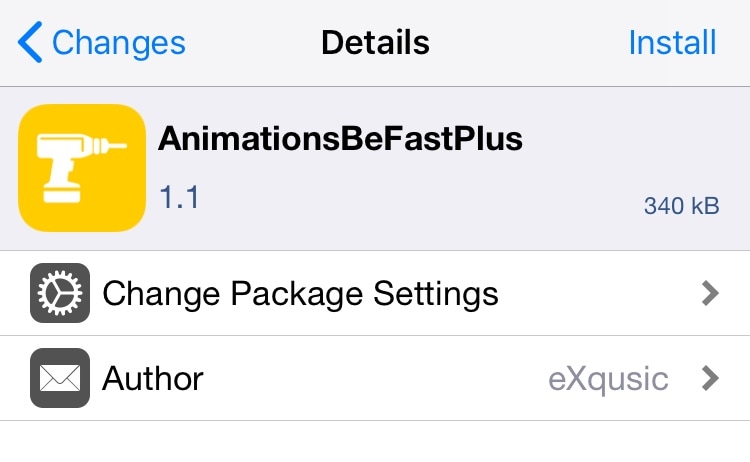
Every iOS device comes standard with system animations that aim to make the user experience feel both fun and interactive. Apple doesn’t offer much by way of animation customization, and for that reason, it’s unsurprising that the jailbreak community has picked up much of the slack in this department.
Enter AnimationsBeFastPlus, a new jailbreak tweak by iOS developer eXqusic that permits users to get their hands dirty with system-wide animation configuration options.
iOS is comprised of so many different system animations that we can’t list them all, but to help sum things up for you, AnimationsBeFastPlus lets users do any of the following:
- Adjust the display’s sleep and wake speed
- Configure animation physics for applications:
- Duration
- Velocity
- Stiffness
- Mass
- Damping
- Adjust the folder animation speed
- Customize SpringBoard animations
- Modify application closing and launching animations
- And much more…
Upon installing AnimationsBeFastPlus, you’ll find a dedicated preference pane in the Settings app:
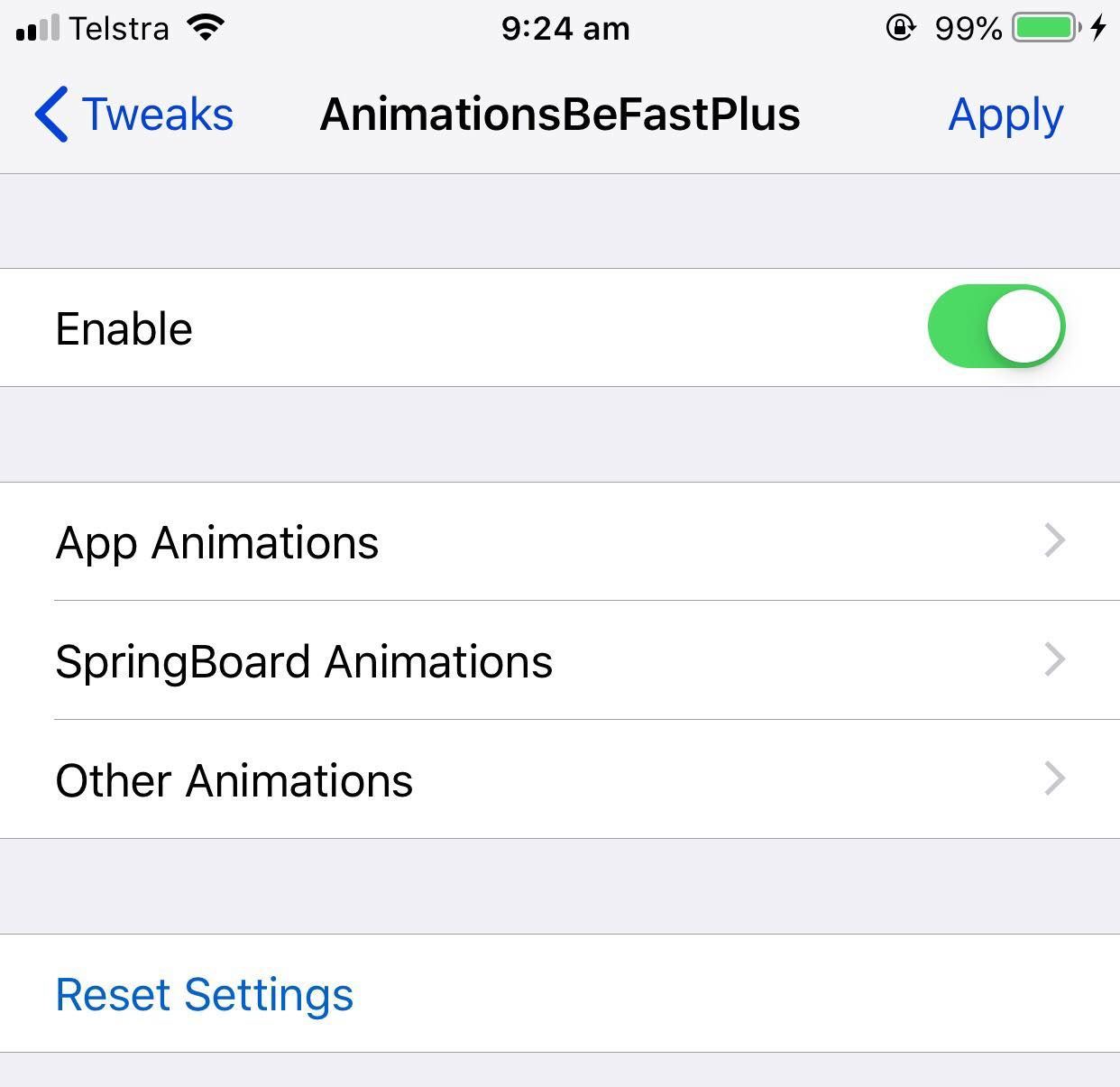
Here, you can:
- Toggle the tweak on or off on demand
- Dive into application-centric animation configurations
- Dive into SpringBoard-centric animation configurations
- Drive into “Other” animation configurations
- Reset all settings to their defaults
- Apply any changes you make
In the application animation preference pane, you can:
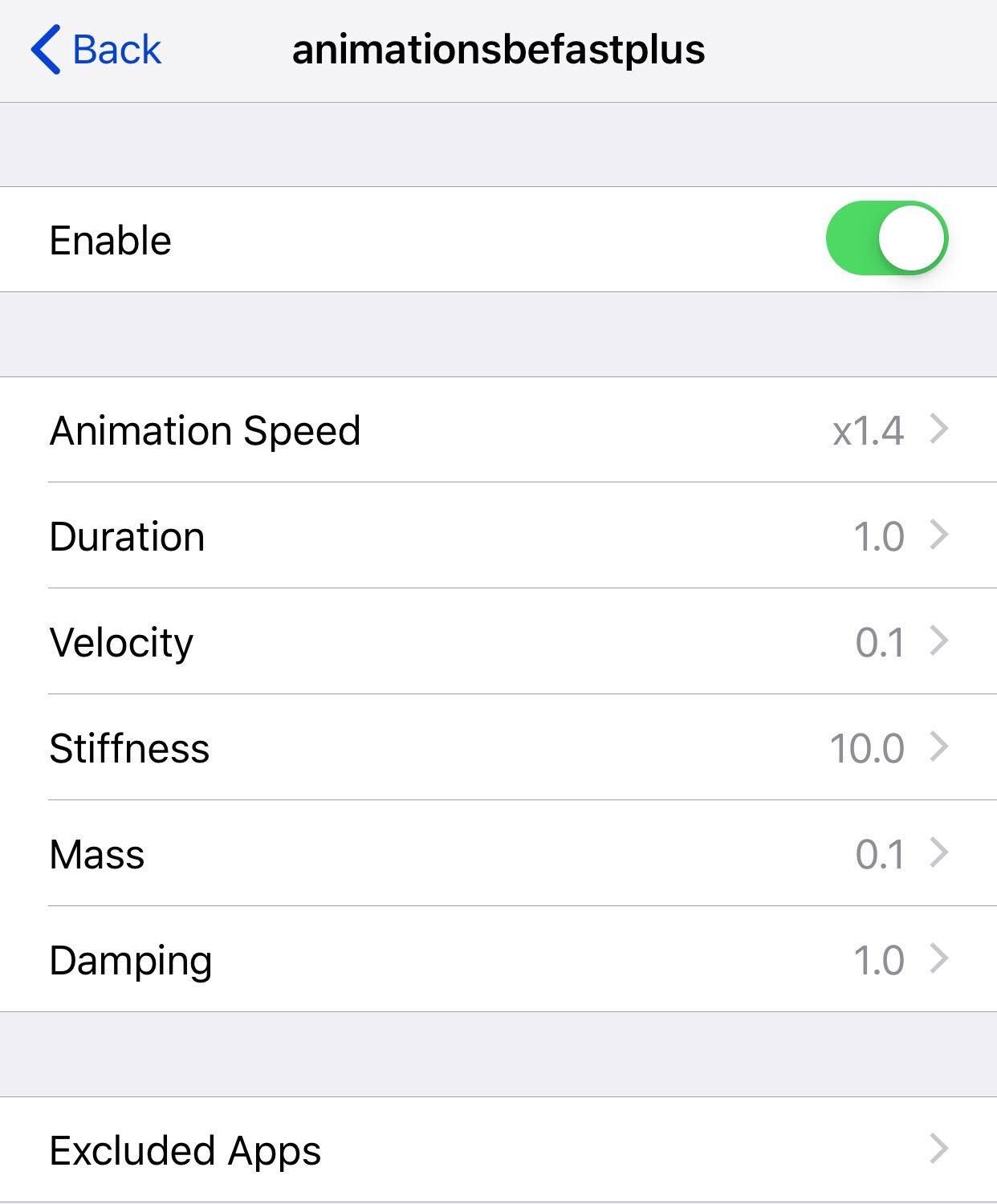
- Toggle this section on or off on demand
- Set a preferred animation speed
- Set a preferred animation duration
- Set a preferred animation velocity
- Set a preferred animation stiffness
- Set a preferred animation mass
- Set a preferred animation damping
- Blacklist certain apps in which the tweak’s options conflict with normal operations
In the SpringBoard animation preference pane, you can:
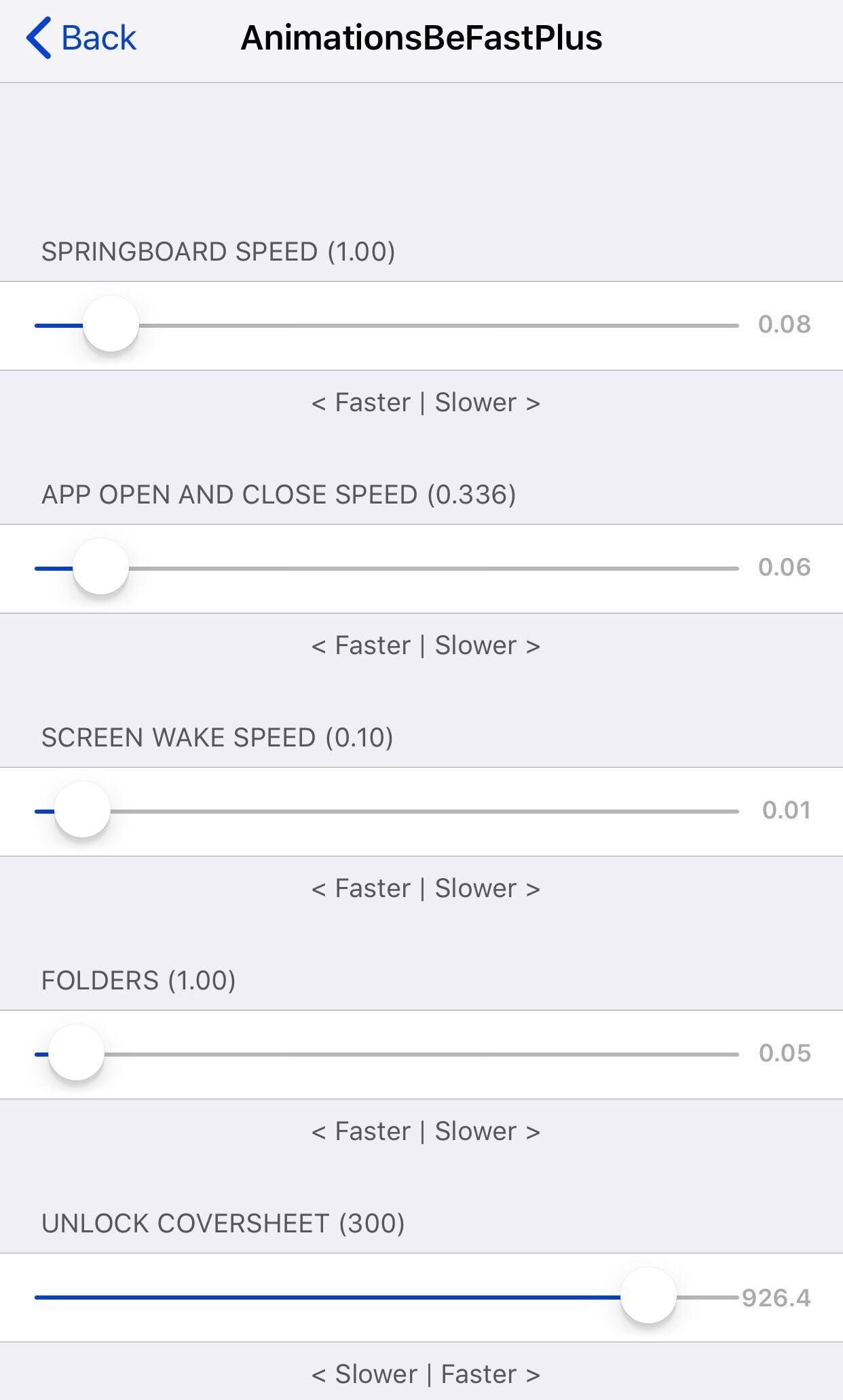
- Adjust SpringBoard animation speed via a slider
- Adjust application closing and launching animation speed via a slider
- Adjust display sleep and wake animation speed via a slider
- Adjust folder animation speed via a slider
- Adjust unlock coversheet animation via a slider
In the “Other” animation preference pane, you can:
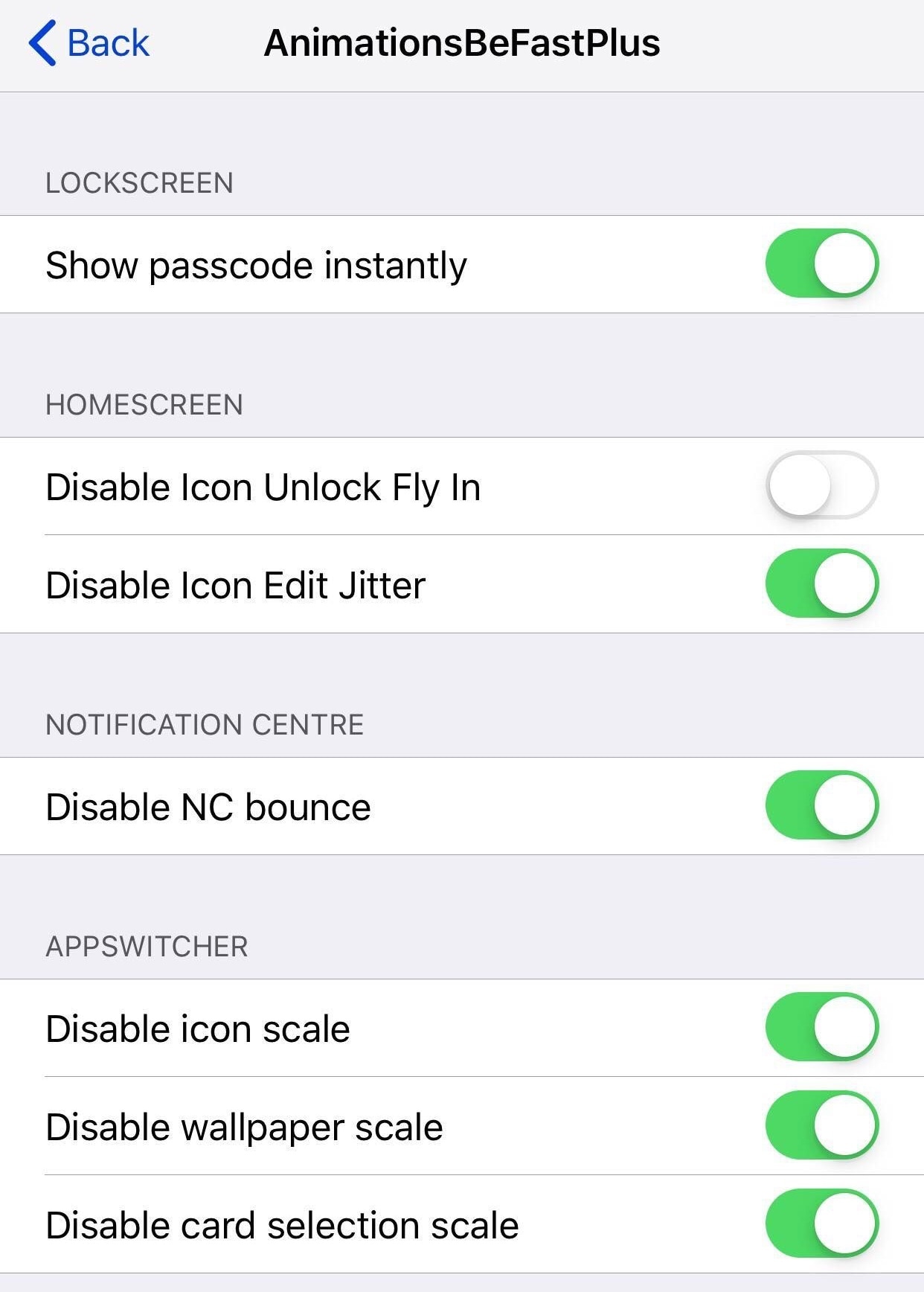
- Force the Lock screen to display the passcode interface instantly
- Disable the application icon ‘fly-in’ animation after unlocking your device
- Disable the ‘jiggle’ mode when editing application icon placement on the Home screen
- Disable the bounce animation when launching Notification Center
- Disable application icon scaling in the App Switcher when scrolling through cards
- Disable wallpaper scaling in the App Switcher
- Disable card selection scaling in the App Switcher when scrolling through cards
As you might’ve noticed, the tweak offers deep customization of iOS’ native animations, but it doesn’t really bring any new animations to the table. With that in mind, this tweak doesn’t replace stock animations with nicer ones, but rather lets you adjust existing ones to your tastes.
If you’re interested in giving AnimationsBeFastPlus a try, then you can purchase it for $1.50 from the Packix repository in Cydia or Sileo. The tweak supports jailbroken iPhones and iPads running iOS 11 and 12, and also supports A12(X) handsets.
Will you be adding AnimationsBeFastPlus to your jailbreak tweak arsenal? Tell us why or why not in the comments section below.




