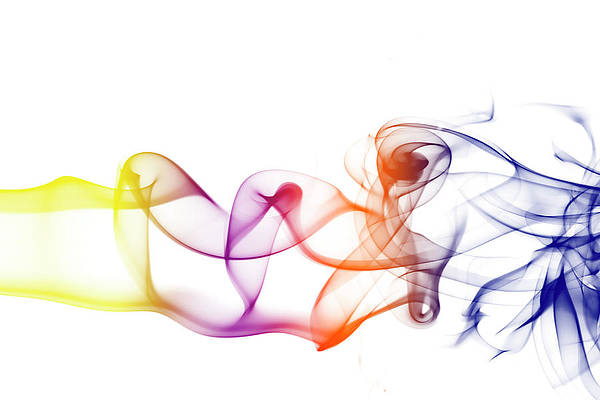The infamous notification badge has looked almost the same on the iOS platform for more than a decade. The single most significant transformation befell with the release of iOS 7 when Apple nixed skeuomorphism from the bulk of iOS’ user interface, but even then, it didn’t change much.
The circumstances are absolutely astounding, but they aren’t hopeless. Those lucky enough to have a pwned handset in their possession can change how their notification badges look right this very second with the help of a newly released jailbreak tweak called BadgeMe by iOS developer Sirius24.

As depicted in the screenshot examples above, BadgeMe lets users customize several different parameters involving Home screen-centric notification badges, including color, shape, and positioning; but that isn’t all.
Once installed, users will find an extensive preference pane in the Settings app where they can configure a plethora of different options:
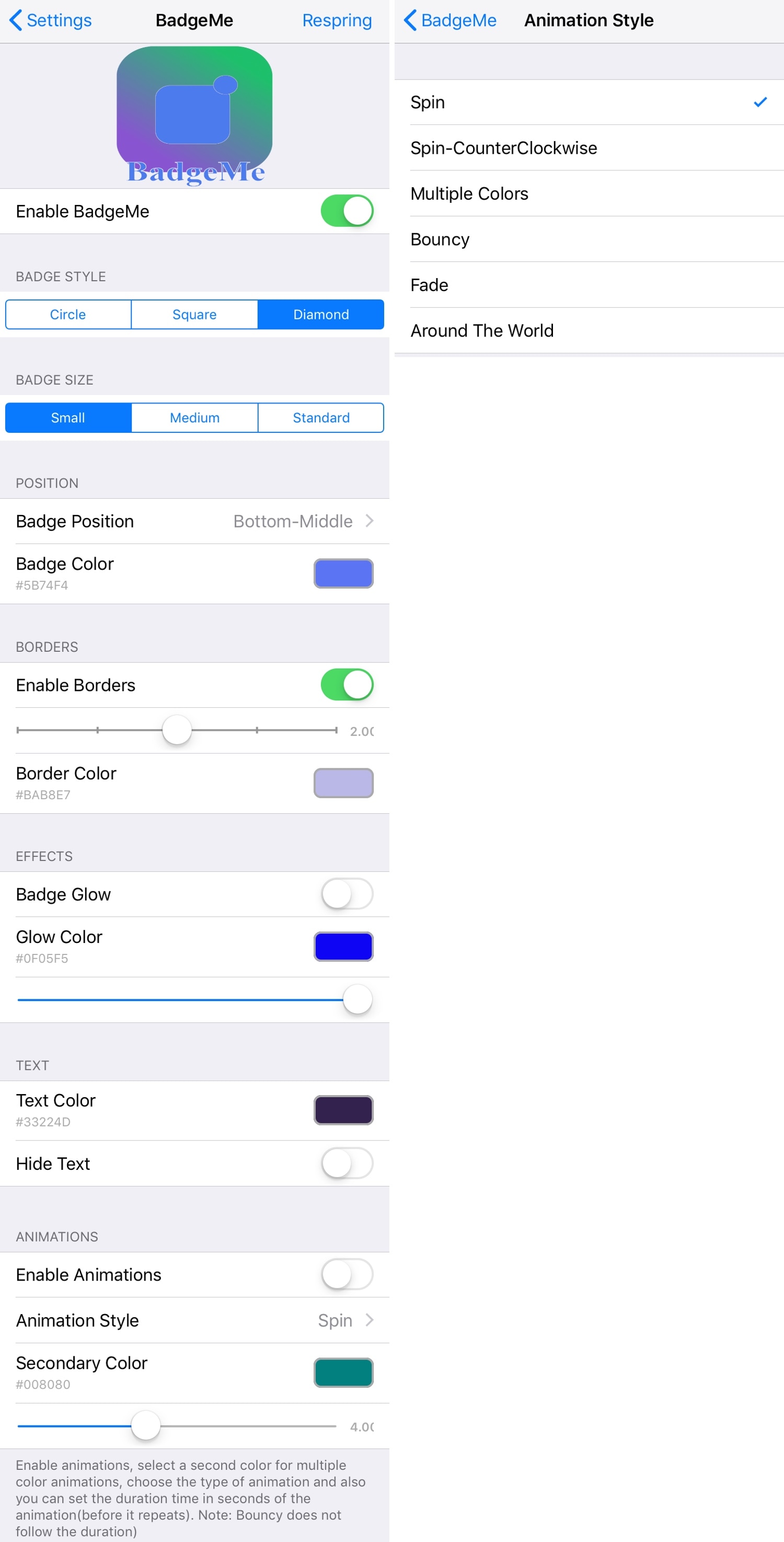
Here, you can:
- Toggle BadgeMe on or off on demand
- Choose a badge shape:
- Circle
- Square
- Diamond
- Choose a badge size:
- Small
- Medium
- Standard
- Choose a badge position:
- Top-left
- Top-middle
- Top-right
- Bottom-left
- Bottom-middle
- Bottom-right
- Select a custom badge color via a color picker
- Toggle badge borders on or off
- Select a custom badge glow color
- Adjust the glow’s opacity
- Select a custom text color via a color picker
- Hide badge text
- Toggle animations on or off
- Set up a notification badge animation:
- Spin
- Spin counterclockwise
- Multiple colors
- Bouncy
- Fade
- Around the world
- Choose a secondary color via a color picker
- Adjust the secondary color opacity
Like with most jailbreak tweak preference panes, you’ll find a Respring button at the top right. This button lets you save any changes you make, ensuring that your notification badges always look precisely how you’ve configured them to look.
If you’re into heavy theming or you’re simply trying to limit yourself to a certain color scheme, then BadgeMe can certainly work to your advantage. The tweak can be purchased for $1.99 from the Packix repository in your package manager of choice and supports all jailbroken iOS 11 and 12 devices.
How do you plan to make your Home screen badges stand out from the crowd? Let us know in the comments.