When you use too bright of a wallpaper, iOS & iPadOS sometimes try to make labels and text that sit against it easier to read by introducing a shadow effect underneath that text.
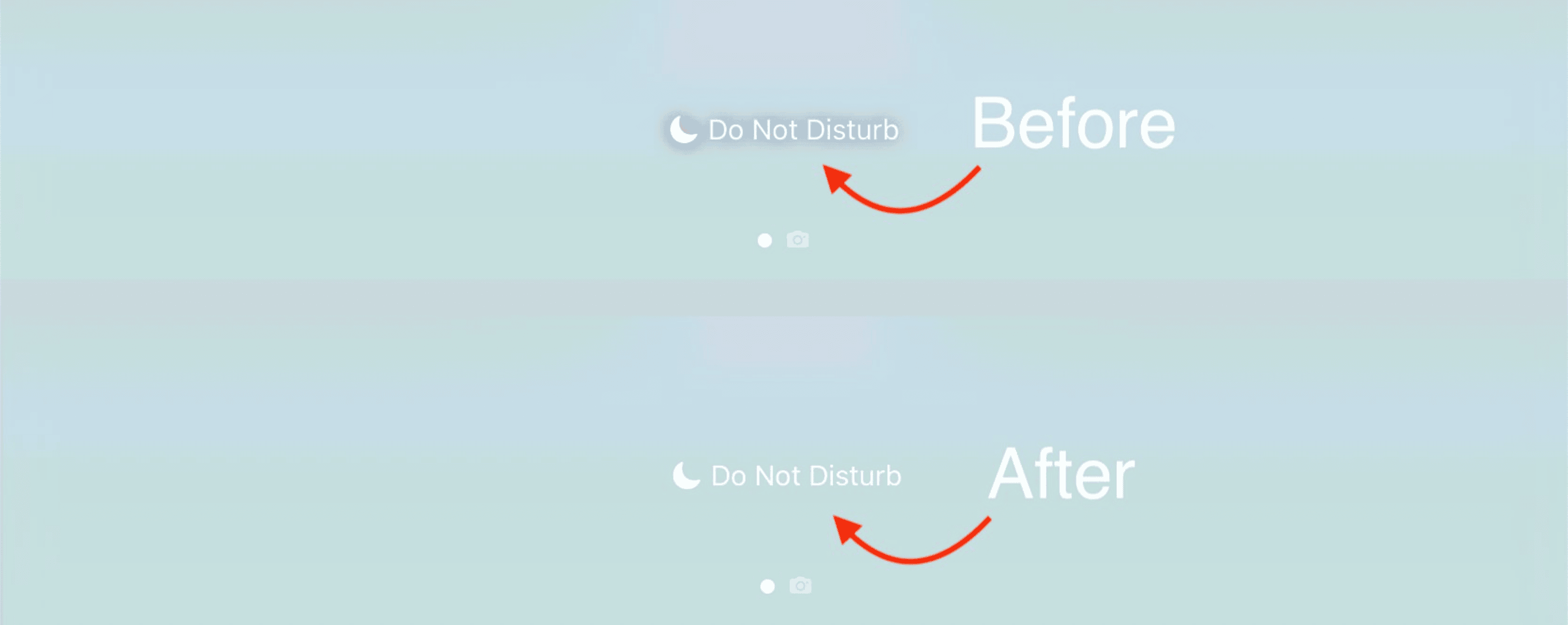
According to iOS developer Lizynz, examples of iOS & iPadOS doing this happen on the Home Screen where the app icon labels appear, as well as other inscriptions such as where the device displays that it is in Do Not Disturb mode on the Lock Screen and in Notification Center, just as an example.
Some people appreciate the boost in legibility, but depending on your wallpaper, the shadows may not look as aesthetically pleasing as you’d hope. That’s why iOS developer Linynz is out today with a new and free jailbreak tweak called ShadowBuster.
As you can see in the before and after screenshot examples above, ShadowBuster effectively removes the shadow effect that iOS & iPadOS automatically force onto text that appears over certain wallpaper images.
While some might argue that it’s more difficult to see, another camp of people will say that it looks nicer without the shadow behind it and that, depending on the color, the text may still be perfectly legible.
With no options to configure, ShadowBuster is one of those install-and-go jailbreak tweaks that you can disable at any time by simply uninstalling it. That said, you can acquire it for free from Lizynz’s personal repository if you’re interested in giving it a try, and if it’s not for you, then you can simply uninstall it to revert to how iOS or iPadOS was before installing the tweak.
ShadowBuster is advertised as supporting rootless jailbreaks running on iOS & iPadOS 15.0 and later. While this obviously suggests that full-fledged rootless jailbreaks such as palera1n, Dopamine, and XinaA15 v2 are supported, it may also work on semi-jailbreaks like Serotonin that offer system tweak injection using RootHide’s Procursus-based bootstrap on non-jailbroken devices with TrollStore.
Are you going to be making use of ShadowBuster? Let us know why or why not in the comments section down below.




