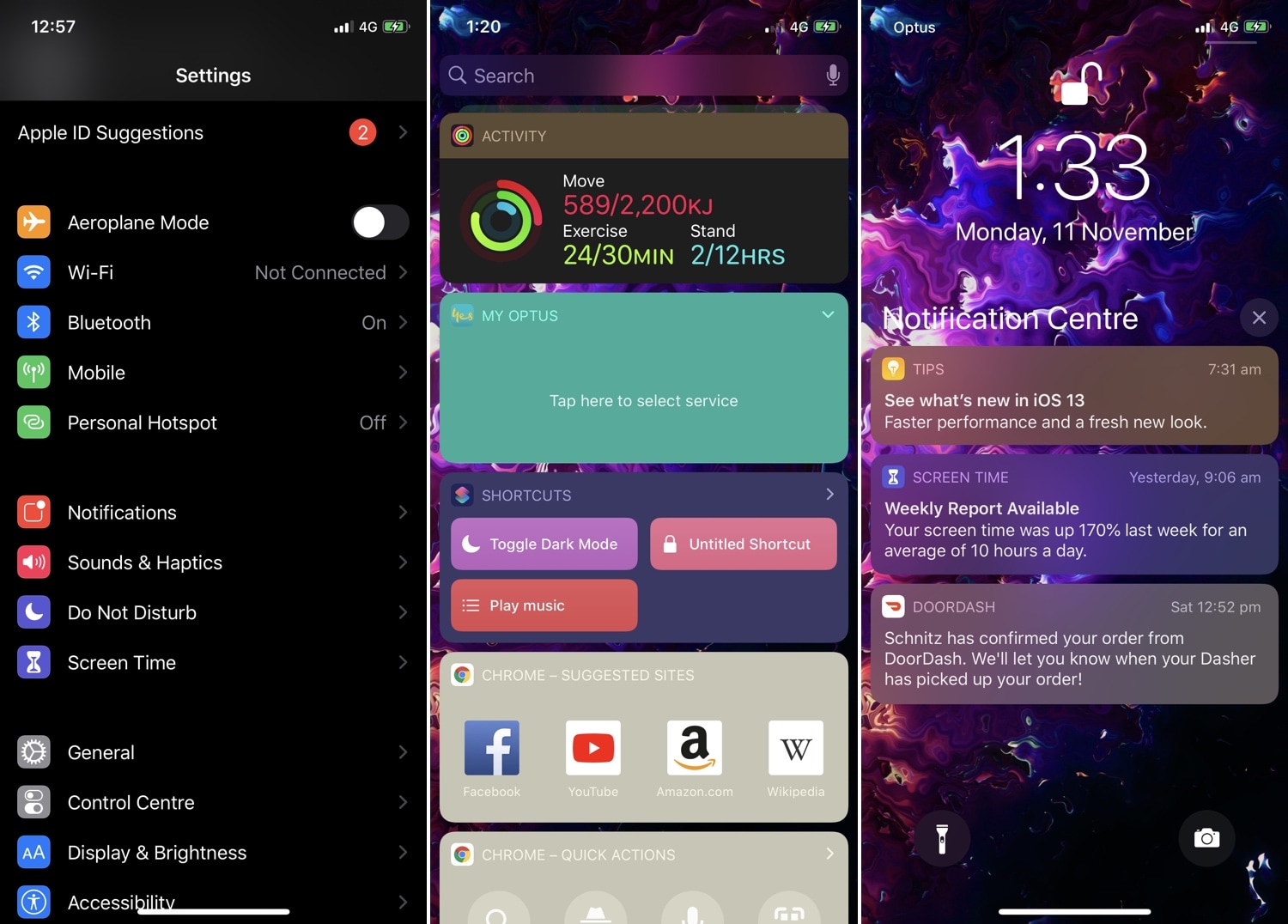
Jailbreakers have had access to dark mode for years, but Apple is just now implementing it out of the box with the launch of iOS 13. Unfortunately, native dark mode in iOS 13 isn’t quite as dark as some users would prefer, and that’s why iOS developer LaughingQuoll has released a new jailbreak tweak called Noctis Neo.
Noctis Neo, much like older iterations of Noctis, lets users enable and configure dark mode with or without custom color accents and tints. You’ll notice in some of the screenshot examples above that Noctis Neo can make iOS 13’s dark mode a truer black than it comes out of the box, but that’s not the only thing it can do.
From what we can gather, Noctis Neo incorporates each of the following features to compliment dark mode:
- Pre-configured dark mode color ‘themes’
- Customizable dark mode strength ranging from ‘normal’ to ‘pitch black’
- Customizable adaptive coloring for incoming notifications
- Light mode options for certain UI elements
- Dark web pages in Safari and other popular web browsers
- Customizations for 3D Touch menus, Control Center, widget headers, and more
After you’ve installed Noctis Neo, you’ll find a dedicated preference pane in the Settings app where you can configure the tweak to your liking:
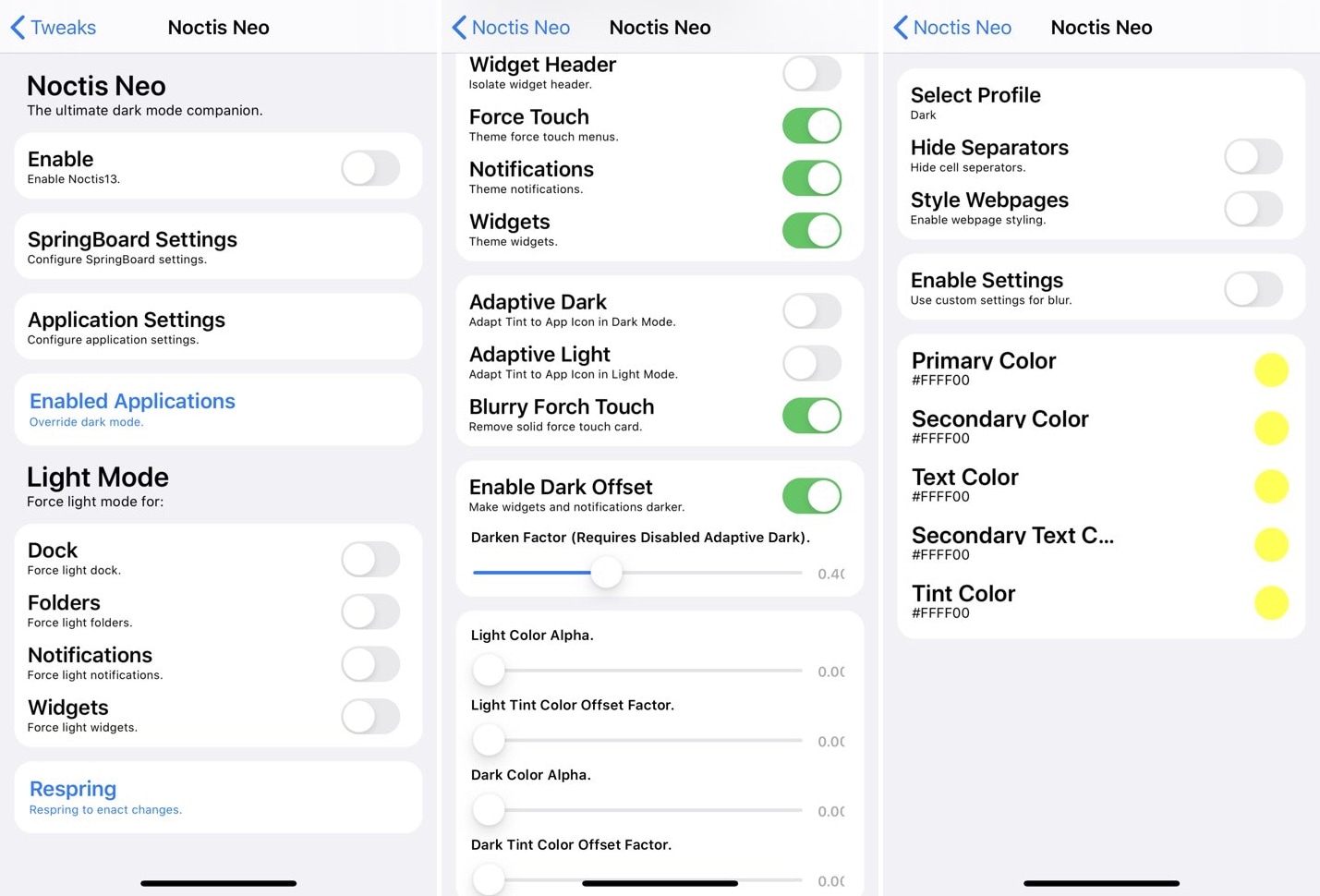
Here, you can:
- Toggle Noctis Neo on or off on demand
- Configure custom SpringBoard settings:
- Isolate the widget header
- Theme 3D Touch menus
- Theme notifications
- Theme widgets
- Adaptively colorize app tint to match icon color while in dark mode
- Adaptively colorize app tint to match icon color while in light mode
- Make 3D Touch menus blurry
- Configure a dark mode offset for widgets and notifications
- Configure a light color alpha
- Configure a light tint color offset factor
- Configure a dark color alpha
- Configure a dark tint color offset factor
- Configure custom application settings:
- Select a pre-configured profile
- Hide separators
- Darken web pages when possible
- Enable custom settings for blur
- Configure app tint colors:
- Primary color
- Secondary color
- Text color
- Secondary text color
- Tint color
- Choose which apps Noctis Neo will impact
- Force light mode for any of the following interfaces:
- Dock
- Folders
- Notifications
- Widgets
The developer includes a Respring button at the bottom of the primary preference pane, allowing you to save any changes you make as you configure Noctis Neo to your liking.
One thing worth noting right off the bat is that libcolorpicker, a dependency for Noctis Neo, has not yet been updated for iOS 13, and so the color picker functionality of this tweak is not yet functional. This is expected to change after libcolorpicker is updated for iOS 13, which shouldn’t take too long now that a jailbreak for iOS 13 (checkra1n) is readily available to the public.
If you’re ready to take iOS 13’s dark mode to the next level with in-depth configuration, then you can purchase Noctis Neo for $1.49 from the Chariz repository in your package manager of choice. The tweak is intended only for jailbroken iOS 13 devices; those using iOS 12 or earlier should look at previous versions of Noctis instead.
Will you be customizing your iPhone’s dark mode experience with Noctis Neo? Discuss in the comments section.




