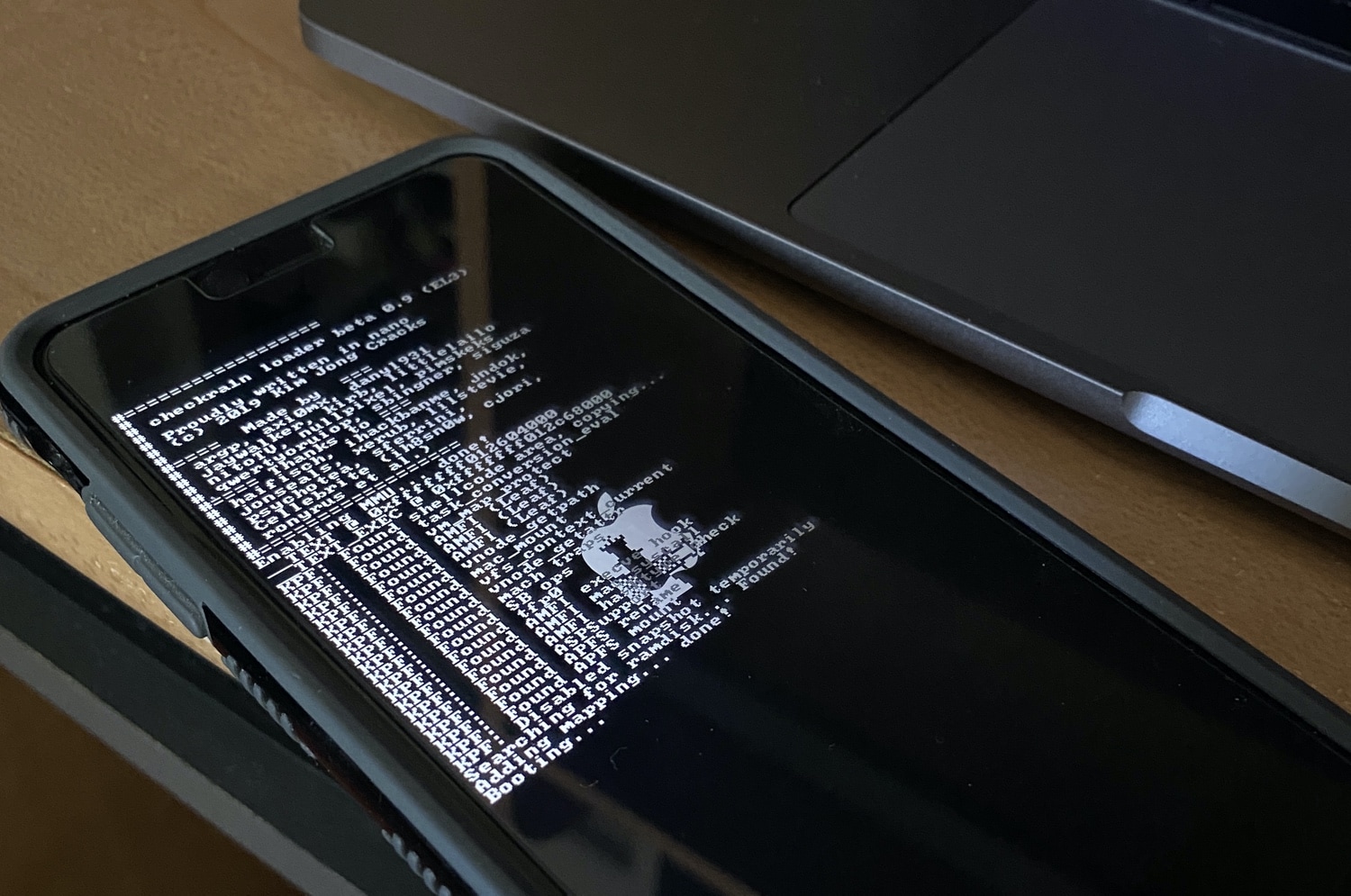
If you’re anything like me, then you’re ecstatic about the release of the checkra1n jailbreak. It’s an exciting development that utilizes @axi0mX’s checkm8 bootrom exploit to facilitate software liberation on handsets ranging from the iPhone 5s to the iPhone X. Moreover, it’s the first public jailbreak to support iOS 13.
But it’s difficult to ignore the elephant in the room here, and that’s the sheer number of public beta testers that have reported challenges getting into DFU mode and jailbreaking, citing common issues such as Error-20 and failure to boot jailbroken.
Bugs are par for the course when dealing with beta software, but as it turns out, many common issues can be averted with two simple steps:
- Make sure you’re using a USB-A to Lightning cable and not a USB-C to Lightning cable when jailbreaking
- Follow the on-screen DFU mode instructions instead of entering DFU mode before using checkra1n
With regard to the first bullet point, the checkra1n team publicly denounced the use of USB-C to Lightning cables in a Tweet shared just this afternoon:
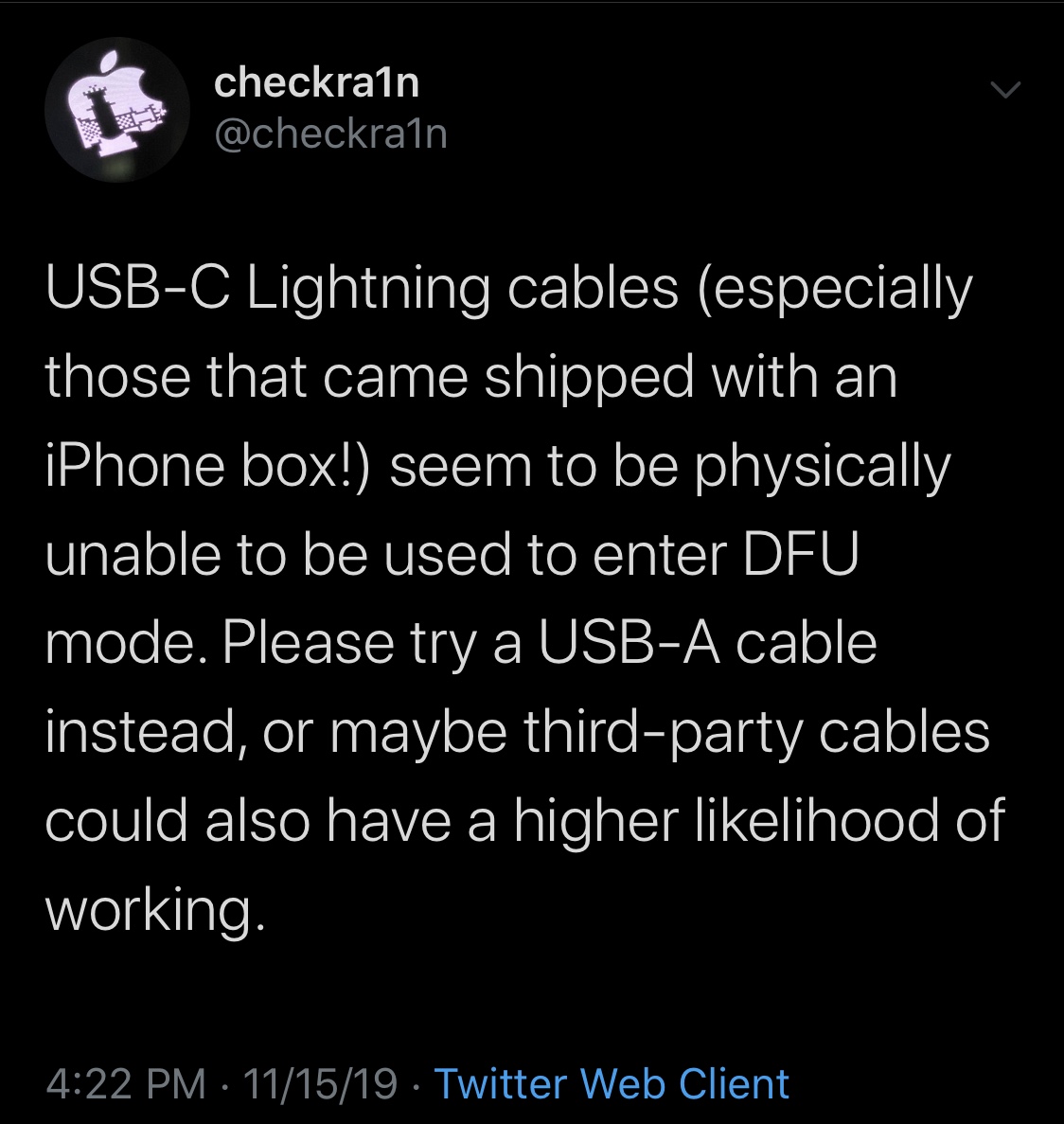
As it would seem, these cables hinder the process of entering DFU mode. The checkra1n team said this problem is especially prevalent with OEM USB-C to Lightning cables, but I’ve personally experienced similar troubles with third-party USB-C to Lightning cables such as the MFi offerings from Anker, like the one below:
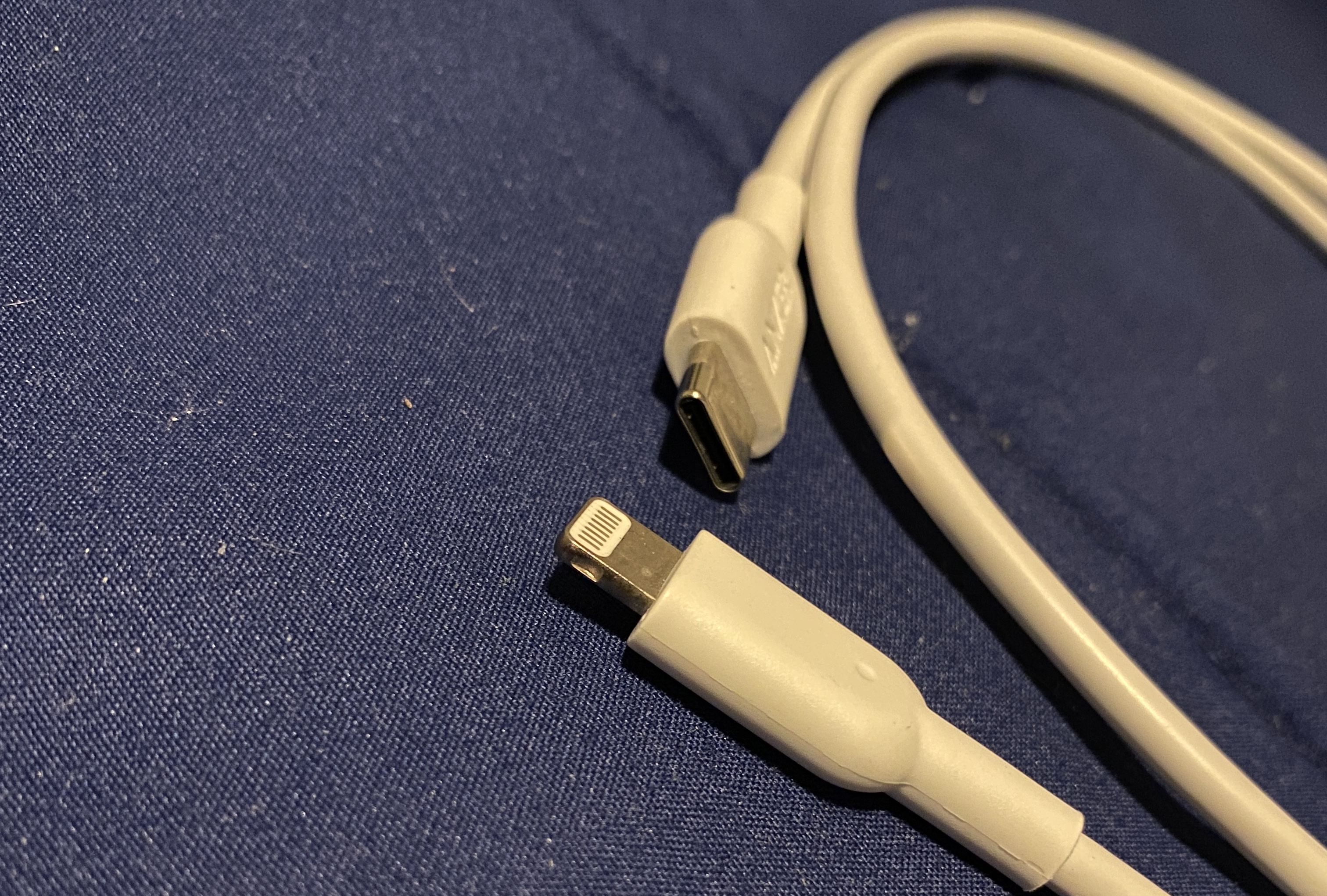
I’ve since reverted to an OEM USB-A to Lightning cable and haven’t experienced any difficulties getting into DFU mode. I would suspect that those in similar shoes would benefit from this change.
As for the second bullet point, a common practice when using DFU mode-centric jailbreaks is to go into DFU mode prior to running the jailbreak tool. The brand new checkra1n v0.9.5 public beta build won’t let you do this anymore, and according to the change log, this sometimes resulted in incorrect DFU mode entry, which triggered all sorts of additional problems.
It would appear that the checkra1n team has updated the on-screen DFU mode instructions to make it easier for everyday jailbreakers to follow the steps with increased success. While the previous build showed incorrect instructions to enter DFU mode on my iPhone 6 Plus, the latest build displays new instructions that worked on the first try.
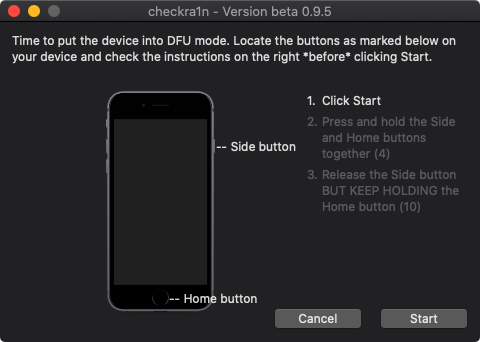
If you’ve been experiencing problems using the checkra1n public beta, then we’d strongly recommend following the advice in the two bullet points above.
Please keep in mind that checkra1n is still considered a public beta and that some issues could be related to software bugs. We’d suggest to most people that they hold off until an official public release, but those who simply can’t wait can follow the step-by-step instructions in our tutorial.
Have these recommendations helped you jailbreak with checkra1n successfully? Let us know in the comments section.




