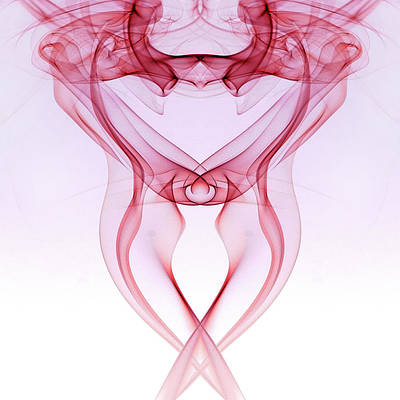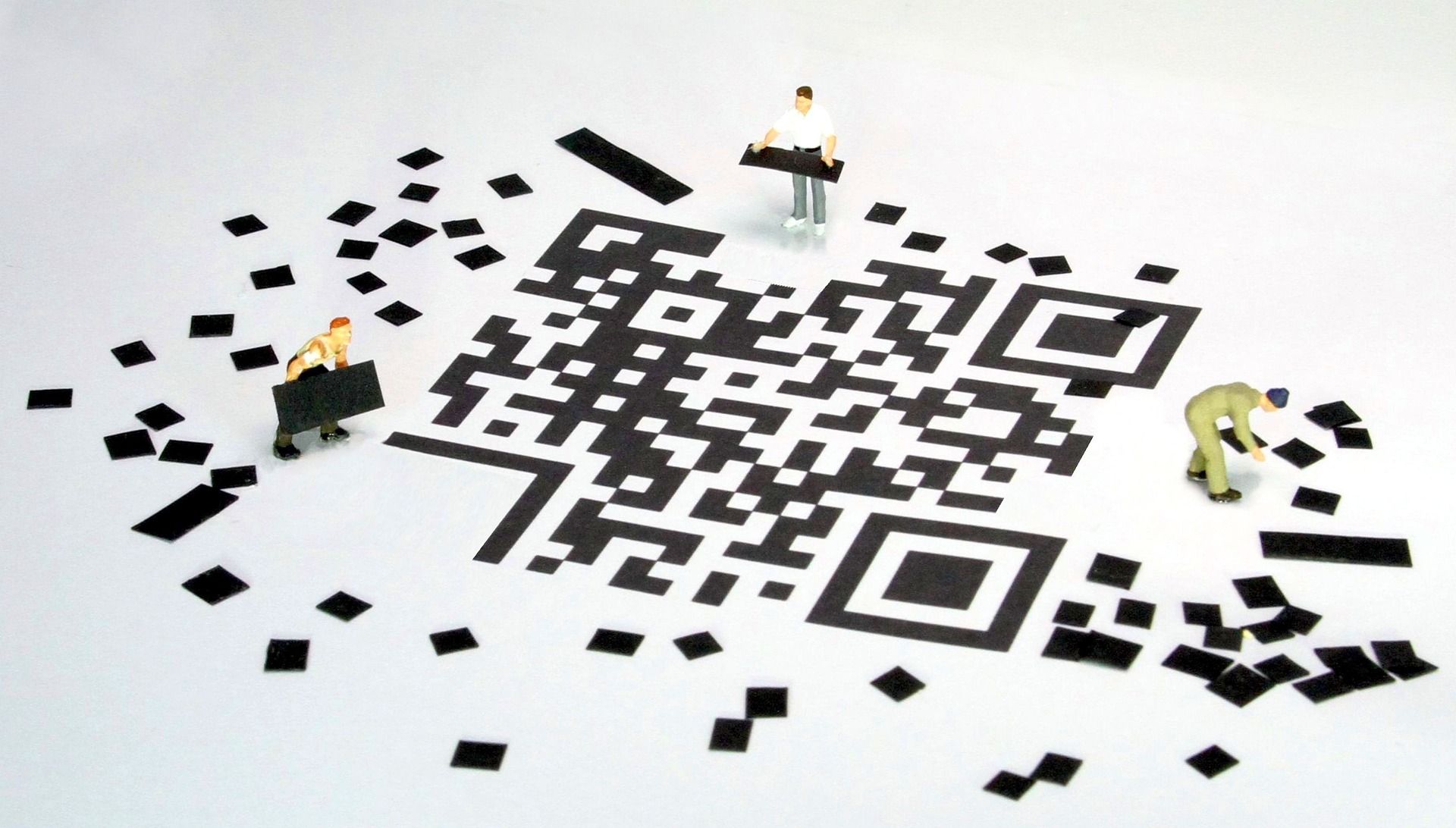QR code, short for Quick Response code, is a machine-readable code comprising an array of black-and-white squares. It essentially works like barcodes. However, they are not the same as barcodes due to their physical characteristics. For example, barcodes can only be scanned in a line, whereas a scanner can read QR codes in all directions (two-dimensions). As a result, QR codes can hold more data than barcodes.
When it comes to digital practices, QR codes and barcodes bring convenience. QR codes also improve accessibility; scanning a code takes seconds and only requires a working smartphone. You can use it to share Wi-Fi passwords or scan QR codes for web page shortcuts. QR codes have many versatile applications, which we explain more in this guide.
How much data can a QR code store, and how does it work?
QR codes encode numeric, alphanumeric, byte/binary data, and Kanji characters. They can store up to 2953 bytes of data. But just like any other application capable of storing data, there’s an optimized point where a minimum needs to be met. Otherwise, the QR code could become unreadable to a scanner, thus losing its purpose.
Three main factors play into the size:
- Number of characters encoded
- Used Error Correction Level (ECL)
- Custom code design
The encoded data string determines the overall size of the QR code. The greater the amount of data stored, the bigger the size. QR codes can hold up to 2953 bytes of data, 4296 alphanumeric characters, 7089 numeric characters, or 1817 Kanji characters.
The ECL refers to how much damage a QR code can take before it becomes unreadable. A higher ECL count means the QR code can take more damage, but increasing the ECL will also increase the code size. The ECL ensures that more data modules (backed-up data) are included in the code. Four percentiles of ECL can fall under low (7%), medium (15%), quartile (25%), and high (30%).
QR codes can have custom designs, including different colors, backgrounds, and logos. By adding design elements to QR codes, you increase the overall size of the code. However, in some cases, this is necessary when using QR codes to create contact cards.
When creating QR codes, they need to be large enough to fit the scanning range of a smartphone. Enlarging the image can also distort the code. Triton recommends having a minimum pixel size of 2cm x 2cm while including the quiet zone (empty margin and space surrounding the four sides of the QR code).
What are QR codes used for?
QR codes can contain URLs, embedded text (up to 4000 characters), email, PDF, pre-filled messages, and phone numbers. They essentially store information in a non-discernible way until you’ve decoded it with your QR reader. You’d likely use QR codes to receive website links, send contact information, and use them to make payments.
When using QR codes for payments, the payment app encrypts them. This ensures that the payment details remain encrypted throughout the transaction, so you don’t have to worry about sharing your account number and personal information.
Advantages of using QR codes
Outside of safety and security, QR codes bring advantages for every case of use, especially for businesses. These include contactless interactions, cost-effectiveness (it only requires a smartphone versus a specialized machine to scan it), and streamlined transactions/payments since there’s no need to use a card or cash to complete the payment.
QR codes are also trackable, which means businesses can collect information to improve marketing and services; there’s no real need to send consumerism surveys when the data is easy to track with QR codes now being attached to products.
QR codes provide convenience. They let people download apps, quickly connect to the website, and set up 2FA logins. They also help you avoid following multiple steps and prevent mistakes while navigating between different pages or when manually entering information.
Disadvantages of using QR codes
QR codes are useless if you don’t own a smartphone and cannot connect to the Internet. They bring value if the user can access and decode the stored data.
Another disadvantage of QR codes is that sometimes they lead to unsafe sources. QR codes can hide malicious websites and attempt to steal a user’s data. They also hold limited information, and the code itself can be damaged if printed; accumulation of dust and dirt can prevent the scanner from reading it.
Where do you find QR codes?
QR codes are used in stores, restaurants, airports, and apps. They have a variety of uses since the data embedded in QR codes can contain anything. You can also find QR codes printed on food packages, website forms, vCards, two-factor authenticators, flyers, and more. Once you’ve scanned a code, you can find it saved in your history through your device’s images folder or a default gallery app like Google Photos.
How do you scan a QR code?
Many smartphones have built-in QR readers. You do not need to download a third-party app to read a QR code; you can scan one using your phone’s camera. This requires Android 8.0 or above and iOS 11.0 or higher. You can often select a barcode or QR code mode on your phone, point the camera toward the code, and the phone will scan it. Instructions prompt after your phone finishes scanning a code, which can take you to a website or redirect you to opening an application.
Are QR codes safe to scan?
Unfortunately, because QR codes can hold information, there is always a risk of becoming a victim of a cybercrime. If not scanned from a trusted source, QR codes can introduce malware, including computer viruses, spyware, and adware. These codes could steal your login credentials, credit card information, and personal information.
To avoid becoming a victim of a QR code hack or malicious act, ensure you’re inspecting the URL before opening it. By design, most QR scanners won’t open the page unless prompted.
Time to get digital
Of course, QR codes aren’t the only tech available that provides contactless means in the real world. For example, many people use NFC (Near Field Communication) methods to complete transactions. You don’t have to worry about making physical payments when NFC-compatible terminals are nearby; you can use tap-to-pay apps like Google Wallet and Samsung Pay. And looking back, it’s impressive how far along we’ve come today compared to a decade ago.