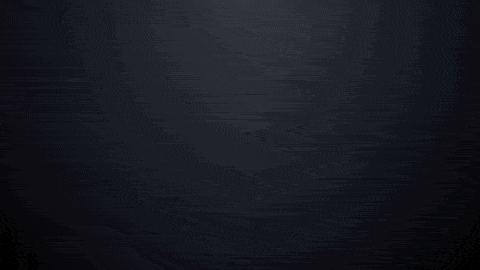Summary
- Google’s hybrid OS interface for smartwatches, seen in the OnePlus Watch 2, helps the new model achieve its impressive 100 hours of battery life.
- The hybrid interface approach switches between processors based on tasks, leading to longer battery life without sacrificing functionality.
Smartwatches are great. They track your steps throughout the day, keep important texts and emails just a quick glance away when your phone isn’t within reach, and they even help monitor important health details like heart rate and blood oxygen saturation. But as fantastic as a smartwatch may be, these modern wearables meet their match in one major category, and that’s their battery life. As with any smart product, the fun ends when the display goes dark — but it stings a little bit more with watches, knowing you could be wearing a traditional timepiece, and never have to stress about a dead battery turning your smart device into a dumb paperweight.

OnePlus Watch 2 review: Worth it for the battery alone
With two chipsets and two operating systems, the OnePlus Watch 2 offers revelatory battery life — but not much more
Google now combats this first world problem with what it’s calling a “hybrid OS interface” for smartwatches, and we’re already seeing it in action on the new OnePlus Watch 2( via 9to5Google). After a rocky start with its first-generation smartwatch, OnePlus came out of the gate strong with the OnePlus Watch 2. It still falls short of being a perfect smartwatch, but OnePlus’ Wear OS debut boasts an incredible 100 hours of juice in its battery (with the right use cases, of course).
With a burly 500mAh battery, it’s no surprise that the Watch 2 can get you through the weekend and then some, provided you’re not pulling out all the stops on every single function (GPS use, intense health data tracking, etc.). However, this is a collaborative effort between hardware and software — Wear OS has something to do with it, too.
Much of these gains come courtesy of the operating system’s hybrid interface approach, which automatically switches between different processors based on the watch’s current tasks, whether they be monitoring health data, receiving notifications, or sitting with an idle display. As Google explained, the watch’s stronger processor lies dormant until absolutely necessary, leaving less power-intensive functions to the smaller co-processor. For example, when you glance at your display, sift through Tiles, and read/reply to notifications, the higher-powered application processor lies sleeping, leaving the lighter lifting to the battery-saving co-processor.
The result? A watch that doesn’t quit. Android Police’s firsthand testing of the Watch 2 found that the device can go into a weekend with just half of a charge, and not need to be gassed back up until Sunday night.