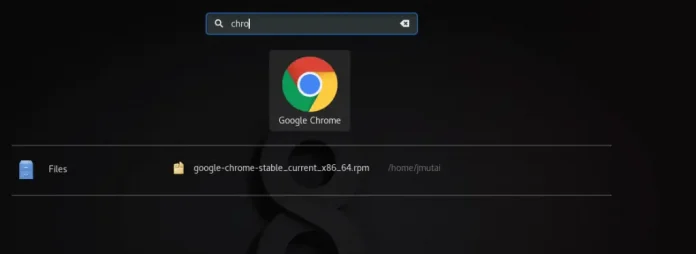TensorFlow is open-source Python library designed by Google to develop Machine Learning models and deep learning neural networks.
is_nan() returns true if element is NaN otherwise it returns false.
Syntax: tensorflow.math.is_NaN( x, name)
Parameters:
- x: It is a tensor. Allowed dtypes are bfloat16, half, float32, float64.
- name(optional): It defines the name of the operation
Returns: It returns a tensor of dtype bool.
Example 1:
Python3
# importing the libraryimport tensorflow as tfimport numpy as np# Initializing the input tensora = tf.constant([7, 8, 13, 11, np.inf], dtype = tf.float64)# Printing the input tensorprint('a: ', a)# Calculating the resultres = tf.math.is_nan(a)# Printing the resultprint('Result: ', res) |
Output:
a: tf.Tensor([ 7. 8. 13. 11. inf], shape=(5, ), dtype=float64) Result: tf.Tensor([False False False False False], shape=(5, ), dtype=bool)
Example 2: This example uses numpy nan.
Python3
# Importing the libraryimport tensorflow as tfimport numpy as np# Initializing the input tensora = tf.constant([7, 8, 13, 11, np.nan], dtype = tf.float64)# Printing the input tensorprint('a: ', a)# Calculating the resultres = tf.math.is_nan(a)# Printing the resultprint('Result: ', res) |
Output:
a: tf.Tensor([ 7. 8. 13. 11. nan], shape=(5, ), dtype=float64) Result: tf.Tensor([False False False False True], shape=(5, ), dtype=bool)