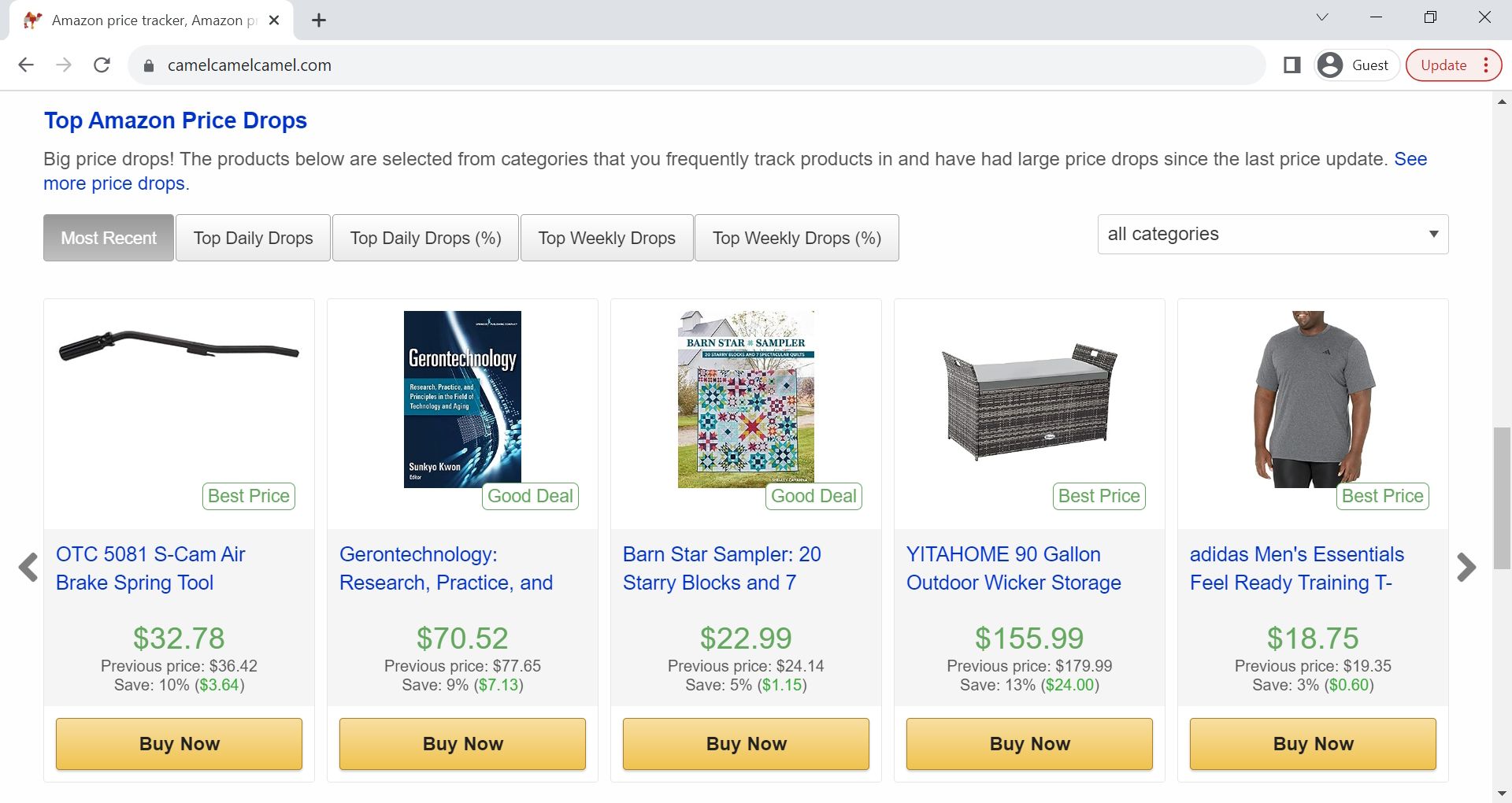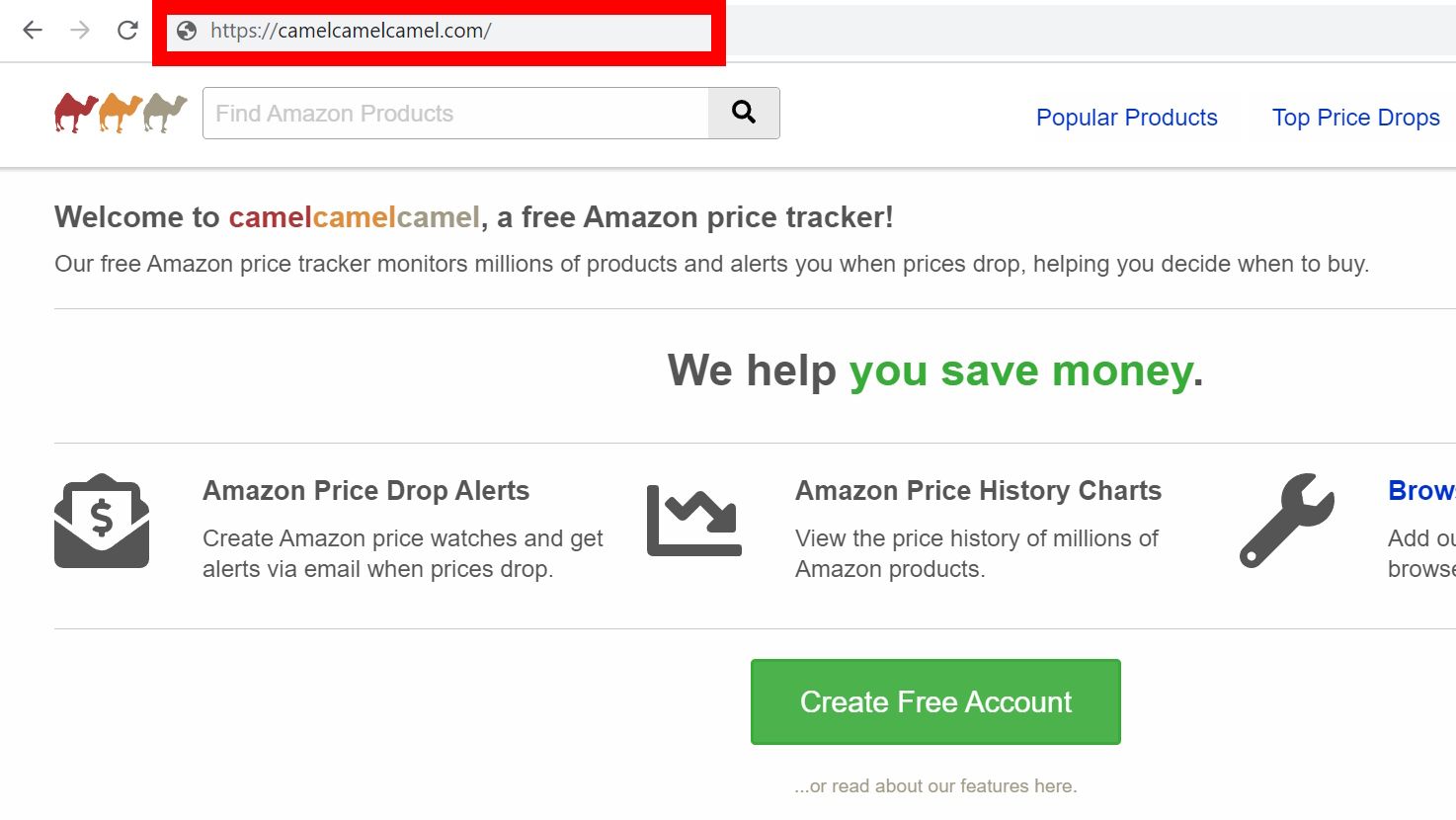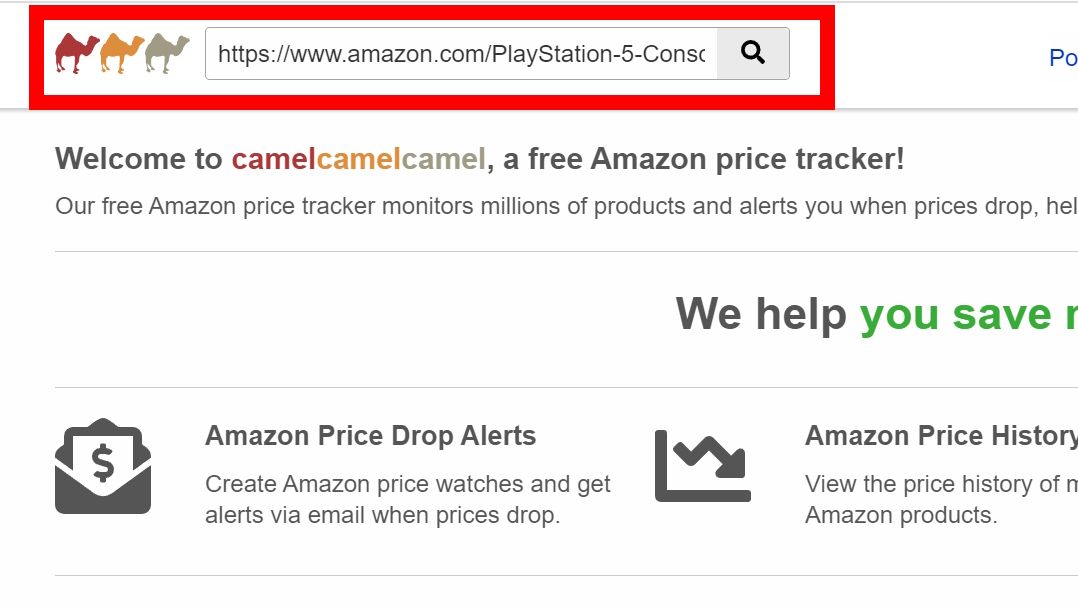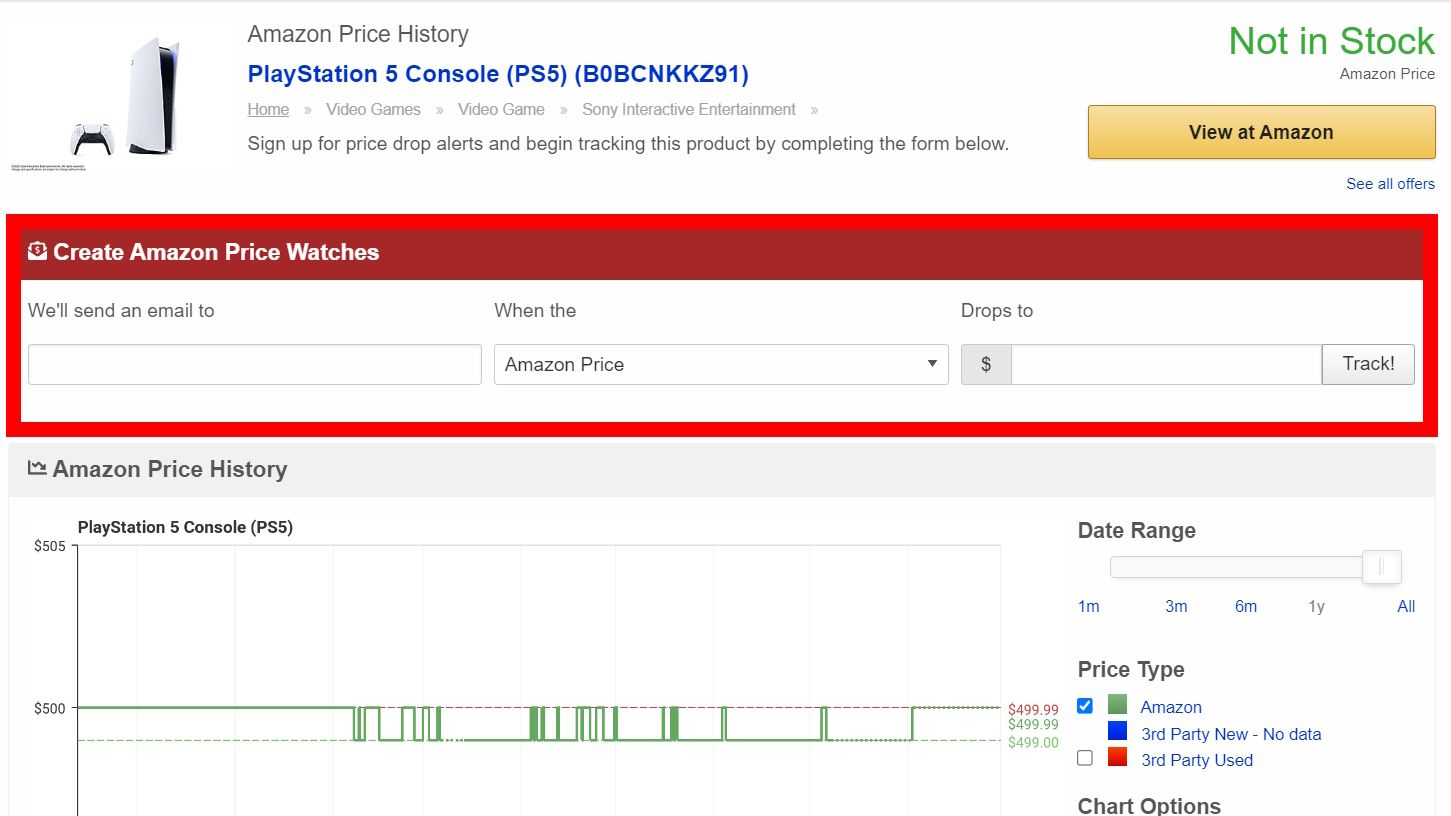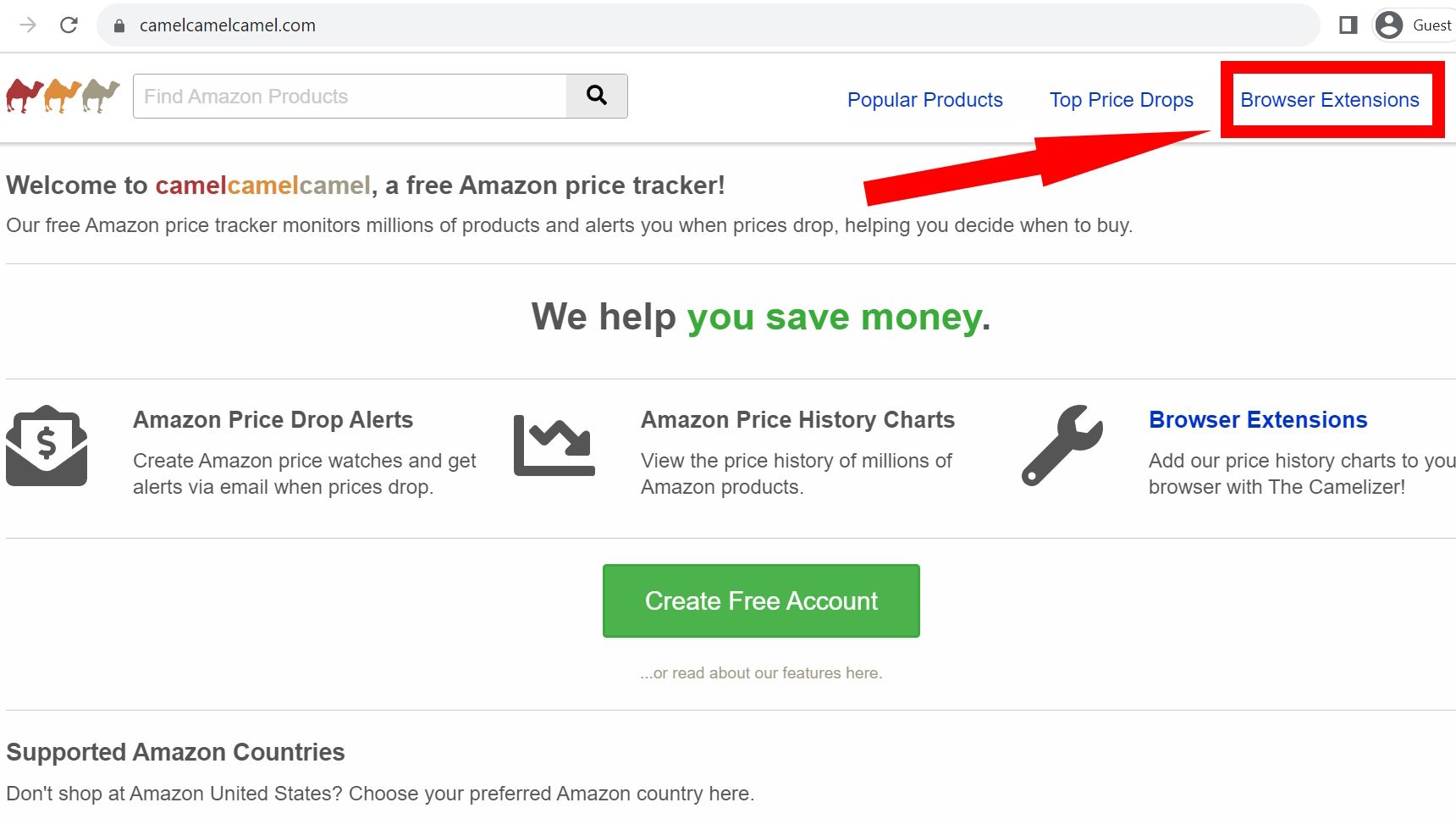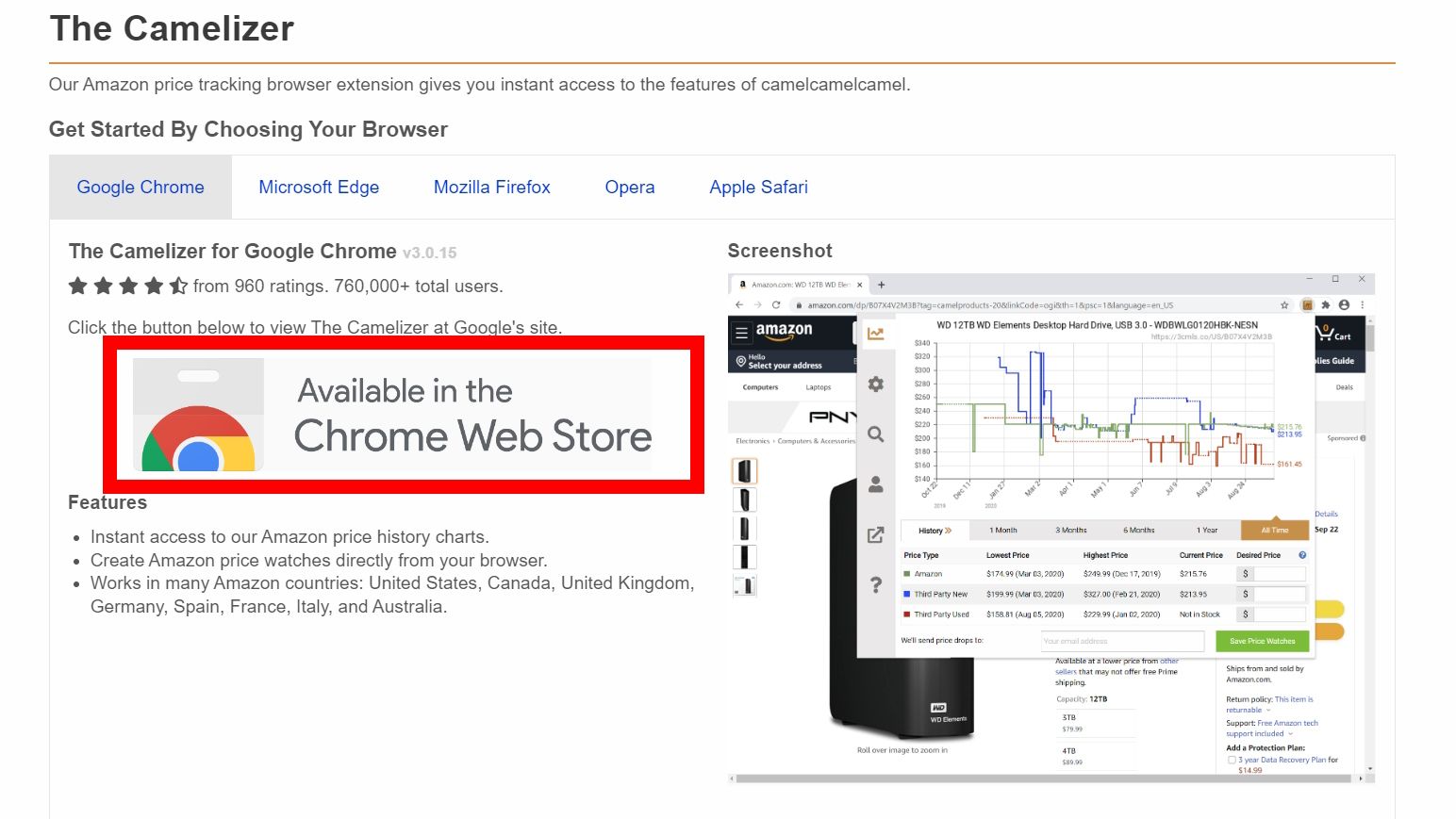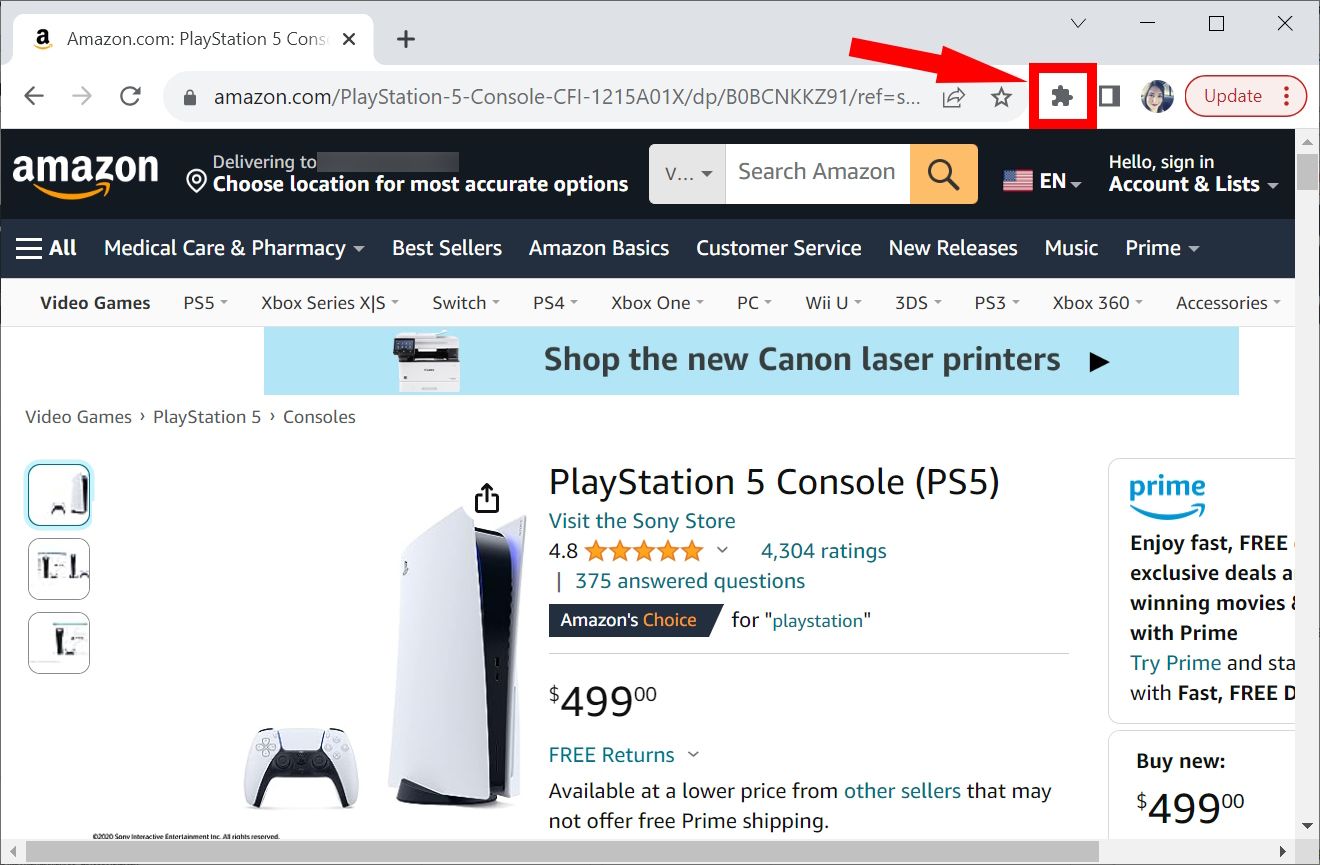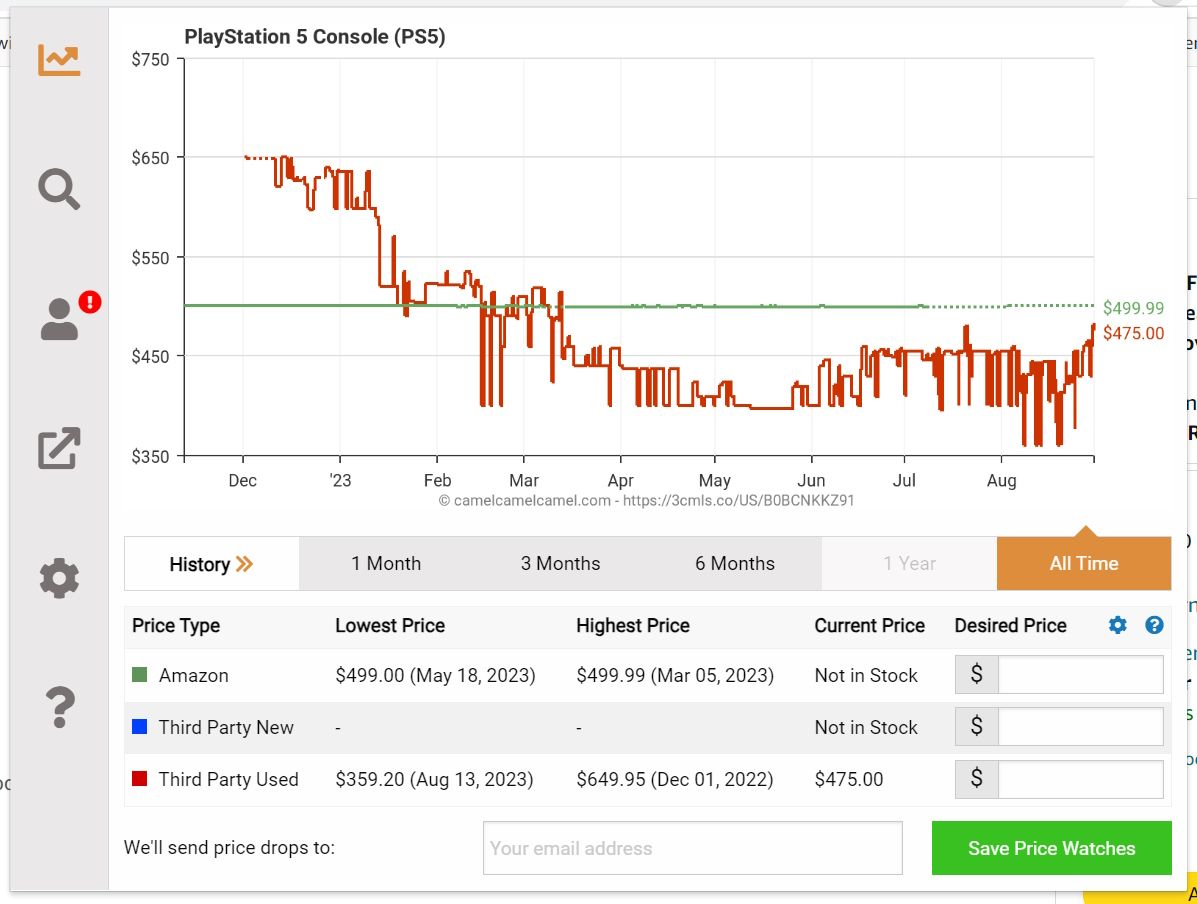Amazon consistently attracts hundreds of millions of customers every year and is among the most popular online e-commerce websites worldwide. Few competitors can top its range of products and Black Friday prices. Amazon is the one-stop shop for the best deals on Kindle e-readers. The conglomerate is also working on an AI chatbot to improve your shopping experience.
When it comes to price fluctuations, those can drop on Amazon even lower than you think if you know which price tracking tools to use. One of the most reliable ways to check Amazon product price history is camelcamelcamel. We show you how to make the most of it.

How to cancel Amazon Prime
With grocery delivery and ad-free Prime Video fees, it’s prime time to look for an alternative
What is camelcamelcamel?
The easiest way to view an Amazon product’s price history is by checking a dedicated Amazon price tracker. Visit the camelcamelcamel homepage to search for product prices, view price history charts, and set up notifications for products you’re interested in.
Amazon price tracking is set by location. If you don’t regularly shop at Amazon.com, you can check products bought from other locations (for example, Amazon.ca). The camelcamelcamel web page includes sections for Popular Products and Top Amazon Price Drops, where you can sort products by type and select filters like Top Daily Drops.
The only downside of using camelcamelcamel is that it only factors in the price of a product. It doesn’t include the cost of shipping and handling, but it lets you know if an item qualifies for Prime Shipping.
How to use camelcamelcamel to check Amazon price history
Below, we walk you through how to use camelcamelcamel to view Amazon’s price history for any listed product.
- Visit the camelcamelcamel web page.
- Open a new tab, visit the Amazon homepage, and search for a product.
- Copy the product page URL.
- Return to the camelcamelcamel web page.
- Paste the Amazon URL in the empty Find Amazon Products search field at the top of the page. Click the magnifying glass icon.
- The price history displays in a graph. Scroll below and view Amazon Price History.
Clicking the Amazon Price History graph navigates you back to the Amazon product page listing. All Amazon data is listed in green. If you want to include third-party purchase options, check 3rd party New or 3rd party Used under Price Type.
Manually refreshing the product history may take too much effort. Some prices drop more frequently than others, and you don’t want to miss a great sale. You can sign up for alerts without creating an account. All that’s required is your email address and desired account.
How to install the Camelizer browser extension
A straightforward way to see an Amazon product’s price history is to use the Camelizer browser add-on. That way, you won’t switch between two websites to analyze the price changes.
Clicking the Camelizer extension displays a product’s price history while shopping on Amazon. You can also use this add-on to sign up for the camelcamelcamel price tracking alerts. Below, we illustrate how to add the Camelizer extension to Google Chrome.
You must have a supported web browser. You can install the extension only on Google Chrome, Microsoft Edge, Mozilla Firefox, Opera, and Apple Safari.
- Open Google Chrome and visit camelcamelcamel.com.
- Click Browser Extensions.
- Click Available in the Chrome Web Store button.
- Click Add to Chrome > Add extension.
The extension doesn’t work on mobile browsers.
How to use the Camelizer Chrome Extension
While you’re browsing Amazon, click a product listing. After opening that page, click the puzzle icon to view your extensions.
Click Camelizer to see historical price trends labeled with the same product details you’re viewing. You can now see its Amazon price history.
Find the best deals
Setting up price drop alerts on the best deals could save you hundreds of dollars, even if you cancel your Amazon Prime membership. Getting the all-time best price comes down to diligence in tracking prices. Camelizer is a third-party tool that gives you everything you need to get the lowest price.