Those who’ve been with the jailbreak community for as long as I have should be vividly familiar with the name Springtomize. It’s perhaps one of the most notorious all-in-one jailbreak tweaks ever released, and it’s always receiving updates year after year with support for Apple’s latest and greatest operating system as new jailbreaks find their way into existence. This time around is no different.

iOS developer Janosch Hübner released the fifth iteration of Springtomize with formal support for iOS 13 and 14. Perhaps unsurprisingly, Springtomize 5 incorporates a plethora of settings that can be used to configure your SpringBoard your own way – as different from everyone else’s as you could ever imagine.
Just like previous versions of Springtomize, the fifth iteration brings a plethora of options for various aspects of Apple’s mobile operating system, including:
- Animations
- App Switcher
- Control Center
- Dock
- Folders
- Icons
- Lock screen
- Miscellaneous
- Notification Center
- Pages
- Status Bar
- And more…
All those options can be found in the Settings app after installation:
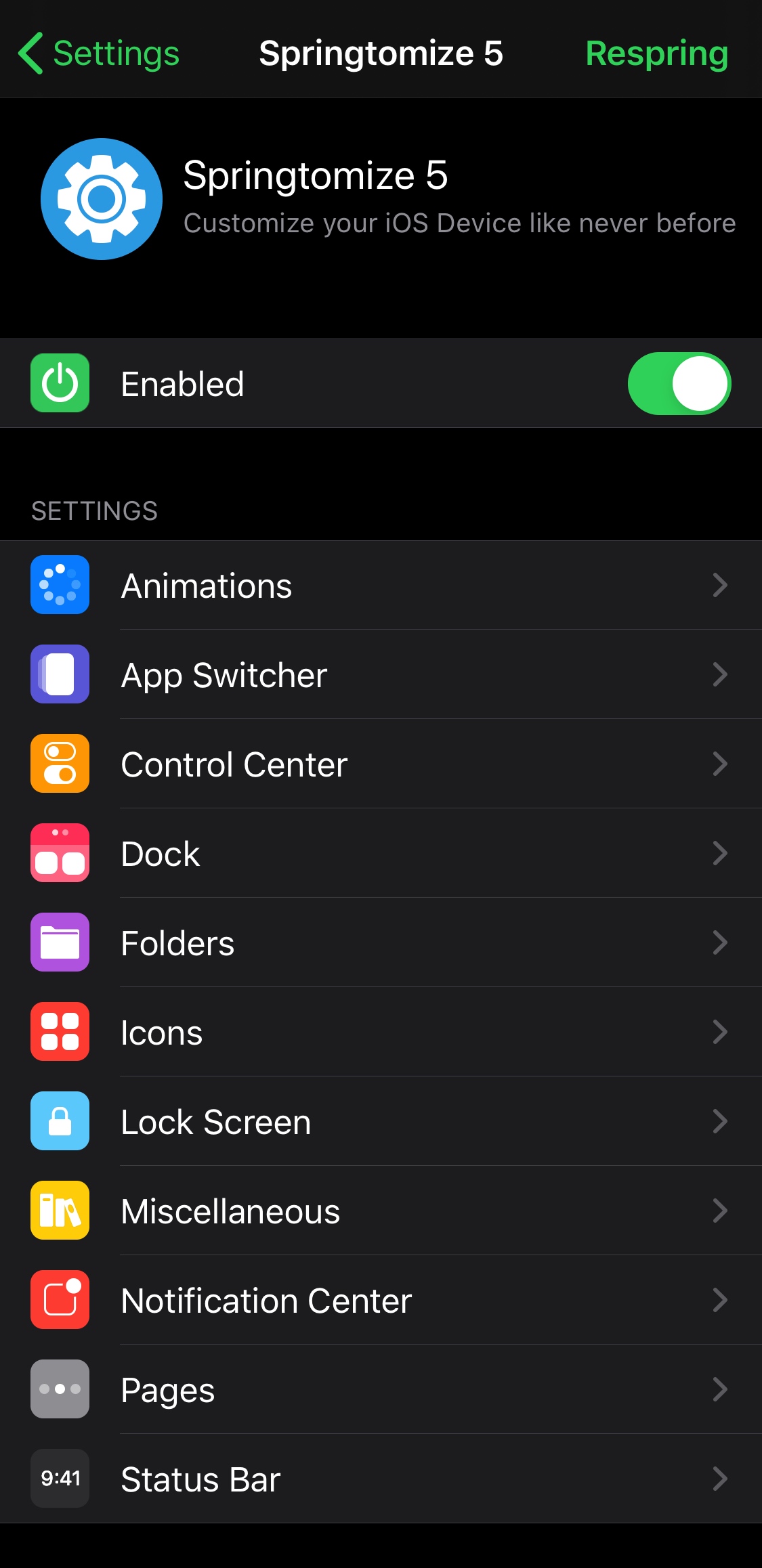
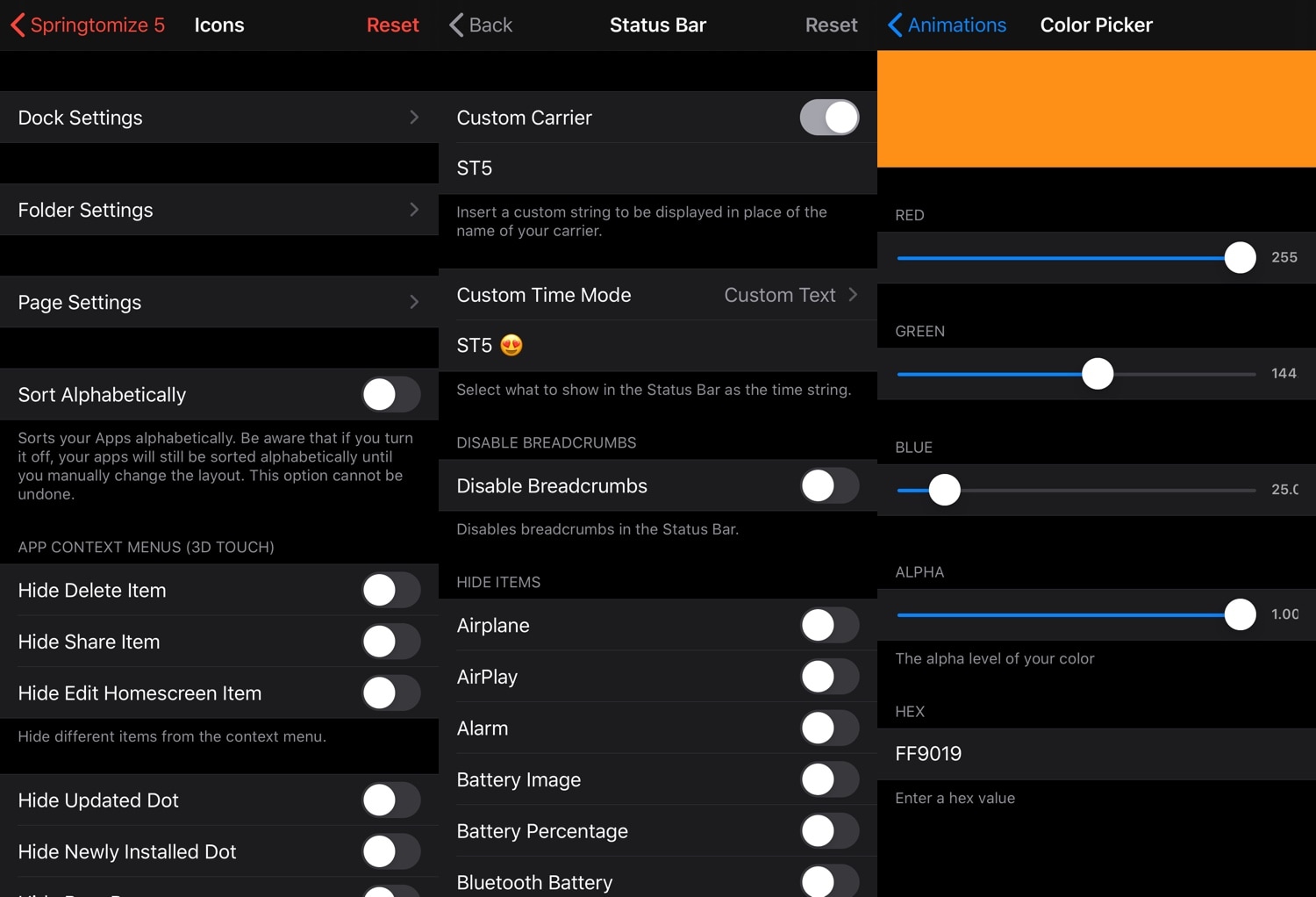
As you configure the tweak to your liking, you can use the Respring button at the top right of the primary preference pane to save any changes you make.
If that wasn’t enough, you can also save individual profiles of your settings, which lets you hot-swap between different settings schemes on the fly without having to flip a whole bunch of switches. Themers will love this, as it can be used to quickly change the look and behavior of SpringBoard to go along with any theme they might be using:
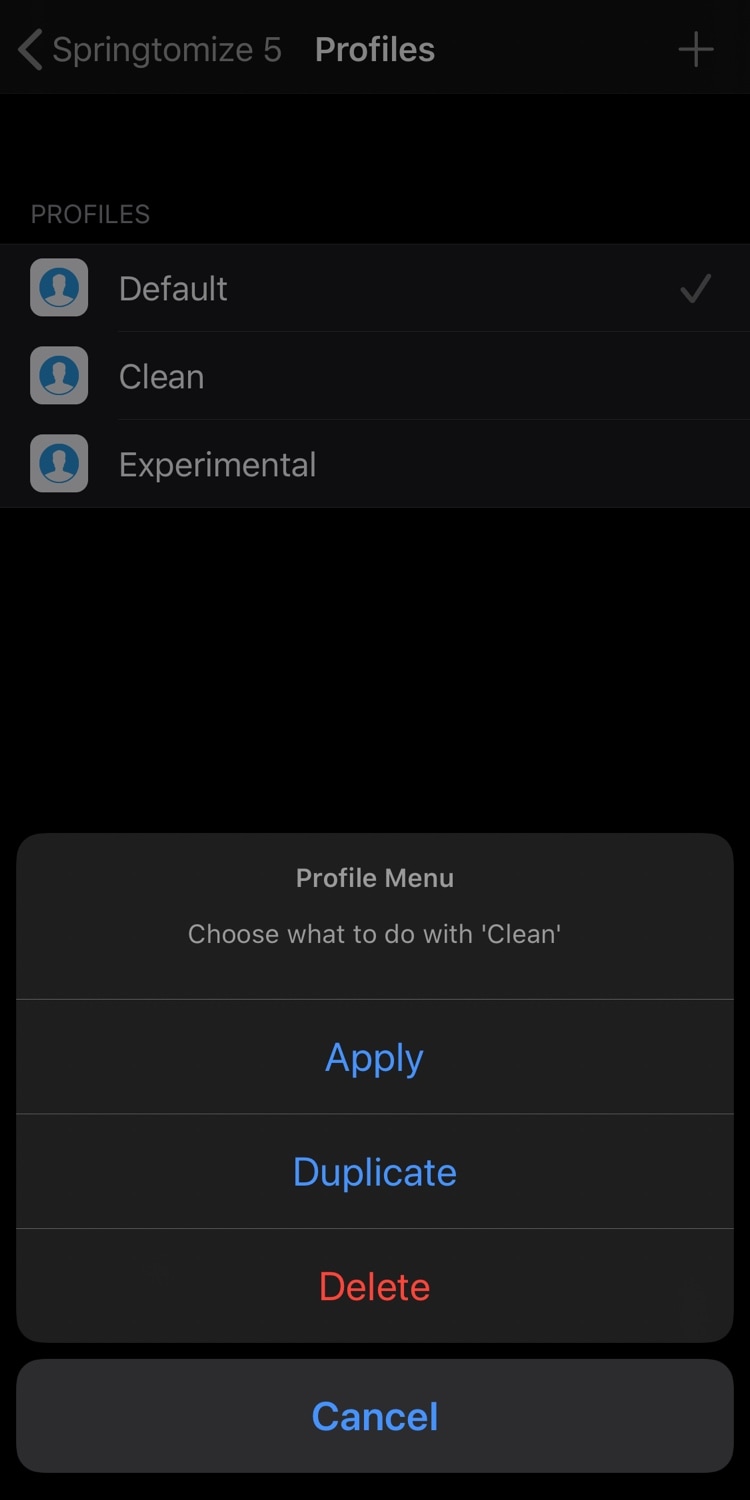
Springtomize 5 brings a plethora of benefits over its predecessor, including enhancements to color-picking, better battery life and performance, and on-the-fly settings changes with most not even requiring a respring.
Those interested in getting the tweak can purchase it for $4.99 from the Havoc repository in their preferred package manager. Only jailbroken iOS 13 and 14 devices are supported by Springtomize 5. If you’re using an older version of iOS, then check out an older version of Springtomize to go along with it.
Will you be grabbing Springtomize 5 for your newly jailbroken device? Let us know in the comments section below.




