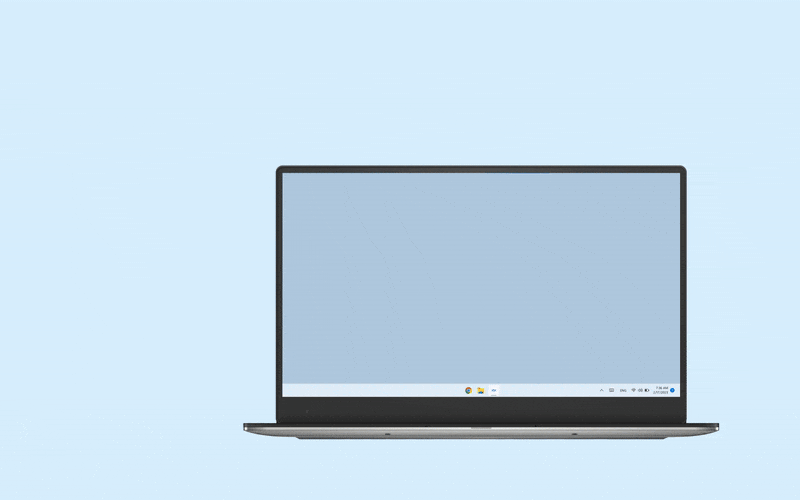While pairing an iPhone with your Mac would be the only custom in an ideal world, there are a lot of us who like using our favorite Android phones with Mac computers. A big downside of this pairing is that transferring files between Android and macOS is not at all an easy task, and you often need to jump through several hoops to send any kind of file. The existing solutions aren’t elegant as they either require a wired connection or a wireless setup that isn’t as seamless as AirDrop. Google has recently shown some active interest in bringing Quick Share to devices outside its ecosystem, and it’s about time macOS joined the list as well.
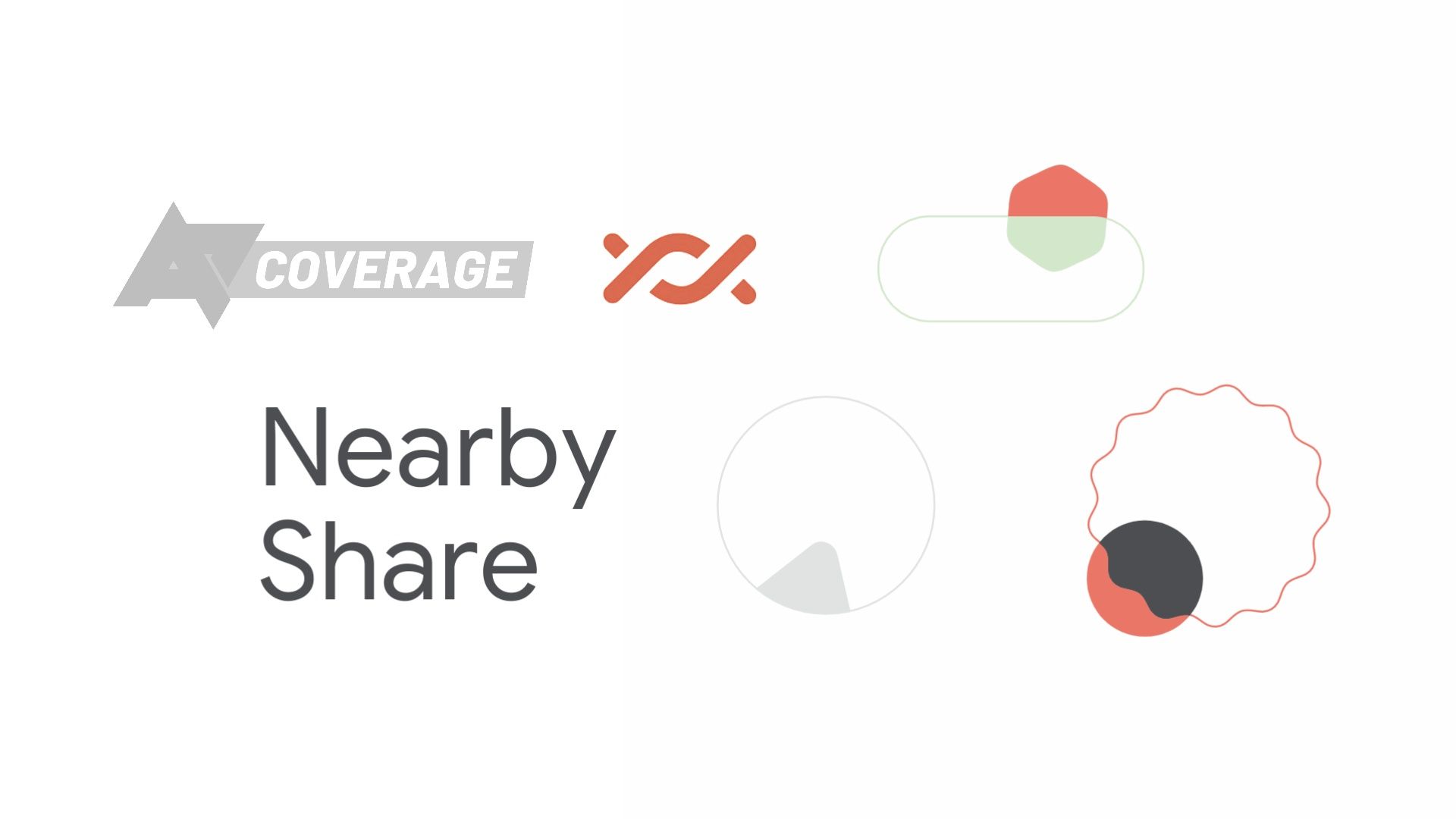
Nearby Share: How to use Android’s AirDrop alternative
Get started with Google’s AirDrop alternative
You can already do that but…
The existing methods aren’t pretty
Bluetooth comes out as a standard common across platforms for sharing files, but once you’ve used it, you’ll probably dread using it for a second time — the entire experience is abysmal with snail-paced transfer speeds. Another common option is to use cloud storage like Google Drive to move files between devices. However, this method isn’t particularly fast, especially for large files, since you need to rely on a cloud server to first upload and then download the file on the target device. Plus, it isn’t an option when latched to your metered 5G connection.
A viable alternative is to use a wired connection along with a dedicated app for macOS to show your Android phone’s files. Google has its first-party tool for this, but we’ve found it to be limiting and unreliable enough for us to recommend better third-party options like OpenMTP. Since the transfers happen through a wired connection, the speeds are far better and more consistent (depending on the USB cable and your phone’s USB specification).
But who wants the hassle of connecting a wire to their phone for simple file transfers like it’s 2010? That’s a major inconvenience when people in both ecosystems have grown accustomed to AirDrop and Nearby Share (now Quick Share).
The closest to a seamless solution like either of these is possibly NearDrop. Using the underlying Quick Share protocol and a Mac app, NearDrop gives you an easy way to send files to your Mac wirelessly over your local Wi-Fi, with excellent transfer speeds. Even though it makes Android to macOS file transfers quite effortless, NearDrop has a few limitations.
Why Google needs its own solution
And rather soon
While NearDrop is currently the most convenient way that I use almost every single day for transferring photos and screenshots to my MacBook Air, it still leaves much to be desired. For instance, the transfers aren’t always reliable and can get interrupted in the middle, especially when large files are involved. But more importantly, it doesn’t work the other way around, so you can’t send files from macOS to your Android phone. And to fill that gap, Google will have to step in.
Google and Samsung have lately been working closely on this cross-device file transfer protocol, which is evident from the recent merger of Nearby Share and Quick Share. Last year, Google added Quick Share to Windows, allowing seamless and fast data transfers between your Android phone and PC. You just need to install Google’s Quick Share app on your PC to start sending files between the two, and since this is an official tool, file sharing works both ways.
All Google needs to do is to port the same tool for macOS and make Quick Share more ubiquitous while also fixing a major sore point for the users invested in both ecosystems. If NearDrop can do this as an open-source app developed by a single developer, Google can surely use its enormous resources to give us a solution. I personally long for the day when data transfers between Android and macOS will be as unbroken as Apple’s own AirDrop.
Hey, there is good news
We’ve seen signs of a better future
Google recently hid the download link for its Android File Transfer app for macOS (that facilitates wired file transfers) from its site — though you can still download it from its dedicated webpage. This move coincided with the release of Android 15 DP1, which leads us to believe that Google is cooking something up behind the scenes. We’re guessing that the company took the link down only to finally update its file transfer app for macOS and hopefully introduce Quick Share features, just like Windows. Whether or not this will become a reality and how soon, only time (and Google) can tell.