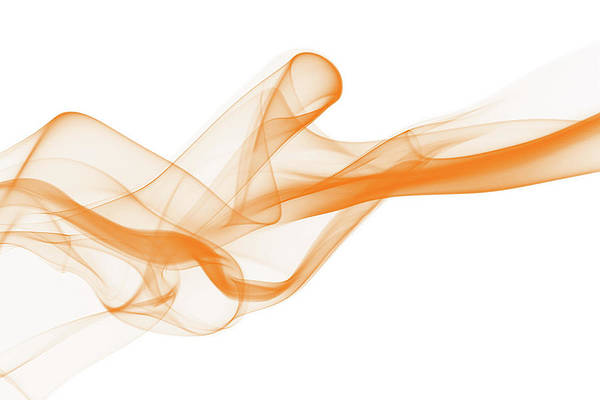Summary
- Google’s new login page design is rolling out widely now, offering a more modern and cohesive look for users across operating systems.
- The redesigned sign-in screen swaps the classic Google logo for a simple ‘G’ and features rounded corners, left-aligned elements, and a landscape orientation.
- While the design change doesn’t impact the sign-in process functionally, it highlights Google’s commitment to a consistent design across its various apps and services.
Besides its important role as one of the biggest search engines around, Google also has a thriving business of apps and services such as the Workspace suite. Additionally, you could also use your Google account to sign in to several other websites, apps, and services which have partnered with the company for user identification. Now, things could look a little different when you’re signing in using your Google account, but don’t be alarmed, because the company’s login page redesign is rolling out widely now.
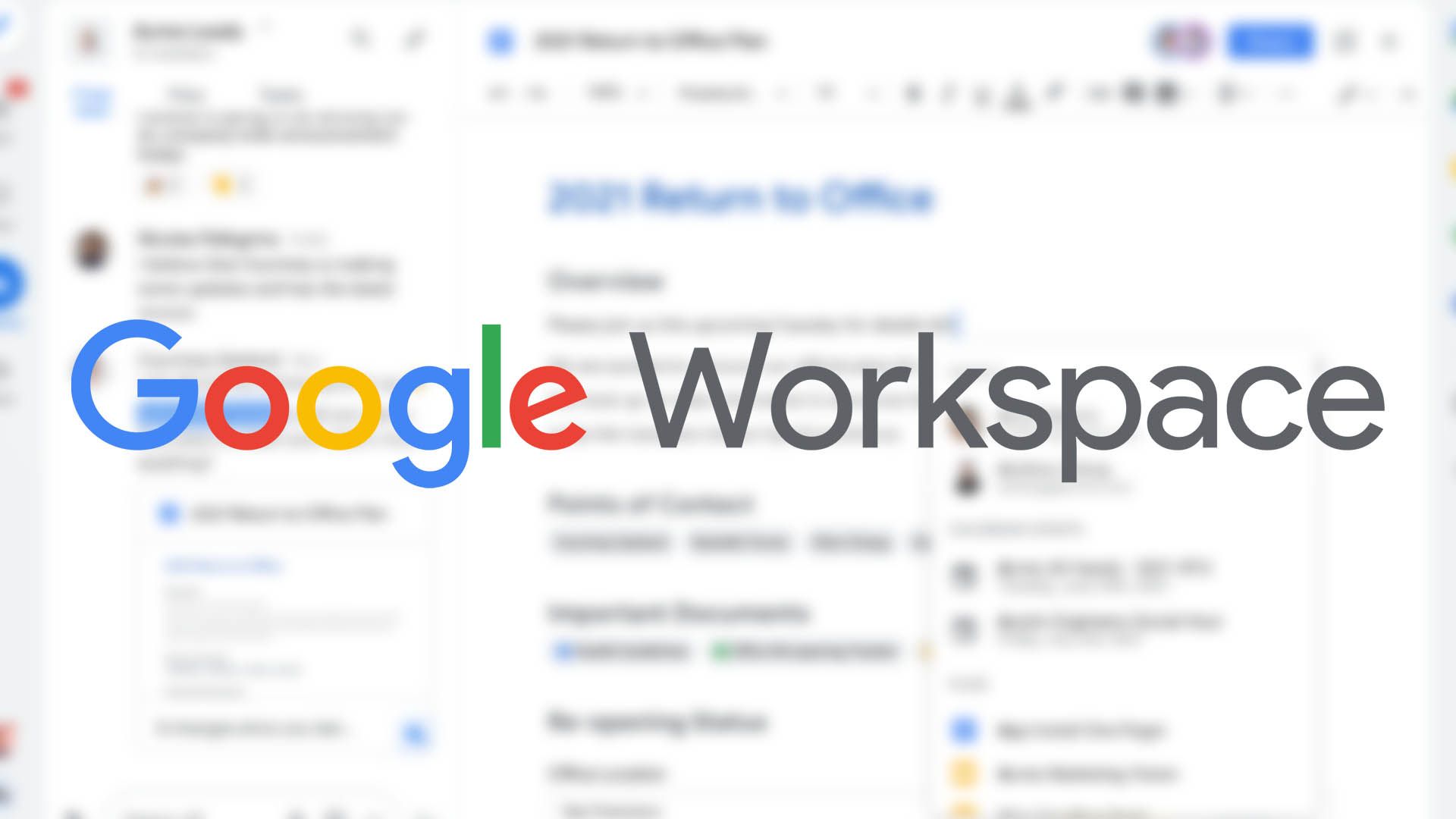
Google Workspace: Everything you need to know about Google’s collaborative workplace platform
Google Workspace is essential for WFH and hybrid work
For many years, Google used a classic login page design for its own apps, like Gmail, Drive, Sheets, and YouTube. However, early in February, users started noticing a new banner atop this login page, saying a redesign was inbound. Google said we should expect a “more modern look and feel,” but didn’t spell out when the change would go global.
The design change initially rolled out to a few users, including Android Police senior contributor Mishaal Rahman, late in February. Around the same time, Google also published a Workspace Update blog announcing the impending change, which is strictly visual, and doesn’t change the sign-in process one bit. On Sunday, we started seeing this change roll out to personal user accounts in India and Germany. Although the change is likely rolling out widely, Workspace accounts may be lower down on Google’s list of priorities because last time we checked, they were still using the classic sign-in UI design.
The new UI sign-in screen design
Although this is a relatively minor change, it represents Google’s commitment to homogeneous design across operating systems and digital services. The new design trades an alphabetized Google logo for a simple G, with the window label, greeting, and logo, all left-aligned while the password or passkey authentication field sits on the right-hand side. The new UI also has rounded corners all around, and features a landscape-style container for all the UI elements, as opposed to the portrait orientation used earlier.