
There’ve been literally so many different jailbreak tweaks made available for customizing the iOS power down menu that we can hardly even keep count of them all anymore. That aside, we still like to showcase those that we think look promising, and a new release called Omega by iOS developer JakeSnake certainly appears to fit the bill.
In the screenshot examples above, you’ll notice that Omega provides users with several different power down interfaces to choose from. Furthermore, if the basic iOS power down menu just doesn’t cut it for you, especially since jailbreakers hardly ever turn their device(s) off, then perhaps you’ll enjoy the tweak’s suite of alternative booting controls instead.
In addition to powering down, Omega supports SBReload, LDRestart, and userspace rebooting. These options can be displayed at the edge of your display in a Sidebar interface, at the bottom in a Platter interface, or in a custom fashion as you see fit. The Sidebar and Platter interfaces are depicted in the examples above.
As you might come to expect, a tweak like Omega that supports different interface options can be configured from a preference pane that gets added to the Settings app after installation:
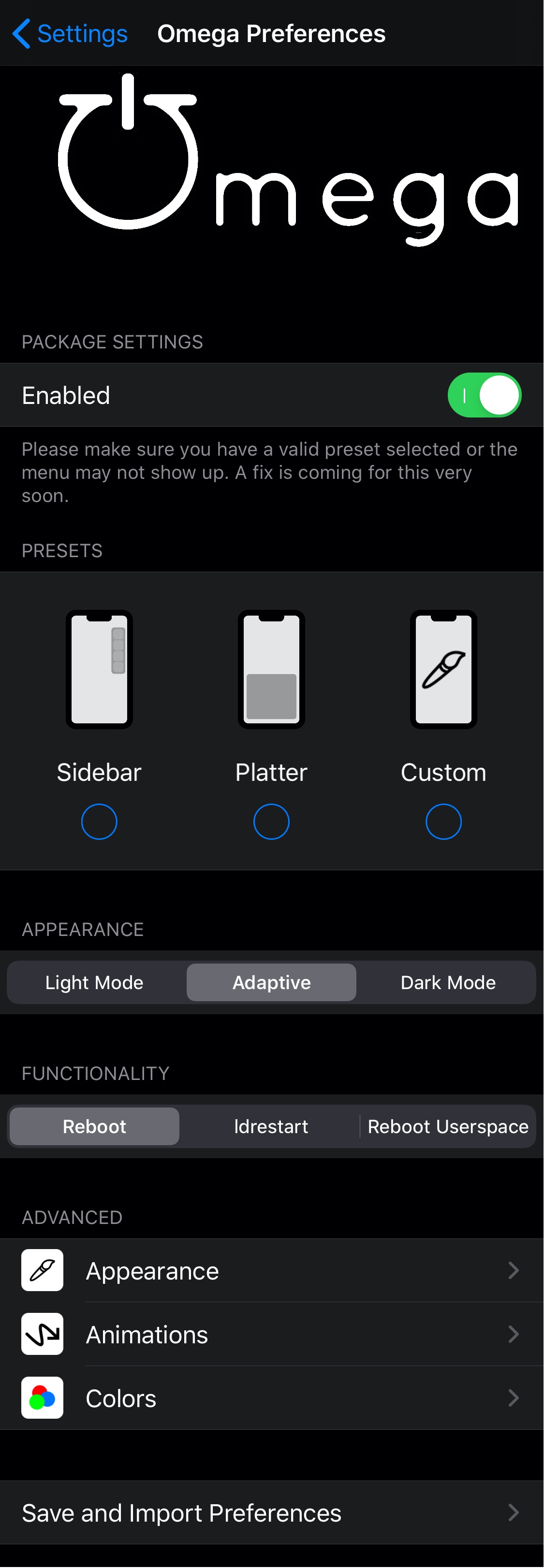
Here, you can:
- Toggle Omega on or off on demand
- Choose between the Sidebar, Platter, or Custom interface
- Choose between light mode, adaptive, or dark mode for the interface
- Choose preferred functionality between Reboot, Idrestart, or Reboot Userspace
- Configure appearance
- Enable and adjust darkening view
- Toggle background blur on or off
- Toggle button blur on or off
- Enable or disable use of icons
- Adjust height
- Adjust width
- Adjust X location
- Adjust Y location
- Adjust button spacing
- Adjust button height
- Adjust button width or make the same as height
- Adjust menu corner radius
- Adjust button corner radius
- Configure animations
- Adjust animation speed
- Choose between left, top, right, or bottom animation origins
- Choose between left, top, right, or bottom animation exits
- Choose between nine, bounce, or pop for animation flair
- Configure colors
- Toggle custom colors on or off on demand
- Choose a background color
- Choose a button color
- Choose a label/image color
- Save and import preferences
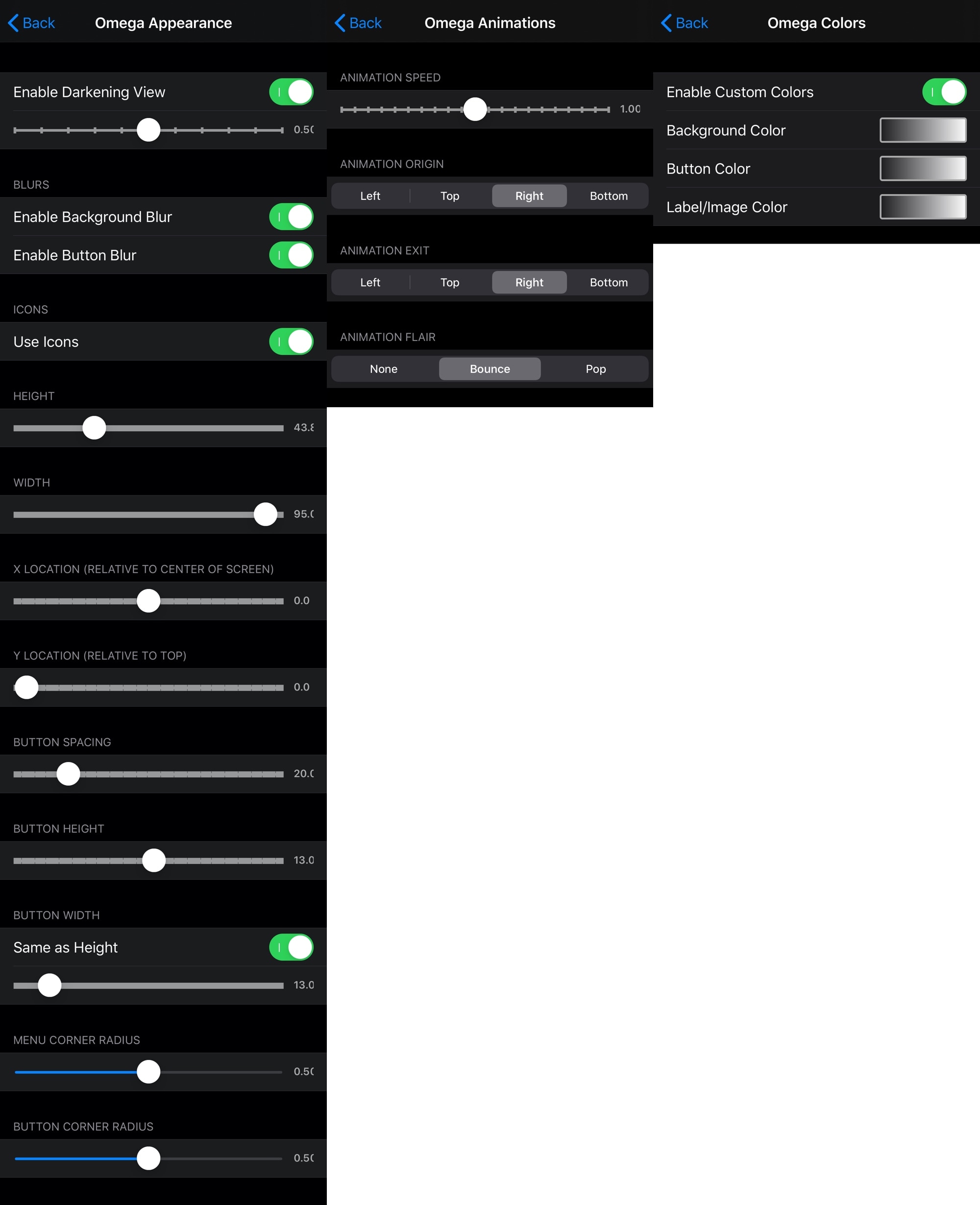
Omega was created with creativity in mind, so even if you don’t like what you see in the screenshots, then chances are you can make it look how you want it to. The tweak supports jailbroken iOS 12 and 13 devices and is available for $1.00 from the Twickd repository via your preferred package manager.
Will you be trying Omega, or are you satisfied with the stock power down menu iOS provides? Let us know in the comments section below.




