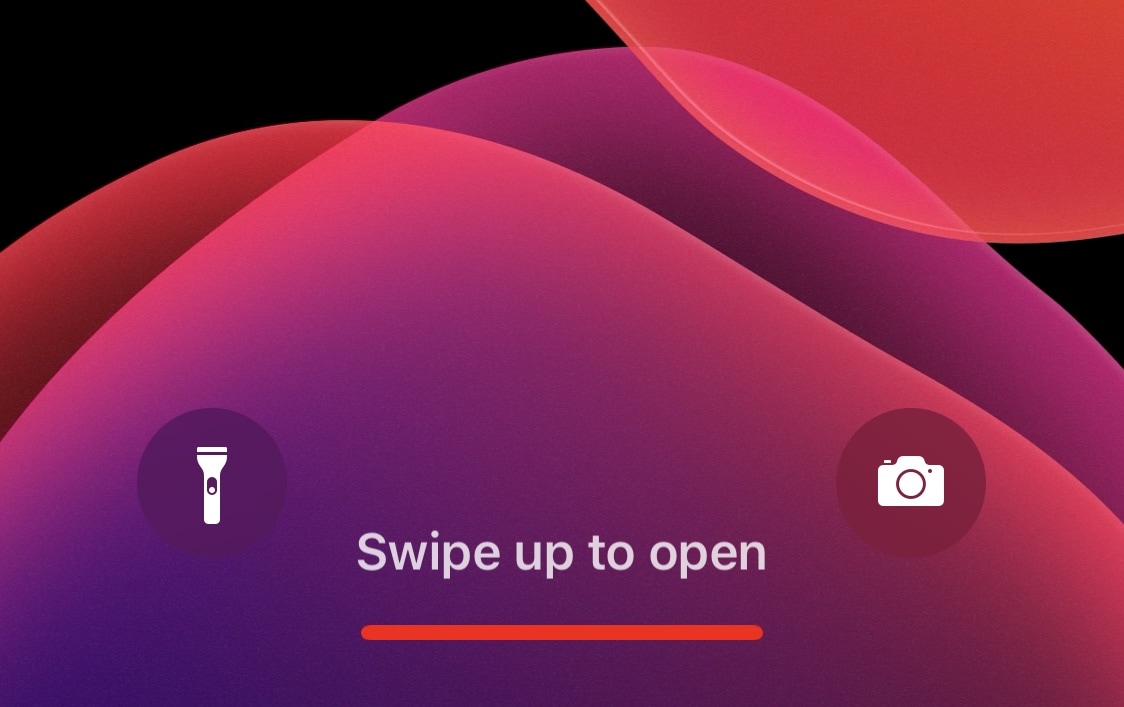
If you have an iPhone newer than the iPhone X, except for a few select budget handsets, then you probably have a Home Bar instead of a Home Button. Apple designed it to be omnifunctional, providing users with a means of getting to the App Switcher, Home Screen, and navigating between recently used apps; but one thing they seem to have forgotten is customization.
Fortunately, jailbreakers don’t need to put up with a bland Home Bar experience. That’s because a newly released and free jailbreak tweak called ColorMyHome by iOS developer TheLazyITGuy enables Home Bar colorization on liberated handsets.
In the screenshot example above, you’ll see that we’ve colored our Home Bar red in order to match the dominant color of our wallpaper. Obviously, you can choose any color you want if red isn’t your thing.
Once installed, ColorMyHome adds a preference pane to the Settings app where you can toggle the tweak on or off on demand and configure your color of choice:
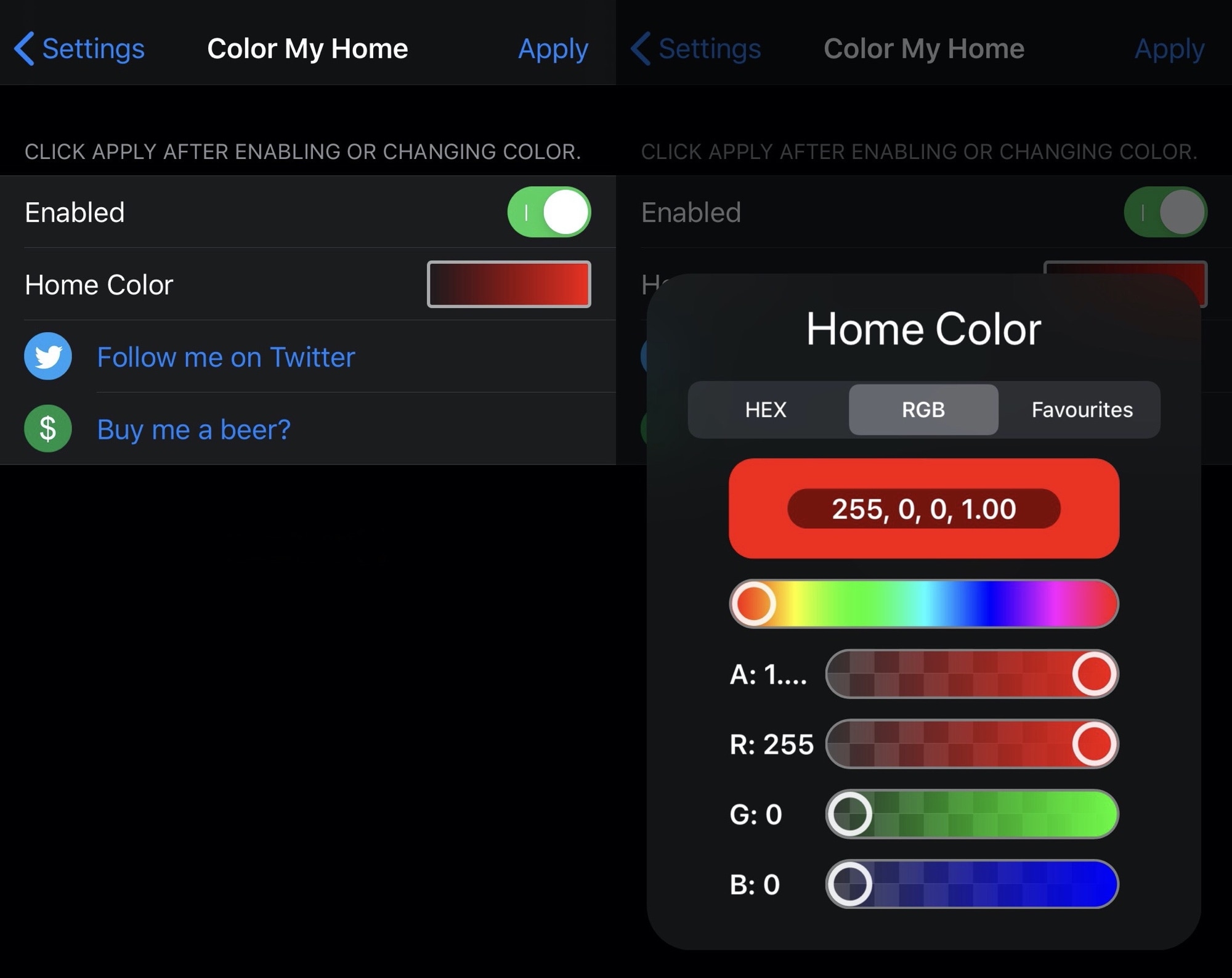
The developer provides an Apply button at the top-right of the preference pane so that you can save any changes you make.
ColorMyHome is a subtle, yet pleasant way of customizing your handset’s appearance. And that’s one of the reasons I like it so much.
If you’re interested in trying ColorMyHome out for yourself, then you can download the tweak for free from the Packix repository via your preferred package manager. The tweak officially supports jailbroken iOS iOS 13 devices.
What color will you set your Home Bar with ColorMyHome? Let us know in the comments section below.




