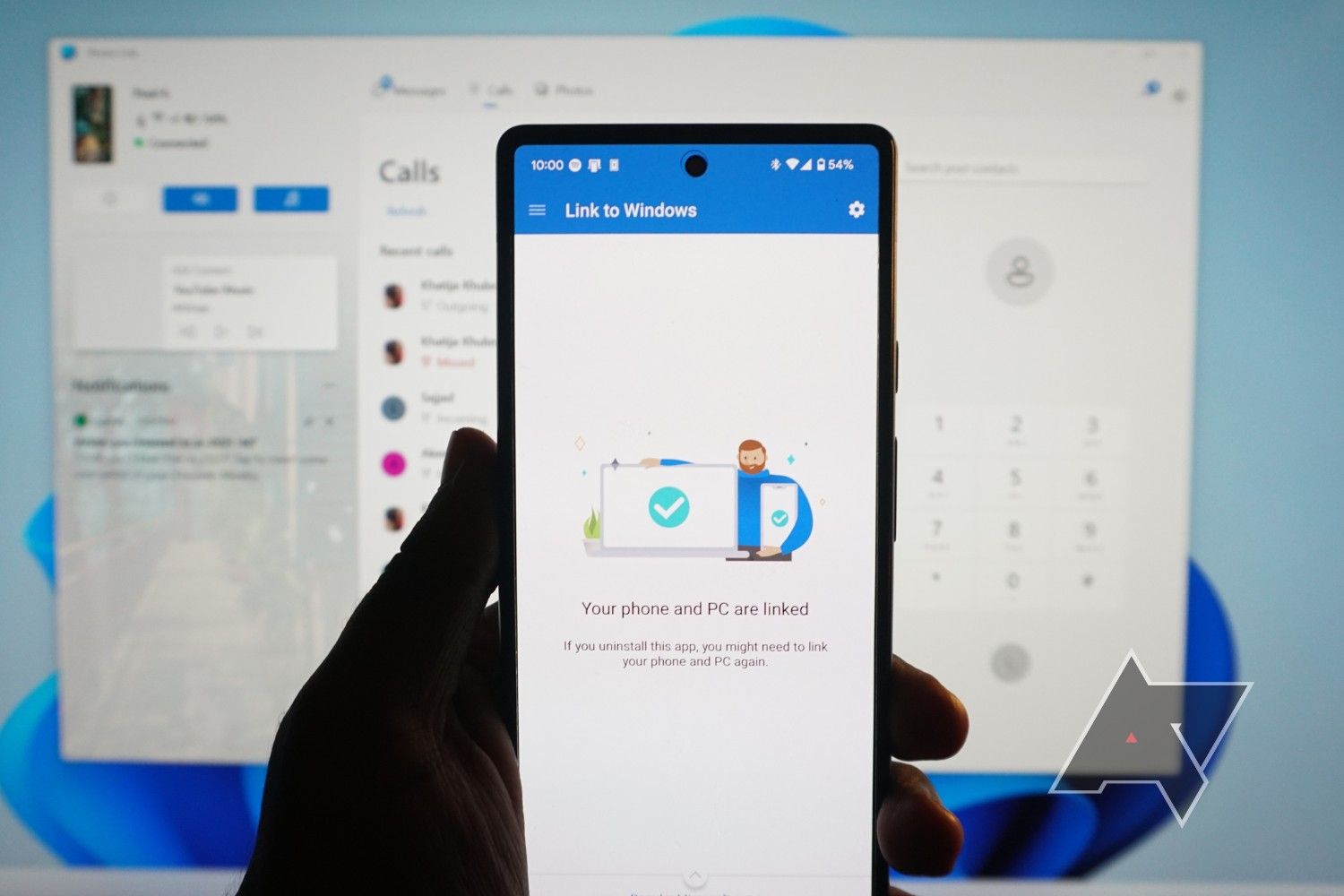Summary
- A new feature in Windows 11 allows direct management of Android devices from the Start menu.
- It is currently only available to Windows 11 Insider Preview users and gradually rolling out.
- Microsoft’s improved Android-Windows integration shows promise for cross-platform productivity.
While Microsoft may have killed Windows Subsystem for Android, making it difficult for Windows users to run Android apps on their devices, it continues to make slight additions to improve integration between Android and Windows devices. The company recently introduced a new Phone Link app feature, allowing users to send files directly from their Windows device to their Android phone. Now, Microsoft has unveiled a new feature that takes the Android-Windows 11 integration to the next level.
Microsoft has started rolling out a new feature for Windows Insiders in the Beta Channel that brings their Android device directly to the Start menu of their Windows 11 PC. Although the overall functionality remains unchanged, users can see and manage their Android device directly through the new sidebar in the Start Menu of their Windows laptop or PC.
This sidebar displays alongside the Start Menu in Windows. In the sidebar, you can see your phone’s preview, battery status, and connectivity at the top. Below, you can manage phone messages, calls, and photos directly from the Start Menu. Additionally, you can pick up certain apps and activities right from where you left off on your phone. For instance, with supported apps, you can continue texting on your Windows laptop from where you stopped on your Android phone.
It’s not yet available to all Windows 11 users just yet
While the feature appears highly useful, the only drawback is the lack of information on its availability for stable Windows 11 users. This feature is currently only available to users on Windows 11 Insider Preview Build 22635.3790 and higher and requires the Phone Link app version 1.24052.124.0 or higher. Even with these requirements met, it seems Microsoft says it is gradually rolling out the feature on a server-side basis.
Once the feature is available, you will be able to enable it by going to Settings → Personalization → Start. But, even though the feature isn’t available for Windows devices just yet, it’s promising to see Microsoft enhance integration with Android with every update. Phone Link’s ability to use my Android as a webcam is already one of my favorite tools, and with Copilot+ PCs based on Snapdragon X Elite on the horizon, this could really become my go-to setup for cross-platform productivity.