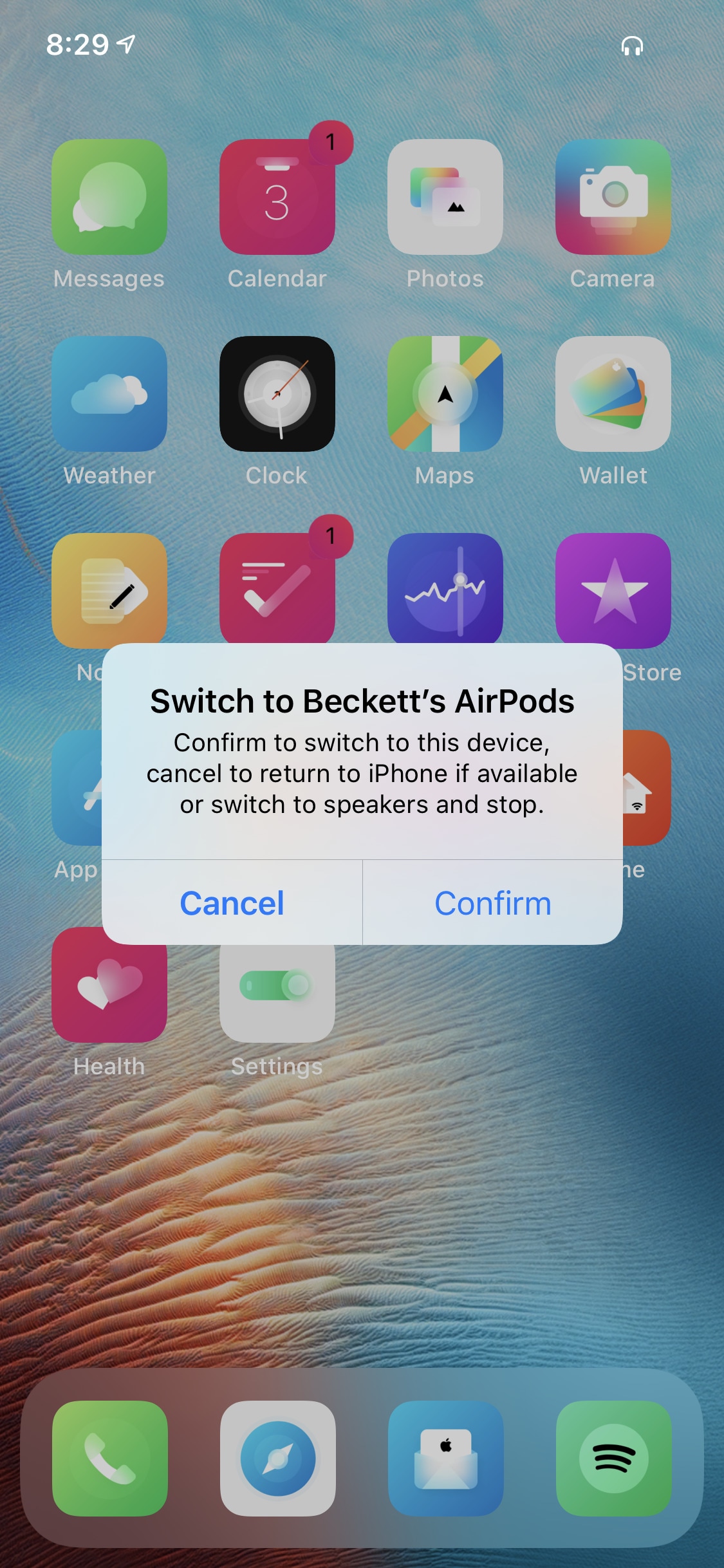
iOS is a very user-friendly platform when it comes to Bluetooth device connectivity. On the other hand, ease of use comes with certain trade-offs, such as the scope of configurability and advanced settings and/or features.
If you walk among the plethora of iPhone power users out there, and you use a lot more Bluetooth devices than the average Joe, then we think you might benefit from the likes of a newly released and free jailbreak tweak dubbed BTManager+ by iOS developer Beckett O’Brien.
BTManager+ is like a Swiss Army Knife for configuring and managing your Bluetooth devices. Out of the box, it brings a myriad of useful features to the table, including:
- Configure favorite Bluetooth audio devices on a per-app basis
- Receive prompts when switching from one Bluetooth device to another
- Rename connected Bluetooth devices to whatever you’d like
- And much more…
For your viewing pleasure, we’ve attached a screenshot of what a Bluetooth device switching prompt looks like above.
Upon installing BTManager+, users will find a dedicated preference pane in the Settings app where users can configure a number of options to their liking:
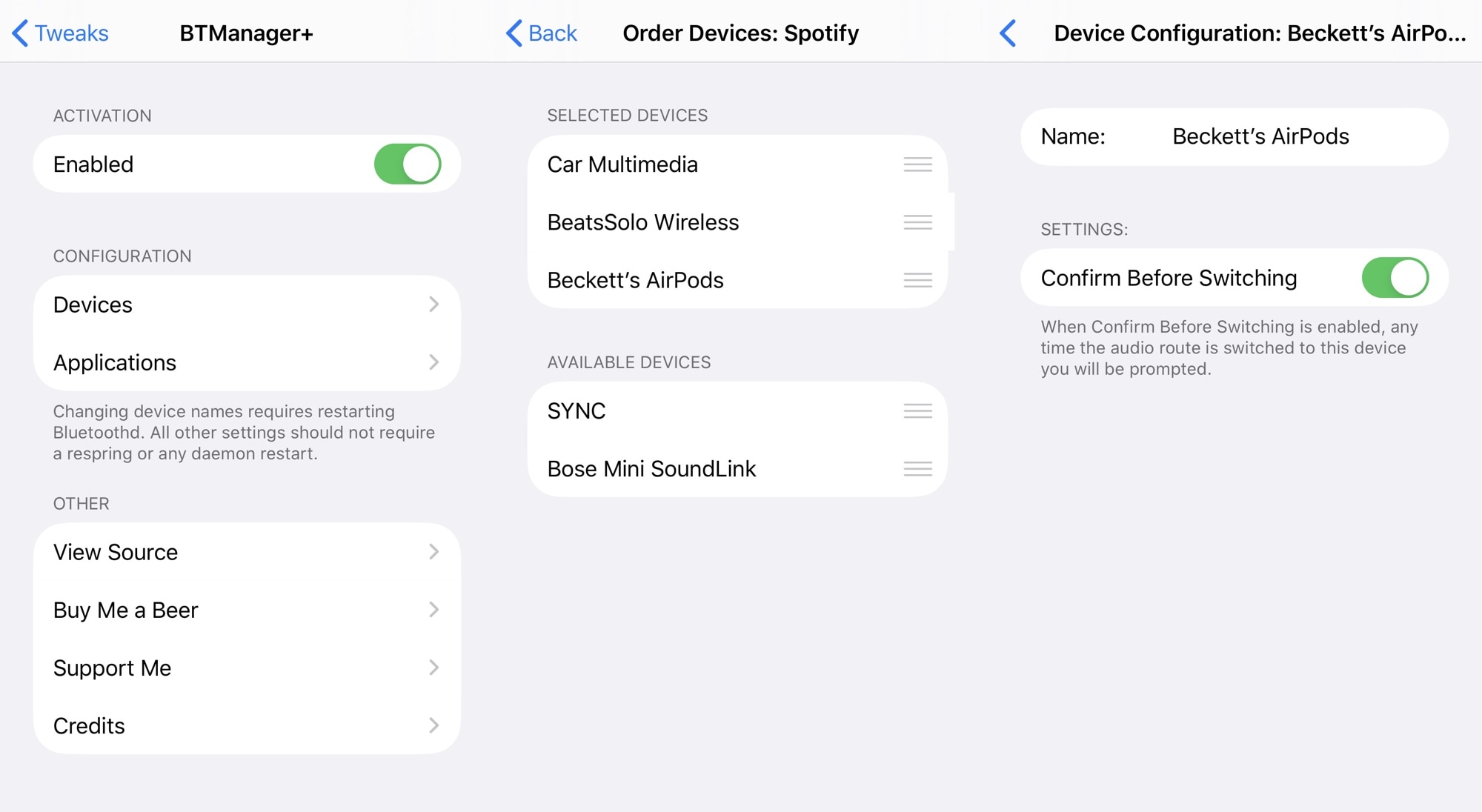
Here, you can:
- Enable or disable BTManager+ on demand
- Configure individual Bluetooth devices:
- Rename devices at your leisure
- Display confirmation prompts before switching to certain Bluetooth devices
- Configure preferred Bluetooth devices for individual apps on your device
As it appears, you don’t need to respring to save the changes you make. It’s also worth noting that renaming a Bluetooth device only applies to your jailbroken device. In other words, it keeps its original name as seen from other devices, but it will appear with your configured name only on your jailbroken device.
If BTManager+ seems like it might be useful for your needs or requirements, then you can download the tweak for free from the Chariz repository via your favorite package manager. The tweak supports jailbroken iOS 13 devices and is open source on the developer’s GitHub page.
Do you plan to check out the new BTManager+ tweak? Let us know why or why not in the comments section below.




