If you ever want to call or text a contact on your iPhone, then you’d need to unlock your handset and visit the Contacts or Phone app to do so. But wouldn’t it be nice if you could skip that step entirely and get right to it?

If you answered yes to the question above, then you might enjoy the likes of a newly released jailbreak tweak dubbed LS Contacts by iOS developer 0xkuj. Just as the tweak’s rather conspicuous name implies, LS Contacts can be used to put shortcuts to specific contacts directly on your Lock Screen for quicker access in a pinch.

As depicted in the screenshot examples above and below, LS Contacts achieves the aforementioned goal by adding a scrollable and horizontal contacts bar to the Lock Screen. There’s no limit to the number of contacts that may appear in the LS Contacts bar, and best of all, the end user gets to choose which ones appear in it.

At first glance, the LS Contacts interface looks great on the Lock Screen and conforms with the aesthetic that Apple had in mind when designing notification banners. One thing to note, however, is that LS Contacts will always remain on top of said notification banners to maintain its ease of access at all times. Things you can do from the widget include:
- Call the contact
- Send them a WhatsApp Messenger message
- Text them with the native Messages app
- Email the contact
- View their Birthday
- And more…
Once installed, LS Contacts puts a preference pane in the Settings app where users can configure the tweak’s appearance and behavior to their liking:
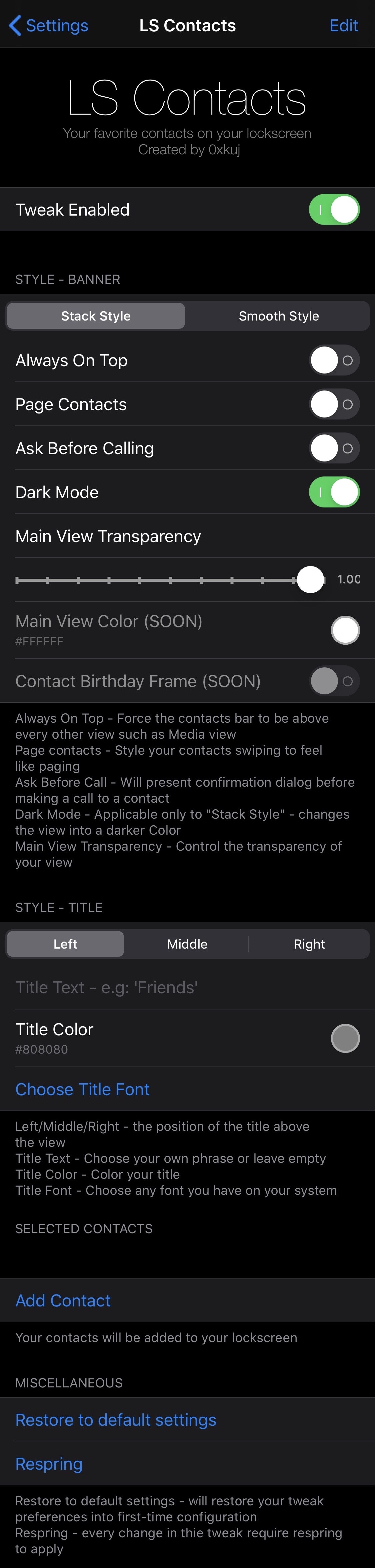
Here, users can configure the following options:
- Toggle LS Contacts on or off on demand
- Choose between a stack or smooth style
- Force LS Contacts to always appear at the top of the Lock Screen list
- Make contacts ‘page’ inside of the widget as you scroll back and forth
- Confirm after tapping on a contact before placing a phone call to them
- Enable or disable dark mode support
- Adjust the widget transparency level
- Left, center, or right-align the widget title
- Choose a title color for the widget
- Choose a title font for the widget
- Add contacts of your choosing to the widget
- Restore all settings to their defaults
- Respring your device to save any changes you made
It’s worth noting that the developer is also adding the ability to colorize the widget itself and will be bringing the Birthday feature in another update. Both options are grayed out in the preference pane at the time of this writing, but that should change soon.
From my point of view, the tweak is well-made and seems to be packed with features and customization that should suit almost any user. If you ever find yourself in a situation where unlocking your iPhone isn’t practical, such as having dirty hands or having too many items in your hands, then this tweak could make it a lot easier to call someone in a pinch. As an example, I can see this being more useful than navigating my iPhone while working on my car with oily hands. Your mileage may vary, however, depending on your use case.
Those interested in trying the new LS Contacts tweak may purchase it for $1.49 from the Havoc repository via their favorite package manager. The tweak supports jailbroken iOS 13 & 14 devices.
Do you plan to use LS Contacts to make it easier to interact with your favorite contacts? Share your thoughts in the comments section below.




