One of the things I appreciate most about having a jailbroken iPhone at my disposal is that I can simply download a single jailbreak tweak and suddenly have a user interface that transcends the appearance of any stock handset in circulation. Whether you’re into making a native interface look more impressive than it does out of the box, or you want something flashy that will garner attention from anyone around you, there’s something for everyone.
One of the latest of such jailbreak tweaks is a new and free release dubbed LottieLockscreen by iOS developer MiRO, and as you’re about to witness for yourself, the tweak takes various angles of approach for augmenting the Lock Screen’s aesthetics.
In the animated GIF example below, you’ll see that LottieLockscreen animates a number of Lock Screen user interface elements in fun and quirky Lottie-centric ways. Among the affected items are the Lock Screen’s date and time display, the Camera quick action button, and the flashlight quick action button. Each one displays its own unique animation, and the quick action button animations change as the buttons are toggled on or off:
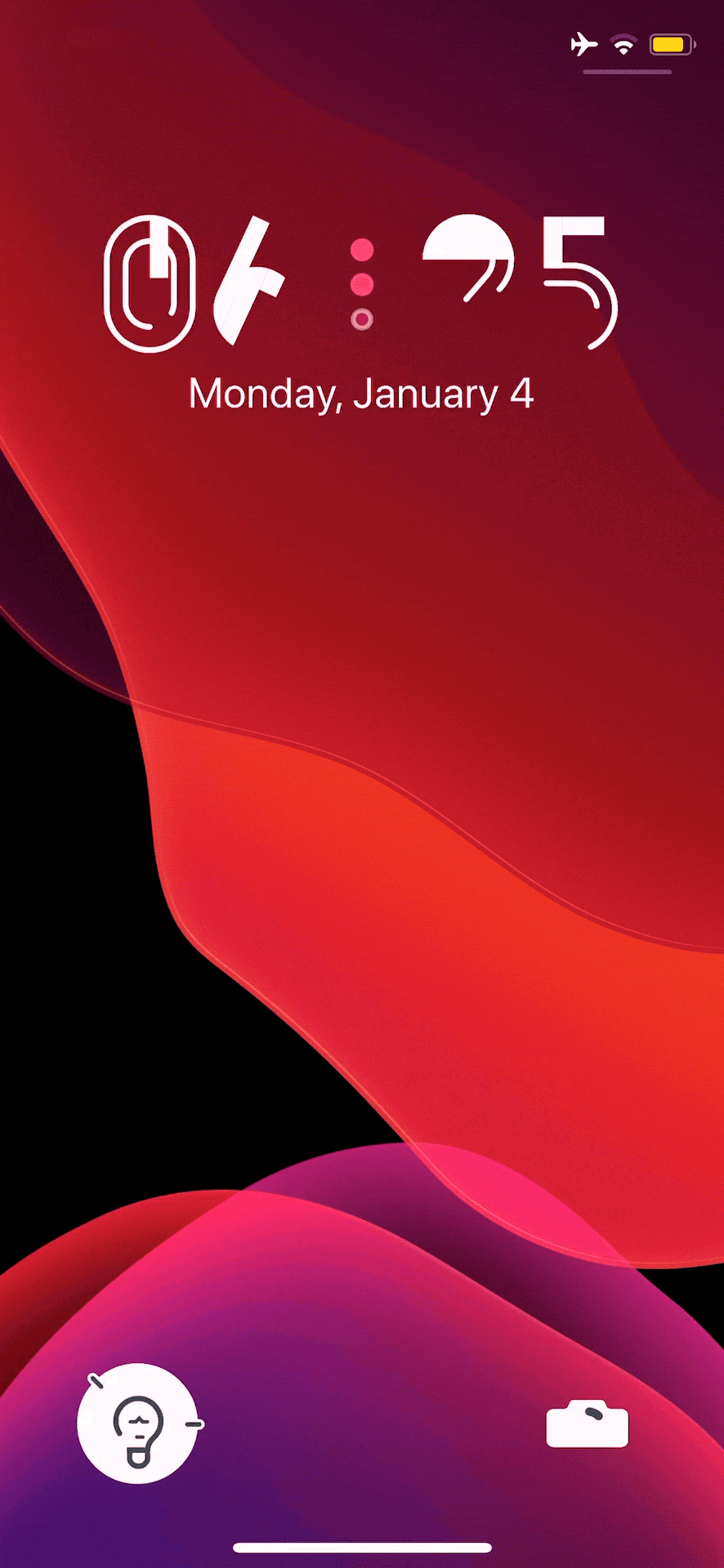
For some, the animations may be a bit too much, but for others, that’s not the case. Those who enjoy using eye-catching animations that compel people to ask how you’ve done it will appreciate the fact that LottieLockscreen will inevitably help you share the excitement of jailbreaking with potential converts.
Once installed, LottieLockscreen adds a dedicated preference pane to the Settings app where users can configure how the Lock Screen’s animations look and behave:
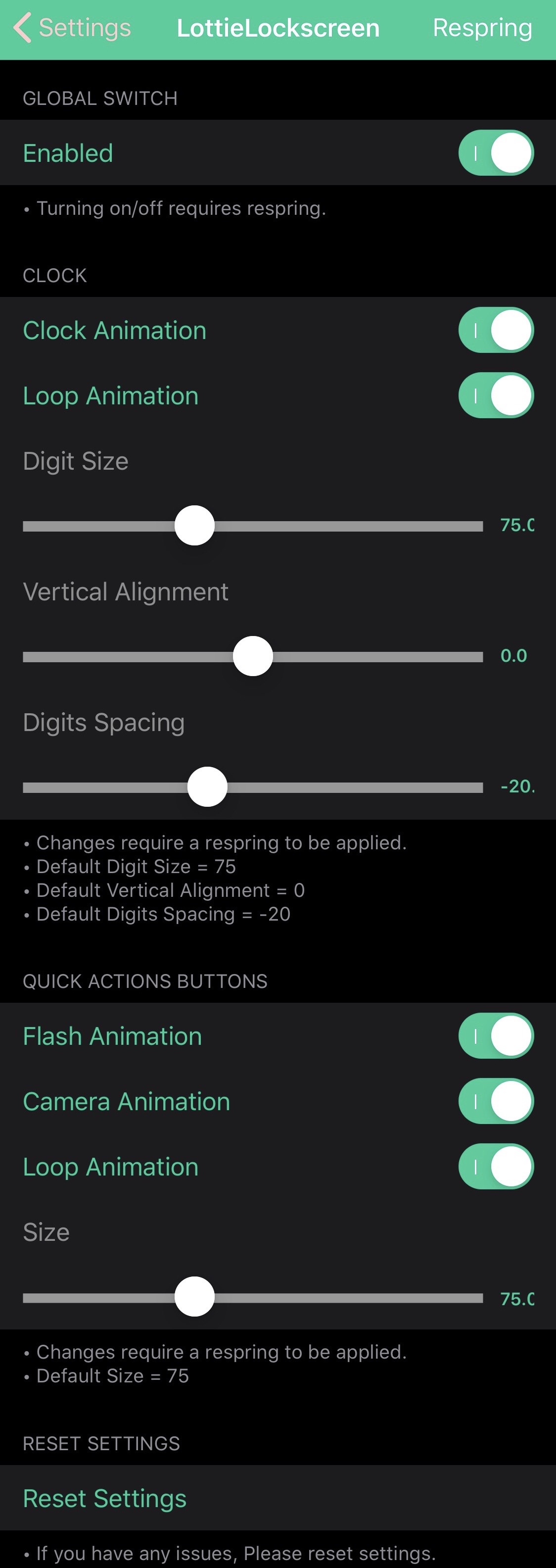
Here, users may:
- Toggle LottieLockscreen on or off on demand
- Enable or disable the date and time animation
- Enable or disable animation looping for the date and time
- Adjust the clock’s digit size via a slider
- Adjust the clock’s vertical alignment via a slider
- Adjust the clock’s digit spacing via a slider
- Enable or disable the flashlight quick action button animation
- Enable or disable the camera quick action button animation
- Enable or disable animation looping for the quick action buttons
- Adjust the quick action button size via a slider
- Reset all options to their defaults
A respring is provided at the top-right of the preference pane for your convenience, and using it is required to save any changes you make to the LottieLockscreen options. We like that it comes with the options that it does, as you can choose between looping or singular animations and decide which items get animated and which ones don’t.
Those interested in adding some sass to their pwned iPhone’s Lock Screen user interface can download the new LottieLockscreen tweak for free from MiRO’s personal repository via their favorite package manager. The tweak supports jailbroken iOS 12, 13, and 14 devices.
If you’re not already using MiRO’s repository, then you can add it to your preferred package manager with the following URL:
https://miro92.com/repo
Do you have any plans to give the new LottieLockscreen tweak a try on your liberated handset? If so, be sure to let us know your thoughts about the tweak in the comments section below after giving it a try.




