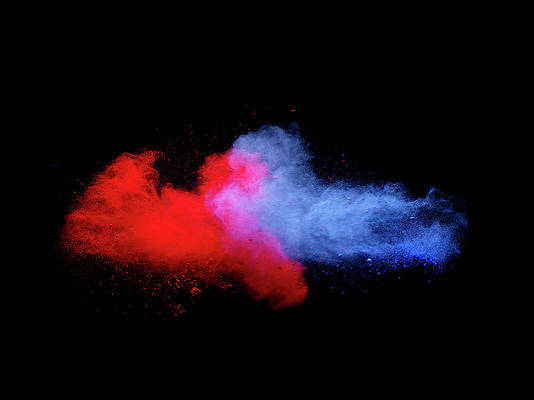Depending on your surroundings, you might fine-tune your handset’s volume level so that you can hear music, videos, or even voice messages and phone calls. In most cases, we do this by pressing the volume up or down buttons on the side of the device, or perhaps by opening Control Center and dragging the slider to a comfortable listening level.
What many people don’t know, however, is that iOS & iPadOS play host to several different volume level settings. One of those controls your media playback volume, while another controls your phone call volume. You also have individual volume levels for connected Bluetooth devices, notification sounds, and even Siri’s voice.
It can be a challenge to individually adjust all the aforementioned distinctive volume levels unless you know exactly how to time your volume button presses when something’s happening on your device, and with that in mind, we’re particularly excited to share a newly released jailbreak tweak called SmartVolumeMixer2 by iOS developer midkin as it simplifies the entire process.

With SmartVolumeMixer2, you can effortlessly summon an all-in-one volume mixer interface with an Activator gesture of your choice. Once invoked, you’ll find a diverse subset of different volume level adjustments for each of the following:
Media Volume Levels
- Receiver
- Speaker
- Headphones
- Bluetooth Headphones
Phone Call Volume Levels
- Receiver
- Speaker
- Wired Headset
- Bluetooth Headset
Extra Volume Levels
- Ringtone
- Alerm
- Notification Sounds
- Siri
As you might’ve noticed, SmartVolumeMixer2 provides different interfaces, depending on whether you prefer a full-screen or compact experience; it also comes with different themes depending on your taste of aesthetics. The tweak also obeys your handset’s Dark Mode setting, which means it looks good whether you have Dark Mode or Light Mode enabled.
Once installed, SmartVolumeMixer2 adds a preference pane to the Settings app where users can configure the tweak to their liking:
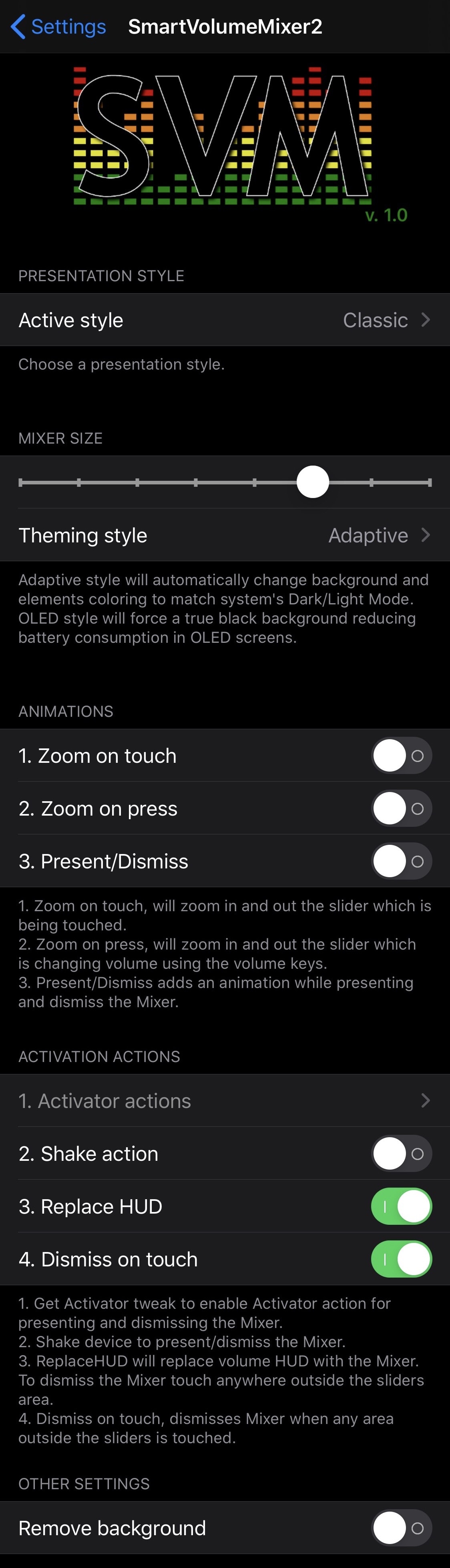
Here, you can:
- Choose between a classic or modern UI style
- Adjust the size of the SmartVolumeMixer2 interface with a slider
- Choose between an adaptive, always light, always dark, or OLED-friendly theme
- Toggle zoom on touch animations
- Toggle zoom on press animations
- Toggle present/dismiss animations
- Choose your favorite Activator method or custom invoke method
- Remove the background when opening SmartVolumeMixer2
Given just how easy it can be to unintentionally leave Siri’s voice on full blast after accessing iOS’ native voice assistant in a loud environment, or some other similar yet silly situation involving volume levels, a tweak like SmartVolumeMixer2 tends to be a valuable asset as it prevents unexpected loud volume outbursts in the middle of nowhere.
Not only do we appreciate the concept behind SmartVolumeMixer2, but we also enjoy its versatility and extensive user configurability.
Those interested in trying SmartVolumeMixer2 out for themselves can download the tweak from midkin’s personal repository via their preferred package manager. Once installed, the tweak can be activated after purchasing a license for $3.49. All jailbroken iOS & iPadOS 13 and 14 devices are supported.
If you’re not already using midkin’s repository, then you can add it to your favorite package manager using the following URL:
https://midkin.eu/repo/
Do you like the idea of an all-encompassing volume mixer for your pwned iPhone or iPad? Be sure to let us know your thoughts about the tweak in the comments section down below.