The unc0ver jailbreak has received its first minor update after initially picking up support for iOS & iPadOS 14.0-14.3 this past weekend, a feat made possible by a custom kernel exploit that drew heavy inspiration from the recently released cicuta_verosa exploit by @ModernPwner.
In the latest update, dubbed version 6.0.1, unc0ver received bug fixes and performance improvements to address some of the issues reported by users within the first 48 hours of the tool being available to the general public.
Unc0ver lead developer Pwn20wnd announced the update only a few minutes ago via Twitter:
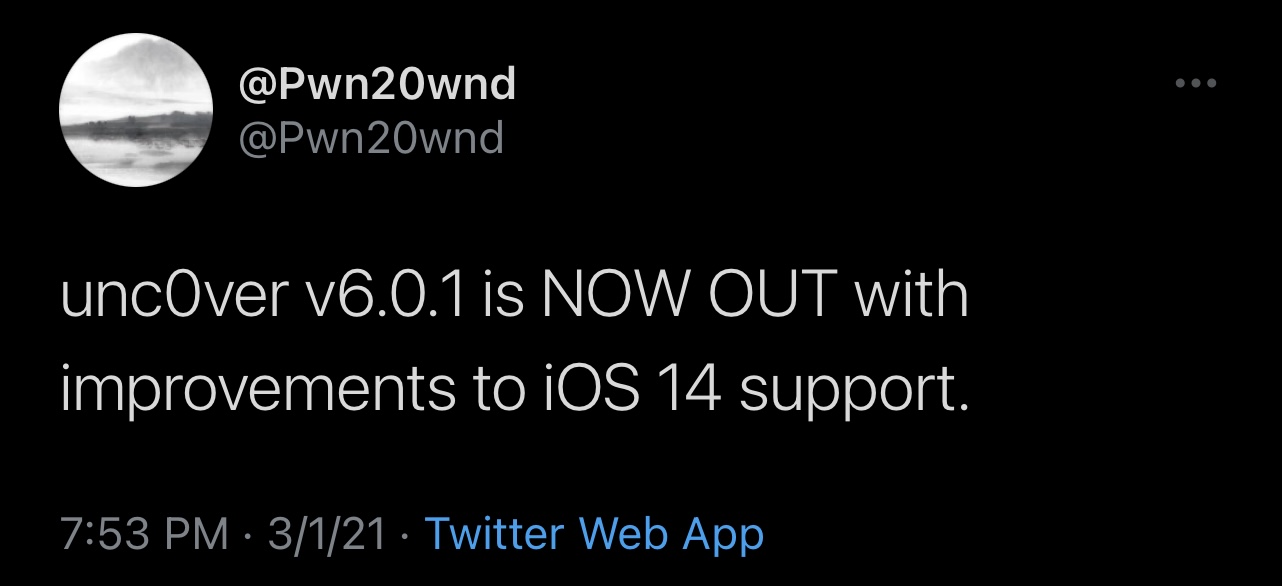
Based on the official change log, unc0ver v6.0.1 appears to incorporate the following changes:
– Fix loading launch scripts on iOS 14
– Fix disable tweaks switch
– Fix stability and reliability problems on iOS 14
– Fix some jailbreak apps crashing on launch on iOS 14
If you jailbroke your iPhone or iPad with the initial unc0ver v6.0.0 release, then it’s highly recommended that you download and install the latest version of unc0ver at your earliest convenience. Unc0ver users can simply re-run the latest version of the unc0ver tool over their existing jailbreak to patch it with the most recent bug fixes and improvements.
If you’re just downloading unc0ver for the first time, and you aren’t sure where to begin, then you can follow the instructions outlined in our step-by-step tutorial.
As always, the latest version of unc0ver can be had from the official unc0ver.dev website.
Have you downloaded and installed the latest version of unc0ver yet? If so, let us know if it fixed any of the problems you were having after using the initial release.




